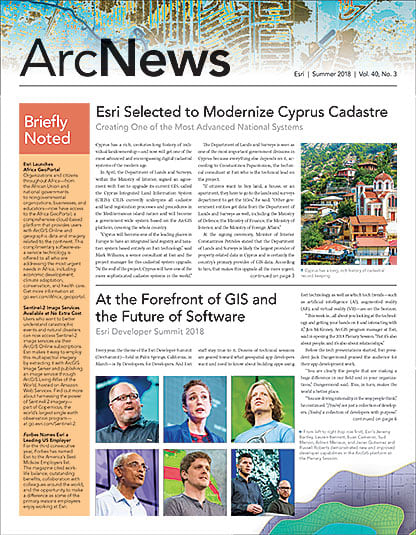Every year, the theme of the Esri Developer Summit (DevSummit)—held in Palm Springs, California, in March—is By Developers, for Developers. And Esri staff stay true to it. Dozens of technical sessions are geared toward what geospatial app developers want and need to know about building apps using Esri technology, as well as which tech trends—such as artificial intelligence (AI), augmented reality (AR), and virtual reality (VR)—are on the horizon.

“This week is…all about you looking at the technology and getting your hands on it and interacting with it,” Jim McKinney, ArcGIS program manager at Esri, said in opening the 2018 Plenary Session. “But it’s also about people, and it’s also about relationships.”
Before the tech presentations started, Esri president Jack Dangermond praised the audience for their app development work.
“You are clearly the people that are making a huge difference in our field and in your organizations,” Dangermond said. This, in turn, makes the world a better place.
“You are driving rationality in the way people think,” he continued. “[You’re] not just a collection of developers. [You’re] a collection of developers with purpose.”
Dangermond pointed out that while Esri developers create software for millions of people all over the world, they are also in tune with what other developers need to make geospatial apps.
“Their tech…works in a very effective way for developers,” he said.
Which is true for Hila Roffman, a geospatial app developer who was in her element at DevSummit, despite being 7,500 miles away from her home in Tel Aviv, Israel. All around her, people were talking about maps, apps, geospatial analytics, ArcGIS API for JavaScript, and the Web Graphics Library (WebGL) API. Roffman, who works for Esri distributor Systematics Technologies R. G. Ltd., smiled and took it all in.
“I am highly interested in the areas of web development and 3D,” she said. “The summit includes many diverse sessions, which keep me updated with the latest technology features and tools. Besides, Palm Springs is a cool location.”

Software as a Service, Plus Comprehensive GIS
In an overview, Esri director of software development Sud Menon explained that ArcGIS is available as both a software-as-a-service (SaaS) mapping and location platform, via ArcGIS Online, and a comprehensive GIS, via ArcGIS Enterprise.
“ArcGIS,” he said, “enables location intelligence everywhere.”
More than 45,000 organizations around the world use ArcGIS Online to create maps and visualize and analyze data.
“Mapping, as you know, is at the heart of ArcGIS Online,” said Menon. “[It] allows you to create compelling user experiences that are interactive, immersive, and analytic.”
He also talked about the 2D and 3D smart mapping capabilities in ArcGIS Online.
“We have things like clustering that are available with the categorizations that you have applied to your data,” he said. “You can map temporal patterns. And for 3D, we have styles that really bring your data to life in scenes.”
Menon underscored several other capabilities in ArcGIS Online, too.
“This mapping platform includes an interactive map viewer and mapmaker that lets you create web maps and web scenes that you can share,” he said. “They are declarative specifications of the visualizations that you need, and they can come to life in applications. [ArcGIS Online] also includes easily configurable story maps and dashboard apps, as well as a JavaScript API that’s built for the modern web.”
Smart mapping is available to apps via that API, Menon said. He also touched on the ArcGIS Online suite of mobile field apps for collecting data and navigating from place to place, including its support for high-precision GPS, plus back-office apps for coordinating the work. In addition, Menon spotlighted Insights for ArcGIS for doing location analytics.
“It’s for people who may not have used maps before, but they are familiar with charts [and] business intelligence,” he said.
Menon mentioned, too, that ArcGIS Online includes app builders, such as Web AppBuilder for ArcGIS and AppStudio for ArcGIS, as well as ArcGIS Runtime SDKs for building native apps for iOS and Android devices.
And ArcGIS Enterprise has all the same web-mapping, 3D, data-sharing, and app-building capabilities of ArcGIS Online—with additional capabilities for data management, imagery, and real-time GIS.
“ArcGIS Enterprise is comprehensive GIS in your own infrastructure,” Menon said.

Working with Data, Now Easier Than Ever
Jeremy Bartley, from the Esri software product development team, gave a shout-out to the developers in the audience.
“You are building so many great maps and apps,” he said.
Bartley then showed improvements to ArcGIS API for JavaScript, such as the ability to opt in to rendering FeatureLayer with WebGL. This capability—along with smart mapping and ArcGIS Arcade, a new scripting language in ArcGIS Online—makes working with your data and building beautiful, meaningful maps easier than ever.
Clustering to Reveal More Distinct Spatial Patterns
Thanks to the release of clustering capabilities in ArcGIS API for JavaScript, it’s also easier to visualize large point datasets in ArcGIS. Users can now enable clustering of point data in layers to show clearer patterns of events on a map.
To illustrate this, ArcGIS API for JavaScript engineer Kristian Ekenes displayed a map that shows a large number of 311 calls in New York City, from reports of graffiti to illegal parking complaints. These incidents appeared as small points on the map.
“As you can see, this is not a very useful visualization,” Ekenes said. “The points are too cluttered and, in many cases, are stacked on top of one another, making it impossible for me to see spatial patterns in my data.”
Enabling clustering on the data layer, however, makes all the difference.
“The clutter is removed from the map, and clusters appear, summarizing my data,” said Ekenes. “I can gain insight into where more incidents tend to be reported. When I click on a cluster, the total number of features comprising that cluster is displayed in the pop-up. But perhaps my favorite part of the clustering implementation is the fact that the mapped attribute is summarized in the pop-up as well.”

3D on Mobile Devices
ArcGIS 3D mapping engineers Javier Gutierrez and Russell Roberts showed the audience that ArcGIS Online now supports 3D web scenes on mobile and tablet browsers.
“This is very exciting,” Gutierrez exclaimed, “because just by clicking on a URL, without installing any app, everyone will be able to interact with a 3D scene on their phone.”
Roberts displayed a 3D scene on a screen using his iPad. The scene showed thousands of buildings in Raleigh, North Carolina. He then analyzed walk times to metro stations from residential buildings.
“Going into my building scene layer, I just need to pick the walk-time attribute,” Roberts said. “Using the Counts and Amounts style [in ArcGIS Online], I am just going to go ahead and pick a new color ramp, and I’m going to adjust the position of the sliders. And you can see, as I make these changes, the scene is updating. So…we see all the buildings that are in yellow have over a 12-minute walk time, and the ones in the shade of blue have less than that.”
ArcGIS Pro—A Powerful Analytics Workstation
Spatial analysis product engineer Lauren Bennett showed what ArcGIS Pro can do when it comes to analyzing traffic data.
“ArcGIS Pro is one of the most powerful tools in your toolkit,” she said. “It’s a fully integrated analytics workstation that makes it easy for you to visualize and explore your data, ask and answer complex questions, and apply The Science of Where.”
Bennett demonstrated a new density-based clustering tool in ArcGIS Pro by using it to analyze traffic congestion in the Los Angeles area. The traffic data was provided by Waze.

“We are looking here at 5:00 p.m., rush hour,” she said, referring to a map of the traffic data. “But looking at tens of thousands of points on a map really isn’t telling us a whole lot. To find the natural spatial clusters in our data, we will use the new density-based clustering tool,” which detects areas where points are concentrated, as well as where they are separated by sparse or empty areas. It’s a vast improvement in visualization.
Esri developers have made extensive improvements to the ArcGIS Pro SDK for the Microsoft .NET Framework as well.
“You can configure ArcGIS Pro—its UI and settings and workflows—without writing a line of code,” said McKinney, who returned to the stage to talk about extending enterprise deployments of ArcGIS.
With solution configurations, users can “brand the startup experience of ArcGIS Pro, streamline the UI, [and] really customize it,” he said.
Automation Is Vital, and It’s Here
Developers can also automate their enterprise deployments using geoprocessing and Python.
According to Jay Theodore, Esri’s chief technology officer for ArcGIS Enterprise, “Automation is no longer an option. It’s pretty critical.”
ArcGIS API for Python supports automation in ArcGIS Enterprise and time-critical workflows for ArcGIS Online apps. Python scripts can add users, privileges, and roles, as well as create groups, configure the portal, and establish collaborations among ArcGIS Online organizations.
Additionally, the API is integrated with Jupyter Notebook, which facilitates machine-learning and deep-learning workflows through the creation of reproducible research for sharing and collaboration.
Getting Closer to Devices’ Native Power
Esri has been maturing its developer framework as well, which now has six ArcGIS Runtime SDKs for native app development and three APIs.
Euan Cameron, who leads Esri’s developer programs, emphasized the main reasons to pursue native development: “There’s nothing that gets you closer to the native power of the device.”
Native app development allows developers to leverage a device’s capabilities and access all its peripherals, greatly enhancing performance. Native apps also have the best debugging experience and enable offline use of ArcGIS.

With version 100.x releases of Esri’s six ArcGIS Runtime SDKs—Android, iOS, Java, macOS, .NET, and Qt—they can better leverage the Web GIS pattern, meaning developers can use maps, layers, and scenes that have already been created, as well as users, roles, and groups that are already established in an organization.
Sentient Software with AI
The Plenary Session was followed the next day by a Keynote Address from Joseph Sirosh, corporate vice president of the Artificial Intelligence and Research Group at Microsoft. Sirosh said that with the emergence of AI, change is coming to software.
“In the future, with AI, software becomes sentient,” Sirosh said. “It develops the ability to understand what the data means. It allows us to build models that predict things. The cloud, with its unlimited computing power and its ability to integrate vast amounts of data across applications—that is the ocean in which AI is being born.”
All future software will integrate the cloud, data, and intelligence, according to Sirosh.
“Data from all over—not just from regular applications but [from new types of] sensors being invented, and data about all interactions—all of that data is the oxygen that feeds AI,” he said. “And algorithms, the incredible advances in AI such as deep learning, and others—that gives us sight, the ability to see into the data and act predictively with it.”
ArcGIS technology and the maps and apps that developers build with it are at the forefront of this evolution—which is exactly what this year’s DevSummit made abundantly clear.