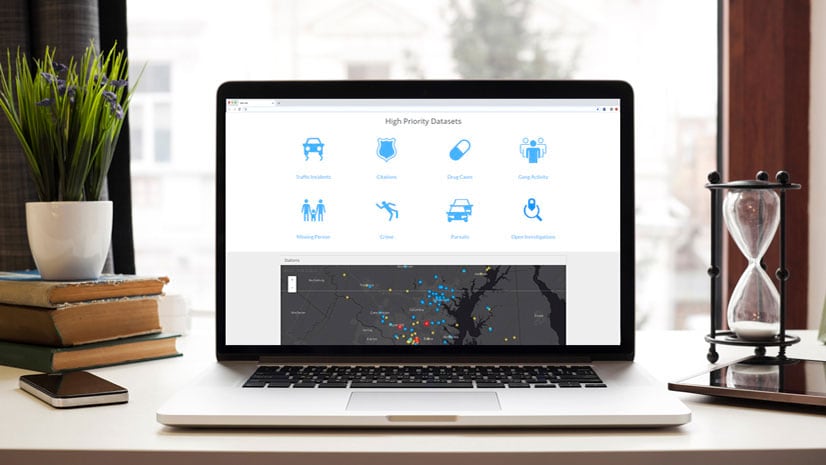ArcGIS Online is always evolving to meet users’ needs. One of the biggest upgrades that came out of the December 2018 update is that Esri transformed Named User levels into User Types, which match user characteristics with specific GIS capabilities and apps.
With these new User Types—Creator, Viewer, Field Worker, Editor, and GIS Professional—organizations have more granular control over the GIS tools their employees have access to. Staff members can get their work done more efficiently, while companies and organizations ensure cost-effective productivity.
The Five New User Types
Creator
People who create maps and apps, perform spatial analyses, and share the results with colleagues and clients via ready-to-use apps need to be given a Creator User Type. Creators can employ the following three app bundles:
- The Essential Apps Bundle, composed of Esri Story Maps apps, Web AppBuilder for ArcGIS, Operations Dashboard for ArcGIS, configurable apps, Map Viewer, and Scene Viewer
- The Field Apps Bundle, which consists of Collector for ArcGIS, Survey123 for ArcGIS, and Workforce for ArcGIS
- The Office Apps Bundle, which contains ArcGIS Maps for Office and ArcGIS Maps for SharePoint
GIS specialists, asset managers, and data journalists get a lot out of the Creator User Type. And for existing users, the Creator User Type is exactly the same as the former Level 2 Named User.

Viewer
The Viewer User Type is for employees in an organization who need to view the maps and apps created by others but don’t need to build them. Viewers—whose job titles tend to fall along the lines of executive officer, manager, or sales manager—can access their organization’s private information to make informed decisions and monitor performance. For existing users, the Viewer User Type is identical to the former Level 1 Named User.

Field Worker
Employees who collect real-time data, manage field assignments, inspect assets, and conduct surveys will find the Field Worker User Type to be a great fit. If staff in an organization could benefit from using Collector, Survey123, and Workforce to do real-time data collection, tasking, and operations, then having access to this User Type will greatly improve their efficiency and productivity. Common job titles for those with a Field Worker User Type include maintenance foreman, field technician, and volunteer.

Editor
Editors can modify and add spatial data to ArcGIS Online to improve how accurate and current an organization’s geospatial information is. Employees who have this User Type tend to review and edit incoming data to ensure that their organization’s system of record contains authoritative data. Editors typically have job titles such as data entry clerk, GIS technician, or data quality engineer.

GIS Professional
The GIS Professional User Type is for superusers who produce advanced maps, visualizations, and analyses. The maps they create and geospatial insights they uncover empower people both within their organizations and involved in particular projects. The GIS Professional User Type includes ArcGIS Pro (Basic, Standard, or Advanced), as well as the Essential Apps Bundle, the Field Apps Bundle, and the Office Apps Bundle. GIS analysts, GIS managers, geodevelopers, cartographers, and the like would benefit most from the GIS Professional User Type.

Continued Flexibility
While User Types define the capabilities and apps available to each ArcGIS Online user, administrators can still give organizational members access to supplementary apps and further refine specific users’ roles.
Add-on apps allow organizations to tailor their members’ apps to match their particular needs. For instance, if a user requires a compatible app that isn’t included with a User Type, such as ArcGIS Business Analyst or Navigator for ArcGIS, then an administrator can add one or both of those. Or if an Editor needs to use Collector, the organization can purchase that app and assign it to the user. Administrators can also still assign custom roles to specific users or groups of users by refining their permissions.
Additionally, the March 2019 release of ArcGIS Enterprise 10.7 will include these User Types. That means that all organizations using Web GIS will have the flexibility to choose among a variety of User Types and match each of their team members with the capabilities and apps they need to complete their work.