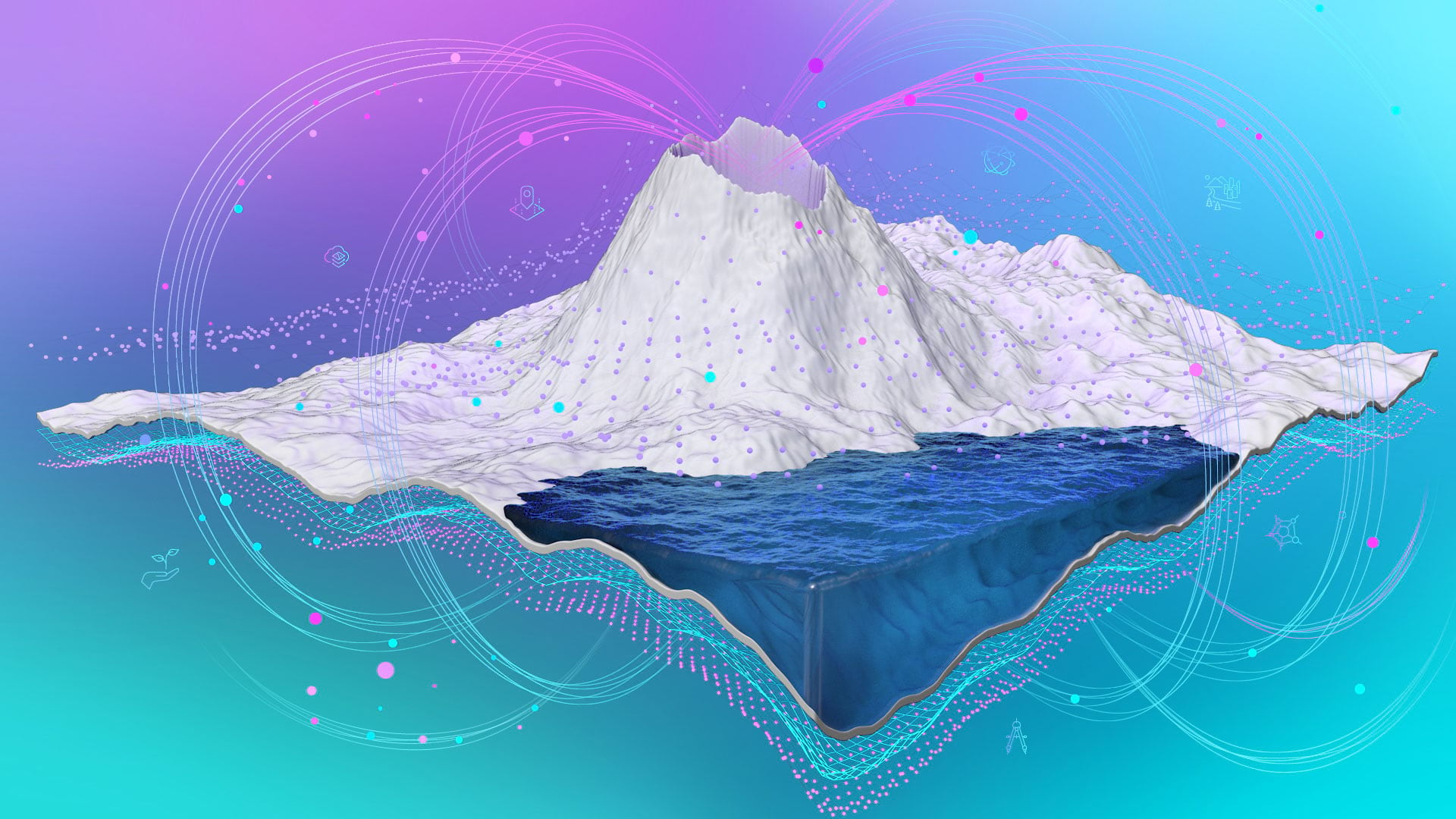With so many changes having happened right before the summer 2020 semester at the College of William & Mary in Williamsburg, Virginia, lecturer Dr. Tyler Davis decided to lean into his calling as a solver of complex problems. Just days before teaching was to begin, he completely redesigned the structure of his Advanced GIS Analysis and Programming class.

Davis’s class is part of the Center for Geospatial Analysis (CGA) at William & Mary and functions as a campus resource, rather than a major or a department, for all things related to geospatial analysis. The center plays an educational role at the undergraduate and graduate levels and offers technology and GIS support to faculty, staff, and the greater community.
“What drew me to the CGA was that we help solve other people’s problems,” Davis said. “That resonated with me because that’s essentially who I am. As an engineer by training, I like to solve problems.”
Students with different skill levels, career paths, and intentions enroll in Davis’s class to increase their understanding of programmatic approaches to spatial data and analysis. Consequently, Davis needed to structure his class to accommodate every student’s unique needs. What’s more, he had to overcome these hurdles amid uncertain times, equitably and in a completely digital setting.
When Davis learned about ArcGIS Notebooks, he realized he had found a key piece of the framework for showing GIS as a workflow.
“A lot of problems can’t be solved just by clicking a button,” he said. “We have to put different pieces together.”
His overarching goal was to help his students understand that solving complex problems—like those they will eventually confront in their workplaces—requires a lot of data, analysis, collaboration, and hard work.

Notebooks is designed to help users better collaborate with other analysts and data scientists, a concept that Davis wanted to carry into the foundation of his class. ArcGIS Notebooks is built on top of the Jupyter Notebook, an open-source web application that allows users to create and share documents that contain live Python code, visualizations, and text. As a result, students can share their work and build on work that has already been created by others.
Adapting to Asynchronous Remote Learning
One of the biggest problems Davis had planned to overcome was the students’ diverse schedules and the potential need to quarantine due to COVID-19 at unpredictable times. With not much time to prepare, the class adopted an asynchronous remote learning approach. The schedule proved to be a challenge to navigate, given the complex nature of the class subject matter.
“We tried to fix that with a virtual desktop, where they would log in to computers remotely, [but there was] internet lag, and just the software itself was really slow,” Davis said. “When you’re teaching something that’s already frustrating, adding another layer of frustration is not really what you want because students [may] give up.”
When Davis’s class moved completely online, he wanted to provide students with equitable computing resources to run GIS software.
“The ability to put everything in the cloud meant that there was more equity in terms of students having access to all the tools that I felt we needed,” Davis said. “Opening up both ArcGIS and ArcPy in one platform in the cloud, I think, really rang a lot of bells for me.”
There’s a lot more stress and emphasis on how we communicate science to the general public. The philosophy I’m trying to show students is to become better communicators of their process and to become a part of the reproducible-science movement.
The Value of Teaching Reproducibility
Given increased public skepticism of science as of late, Davis realized that his students should focus on careful processes that could easily be reproduced for testing and verification. By combining Python scripting with interactive visuals and descriptions, Notebooks allows students, researchers, and educators to explain their analyses in a dynamic, shareable work space.
“There’s a lot more stress and emphasis on how we communicate science to the general public,” Davis noted. “The philosophy I’m trying to show students is to become better communicators of their process and to become a part of the reproducible-science movement.”
Part of the class requires students to choose a published paper and grade it on the project’s reproducibility. In doing so, they see how others have put together projects and gain an understanding of advanced geospatial techniques. Students are encouraged to work together so they can evaluate how others approach problem-solving with varying levels of knowledge and experience.
Creating a Workflow Conducive to Problem-Solving
Notebooks is designed to ensure that users can better collaborate with other analysts and data scientists. With this software implemented in Davis’s classroom, students gained relevant experience with sharing their work and building on work that others have already created.
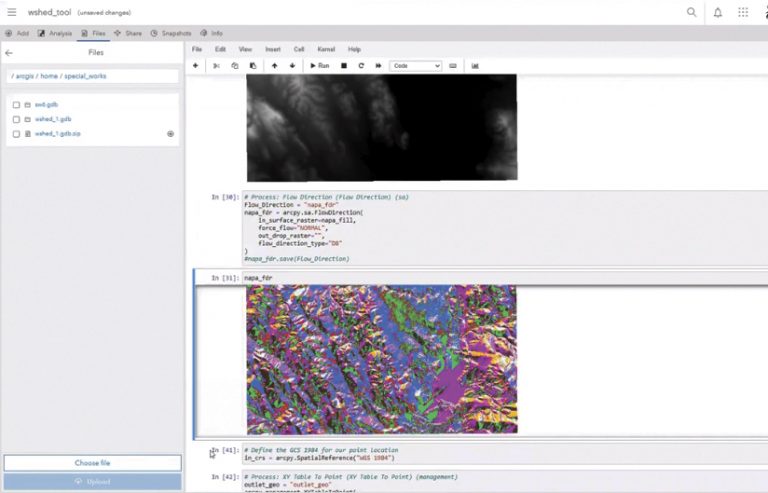
“Notebooks can be a part of the production line for communicating science through Esri’s ecosystem of applications,” Davis said. “All of these apps work well together.”
Of all the benefits that Notebooks brought to Davis’s class, perhaps the most useful is that the software enables students to show their transferable skills to a potential employer. Davis provides students with nine different Notebooks tutorials on foundational topics, including programming basics. Students finish the class with an understanding of how and why programming is used, as well as the ability to visually show their work, which can help them acquire an internship or a job.
“If you’re solving problems where you have scale and time considerations…you can start to show students how to take advantage of programming to meet those challenges,” Davis said.
For the future of the Center for Geospatial Analysis, Davis envisions a community where mapping and spatial analysis are essentially ubiquitous in teaching and learning, research, and campus support. His multifaceted class, backed by supportive tools, has proved to be a significant step forward in this.