Commercial truck drivers stay safe on the road by preplanning their trips so they’re aware of construction, weather, road conditions, and detours. Some noncommercial navigation systems, however, don’t provide information about commercial vehicle restrictions, such as height and weight limitations on certain roads. That’s why the Colorado Department of Transportation (CDOT) has an office dedicated to giving truck drivers, dispatchers, and individuals who plan trips for truck fleets the guidance they need to design sound and efficient routes that also comply with federal regulations.
CDOT’s Freight and Permitting Office issues more than 60,000 permits per year—with a focus on trucking, railroad, and air freight—through its permitting website. The small team includes five permit writers who issue permits to drivers transporting oversize or overweight loads and hazardous materials. One of Colorado’s statutory mandates is to share restrictions and hazmat routing requirements with the commercial trucking industry.

The office’s permitting system has 21,000 registered companies, and each one can have anywhere from 1 to 500 big rigs. Historically, the freight office offered a public-facing website and provided drivers with a printed map that showed ongoing road construction projects and vertical clearance and weight limits for passing under or over bridges. The system was outdated, though. So Craig Hurst, freight office manager for CDOT, worked with Esri to build a digital dashboard—developed using ArcGIS Dashboards and hosted on ArcGIS Hub—that displays current data, maps, and photos to provide a better user experience and more real-time information.
The Need to Better Communicate Restrictions
The problem with having the commercial transport industry use paper maps and a website that contained outdated documents was that it was ultimately unsafe, according to Hurst.
“If we don’t communicate [restrictions] as effectively as possible, we’re really putting a lot of people in danger,” he said. “I spent a decade in the trucking industry before coming to [CDOT], so I just had a different perspective and wanted to find a better way to tell a story.”
CDOT’s chief data officer, Barbara Cohn, agreed that updating the commercial trucking permitting process needed to be a top priority, so she made it one of the first projects the agency undertook with its newly acquired Esri technology.
“As the government, we are here to provide the tool [for route planning] because we hold that [data and knowledge] of potential challenges,” said Hurst. “I was looking for a solution to visualize what we already knew we had as datasets but [was wondering], how could we use them to better communicate?”
Hurst wanted to digitize the existing paper maps to improve accessibility for drivers. Because his office manages an entire network of roads, though, it wasn’t going to be easy to build 100 different maps for 100 different roads, as he put it. Thus, he needed a digital solution that contained all the maps in one place and made them available on mobile devices and computers.
This was completely new for CDOT, and according to Hurst, Esri technology afforded him and his team the opportunity to push some boundaries.
Developing a New Digital Solution
To start the process of converting its paper map system to a digital solution, Kimberly Johnston, permit technician IV/GIS at CDOT’s Freight and Permitting Office, created multiple layers of data for the new digital map. This enabled Hurst’s team members to have everything in one place so they could easily add more layers.
Johnston then worked with Julia Levermann, a platform engineer and configuration specialist at Esri, to produce a new solution.
“We had all of our layers built, and we had already sourced the data to make sure it was [from] a good source that we were able to publicize,” said Hurst. “Because we had done some of that prework, we jumped in. Esri showed us options to select for our path forward.”
Hurst’s team held discovery meetings with Levermann, which she said yielded a robust picture of CDOT’s data infrastructure, systems of record, and business processes. Levermann thought ArcGIS Dashboards would work best for the initial application.
As Levermann built the custom dashboards, getting frequent feedback from Hurst and his team, Johnston created a vertical clearance map using the map layers she had already built. This helped get the layers ready for public use.
“Julia and Kim worked really well together, taking the idea and expanding it and making it more than I ever anticipated it being,” said Hurst. “[The map layers] help us focus our primary communication to the industry by managing these maps on a daily basis.”
The final solution, called the Freight Asset Map, features different layers so users can choose the details they would like to see on the maps. The icons on the map are easy to read to help drivers stay focused on the road. And the signage used on it follows the Federal Highway Administration’s Manual on Uniform Traffic Control Devices (MUTCD) booklet to ensure consistency.
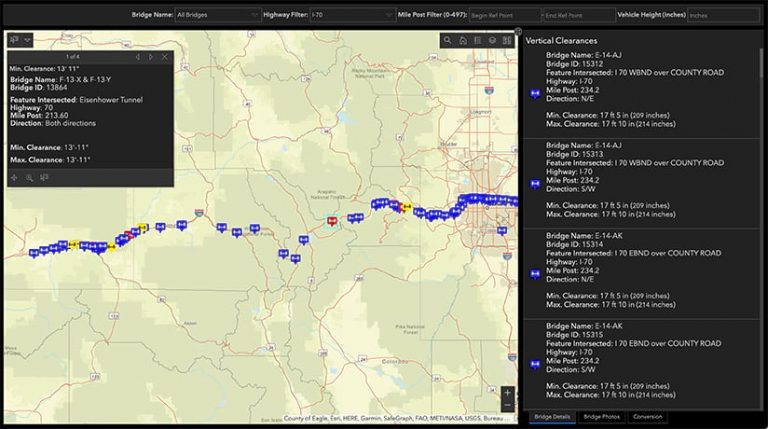
Eight different dashboards in the solution display various regulations like weight limits for bridges and approved routes for transporting hazardous materials. The maps in these dashboards include key roadway information, such as width restrictions, full road closures, and temporary construction disruptions. Hurst’s teams can also turn the layers on and off, depending on the season—to show snow closures in winter, for example.
ArcGIS Hub was used to embed the dashboards into the Freight and Permitting Office’s new website. The final dashboards include a Freight Restrictions dashboard, a Seasonal Restrictions dashboard, a Bridge Weight Limits dashboard, a Vertical Clearances dashboard, an Oversize/Overweight (OSOW) Restrictions dashboard, a Hazardous and Nuclear Routes dashboard, a Pilot Escort dashboard, and a Long Vehicle Combinations (LVC) dashboard. The team also used ArcGIS StoryMaps to put together a simple tutorial for how to use the dashboards, and that’s available front and center on the new website.
Interactive Planning Creates a Safer System
The digital map and dashboard solution makes Hurst and his team feel like they can now provide efficient and effective customer service to the 225 or so people who call CDOT’s Freight and Permitting Office each day.
“We refer to the maps on our website regularly to answer questions,” Hurst noted.
Johnston agreed, saying, “For me, the maps are a quicker resource to find information and locations with the data on the map. I think ArcGIS [Dashboards] makes viewing and finding data more efficient, with [the ability to] search for specific data with the filters and the autozoom.”
The interactive tools also, of course, make it easier for truck drivers, dispatchers, and those who plan trips for fleets to get personalized information for their drives through Colorado. For example, on one dashboard, users can enter a vehicle height in inches, and the system will bring up every bridge on a route that the vehicle can’t go under. Drivers can also view individual structures and highways and break down their routes into each mile to do precise trip planning.
The dashboards include photos as well, which Hurst believes adds value by letting drivers know ahead of time what structures will look like.
“By having this picture, you can dig in further and see, ‘Oh, that bridge is not an issue for me,’” he said. “It helps you decide if that’s something that you have to plan for or not.”
In streamlining communication with commercial truck personnel—and making it available on interactive maps and dashboards rather than via static, text-based resources—CDOT’s Freight and Permitting Office is guiding truck drivers directly to the critical roadway information they need.
“I want them to look at the stuff that should matter when they’re making their route,” said Hurst. “Bringing the map to them, showing them the problems that they need to plan and accommodate for, [creates] a safer system.”

