Over the past few years, Jupyter notebooks have grown into a widely used workspace for analysts and data scientists alike. On the developer and data science platform GitHub, for instance, the community has created and publicly shared more than seven million Jupyter notebooks to date.
Given the increasing popularity of Jupyter and the continually evolving spatial data science community, Esri introduced a spatially optimized Jupyter experience called ArcGIS Notebooks—and it is now available across the ArcGIS platform.
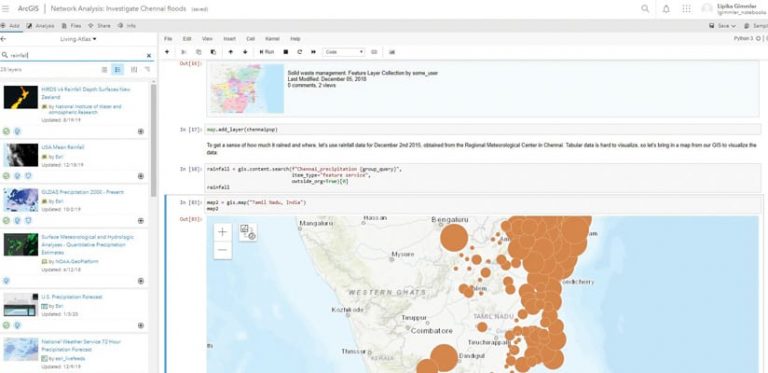
Jupyter is best suited for users who want to learn and practice Python, do data engineering and transformation, perform statistical modeling, and develop machine learning and deep learning apps. What makes Jupyter an attractive and popular interface with the analytics community is that it enables data scientists to combine live code with visualizations, videos, and narrative text. This capability also allows them to create transparent and reproducible workflows that can be easily shared with others.
In early 2019, Esri introduced ArcGIS Notebooks in ArcGIS Enterprise. The new software was designed and built on top of Jupyter and optimized for spatial data science.
With ArcGIS Notebooks, users can access spatial analysis algorithms via ArcPy and ArcGIS API for Python and combine them with hundreds of open-source Python libraries, such as pandas, scikit-learn, and TensorFlow. ArcGIS Notebooks helps users ideate and iterate workflows within the secure and scalable environment of ArcGIS while encouraging collaboration across data science ecosystems.
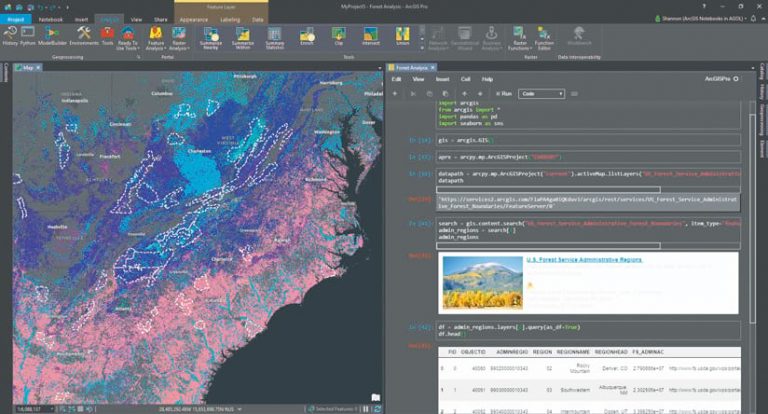
Common workflows that users can perform within ArcGIS Notebooks include the following:
- Automation: With the built-in ArcGIS Python libraries—ArcPy and ArcGIS API for Python—users can automate and schedule repetitive administrative tasks in their Web GIS.
- Data engineering: By leveraging ArcGIS and open-source libraries, users can isolate an area of interest, identify anomalies, and enrich their analyses with data from ArcGIS Living Atlas of the World.
- Spatial analysis: Users can solve complex problems and arrive at statistically significant results by combining Esri’s industry-leading spatial algorithms with open-source Python libraries.
- Machine learning and artificial intelligence (AI): Built-in tools with machine learning and deep learning frameworks allow users to train and perform inference on models.
ArcGIS Notebooks is integrated across ArcGIS Pro, ArcGIS Online, and ArcGIS Enterprise. This gives users the spatial data science capabilities they need in the ArcGIS workspaces they prefer.
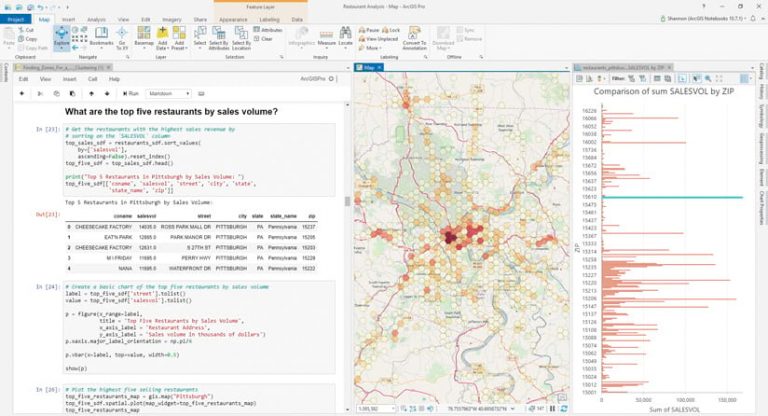
In ArcGIS Pro 2.5, ArcGIS Notebooks allows users to create, edit, and save notebooks as part of an ArcGIS Pro project rather than having part of an analysis within ArcGIS Pro and another piece of it in a separate Jupyter environment. Users can also work seamlessly in notebooks and the ArcGIS Pro user interface by moving data and results back and forth between the two. Additionally, users can dock their notebook pane within ArcGIS Pro, giving them the ability to launch it full screen or alongside their maps, charts, and data so they can see the complete analytics pipeline in one place.
ArcGIS Online users can now leverage its software-as-a-service (SaaS) capabilities to access ArcGIS Notebooks from any device at any time. They can also take advantage of on-demand GPU support for computationally intensive machine learning and deep learning workflows, such as object detection, pixel classification, and image segmentation.
Starting with ArcGIS Enterprise 10.7, users can deploy ArcGIS Notebook Server behind a firewall so it runs within an organization’s infrastructure and complies with that organization’s security regulations. In addition, when leveraged alongside ArcGIS GeoAnalytics Server, ArcGIS Image Server, and ArcGIS GeoEvent Server, ArcGIS Notebooks enables users to make sense of big, real-time, and raster data more efficiently.
For more information on ArcGIS Notebooks, visit the product page.

