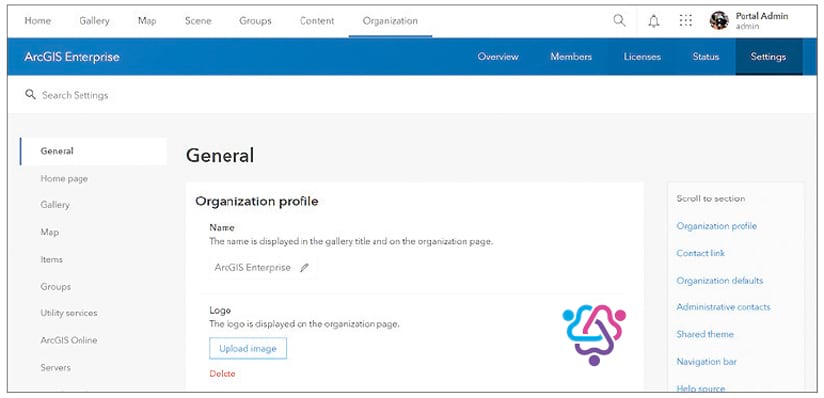Often, the Two Products Add Value When Used Together
ArcGIS Online and ArcGIS Enterprise are the backbone of all web-based GIS workflows in the ArcGIS system. Both products allow users to create; share; and use maps, apps, scenes, layers, analytics, and data. They also power Esri apps, enabling a range of geospatial workflows—from mobile workers collecting data with ArcGIS Field Maps to developers building custom geospatial web apps with ArcGIS Maps SDK for JavaScript.
Because of the similarities between ArcGIS Online and ArcGIS Enterprise, it can be challenging to know when to choose one over the other or how to get the most out of using them together. Read on to find out the advantages of each product and then run through various implementation options.
Different Products for Different Needs
ArcGIS Online and ArcGIS Enterprise organizations have similar user experiences, so they look and feel alike. They also both integrate seamlessly with other products in the ArcGIS system.
Some individual users within an organization may not know which product they’re using when creating data, web maps, or apps. One way to tell is by looking at the address bar in a web browser. If it shows arcgis.com, then it’s ArcGIS Online. Otherwise, it’s ArcGIS Enterprise.
-
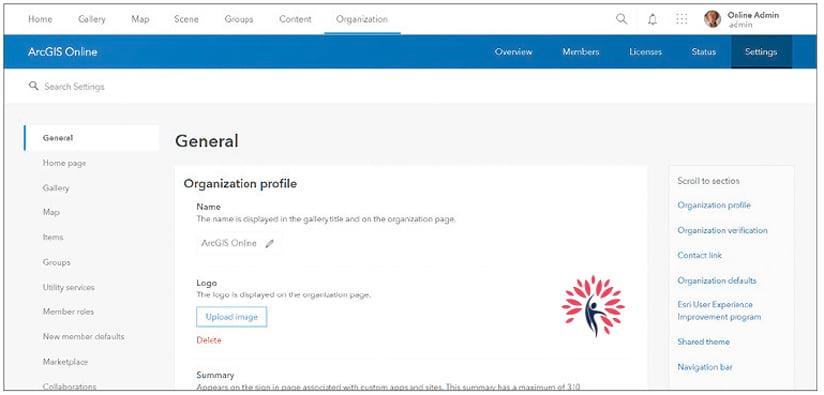
ArcGIS Online and ArcGIS Enterprise organizations look and feel alike because they have similar user experiences.
Of course, there are other, more obvious distinctions between these two core Esri products. Most critically, ArcGIS Online is software as a service (SaaS), whereas ArcGIS Enterprise is software. Each type of deployment has its advantages, depending on what an organization needs.
ArcGIS Online
Since ArcGIS Online is SaaS, Esri hosts and manages organizations’ infrastructure, and users can access ArcGIS Online wherever there is an internet connection. This makes ArcGIS Online easy to set up and use, but it can’t be customized and controlled the way ArcGIS Enterprise can.
Organizations that purchase ArcGIS Online don’t need to architect and install a system; they simply choose whether they want a standard feature data store or a premium feature data store (for higher storage limits and more processing power) and determine how many users they need. The SaaS is up and running right away and accessible via web browsers.
Users can author maps and apps that take advantage of the performance and scaling capabilities that are built into the globally available ArcGIS Online system. ArcGIS Online also updates automatically, so organizations don’t have to plan downtime for upgrades.
ArcGIS Enterprise
Because ArcGIS Enterprise is software, it is installed on infrastructure that the organization manages. This gives organizations full control over their system administration, security, customization, and integration.
ArcGIS Enterprise can be deployed on premises or in public or private cloud environments. It can also be deployed on Windows, Linux, and Kubernetes. Organizations can scale their ArcGIS Enterprise deployments according to their needs. For example, a five-member GIS team may want to deploy ArcGIS Enterprise on a single machine—whether a bare metal machine on-premises or on a virtual machine. A GIS organization with 100,000 members, however, likely needs many machines.
For organizations that require high availability, administrators can architect their ArcGIS Enterprise deployments to support stringent uptime requirements—say, making ArcGIS Enterprise available 99.9 percent of the year, with only nine hours scheduled for downtime. Also, some organizations need to have ArcGIS Enterprise installed behind a firewall or in a work environment that’s disconnected from the public internet. For these organizations, it is possible to deploy ArcGIS Enterprise in environments that are fully or partially connected to the internet or completely disconnected.
The biggest considerations that organizations need to make when deciding whether to implement ArcGIS Online or ArcGIS Enterprise revolve around the kind of system administrators want to deploy and maintain, where the organization plans to store its data, and any security requirements the organization must follow. Here are specifics for each of these factors:

Different Deployment and Maintenance Options
ArcGIS Online is up and running from the get-go, and Esri updates the SaaS several times a year. Receiving these updates requires no intervention or action from individual organizations. If users want to preview the changes before the updates go live, they can join the ArcGIS Online Early Adopter Program, which allows members to test interface upgrades and new features a few weeks before they take effect. Once the updates are released, all users see them immediately in ArcGIS Online.
Organizations that use ArcGIS Enterprise, on the other hand, need their own IT administrators to architect, deploy, and maintain the software. They must have sufficient physical or virtual infrastructure to host ArcGIS Enterprise, plus the expertise and time available to fine-tune and scale their deployments.
When it comes to maintaining ArcGIS Enterprise, administrators need to plan carefully and choose the most appropriate time to make updates. It might be beneficial to schedule downtime right after a new version of ArcGIS Enterprise gets released, or it might make sense to line up the ArcGIS Enterprise update with other significant software upgrades or wait until the organization can train staff members.
Distinct Data Storage Solutions
When using ArcGIS Online, users typically store and use data within the SaaS. ArcGIS Online comes with 500 gigabytes of feature data storage by default, with premium options of 1 terabyte or 4 terabytes of storage available as well. Users can also employ externally hosted services and layers from ArcGIS Enterprise, Keyhole Markup Language (KML) layers, Open Geospatial Consortium (OGC) web services, and other compatible web services.
ArcGIS Enterprise users get to choose where they store data. They can employ data that is hosted by the system itself within ArcGIS-managed data stores. They can also reference their own registered data stores, such as folders, enterprise geodatabases, and cloud data warehouses of any size.
Meeting Specific Security Requirements
ArcGIS Online is a secure SaaS product with a security strategy that’s based on industry standards. The product features security controls at every level, for every user—including within the SaaS, across the network, and at the physical facilities that house the system. ArcGIS Online is also compliant with a set of security standards that Esri has pursued.
For organizations that need to have more direct control over security, require their system to work in disconnected environments, or host data on their own infrastructure, ArcGIS Enterprise meets those needs.
Choosing Between ArcGIS Online and ArcGIS Enterprise
When would it be best to use one product over the other? The following examples provide some guidance:
- The traffic on an organization’s GIS data, maps, and apps varies considerably, and nobody is available to tune and scale software to accommodate this. It would be beneficial to implement ArcGIS Online because it scales to users’ needs without requiring extra behind-the-scenes work.
- An organization’s GIS team wants to stay at the forefront of new GIS technology and features and receive the latest updates automatically, as soon as they’re available. But the GIS team is small and loaded down with work, so it’s difficult to stay on top of every release and perform upgrades manually. ArcGIS Online would be the right solution because Esri upgrades the SaaS automatically, multiple times a year.
- At an organization where security is extremely important, users work in a disconnected environment. ArcGIS Enterprise is the viable solution in this case because ArcGIS Online isn’t available in disconnected environments.
- An organization references and edits existing data that must remain in its present location without being moved to another system. ArcGIS Enterprise can connect to an array of external data sources, making it the best solution for this workflow.
How to Use ArcGIS Online and ArcGIS Enterprise Together
ArcGIS Online and ArcGIS Enterprise can be deployed together as well to deliver more tailored data-sharing solutions. Some organizations rely more on ArcGIS Online and less on ArcGIS Enterprise or vice versa, so there is a spectrum of options for implementing both products.
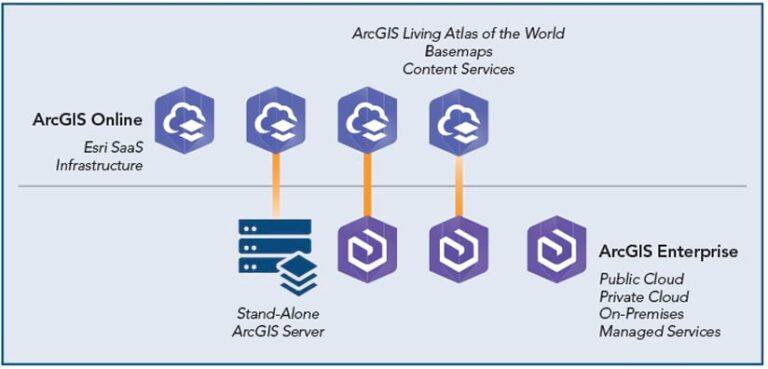
For ArcGIS Online organizations that need to disseminate internally managed data to people outside the organization, they must connect to their own user-managed, referenced services. The best way for them to do this is to use ArcGIS Enterprise in conjunction with ArcGIS Online. ArcGIS Enterprise allows users to connect to their own user-managed data and then share it out as web services to ArcGIS Online.
Other organizations need to expose content from behind their firewalls—that is, within their ArcGIS Enterprise organizations—to other departments or the public. These types of organizations rely on distributed collaboration, wherein ArcGIS Enterprise and ArcGIS Online are implemented together. This hybrid setup allows organizations to extend the reach of their GIS content by seamlessly sharing maps, apps, layers, and more with others via groups.
Some organizations use ArcGIS Enterprise as their system of engagement—that is, where members of the organization interact with data and do their work—but need utility services offered by ArcGIS Online, such as printing, geoenrichment, geocoding, and directions and routing. These organizations connect their ArcGIS Enterprise deployments to ArcGIS Online to let their users leverage content such as ArcGIS Living Atlas of the World and basemaps.
Scenarios That Benefit from Distributed Collaboration
Distributed collaboration can take many forms. Here are three examples of how ArcGIS Online and ArcGIS Enterprise can be used together to fulfill different data sharing requirements:
- A company that helps local governments determine where to put electric vehicle charging stations uses ArcGIS Enterprise to manage its authoritative data. The company’s mobile workers use ArcGIS Field Maps in ArcGIS Online to identify locations where electric vehicle charging stations could be installed. Managers want to share the latest site suitability data with mobile workers via ArcGIS Online and, in turn, have the data that mobile workers collect in the field uploaded to ArcGIS Enterprise. In this scenario, ArcGIS Online and ArcGIS Enterprise would be set up to allow two-way editing, wherein data gets copied between the two separate, but related, ArcGIS organizations.
- Employees at a city’s public works department use ArcGIS Enterprise to record residents’ reports of utility concerns, such as water leaks, and other incidents like graffiti. Staff in the city’s department of public safety use ArcGIS Online to record crime reports. The two departments want to combine their incident reports to see if they can detect overlapping patterns. To do this, staff members from the department of public safety would share their data from ArcGIS Online as referenced data. Employees in the public works department could then use the data in ArcGIS Enterprise to do further analysis.
- The county’s GIS analyst curates authoritative content in ArcGIS Enterprise that multiple cities in the region want to display in their own web apps. Some cities use ArcGIS Enterprise while others employ ArcGIS Online. The county GIS analyst would set up a distributed collaboration pattern with each city’s ArcGIS Enterprise organization and the county’s own ArcGIS Online organization so that the analyst could send the county’s data as copies to cities’ ArcGIS Enterprise organizations. The GIS analyst would also set up a partnered collaboration with the ArcGIS Online users’ organizations to make it easy to periodically sync the county’s data with those cities’ web apps.
Two Powerful GIS Solutions
ArcGIS Online and ArcGIS Enterprise are foundational GIS technologies that enable users to manage data, make maps, create other visualizations, and perform analysis. They also power Esri’s suite of apps. Each product offers unique value for different situations and, at times, they are more dynamic when used together.