Esri’s Product Team Lead Explains These Enhancements
Using the power of location, Workforce for ArcGIS helps organizations improve the planning, coordination, and organization associated with fieldwork, making it more streamlined and efficient. Field crews can use the mobile app as a digital to-do list when doing inspections and maintenance or working events, and the app gives managers more insight into what fieldwork entails and how quickly it’s getting done.
Here’s how it works. GIS analysts use the Workforce web app to create projects that define what type of work needs to be done, and dispatchers use it to generate assignments that they allocate to fieldworkers to complete. Field crews then use the Workforce mobile app to manage their assignments and report progress back to the office. The solution enables supervisors to more effectively monitor and manage projects, while field personnel find that it helps them better organize their daily tasks.

Since its introduction in 2016, Workforce has been adopted by a wide array of organizations. Utilities and pipeline operators use it to inspect and maintain assets, governments and municipalities use it to organize and manage events like parades and elections, engineering firms use it to manage staff and contractors, and public safety organizations use it for emergency response efforts.
Now, Esri is expanding Workforce to support offline capabilities, too. That will allow users in disconnected environments to stay just as organized as everyone else.
Jeff Shaner, the field apps product lead for Esri’s software development team, explains this update.
Q: With Workforce supporting offline use, what kinds of problems will that solve for users?
A: The app’s new offline capabilities will satisfy two critical enhancement requests. First, fieldworkers who use Workforce as their digital to-do list will be able to complete their assignments without disruption, even when they have no internet or cell connectivity. Being able to avoid unnecessary downtime provides a huge boost to productivity. It lets fieldworkers maximize their ability to complete their assignments, as planned by their supervisors.
Second, Workforce will now record an assignment’s start and completion date and time, even when it has to be performed in a disconnected environment. This allows managers to more easily monitor and analyze the time it takes to complete different types of fieldwork.
When you think of projects, especially those with multiple phases and different types of tasks, it’s challenging for managers to know what’s done and not done, how long certain tasks are taking compared to their projections, and how to effectively coordinate dependent tasks. This is where the value of Workforce can really be appreciated. Allowing fieldworkers to complete their tasks, even when they’re offline and have to sync the data later, eliminates information gaps. This offline support is invaluable to many of our customers, so we’re very pleased to deliver it.
Q: What types of organizations need these offline capabilities?
A: I think the significance of the new offline support in Workforce is less based on what type of organization needs it and more about ensuring that fieldworkers are able to complete their assigned work regardless of connectivity.
For example, utilities are required to periodically inspect miles of infrastructure that can be found in both remote locations with no internet connectivity and urban locations with great internet connectivity. Field staff using Workforce to manage daily tasks can now proceed from one assignment to the next and no longer worry about internet connectivity. Completed assignments are stored on users’ devices with the date and time accurately accounting for when each assignment started and finished. When connected, Workforce periodically syncs changes so that completed assignments are available to supervisors, and any new assignments are downloaded to fieldworkers’ devices.
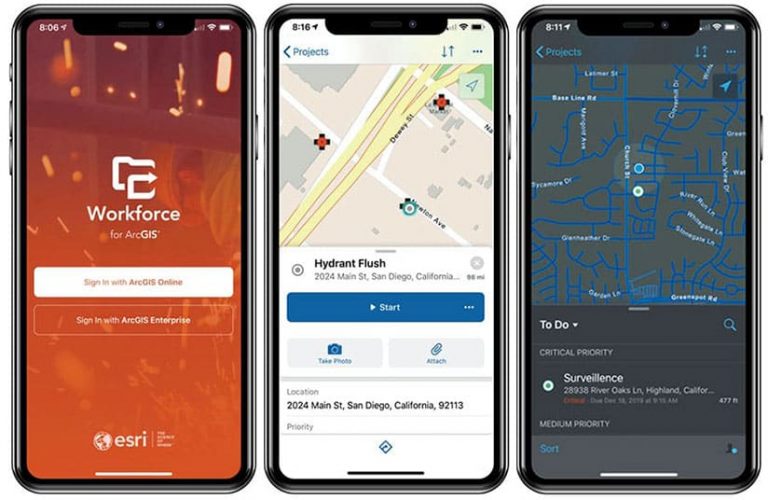
Workforce is often used to plan and coordinate activities during special events, too, like a festival, marathon, or football game. Event staff and coordinators can manage their tasks using the Workforce app. Most events are held in city parks or stadiums with really good connectivity, but if a lot of people are using their phones, it’s quite easy for cell networks to get saturated and become unreliable. By adding offline capabilities to Workforce, staff gain a level of confidence that even if the internet connection is very poor or they lose it altogether, they can still complete their assigned tasks because the app is reliable and continues to work.
Q: What makes Workforce for ArcGIS unique?
A: Workforce is integrated into the ArcGIS platform, and that’s unique for field management solutions. Because of this, GIS analysts can put existing map layers in their Workforce projects. They can also display the Workforce assignments and locations of each worker in dashboards and other apps that help operations managers and supervisors monitor the progress and status of field activities. This allows organizations to get even more value from their ArcGIS implementations without having to translate between external work management systems and ArcGIS.
Workforce also integrates easily with the other ArcGIS field operations apps that are used for data collection, navigation, and map viewing. When a GIS analyst creates a Workforce project, it can be configured to launch Collector for ArcGIS, Explorer for ArcGIS, Navigator for ArcGIS, and Survey123 for ArcGIS directly from the fieldworker’s assignment. The analyst can even share critical information about the assignment—like the work ID or description—with the fieldworker to streamline data entry with Collector or Survey123. Workforce also integrates with Esri’s new location tracking app, Tracker for ArcGIS, which lets fieldworkers see, inside Workforce, where they’ve been, even if they’re in a disconnected environment. Workforce can also open Tracker so fieldworkers can start or stop recording their tracks without having to switch between apps.
Another distinguishing capability of Workforce is that it integrates with non-Esri business systems. Some organizations use external work management systems that often don’t have a mobile component that integrates with ArcGIS. Using the Workforce module that’s included with ArcGIS API for Python, a GIS analyst can bring work that originates in these external systems into Workforce projects. Several Esri partners employ this API to integrate Workforce with their customers’ existing work management systems.

