The 20th GIS Day Is Almost Here
GIS Day is not just an event. It’s a global movement. This celebration brings universities, government agencies, schools, non-profits, and GIS professionals together to share knowledge of GIS with their communities and create understanding about the world. Members of the GIS community show colleagues, students, and the public how and why to use geospatial technology. November 13, 2019 marks the 20th anniversary of GIS Day. Find or register an event at gisday.com and celebrate.
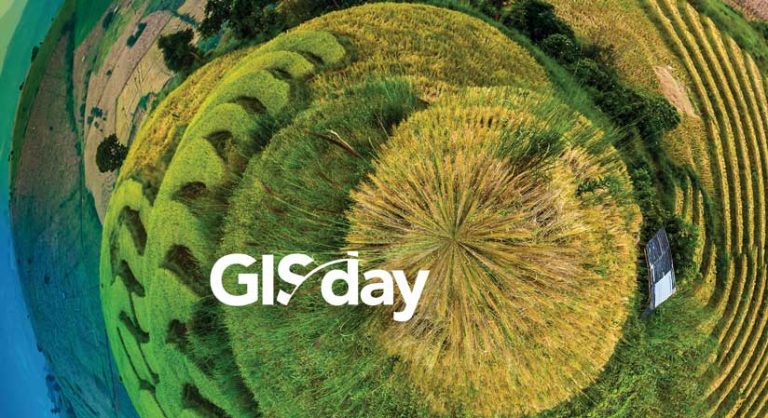
Live Feeds Weather Data Provided as Feature Services
Real-time weather maps and layers, available to the public from the ArcGIS Living Atlas of the World, are hosted as feature services and no longer require subscriptions.
For many years, Esri has been making a wealth of real-time weather information available through the ArcGIS Living Atlas of the World. Weather data for the US and the world is based on official data generated by the National Weather Service, NASA, US Geological Survey, and other authoritative sources. Esri has been evolving its weather and disaster services to meet the ever-increasing demand for them by leveraging its continually improving technology.
The new, real-time weather maps and layers offer key improvements over the layers they replace which used older map service technology. The new services autoscale within the Microsoft Azure cloud architecture to meet high-demand events, such as a hurricane making landfall. They will update displays automatically in the browser without any interaction to override a cached display.
Improvements in hosted feature layer technology let users create unique displays and pop-ups from attributes across different layers using FeatureSets, a new set of ArcGIS Arcade data functions. With FeatureSets, multiple features in a layer can be used when authoring a pop-up or calculating fields.
Live feeds of weather and disaster data can be used to create a variety of maps and analyses in the ArcGIS platform. The new feature services are more closely integrated with the ArcGIS platform to work more seamlessly with ArcGIS Pro, ArcGIS Online, ArcGIS Insights, and Operations Dashboard for ArcGIS.
The older map service weather live feeds will continue for a year to allow users to transition before the map services are deprecated. Esri will release improved versions of live feed services, including Recent Earthquakes, USA Fire Activity, USA Drought Intensity, and some completely new offerings. Making these services as free and open data continues Esri’s commitment to supporting emergency management and disaster preparedness around the world.

Data Capture on the Move
Use ArcGIS QuickCapture to support your at-speed field data collection workflows. ArcGIS QuickCapture was created specifically for field teams performing aerial surveys, monitoring vegetation encroachment, inventorying asset inventories, making road inspections, carrying out windshield surveys, and other inspections at-quickly in the field. With its minimalistic big button user experience, the QuickCapture mobile app is the easiest and quickest way to capture georeferenced field observations, even while on the move. The QuickCapture mobile app is included with the Field Worker user type, and it is also available as an add-on license on top of the Editor user type. To get started, check Quick Capture tutorials, and join the community at GeoNet at http://bit.ly/geonetquickcapture
Feature Reports for Survey123 for ArcGIS
Generate high-quality printable documents from data captured in a single Survey123 for ArcGIS record using Survey123 Feature Reports, an ArcGIS Online Premium service. Simply define the contents and report design in Microsoft Word and associate the report template with the survey by using keywords that reference questions in your survey.
Survey123 Feature Reports service is useful for presenting data using strict formatting guidelines to mimic legacy paper forms or comply with the format for legal documents. For example, use Survey123 Feature Reports for documenting inspections or generating citations for city code violations. Reports can be generated in bulk or automated using Survey123 webhook support so a Feature Report document is created and emailed as soon as a survey record is added to ArcGIS. Build conditional logic to incorporate or hide certain portions of a survey record. Add repeatable sections to loop through related records and extract data from attachments for display in a report.
Watch this video on creating Survey123 Feature Reports. To learn more about Feature Report syntax, read “Understanding Survey123 Feature Reports” on GeoNet and the help topic “Feature report templates” in the Survey123 help.




