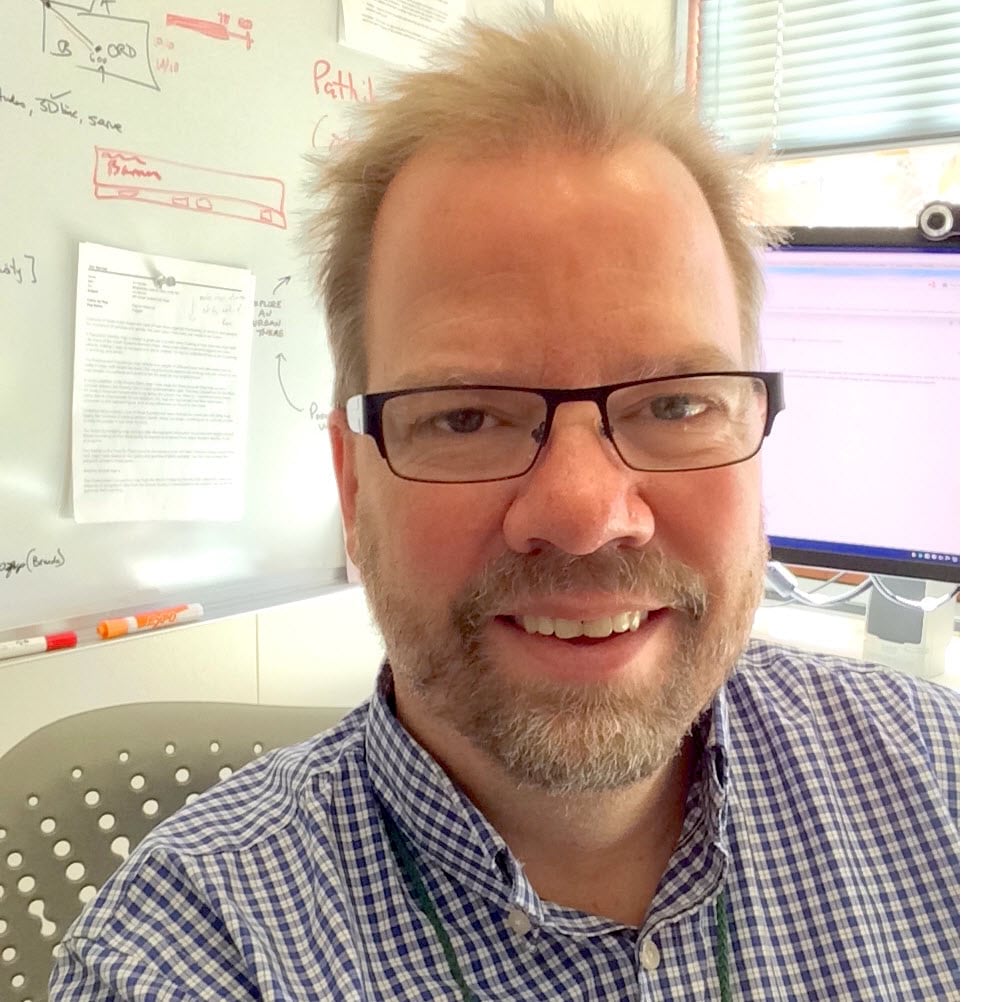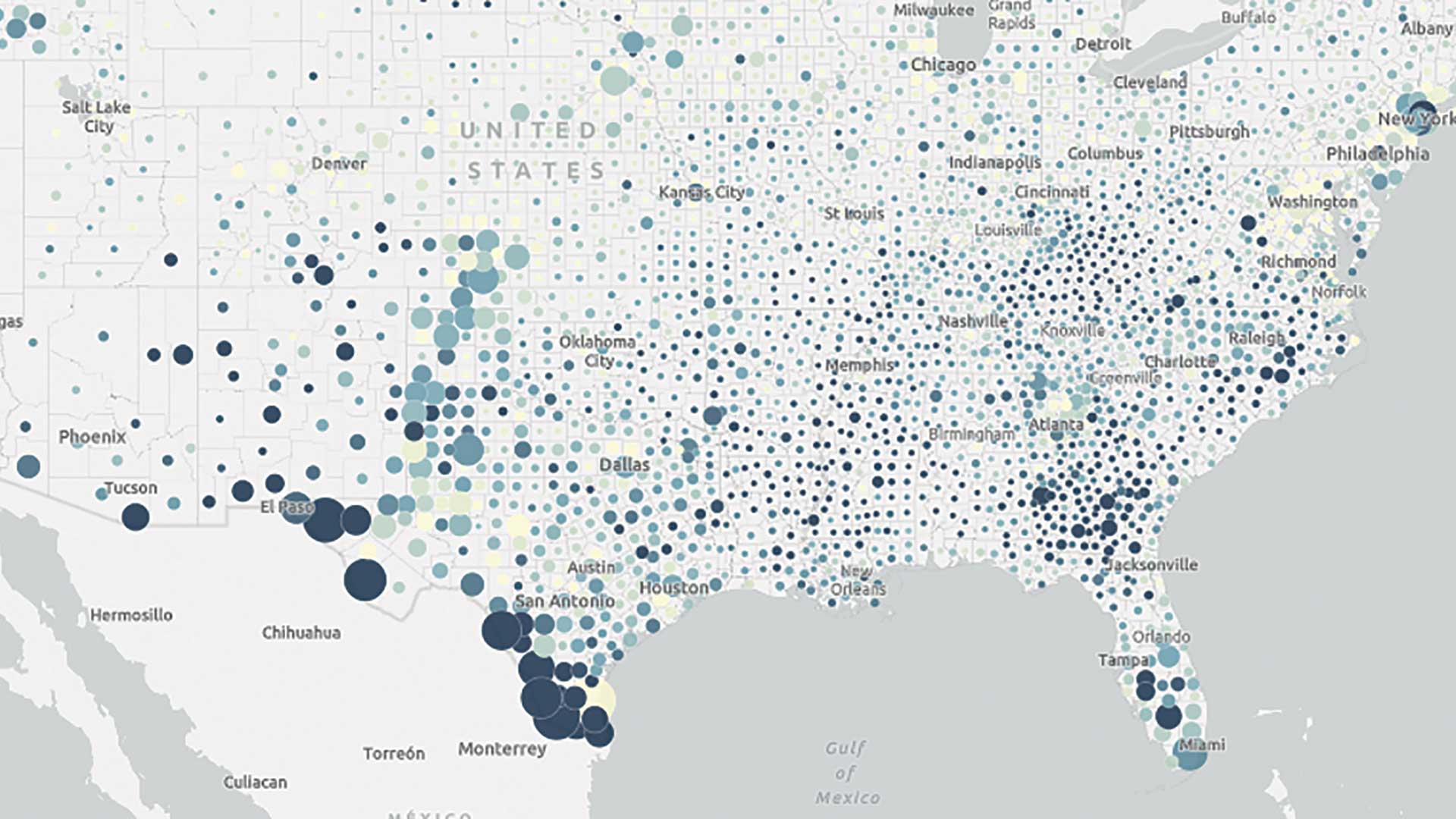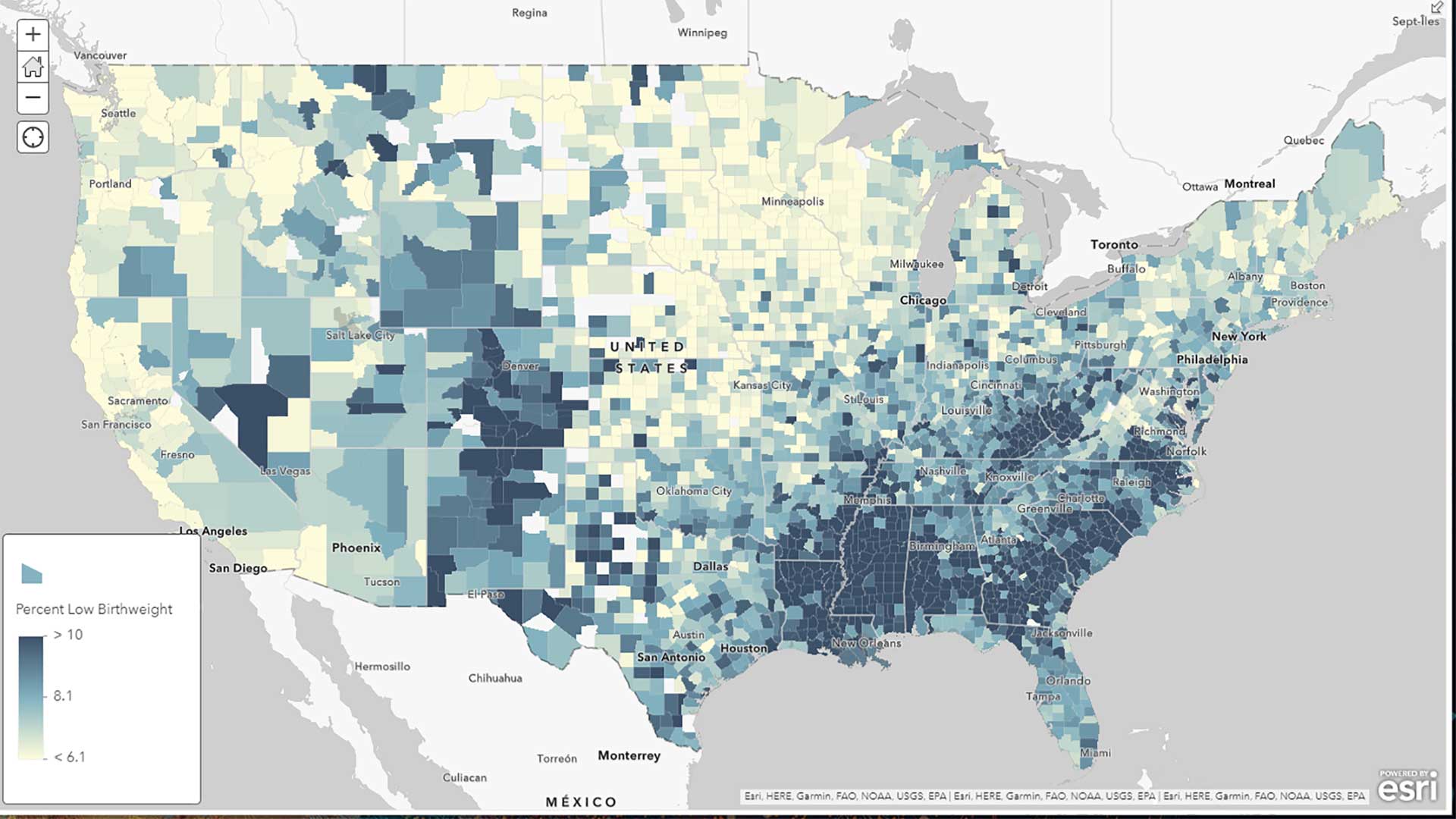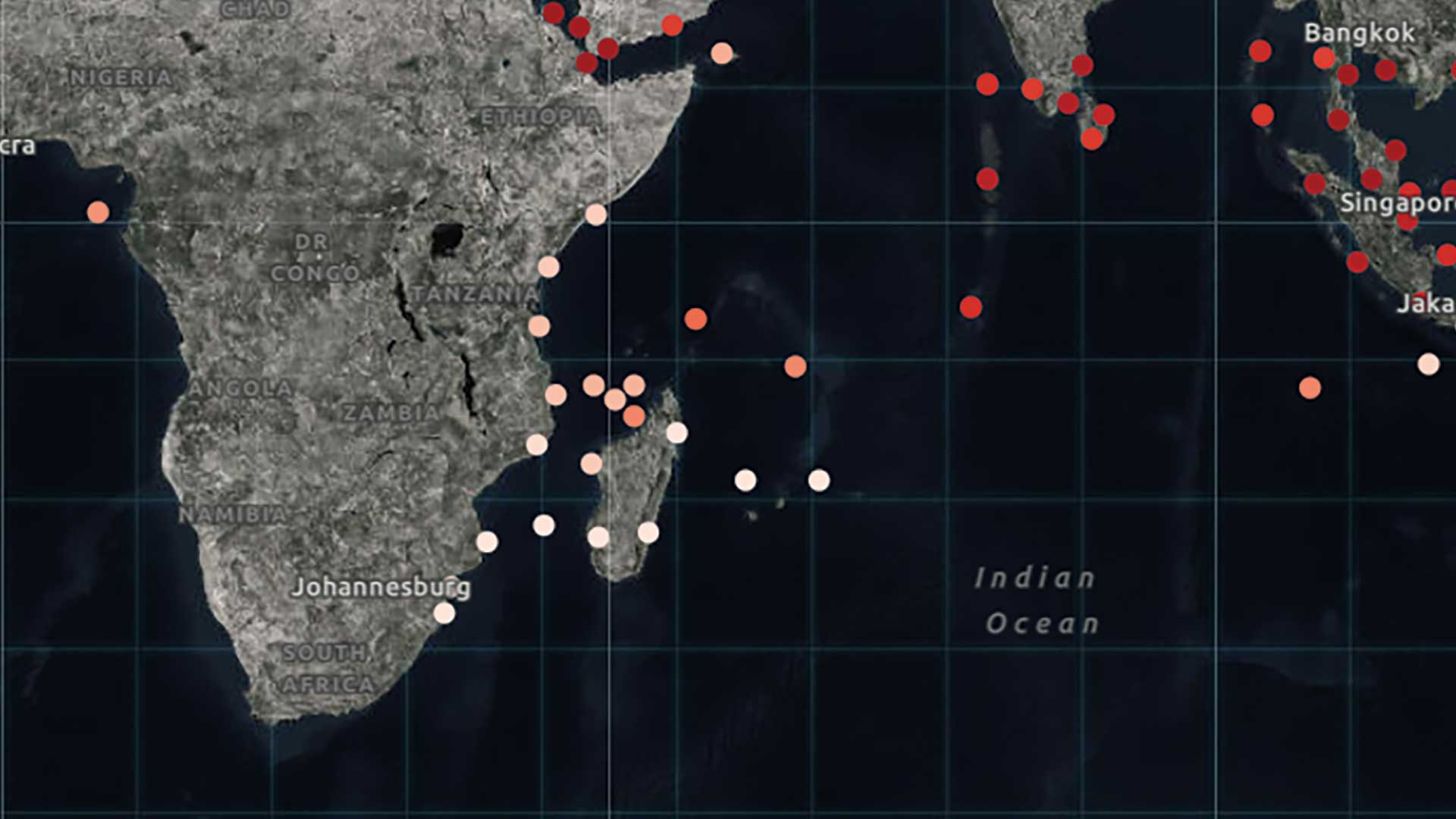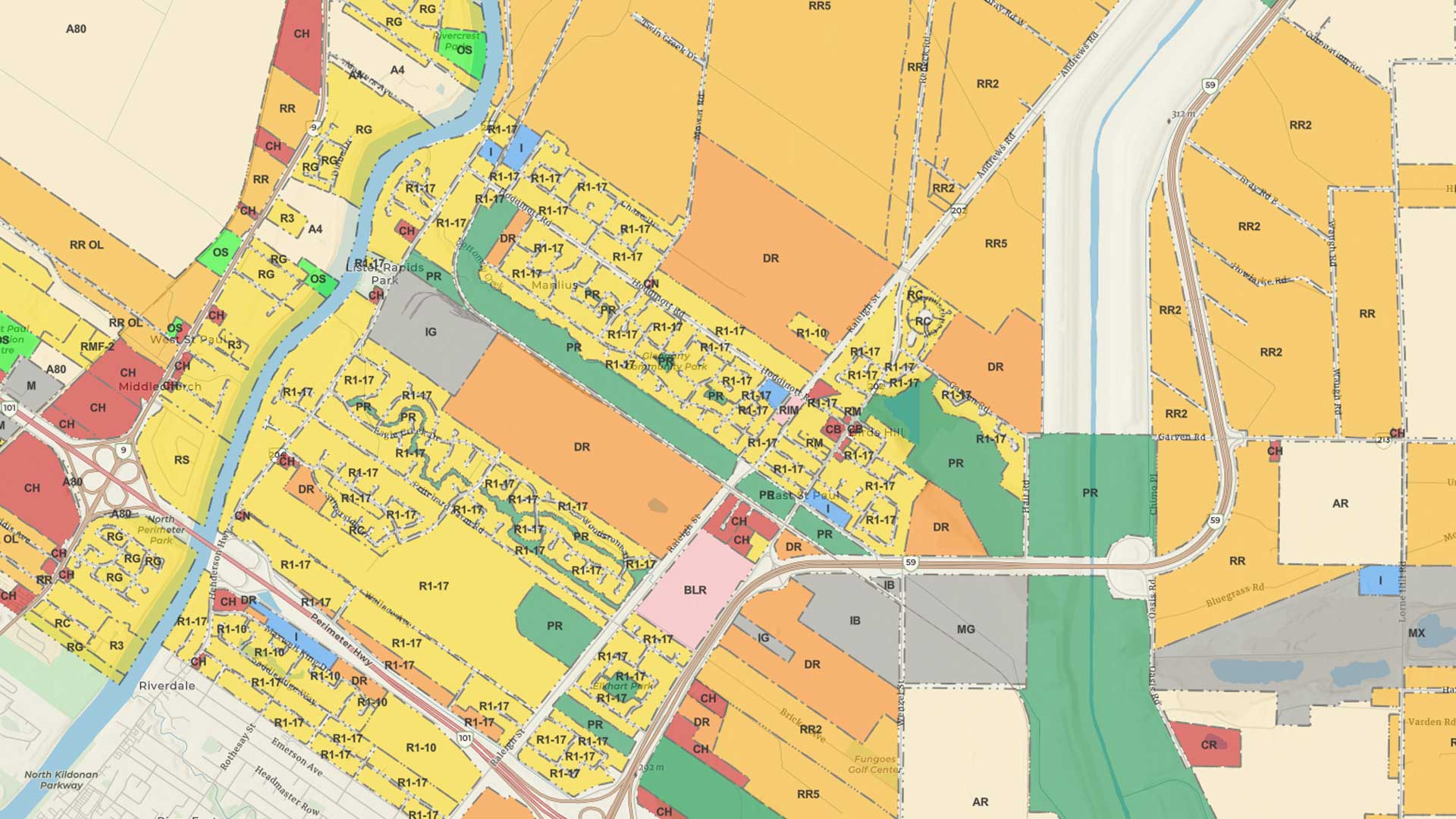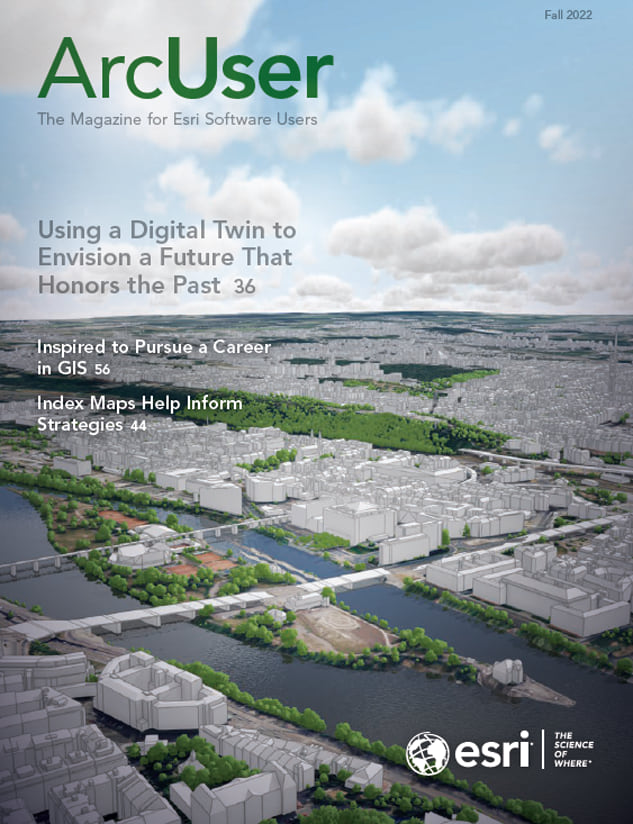When people plan a weekend trip, a single number helps them plan what they will do: the forecast high (or low) temperature. The predicted temperature is the number they use to decide what clothing to pack.
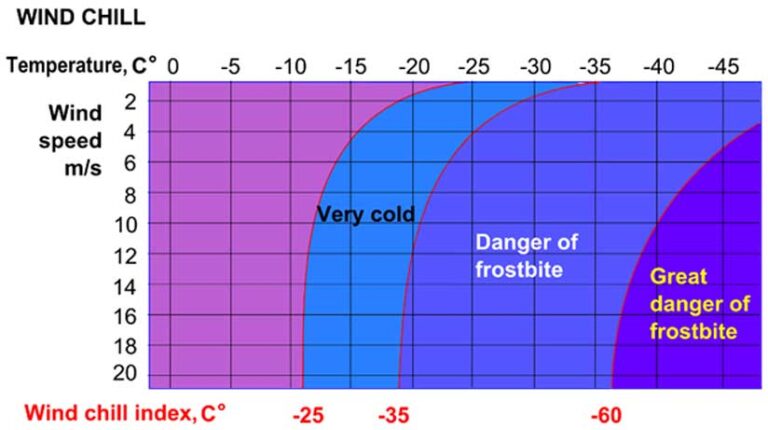
That number—temperature—is defined and expressed as a value on a scale defined hundreds of years ago. Specific numbers on that scale have a significant meaning in the real world. For example, in the case of temperature, the value of 32 degrees on the Fahrenheit scale is the temperature at which water freezes. Whether people use Fahrenheit or Celsius, they most likely do not know the actual scientific definition of temperature or its scales. Instead, they know how to use temperature in everyday life. Use is sufficient.
It wasn’t until 1945 that scientists thought to try to measure the effect of wind and temperature on how fast water freezes and how human skin reacts. From these two independent measures—temperature and wind—comes a new measure: wind chill. Side note: the wind chill you grew up with is not the same as today’s wind chill, which was last adjusted in 2001.
Wind chill is an index. Smart travelers also factor in the wind. Wind combines with temperature to make us feel colder, faster, so we check the wind chill information if available. Well, some of us do anyway.
Broadly speaking, an index is a thoughtful combination of two or more numbers that give us a single measure to use.
For many of us, wind chill has been an index longer than we have been alive. At some point in our lives, we were introduced to wind chill. If it resonated with our experience, we began to trust it. Today, we take it at face value and plan a strategy independent of the science behind wind chill calculation.
A wind chill chart helps visualize how the two measures of wind and temperature combine to let you know what it will feel like when you are out in those conditions.
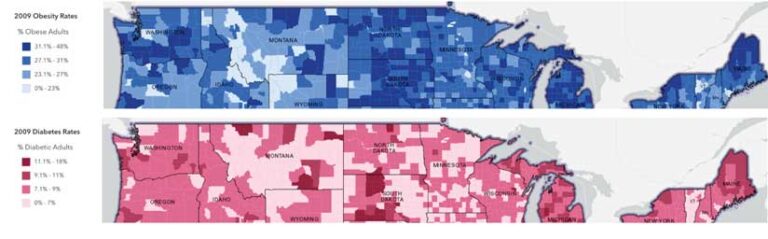
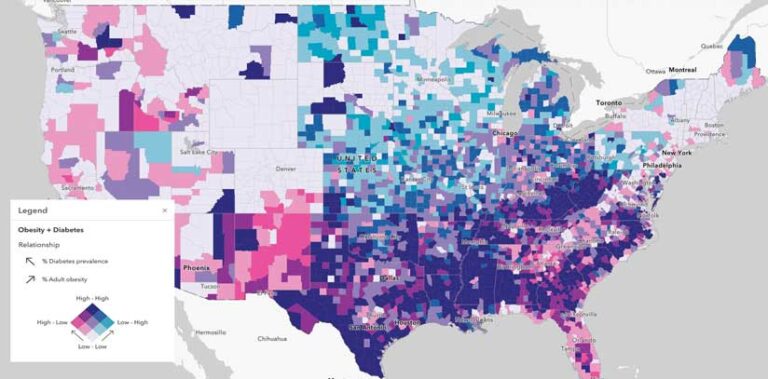
There is another way to engage the brain using a single map to capture the relationship between these two attributes. A bivariate map shows a blend of the two colors to give a clearer picture of where both rates are high. On a bivariate map of obesity (blue) and diabetes (magenta), an area in which both are high is dark purple. Equally interesting are the areas with high obesity yet low diabetes rates, which is light blue on this map.
With this map, you have gone from asking the reader to look at two maps and mentally blend two colors to blending the colors on a single map. Can you do even better?
Make an Index Map
Remember the wind chill example, where the wind is combined with temperature to produce a new number you can use to think about your plan of action? Let’s do the same thing with obesity and diabetes. I chose this map in Map Viewer in ArcGIS Online to work up a simple weighted index of obesity and diabetes for each county in the US. I used the ArcGIS Arcade expression shown in Listing 1 to calculate an index (or composite score) for these two factors.
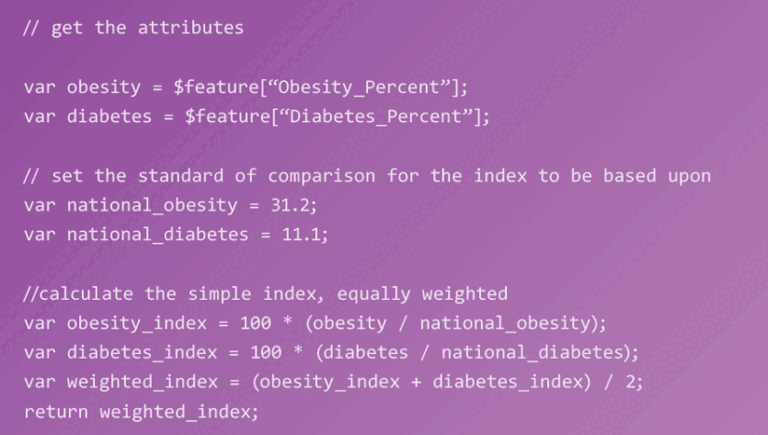
For each county, the obesity rate needs to be compared to a standard of comparison. I chose the national rate for obesity (32.1 percent) to show how the rate in each county relates to the national rate. For diabetes, the national rate (11.1 percent) is again used. The Arcade expression in Listing 1 does the math and returns an index value of 100 if a county’s rates exactly match the national rates. Values below 100 indicate one or both county rates are lower than the national average, and values above 100 indicate one or both county rates are higher than the national average.
The result of this calculation for every county in the US happens to produce a nice bell curve, which always makes a good, expressive map. The color ramp colors are anchored around the 100 index value, which represents the national average. A histogram of this map shows the actual mean value for counties and one standard deviation around that mean. The histogram handles are set to theoretical bell curve standard deviation values of 134 and 66 for an index that has a mean of 100.
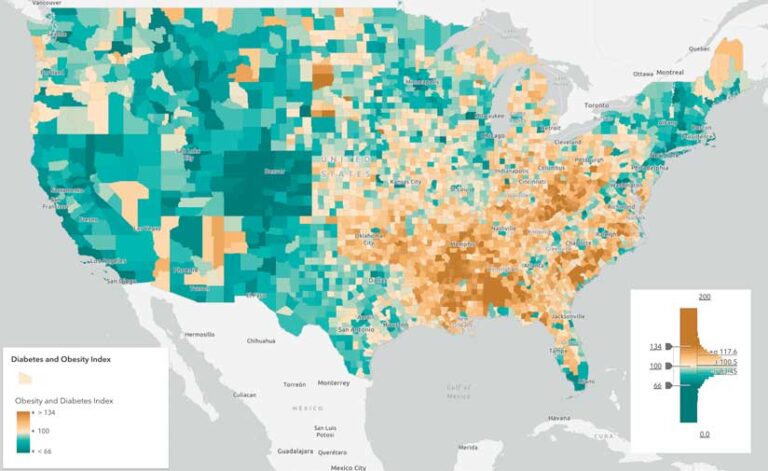
Histogram of the County Index
Counties with higher rates of obesity and diabetes are shown in progressively darker shades of brown. Counties with lower rates of both are shown in progressively darker shades of green. It is easy to see what the data looks like in a scatterplot using the colors from the index map. I think it took me all of one minute to construct this chart in Map Viewer because the scatterplot chart automatically chooses the colors already being used in the map.
The general trend shown is that as obesity rates go up, diabetes rates go up too. However, the trends away from that pattern are equally interesting, and the colors show them.
Let’s say you were interested in setting a policy that would make counties with obesity rates of 30 percent or higher eligible for special funding for efforts to help curtail diabetes. A glance at the scatterplot below reveals that, at the 30 percent obesity rate, there are an equal number of counties with diabetes rates above and below the national diabetes rate of 11 percent. This means that some counties are already experiencing lower rates, so the policy may need to account for that in its method.
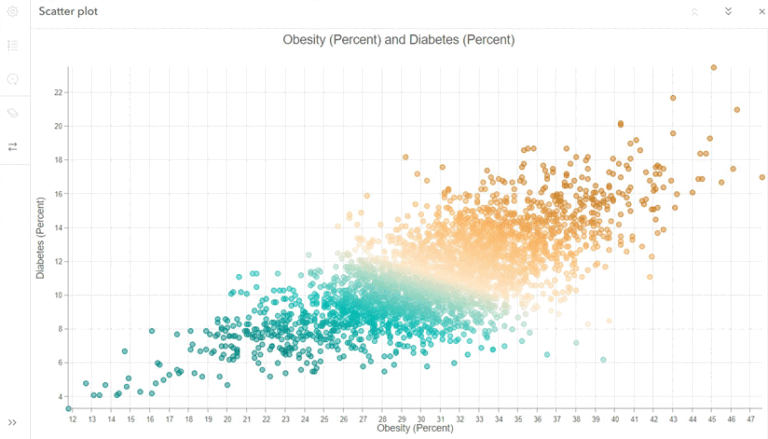
The resultant map begins to suggest that different strategies may be needed to tackle the related issues of obesity and diabetes rates. It shows a pattern that is very similar to the bivariate relationship map, but the Arcade expression gives much greater control over what is visualized on the map and why.
I chose values of 134 and 66 in the legend because those scores are one standard deviation around the mean (100). That choice more clearly illustrates which counties are truly abnormally high or low on this scale while preserving the variation between 66 and 134. I value the variation because every county official will likely want to know how their county is doing relative to surrounding counties. The pockets of green within otherwise brown areas stand out in this two-color map.
To improve this index and the resultant map, a subject matter expert on obesity and diabetes is needed to help refine how the index is defined in the Arcade expression. The GIS analyst who created the index map can guide the development of a better equation, which might better capture how these two rates are related.
For example, if the subject matter expert indicates that health-care costs for diabetic patients are 10 times higher than for obese patients, the Arcade expression could be modified to more heavily weight the diabetes rate.
Ask More Questions
For decades, mapmakers have made maps of individual but related topics like obesity and diabetes. They have dutifully shown a map for each topic and expected the reader to mentally synthesize both to get the full picture.
As a mapmaker or someone who directs which maps are made, you have an opportunity to break through that limitation by making an index map that explores the patterns in each topic. Amplify one topic or another to see if they cancel each other out. A region with high obesity rates but very low diabetes rates is as interesting as a region where both rates are very high. What would explain the differences?
An index map allows you to ask more questions about the intersection of topics and encourages further statistical analysis of the relationships at work. As you can see, using Arcade expressions means that the level of effort needed for these types of analysis is low, and the value of the discussion that index maps trigger is high.
Look at the Maps Online
- The linked burdens of obesity and diabetes
- Swipe tool for The linked burdens of obesity and diabetes map
- Obesity and Diabetes in the US map
- Obesity and Diabetes Index Map
Resources