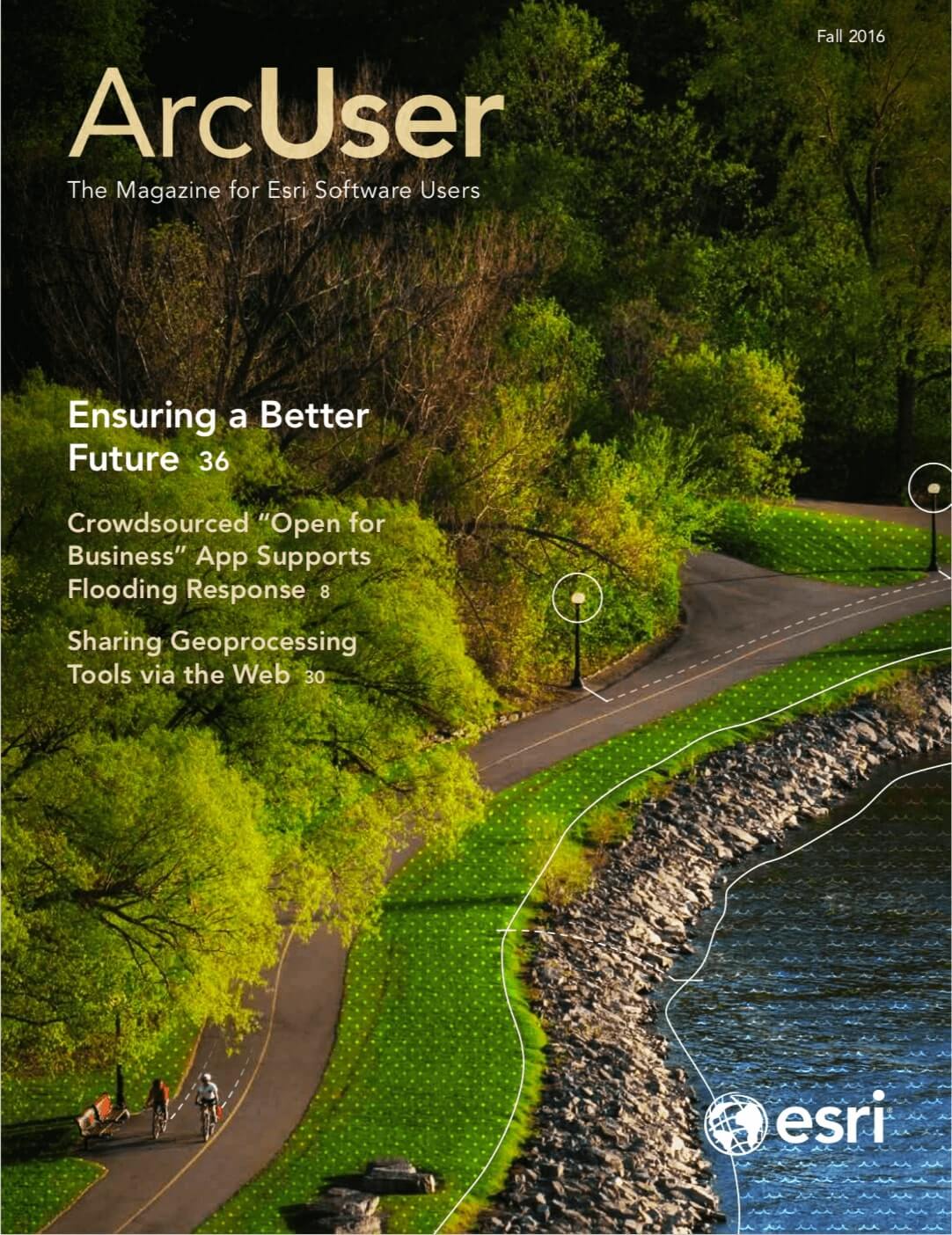Starting in 2016, there are three options for licensing ArcGIS Pro
- Named User license
- Concurrent Use license
- Single Use license
All licenses for ArcGIS Pro are provisioned as Named User licenses by default. With a Named User license, a user can sign in with ArcGIS account credentials to ArcGIS Online or Portal for ArcGIS on any machine that has ArcGIS Pro installed. ArcGIS Pro will run at the level and with the extensions specified by the organization administrator. With a Named User license, a user can run ArcGIS Pro on up to three machines simultaneously.
To use a type of licensing other than the default, convert a Named User license to Concurrent Use or Single Use licenses in My Esri. Concurrent Use licensing with ArcGIS Pro uses the same management and authorization steps as ArcMap.
With a Concurrent Use license, the machine on which ArcGIS Pro is installed is pointed to a License Manager Server for license authorization from a shared pool of licenses. Any license level and extension can be chosen if available from the pool licenses. Concurrent Use licenses allow more users to have ArcGIS Pro installed than the total number of licenses, and simultaneous use of ArcGIS Pro is limited by the total number of available licenses in the License Manager Server.
Single Use licenses are authorized on a single machine by one or more unique authorization numbers obtained from My Esri. Once authorized, anyone with access to that machine can use ArcGIS Pro on or off the network.
For more information, see the online help topic “Licensing ArcGIS Pro.”