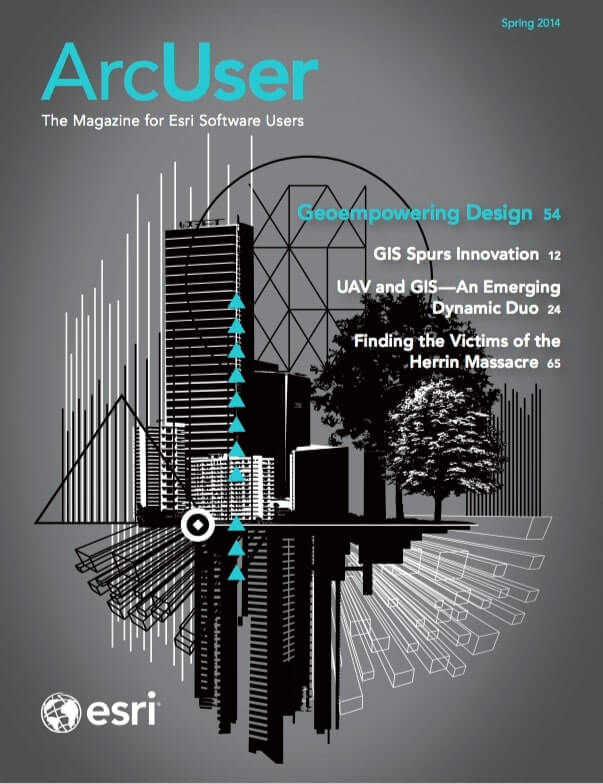For georeferencing historic maps and data
Often, when locating historic places, we have either a paper with a location description (road name, township and range, acreage, owner) or an old (typically hand-drawn) map of the area with owners’ names written inside property outlines. In either case, to locate and map the historic information, we must match the description or map with georeferenced digital information.
Scale is a consistent concern with all data. Georeferencing a large-scale dataset (e.g., 1:1,000) to a GIS dataset created at a smaller scale (e.g., 1:2,000,000) will cause problems with feature locations. In this case, placing and replacing ground control points (GCPs) will be important to obtain an overall sufficient georeferencing. When the reverse is the case (e.g., historic data is at a small scale), you probably will not be able to represent exact feature locations. With a high-quality GIS dataset to georeference from, you can spread out GCPs across the historic map to obtain a georeferenced dataset suitable for more general location purposes.
Here are seven best practices for successfully georeferencing historic data and maps.
1 If you have historic maps, scan them at a high resolution (300 dpi or greater) in a format compatible with ArcGIS such as JPEG or TIFF.
High resolution will allow you to still see features on the map when zooming in and out in ArcMap. Many local, county, and state libraries have historic maps and settlement records available in paper and/or microfilm format.
2 Identify significant physical features on your historic map such as buildings, roads, section lines, streams, and rivers.
These features are often found in existing GIS datasets and can be used as GCPs. Knowing what identifiable features you have on your historic map will determine what type(s) of GIS data you can use for georeferencing.
3 If you are locating historic landholdings that refer to township and range, determine if your study area is included within the Public Land Survey System (PLSS).
PLSS data is available in GIS format from the US Geological Survey (USGS) and will often coincide nicely with township and range information found in hand-drawn maps and written accounts. Using the PLSS data, you may be able to quickly locate historic properties and identify GCPs for georeferencing historic maps based on PLSS boundaries. (If your area was not included in the PLSS, you will have to rely on other information on your map as GCPs or find historic paper maps with your survey system included.)
4 Obtain GIS roads data from local municipalities, counties, states, or Esri to use as a primary georeferencing source.
Many old roads still exist and road intersections or corners work well as GCPs. In the United States, counties typically have the most accurate and up-to-date GIS road data. If the local government is unwilling or unable to provide detailed local road data, major state and US roadways can often be obtained through a state department of transportation (either through an online GIS clearinghouse or by contacting the agency). Esri data can also be used as a road data source. If you have a subscription to Esri’s StreetMap dataset, this works well to find most local streets. Other ArcGIS Online resources that show roads on a basemap (e.g., Imagery with labels, Streets or OpenStreetMap) are useful, but you need to remember that you are geocoding to an image pixel and not an exact road crossing intersection as with roads vector data.
5 Obtain digital/georeferenced aerial photography to use as a primary georeferencing source.
Some counties and state agencies also have databases of historic air photos that have been georeferenced. If the local county government for your study area does not maintain its own aerial photography, the US Department of Agriculture Farm Service Agency (FSA) also collects aerial photography for the entire United States through the National Agriculture Imagery Program (NAIP). Current NAIP imagery is flown on a three-year cycle at a 1-meter resolution. (Reference the FSA’s Aerial Photography Field Office [APO] GIS Data Viewer for an interactive map of available NAIP products at www.fsa.usda.gov/programs-and-services/aerial-photography). One difference with NAIP imagery is that it is flown during the summer months (i.e., leaf-on) as opposed to during the late winter (i.e., leaf-off) when county and state imagery is flown. NAIP imagery can be downloaded for free, or you can access it via an ArcGIS for Server connection. ArcGIS Online imagery basemaps are also a good source for high-quality aerial photography. Click the credits to see the source of the imagery you are viewing through the ArcGIS Online World Imagery service.
6 Obtain digital raster graphics (DRGs) of USGS topographic quadrangle maps to use as a primary georeferencing source.
USGS topographic maps include roads, buildings, hydrography, and other physical features. These map features are a good source of GCPs. Many areas have multiple years of the 1:24,000-scale topographic maps. Many online data servers provide access to the DRGs, such as state GIS web services and USGS online data servers. Additionally, 7.5-minute quadrangle maps (1864–present) will soon be available from USGS via the online USGS Store. [In 2009, USGS began releasing high-resolution scans of more than 178,000 historical topographic maps of the United States.]
7 Obtain GIS railroad data, typically from a state transportation agency.
Many rail lines were built long ago, and since they are not often moved, railroad data can be a great asset to the georeferencing process, especially in areas with few roads. Rail crossings work very well as GCPs.