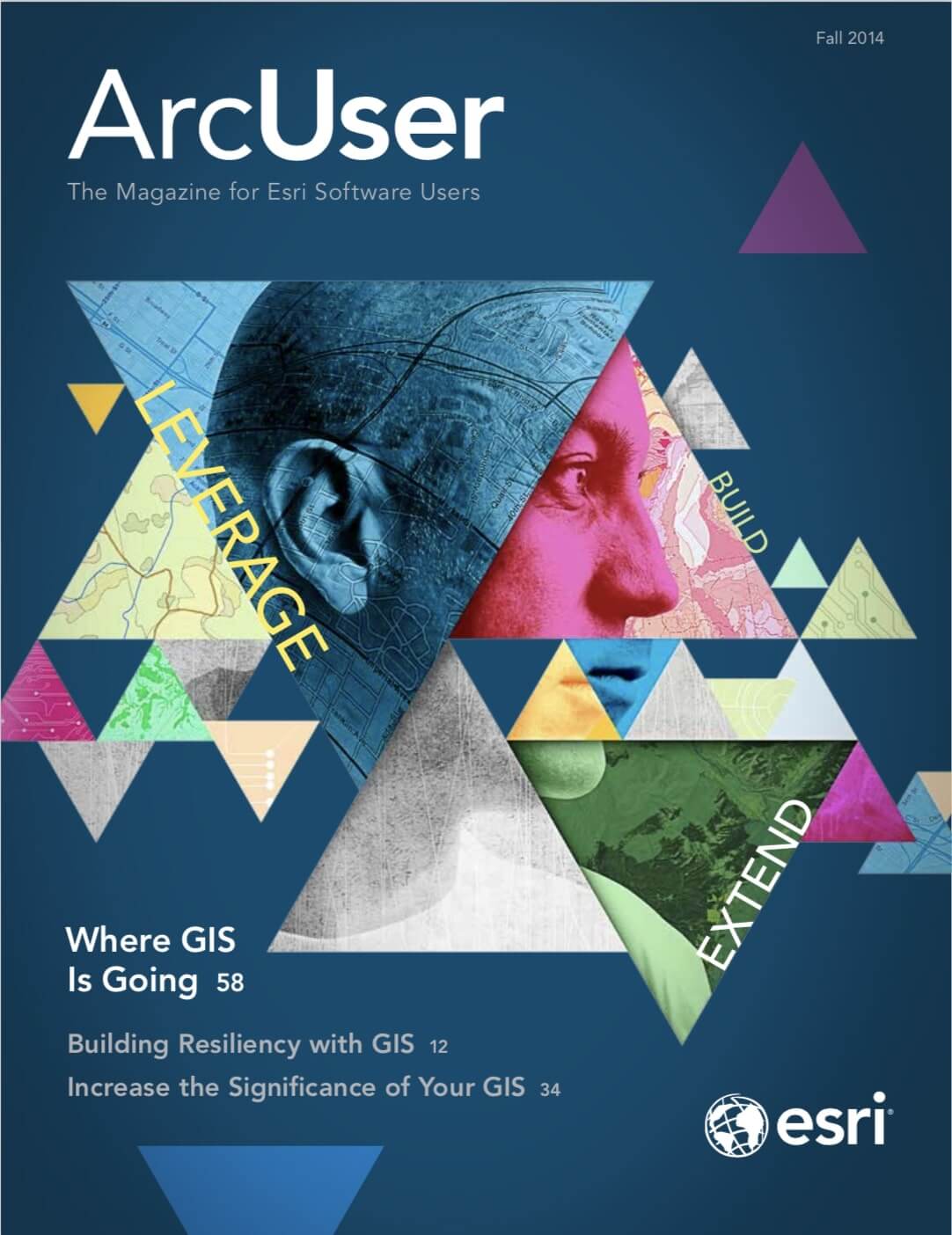Weighted overlay is one method of modeling suitability. ArcGIS uses the following process for this analysis.
Each raster layer is assigned a weight in the suitability analysis.
Values in the rasters are reclassified to a common suitability scale.
Raster layers are overlayed, multiplying each raster cell’s suitability value by its layer weight and totaling the values to derive a suitability value.
These values are written to new cells in an output layer.
The symbology in the output layer is based on these values.
Assigning a weight to each raster in the overlay process allows you to control the influence of different criteria in the suitability model. In the Spero model, you could weight slope more than aspect. Table 1 shows the result of overlaying two raster cells, one slope, and one aspect. Multiplying each layer’s weight by each cell’s suitability value produces a weighted suitability value. Weighted suitability values are totaled for each overlaying cell and then written to an output layer.
| Layer | Weight (as percent) |
Cell suitability value | Weighted suitability value |
|---|---|---|---|
| Slope | 80 | 5 | 4 |
| Aspect | 20 | 5 | 1 |
| Total suitability value | 5 |
Table 1: Totaling weighted suitability values