ArcGIS StoryMaps Will Revolutionize the Way You Tell Your Stories
You’ve got a blockbuster of a story to tell that includes marvelous maps, fabulous photographs, and a riveting narrative.
To help you tell it—simply, powerfully, and with style—Esri has developed ArcGIS StoryMaps.
This new story builder gives you intuitive tools to add maps, pictures, and videos to your narrative; incorporate stylish design; and choose from among predesigned themes that harmonize your story’s visual elements. With a new mapmaking tool called express maps, you can make a simple map in several minutes. You can also use the builder to add your own maps or maps from ArcGIS Living Atlas of the World.
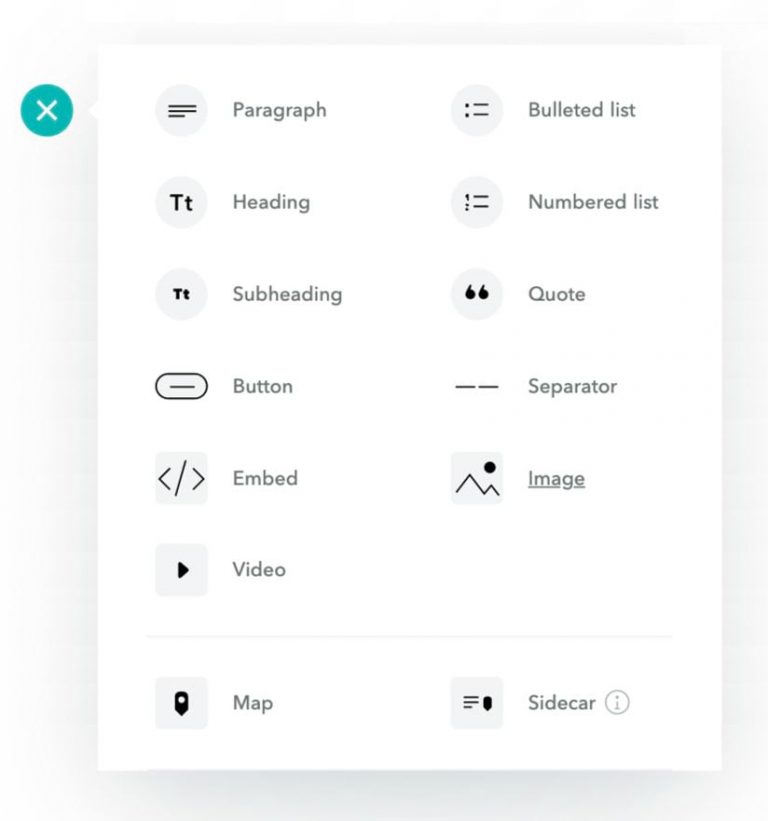
Why add a new storytelling builder to the repertoire of the popular Esri Story Maps app templates like Story Map Tour, Story Map Cascade, and Story Map Journal? Well, here’s the story.
Esri has been enabling place-based multimedia storytelling for more than seven years, providing everyone—from GIS professionals to journalists, and from conservationists to scientists—with the app templates to tell compelling stories about their work. Almost one million stories have been produced using the classic templates.
But time and experience taught members of Esri’s StoryMaps team—who develop and test the builders and make story maps themselves—that changes needed to be made.
Based on lessons learned by the team and feedback received from thousands of people across the large Story Maps community, ArcGIS StoryMaps was developed to include the following features:
- A single, unified builder, within which you’ll ultimately be able to mix and match the various formats and user experiences from Esri’s classic templates and, ultimately, several new formats
- A new themes function that lets you refine the look and feel of your story with a single click
- Express maps, which will give you the ability to make simple maps in mere minutes
- New publishing workflows, including autosave and a built-in tool that lets you make changes to a shared story but only publish your edits when you are ready
- A completely redesigned mobile experience that minimizes load times and maximizes ease of reading
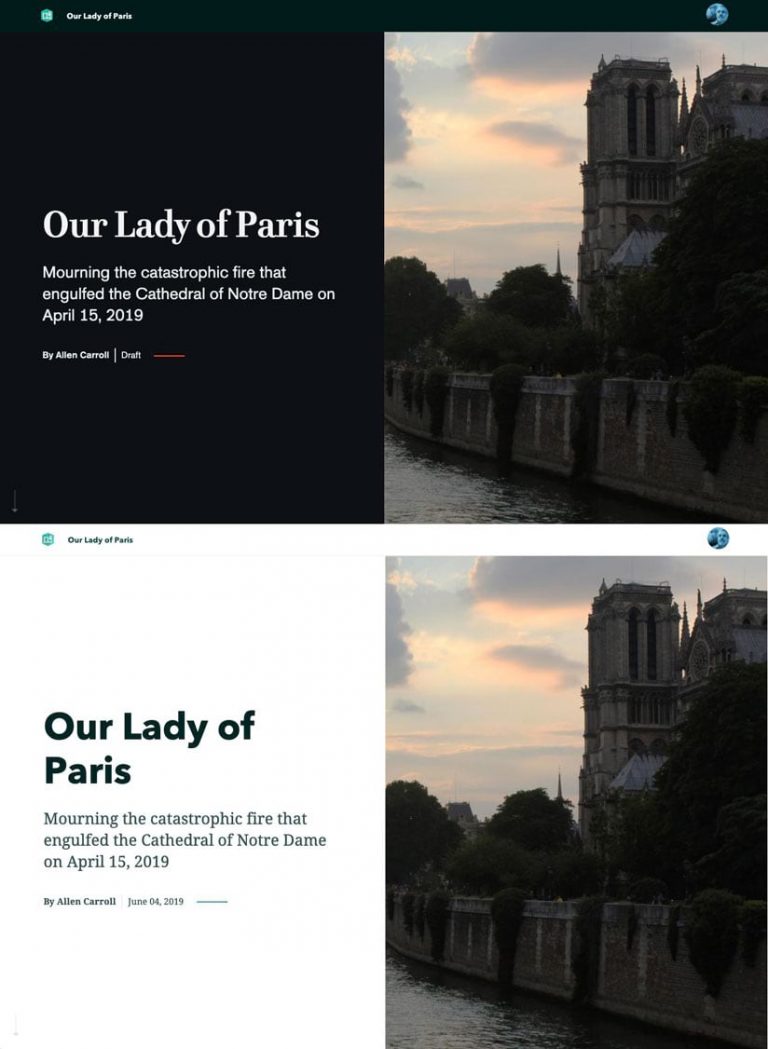
The StoryMaps team at Esri knows, of course, that thousands of people have grown accustomed to the classic app templates and will want to continue using them. Although the classic apps will be available and supported for some time, the team encourages you to try ArcGIS StoryMaps because this new storytelling builder makes it easier and more enjoyable than ever to create rich multimedia narratives.
The project to design a next-generation product launched in 2018. It quickly became clear that to incorporate new features and improved performance capabilities, the team needed to create a new resource rather than continuing to incrementally upgrade the existing storytelling templates.
Here’s a key benefit of this decision: you can create a variety of story formats within a single builder.
“The new story map template will allow users to mix and match different classic functionalities, all in a one-stop-shop template,” says Amanda Huber, a Minnesota-based GIS technician who helped test ArcGIS StoryMaps before its release. “[I] like the feeling of [not only] a Story Map Tour [app] but also the scrolling flow of a Cascade template. With the new story map template, you can utilize both of these functionalities.”
Tell a Story Using ArcGIS StoryMaps
The heart of the new ArcGIS StoryMaps is the story builder. Its main feature is a block palette, within which you can find every element you need to assemble a narrative. The palette includes regular paragraph text, headings and subheadings, story dividers, quotes, maps, images, videos, and more.
The block palette includes some special items that you should find particularly useful. You can use the embed block to insert web pages, Tweets, and other external web content, either as fully interactive items or as compact cards with titles, thumbnail images, and links.
The sidecar block is something the team is especially excited about. As the first of several immersive blocks added to the builder, a sidecar block combines a scrolling narrative panel on one side (accommodating text and multimedia items) with a stationary media panel on the other side to add a unique reading experience to your scrolling story. You can create a series of these pairs, or slides, within a sidecar block, resulting in an experience that closely resembles the classic Story Map Journal template. In the near future, you will see a block that emulates (and improves on) Story Map Tour as well.
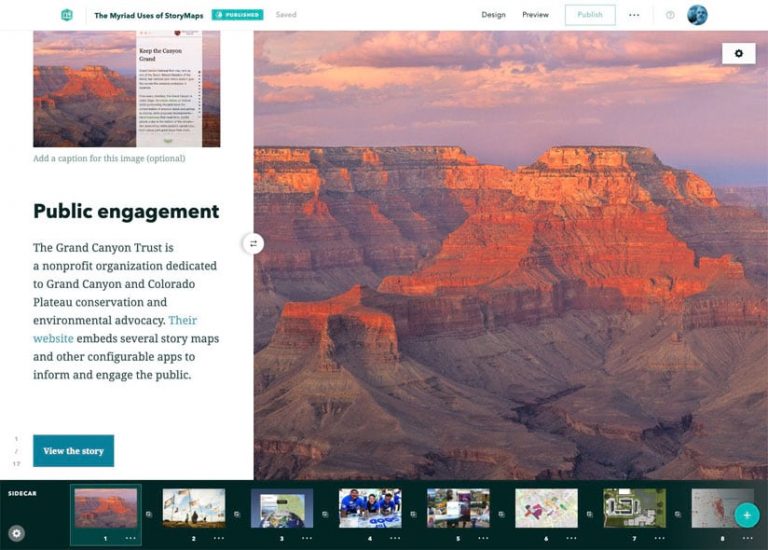
You can build your story, block by block, using the palette—and you can insert new blocks between the ones you’ve already created. All the while, your story is saved automatically, eliminating the risk that a browser crash or other mishap will result in lost work.
People are increasingly using story maps as a dynamic, easily updated alternative to PowerPoint for giving presentations. With that in mind, Esri will soon introduce a new feature that will give you the option of replacing the vertical scroll of the current ArcGIS StoryMaps (and the classic Story Map Cascade) with a horizontal movement that zips you through a series of slides. The StoryMaps team thinks you’ll find this function will be ideal as a presentation tool.
Remember—all these features will be available within a single builder. You’ll be able to mix and match them in fun and creative ways.
Incorporate Web Maps, Web Scenes, and Express Maps
Shame on me for coming this far having barely mentioned maps! Maps, after all, are what make Esri’s storytelling tools uniquely useful and powerful. ArcGIS StoryMaps lets you seamlessly integrate the web maps and 3D web scenes that you’ve created—or that you’ve discovered on ArcGIS Living Atlas of the World—into your narrative. Both will work beautifully within the new story maps, even on mobile devices.
With ArcGIS StoryMaps comes a third mapping alternative: express maps. With express maps, you can quickly create simple, beautiful maps featuring one or a series of points, lines, and areas. You can create pop-ups with images, titles, and descriptions, and you can add helpful annotations like text and arrows.
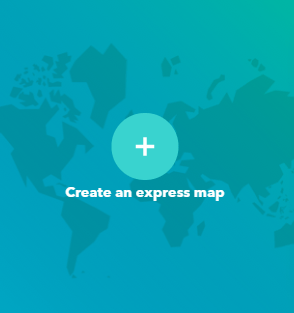
Yet another cool feature of ArcGIS StoryMaps is a design panel that lets you change the theme—the look and feel—of your story with a single click. Initially the builder offers themes with a light background (Summit) and a dark background (Obsidian). In the future, new themes will be added, each with its own combination of colors, fonts, and basemaps. Capabilities will also be added to give you greater flexibility in customizing your stories to match your tastes and your organization’s visual style.
The new storytelling builder also makes editing and publishing easier and more flexible. You can create drafts and publish stories for your organization or the public. You can also make extensive edits to a published story. Your edits will be saved as unpublished changes until you’re ready to have them appear in the published story. As a final touch, the StoryMaps builder automatically generates a prepopulated panel or card, with title and thumbnail image, that appears in social media posts.
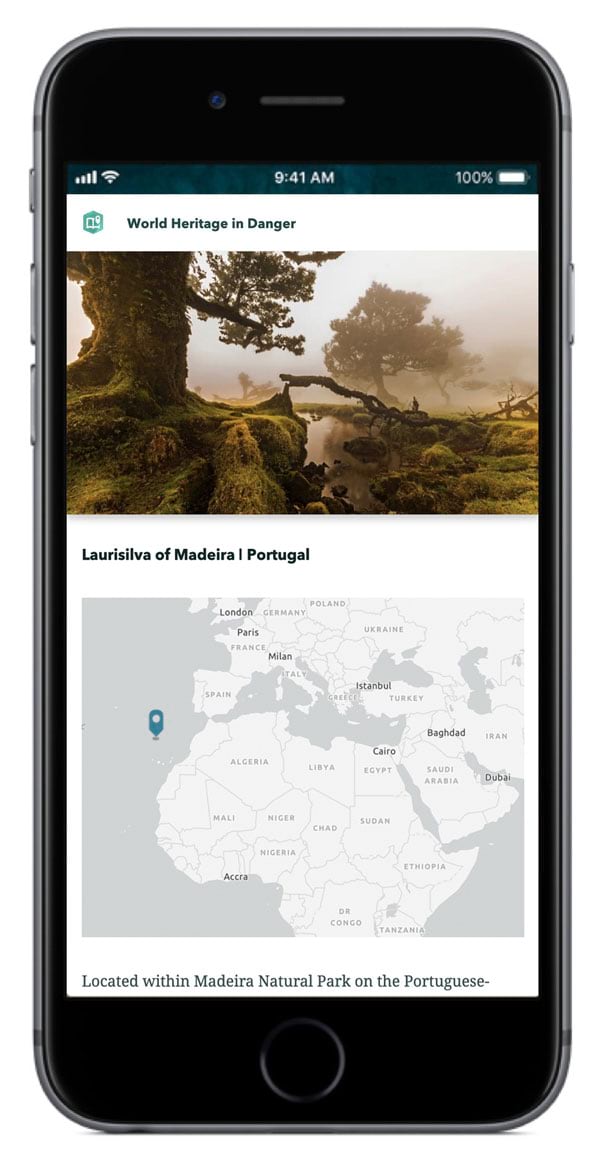
Storytelling for Everyone
The StoryMaps team has been enormously gratified to see story maps become a kind of lingua franca of the geospatial realm and expects that ArcGIS StoryMaps will be even more useful for geospatial professionals. That’s great, but the team’s vision has always been to make place-based storytelling easy and accessible for everyone. Students, researchers, designers, public affairs professionals, hobbyists—they all want to tell stories, and all stand to benefit from a product that makes creating highly polished multimedia narratives easy.
These are challenging times. It’s more important than ever to use the tools of the digital age to inform the public about issues that affect the health and well-being of individuals, communities, and our planet. Story maps can play an important role in raising awareness; increasing understanding; inspiring people to action; and, ultimately, telling the story of the earth.

