Esri Story Map Journal lets you create a compelling, map-based narrative using text along with maps, videos, photographs and other multimedia. It’s ideal for creating stories that combine text, maps, images, and videos. Explore the Story Map Gallery to see many wonderful examples.
Since a map is an important element of your story, here’s how to find and add maps to your Story Map Journal.
Using Map Journal Builder in ArcGIS Online, search My Content, My Organization, or ArcGIS Online for available web maps.
Caution: To ensure the maps that you use in your Story Map Journal don’t disappear, use either maps you author yourself or maps from your organization. You can set Delete Protection for the map item. Read this tip, Prevent Accidental Deletion of Items from ArcGIS Online, in the March 2015 issue of ArcWatch.
Note: Follow best practices when making maps in ArcGIS Online, using good styling, layer transparencies, scale dependencies, and configured pop-ups. Also, document your map items and include an appropriate thumbnail and tags.
Follow these steps to add a map to your Story Map Journal.
Step one: On the Main Stage Content panel, select Map.
Step two: Browse for the map or maps you need.
Step three: The extent and visible layers from the saved web map are used by default. You can override these by choosing from the options below. You can also save an open pop-up on your map.
- Location: Set the location/extent for the map.
- Content: Set the visible layers.
- Pop-up: Open the selected pop-up when the map is viewed.
Step four: In Extras, you can decide whether or not to include a legend and an overview map.
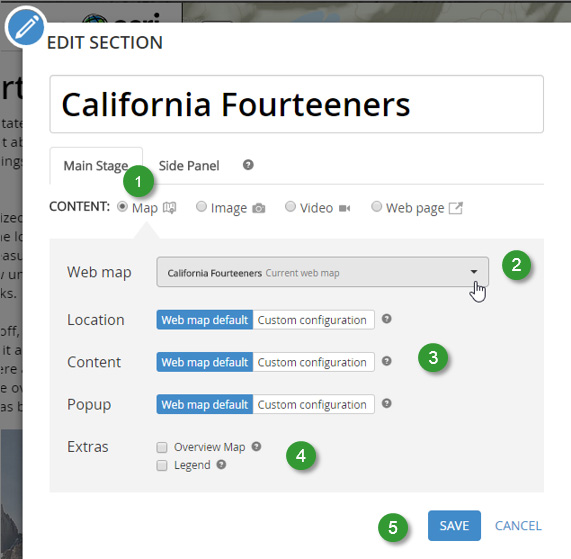
Step five: Click SAVE when finished.
Below is an example showing a map configured with an overview map and legend.
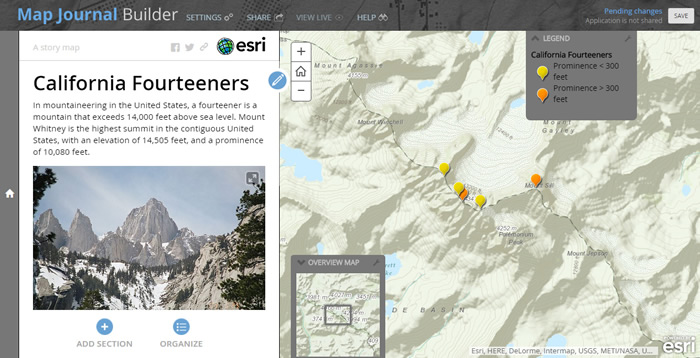
Note: While in Builder mode, click the tool icon found in the upper right corner of the Overview Map or Legend to set whether these are to open by default.

Layout Options and Web Maps
You can select a side panel or floating panel layout in Map Journal Builder settings.

Both options can be used with web maps. The choice is a matter of style and preference.
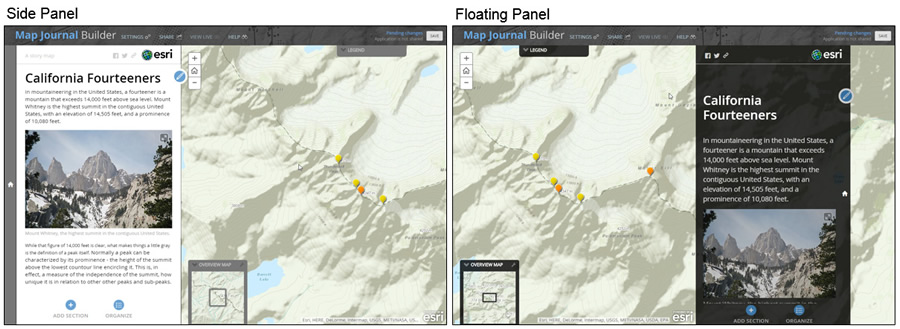
For more information visit:

