At this year’s User’s Conference, the Linux Team had the opportunity to (virtually) sit down with the ArcGIS Enterprise on Linux community. Across the conference, I was asked best practices on system architecture and recommendations for their organizations. This year, ArcGIS Enterprise Builder on Linux saw much traffic, so this month we will further discuss this product!
Please note that this Monthly Linux Tip DOES NOT serve as a replacement to the documentation, but rather to compliment it. This blog will follow the following table of contents:
- Preliminary Questions
- Setup a Web Server Beforehand
- Conclusion
1. Preliminary Questions
Often, we see ArcGIS Enterprise Builder garner interest from new users of the software. Or, experienced users with new environments query about the product as well. Whether it is Windows or Linux, it is important to first understand the needs of your organization. This way, you can make the most informed decision for the short-term and long-term.
Firstly, ask yourself “will I need to have any component of ArcGIS Enterprise on separate machines”? If the answer is yes, then ArcGIS Enterprise Builder is not the right tool for installation. ArcGIS Enterprise Builder specifically will set up a base ArcGIS Enterprise deployment on ONE machine. Now, if this what you wish to do, then ArcGIS Enterprise Builder may still be the tool for you.
Secondly, ask yourself “will this be a short-term solution or a long-term solution?” This question matters as an environment is not always necessarily stood-up for production. It can be used for QA or development purposes. These environments are excellent candidates for the ArcGIS Enterprise Builder product as it offers you a fast and easy setup process. Additionally, QA and development machines typically see shorter lifespans than production machines, making decoupling of ArcGIS Enterprise components not as important.
Thirdly, ask yourself “will we need to upgrade this deployment long-term”? If the answer is yes, then moving forward is trickier. Let’s imagine that after a year of using ArcGIS Enterprise, your organization decides to upgrade to the latest version. If you plan to still only use the single machine, then upgrading with Enterprise Builder is a fast and straight-forward process. However, if you wish to upgrade but decouple applications to separate machines, the ArcGIS Enterprise Builder DOES NOT provide that flexibility. You will have to ensure that you take proper backups of your data, install the desired version of the products onto the new machines and then import your data backups into that new machine. The process of doing this can quickly become tedious, but it is doable; several organizations are completely fine with this option.
These are some questions to keep in mind when deciding if ArcGIS Enterprise Builder is the appropriate tool for installation.
2. Setup a Web Server Beforehand
Now that you have decided that this tool is for you, time to ensure that you are setup for success. Prior to installing ArcGIS Enterprise, you need to make sure you plan accordingly. At the UC, I discussed quite a bit of the importance of having a web server BEFORE using ArcGIS Enterprise Builder. The tool will setup ArcGIS Enterprise, including the Web Adaptors, but on the assumption that you have a web server already pre-configured.
On Linux, this can be any supported Java web server such as Tomcat or Apache. It is worth noting it is not enough to just have the web server setup. You also need to already have TWO Web Adaptors registered to the web server. See the below screenshot:
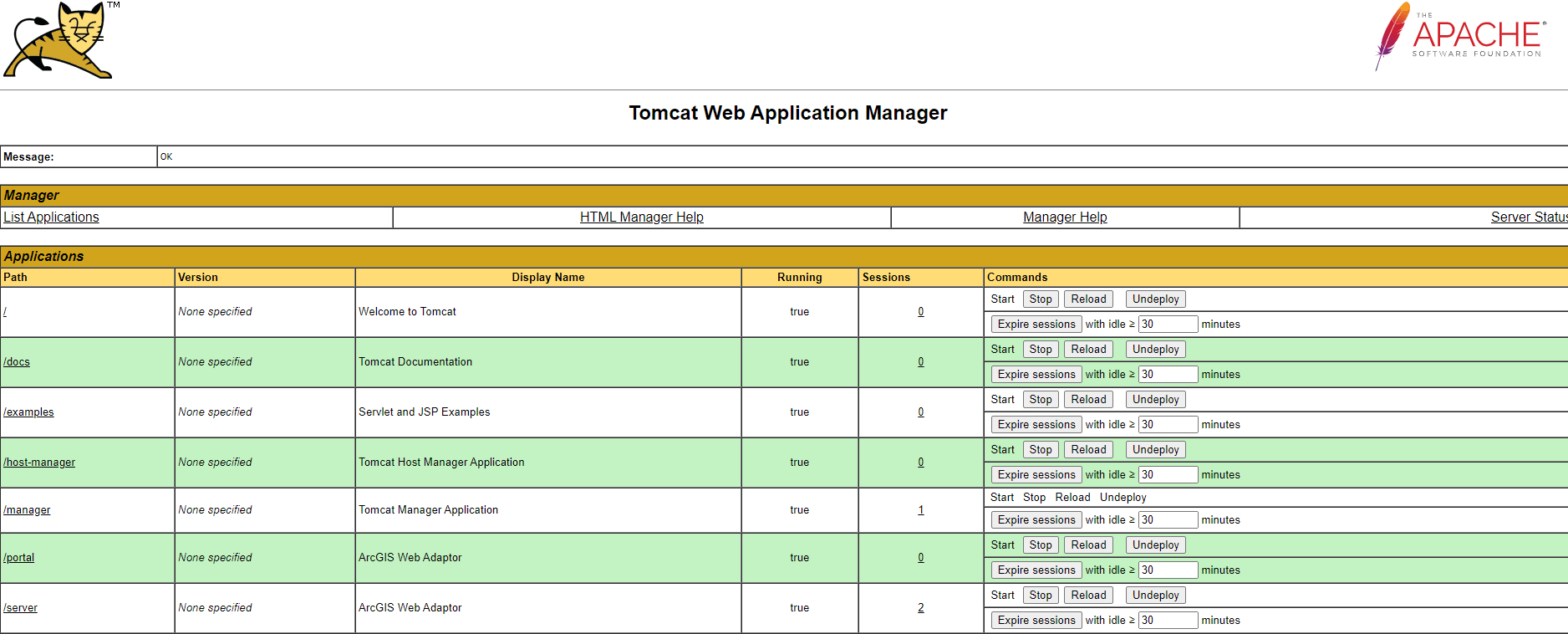
As seen, we already have a “/portal” and a “/server” web application running in our Tomcat web server. This is important because, by design, ArcGIS Enterprise Builder will look for pre-registered Web Adaptors during the configuration portion of the setup. If these Web Adaptors do not exist, the tool will fail every time. The only solution at that time will be to register the Web Adaptors to your web server and re-running the Enterprise tool.
For those that like to mix and match operating systems, you are not limited to Java web servers when using ArcGIS Enterprise Builder on Linux. Should you choose to, you can have Web Adaptors hosted within IIS on Windows as well.
Once your web server is properly setup, follow the rest of the documented system requirements and you will be ready to install and configure ArcGIS Enterprise Builder.
3. Conclusion
In this blog, we discussed some preliminary questions to ask prior to setting up ArcGIS Enterprise. In asking some of these questions, you will be better suited to make the best-informed decision for your organization. Moving forward, setup for success is vital for ArcGIS Enterprise Builder. Specifically, having a web server with registered Web Adaptors stood-up before configuration will set you up for success.
Please feel free to leave a comment on this blog and thanks for reading this Monthly Linux Tip!

Article Discussion: