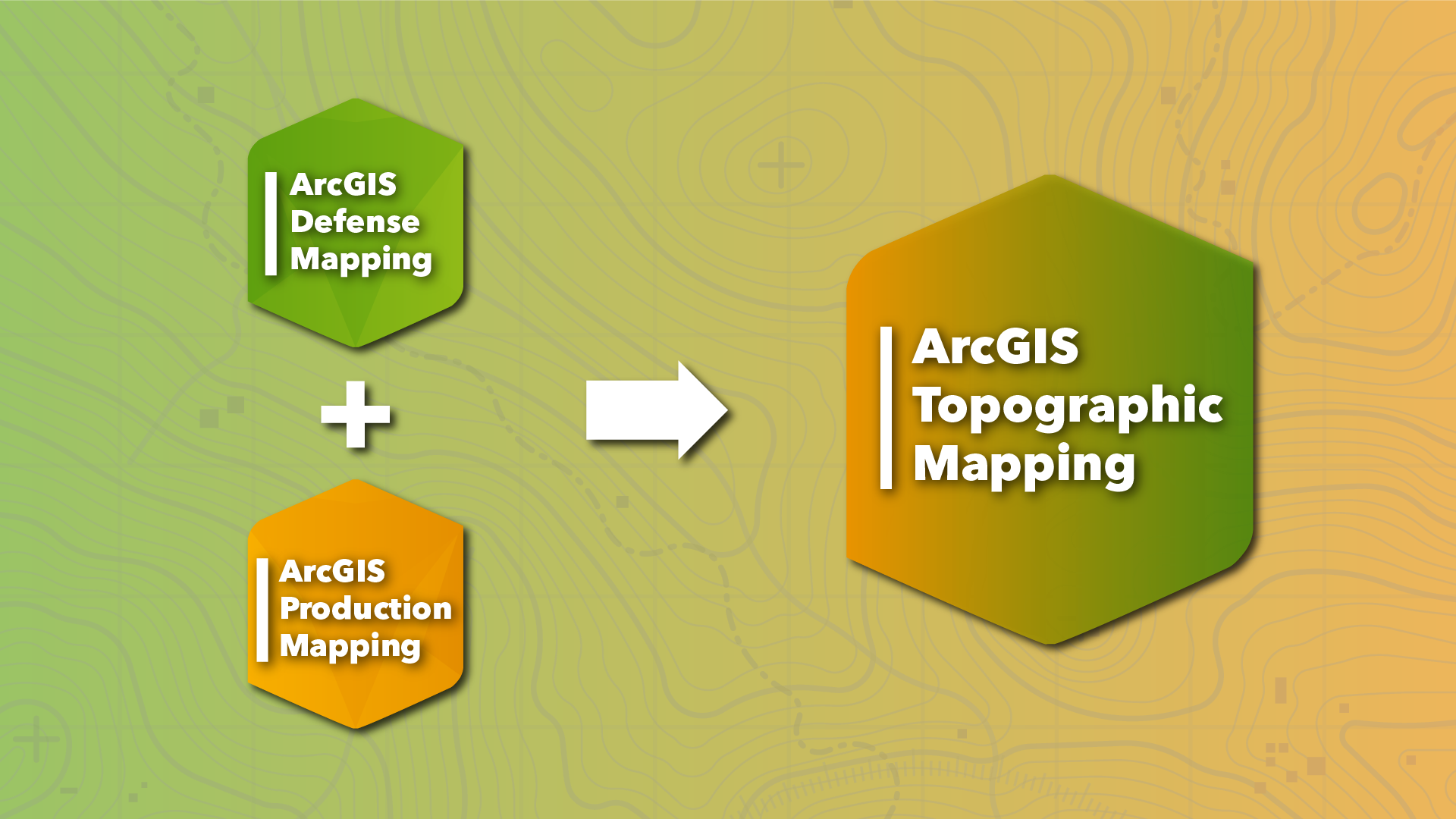
As a current user of ArcGIS Defense Mapping or ArcGIS Production Mapping, you know the value of powerful, specialized tools for authoritative topographic data and map production. We’re excited to share that, beginning with the Q4 2025 releases of ArcGIS Pro 3.6 and ArcGIS Enterprise 12.0, these two extensions will be consolidated into a single, unified extension: ArcGIS Topographic Mapping.
What’s Changing?
Topographic Mapping is built to automate and streamline end-to-end topographic production workflows, enhancing efficiency through standardization, repeatability, and configurability. Defense Mapping and Production Mapping tackled similar business challenges, using the same tools for both civilian and non-civilian entities. The new unified extension is designed with your needs in mind—whether you work in national, civilian, or defense mapping agencies, or as a contractor. And with the new name and positioning, you’ll enjoy all the same capabilities you rely on, but with even greater flexibility to serve both civilian and non-civilian customers.
The second change simplifies licensing by removing additional licenses. , you received three licenses with ArcGIS Production Mapping—Production Mapping, ArcGIS Data Reviewer, and ArcGIS Workflow Manager. ArcGIS Defense Mapping included four licenses—Defense Mapping, Production Mapping, Data Reviewer, and Workflow Manager. With Defense Mapping and Production Mapping consolidated into Topographic Mapping, the only license you will need at Pro 3.6 and Enterprise 12.0 is Topographic Mapping. The Data Reviewer and Workflow Manager extension licenses for ArcGIS Pro are included with the Professional Plus user type.
- One Extension, One Experience: Instead of managing separate licenses and navigating overlaps between similar products, you’ll deploy and use a single product that encompasses all the essential tools you need for topographic mapping.
- Simplified Licensing: The new extension will follow a consistent licensing pattern, making it easier to understand what’s included, reducing confusion, and streamlining renewals and upgrades.
- No More Overlapping Features: ArcGIS Topographic Mapping will eliminate ambiguity about which extension comes with which license features. As a Professional Plus user, you’ll continue to receive ArcGIS Data Reviewer and ArcGIS Workflow Manager for ArcGIS Pro extensions.
- Clear Product Naming: With the change to ArcGIS Topographic Mapping, there’s no longer concern about “defense” in the product name, making procurement easier for organizations with purchasing restrictions, and providing a clearer path for all users who rely on topographic mapping tools.
How This Benefits You
- Efficiency Unlocked: Enjoy automated, standardized workflows that save time and reduce complexity, allowing you to focus on your mission—whether it’s supporting national security, advancing public service, or achieving environmental goals.
- Consistent and Reliable Support: A unified extension means focused updates, streamlined documentation, and more responsive support—so you can get the help you need, when you need it.
- Smoother Upgrades: With a single extension, upgrading is easier than ever, and you’ll always have access to the latest features and improvements.
- Flexibility for Your Organization: ArcGIS Topographic Mapping serves a wide range of mapping agencies and contractors, helping you meet evolving needs without barriers.
Next Steps
The changes described above will take effect with the Q4 2025 releases of ArcGIS Pro and ArcGIS Enterprise. We’re committed to making this change seamless, preserving your existing workflows and ensuring you retain access to all the capabilities you depend on. You’ll receive detailed migration guides, answers to frequently asked questions, and dedicated support throughout the process.
We’re Here for You
Our goal is to ensure that you, our valued customers, experience even greater value and simplicity in your topographic mapping work. If you have any questions or want to learn more about the transition to ArcGIS Topographic Mapping, please reach out to your Esri account manager—we’re here to help you every step of the way.
Thank you for being part of the ArcGIS community. We look forward to seeing what you accomplish with ArcGIS Topographic Mapping!

Article Discussion: