We are excited to share that ModelBuilder has officially moved from beta to general availability in ArcGIS Online!
Following two successful beta releases and continuous refinement based on user feedback, ModelBuilder is now fully integrated into Map Viewer, bringing powerful no-code automation directly to your web browser.
With ModelBuilder, you can easily design, run, and share complex, multi-step spatial analysis workflows—without writing a single line of code. Whether you are streamlining repetitive tasks or building sophisticated models, ModelBuilder empowers you to be more productive in your ArcGIS Online environment.
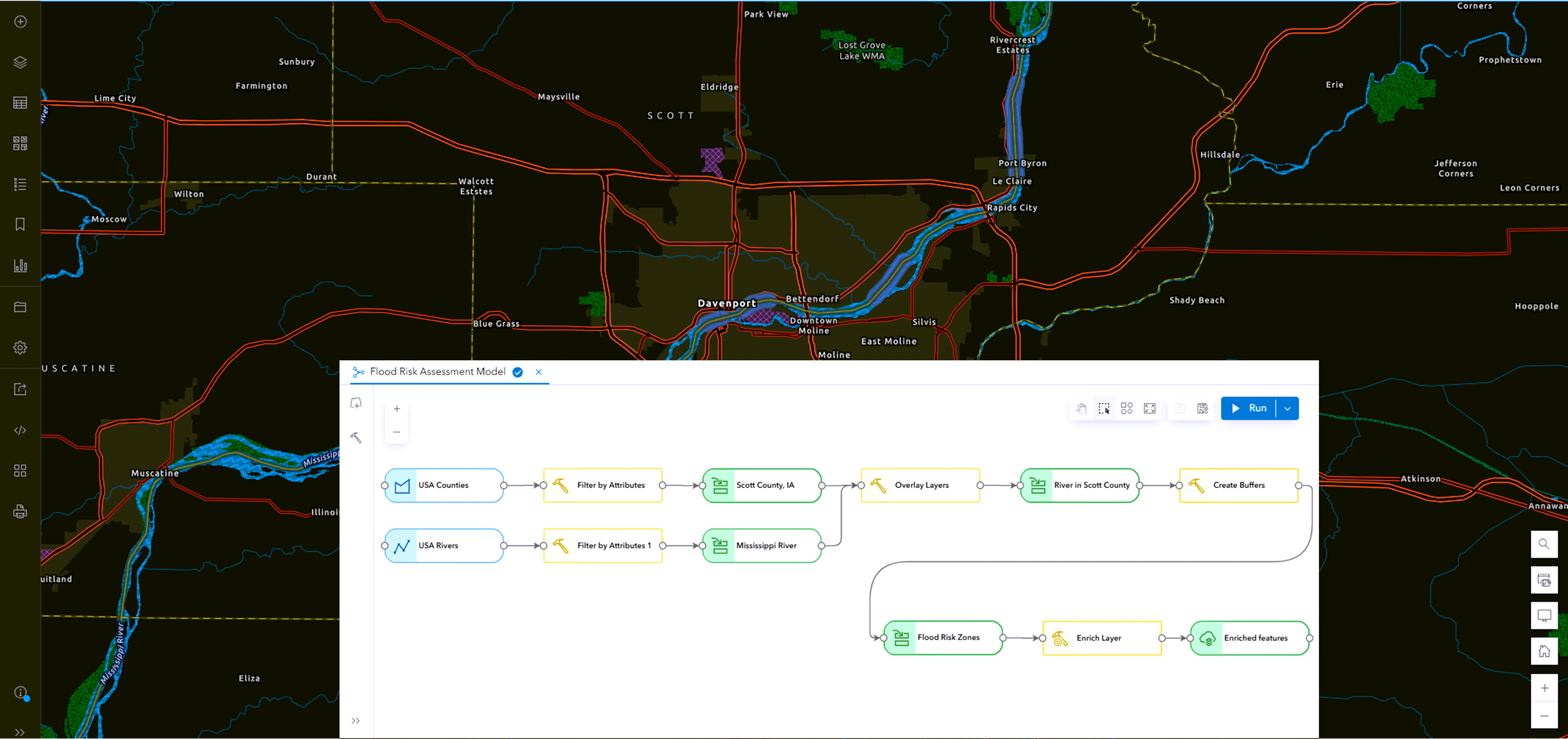

- What do you need to get started?
- Why use ModelBuilder?
- What’s new in the general availability release?
- ModelBuilder in Action: A Demo
- Additional resources

What do you need to get started?
Getting started with ModelBuilder requires:
- An ArcGIS Online subscription with Professional or Professional Plus user type
- Available credits for analysis sessions
ModelBuilder operates through timed analysis sessions that consume credits based on connection duration. Additional credits apply when your models incorporate premium services like geoenrichment or network analysis tools.

Why use ModelBuilder?
Whether you are a novice or an experienced GIS analyst, ModelBuilder offers a user-friendly visual environment for creating, organizing, and sharing analysis processes. Here are some of the key benefits of using ModelBuilder:
- Automate Repetitive Tasks: Chain together analysis tools and datasets to build end-to-end workflows that run automatically—saving time and ensuring consistency.
- No-Code, Interactive Design: Use an intuitive, visual interface to connect tools and data, assign inputs, and leverage features like auto-layout to organize your models with ease.
- Clear Documentation: Each model visually maps out every step, including tool parameters and data inputs/outputs—making it easy to understand, explain, and reproduce your analysis.
- Optimized Performance: Intermediate outputs are handled efficiently during model execution, avoiding the overhead of creating hosted feature layers at each step and improving runtime performance.
- Easy Sharing & Collaboration: Share your models within your organization or publicly to support collaboration, avoid redundant work, and enable knowledge sharing across teams.
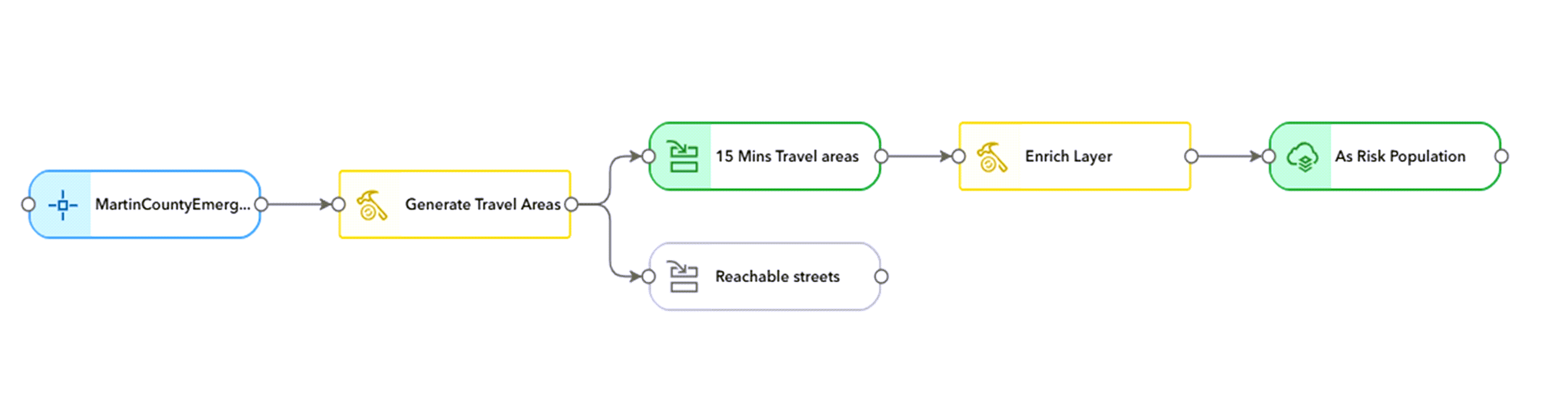

What’s new in the general availability release?
Building on the features introduced in our first and second public beta releases, the general availability release introduces a couple of key enhancements. Notably, it includes a new Filter by Attributes tool, enabling users to query data and focus on relevant features within their analysis workflows. Additionally, ModelBuilder now supports viewing parameter values in view-only mode, making it easier to inspect models without needing to connect to an analysis session.
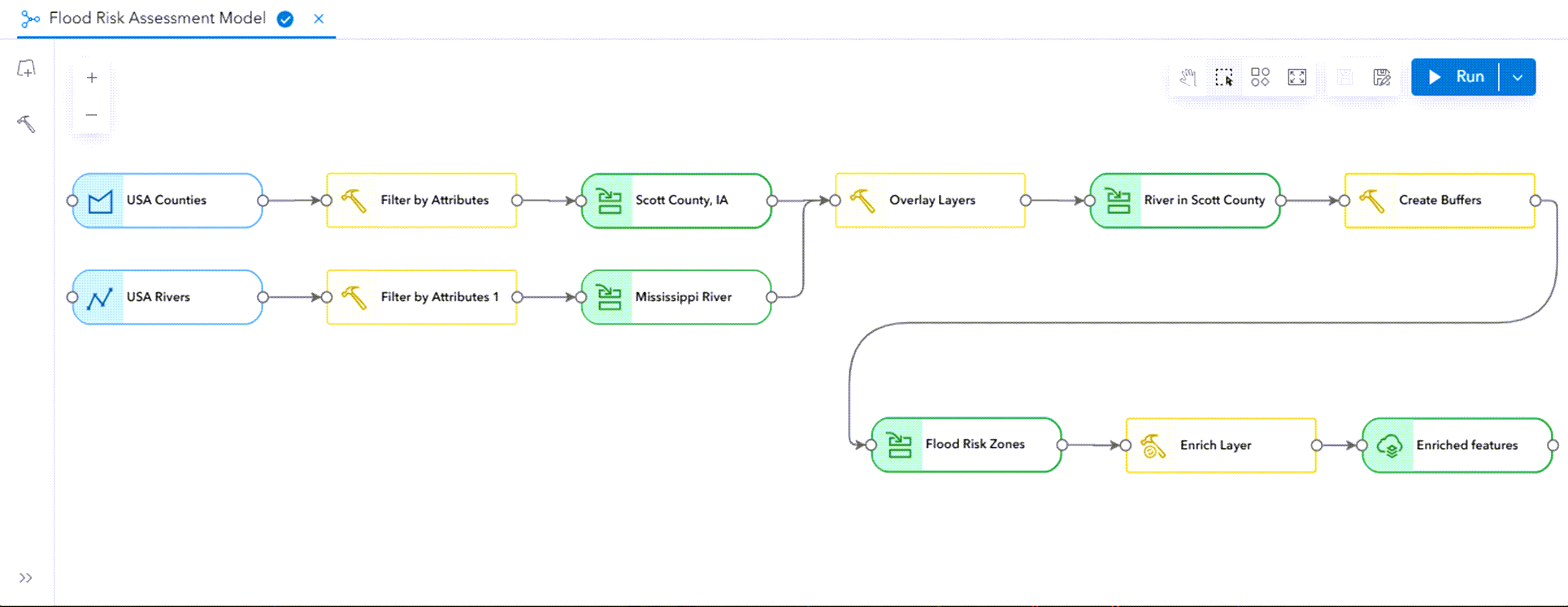

ModelBuilder in Action: A Demo
Video Credit: Maitreyi Gupta

Addtional resources
Explore the ModelBuilder resource page in the ArcGIS Online Help documentation to learn more, including a step-by-step tutorial to help you get started.
Have questions or feedback? Join the conversation on the Esri Community site to connect with others, share your thoughts, and stay informed on the latest updates.
You can get started with ModelBuilder in Map Viewer today! We will continue to add more tools and functionality in the coming year.
As always, we would love to hear your experiences and comments!
Happy analysis!


When they rolled out user types in 2018, Creator was pitched as having all the same capabilities as Professional. It looks like we are going to have to add back Professional user types to our licensing bundle to access Model Builder.