In ArcGIS, effective attribute field management is essential for specific items. In the ever-evolving landscape of GIS technology, maintaining accurate and comprehensive metadata is crucial for effective data management and utilization. To enhance the management of metadata attribute fields, we have introduced a new feature that helps ensure these fields remain current, correlating directly with the data table’s attribute fields.
With the June 2025 update of ArcGIS Online, you can now synchronize attribute fields, ensuring that your metadata remains consistently up-to-date and relevant. Gone are the days of manual updates and the risk of discrepancies between your data table attribute fields and metadata.
Before delving into the details, it is essential to emphasize the importance of understanding attribute field metadata.
Exploring the benefits of investing in attribute field metadata
Have you ever embarked on an extensive search for data, only to discover that when you open the attribute table or data table, the attribute fields and their corresponding information are confusing? Such data can be challenging to understand, making it nearly impossible to utilize effectively, let alone trust. This is where metadata, especially attribute field metadata, becomes essential. This information is vital as it enables reviewers to effectively evaluate the data’s suitability, which directly impacts the user experience in ArcGIS.
If you’ve invested time in populating metadata, you recognize that it demands a considerable commitment of time. You may have entered attribute field information in the data table, only to later find that none of this information transferred to the metadata editor.
Before this enhancement, it was necessary to populate attribute field information in both the data table and the metadata editor. With the June 2025 update of ArcGIS Online, manual entries and metadata duplication is now a thing of the past! With this enhancement, you can effortlessly manage your attribute fields’ metadata across each layer’s item page, empowering you to maintain high levels of data integrity and clarity.
And finally, to ensure successful AI integration on the ArcGIS platform, prepare your data thoroughly. As AI integration grows, Large Language Models (LLMs) must understand the data to produce accurate results. By adding descriptive attribute field metadata, such as field aliases and descriptions, we can enhance these models’ ability to interpret and use data effectively.
To begin, the organization’s administrator must enable editing metadata on the item pages. Only item owners and administrators can edit the metadata of an item.
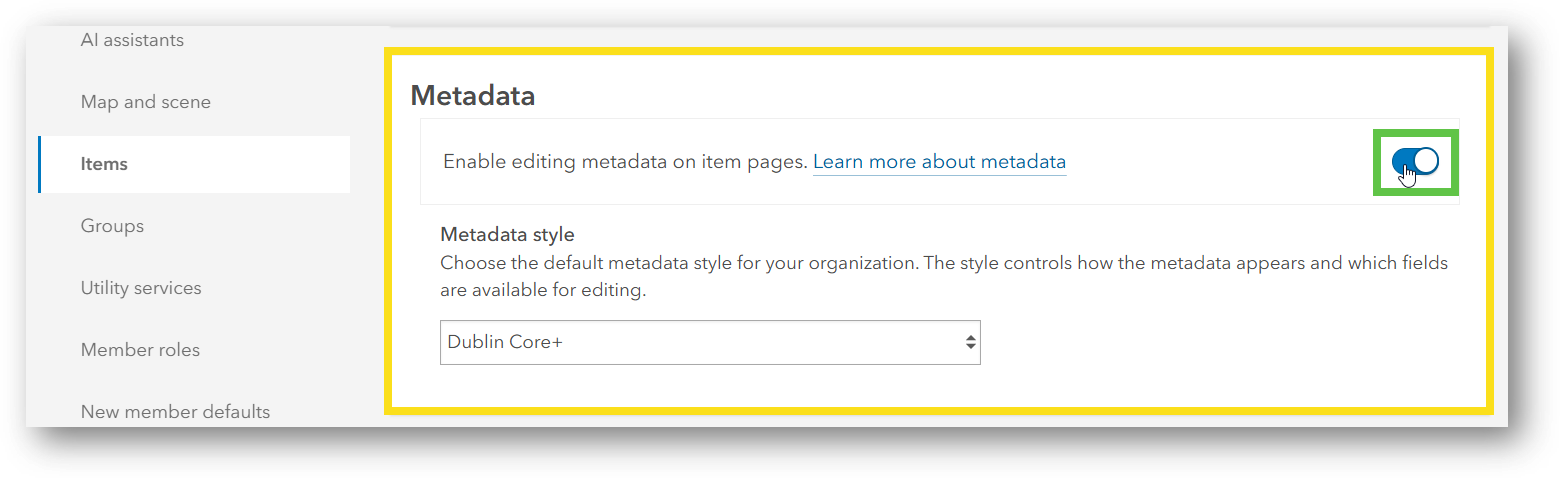
To explore the attribute field details on the Data tab, start by navigating to the item page and opening the Data tab. You will see a table displaying the attribute fields along with their respective details. If the item includes multiple layers, utilize the drop-down menu to examine each layer and view its attribute fields.
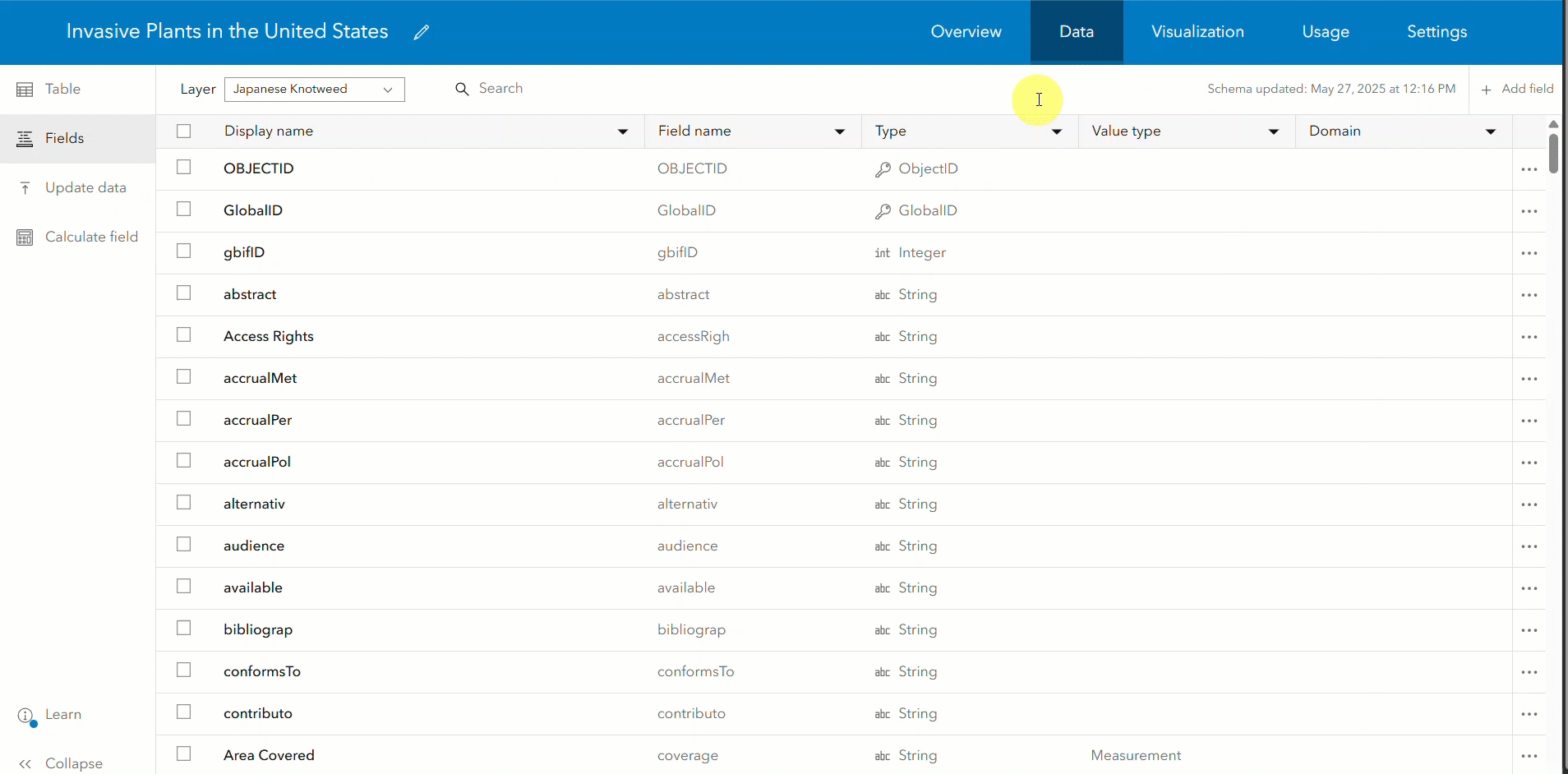
Synchronizing attribute fields
You can use the metadata editor to sync attribute fields to their corresponding metadata. Access this functionality at the layer level.
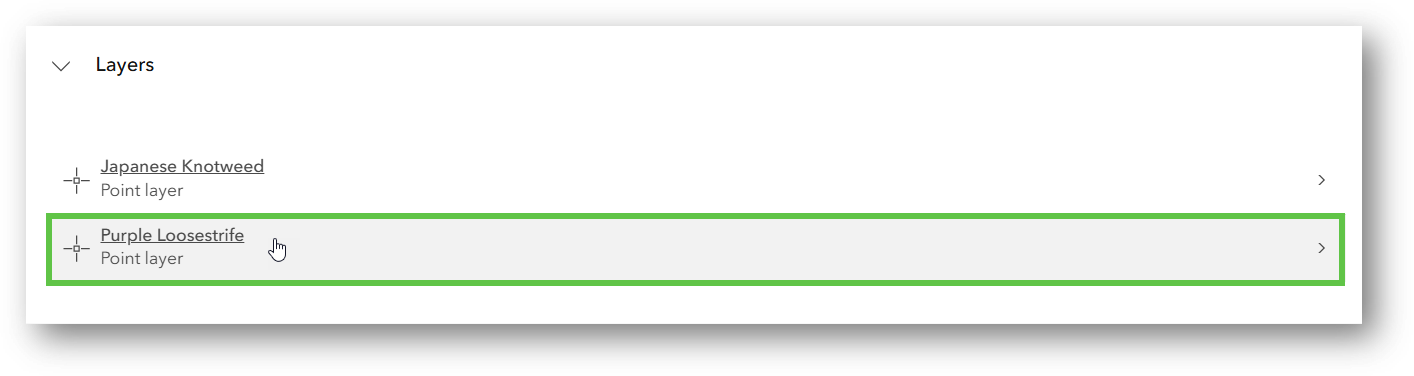
To synchronize, navigate to a layer’s item page and click the “Edit metadata” button. To access the attribute field section of the metadata, click on Search and type “attributes.” At the bottom of the metadata card, click on “Data Dictionary” to navigate to that section in All metadata. Any populated attribute field metadata will be available in this section. In this scenario, there is no attribute field metadata available.
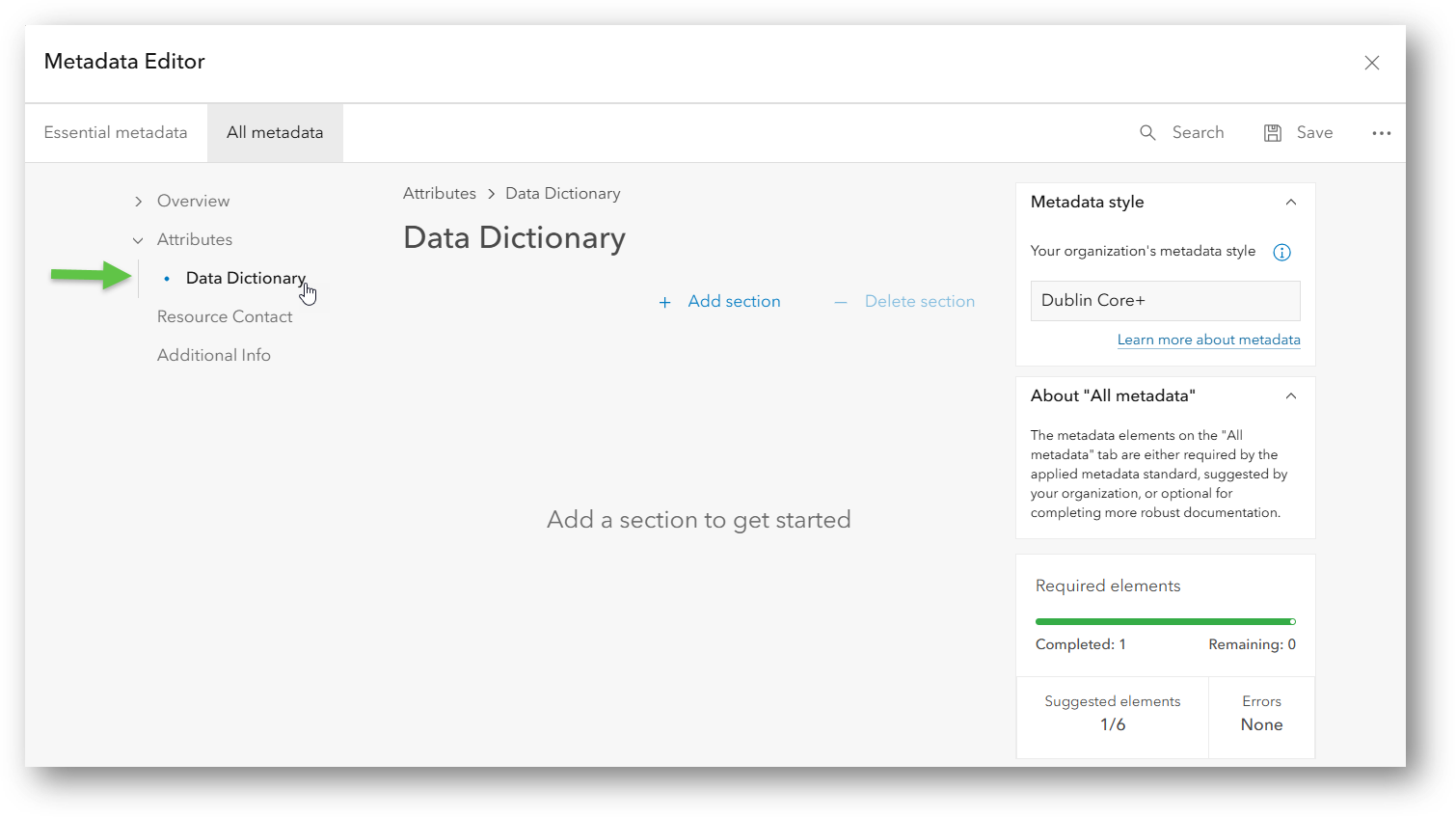
Click the Options button in the top right corner of the editor and select “Synchronize” to proceed. After selecting the option, the Synchronize attribute fields dialog opens, displaying some details at the top along with helpful tips. You can also search for attribute fields specific to that layer. Let’s break down what happens in the dialog.
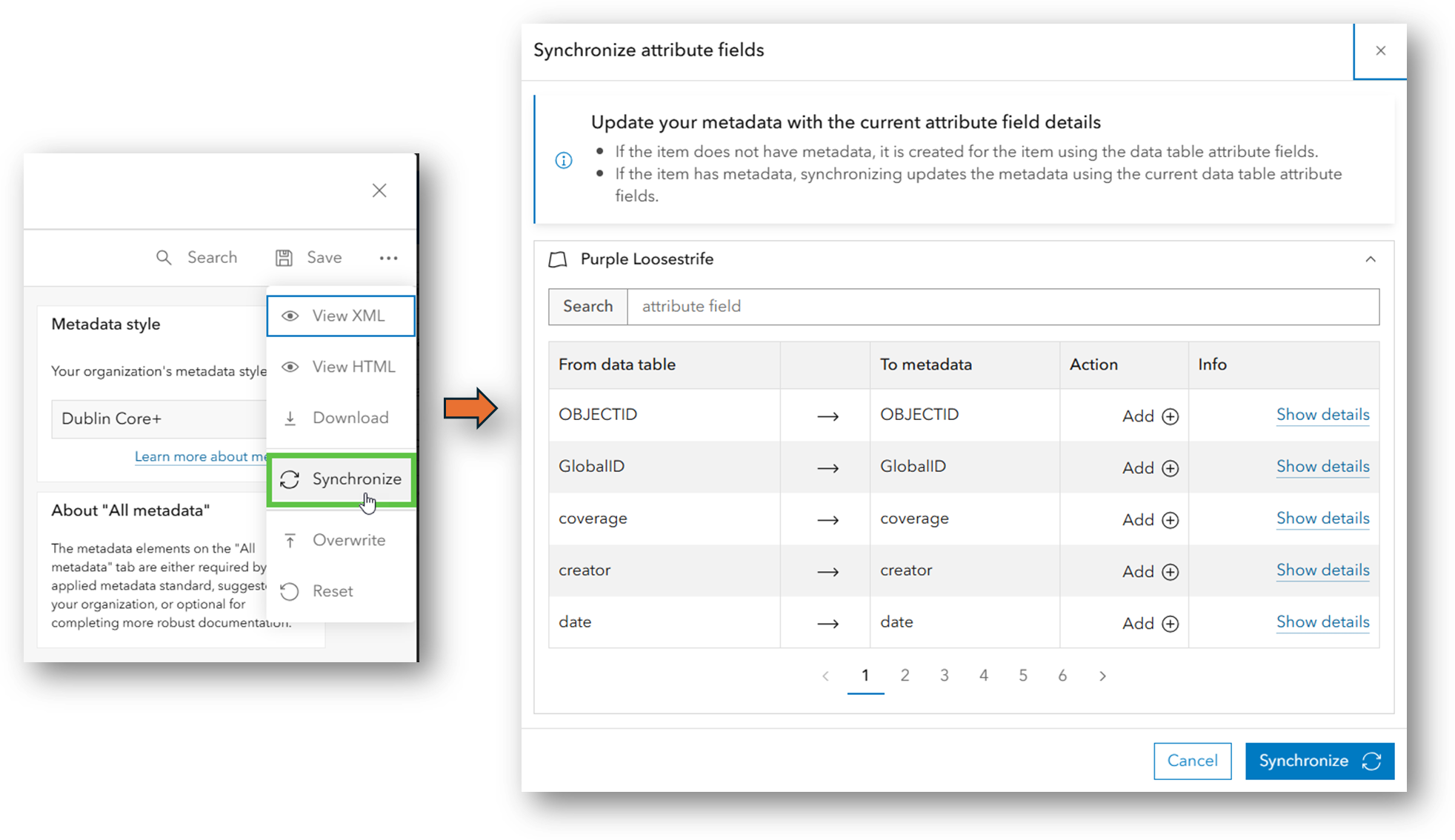
To update the metadata, click the “Synchronize” button in the dialog. This action populates all the attribute fields and their corresponding metadata in the Data Dictionary. Don’t forget to review and save your changes before closing the metadata editor!
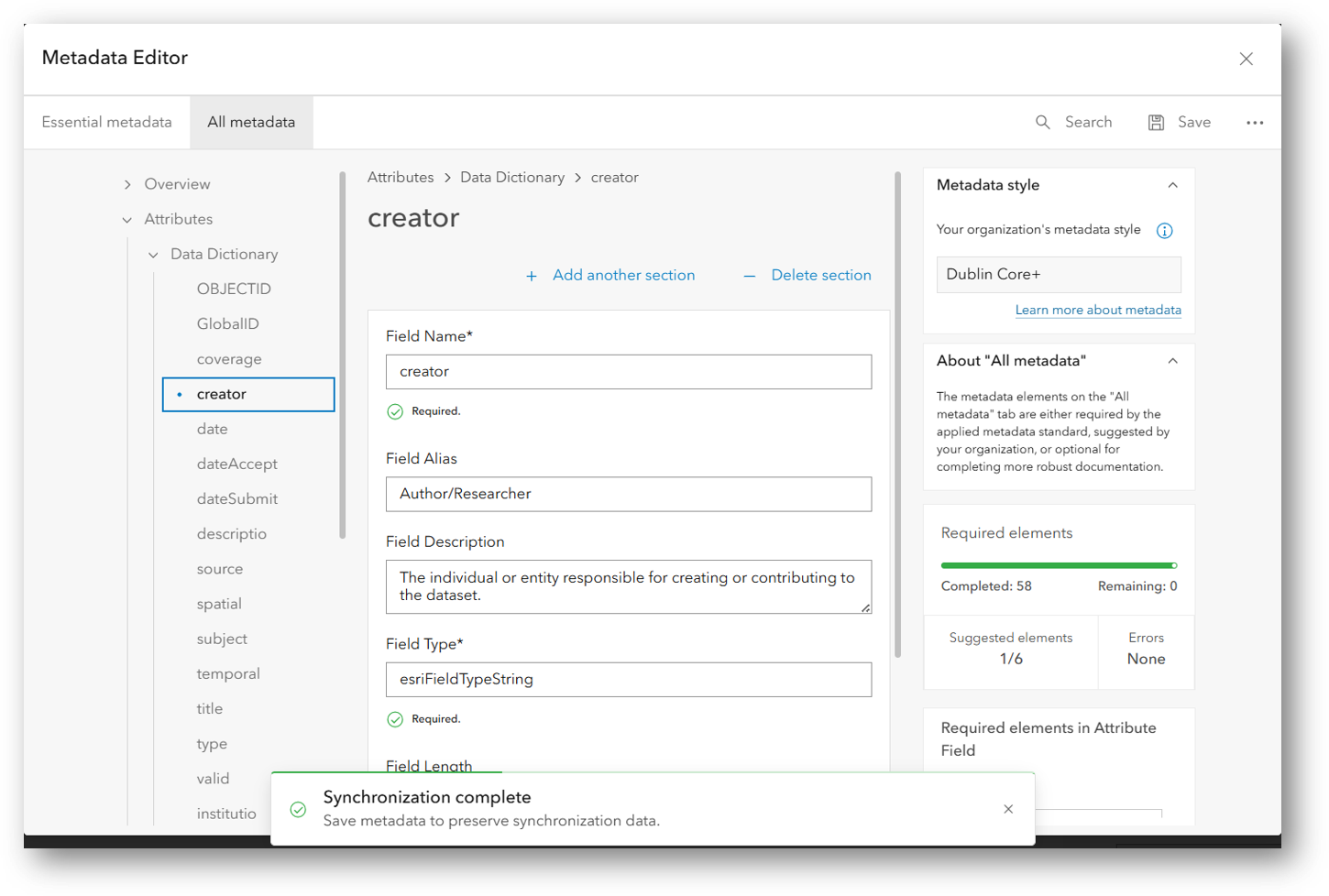
FAQs
Is this synchronization automatic?
No. If there are changes to your attribute fields, you need to synchronize your field metadata to ensure it reflects those updates, as outlined in this blog.
What happens if my attribute field schema changes? For example, if I add a new attribute field to the data table.
When you add a new attribute field to the data table, you’ll need to synchronize again for it to appear in the metadata and metadata editor. During this synchronization, the new attribute field in the data table will be indicated as an “Add” in the Action column, just like the initial synchronization of attribute fields from the data table to the metadata. This is because it doesn’t exist yet in the metadata.
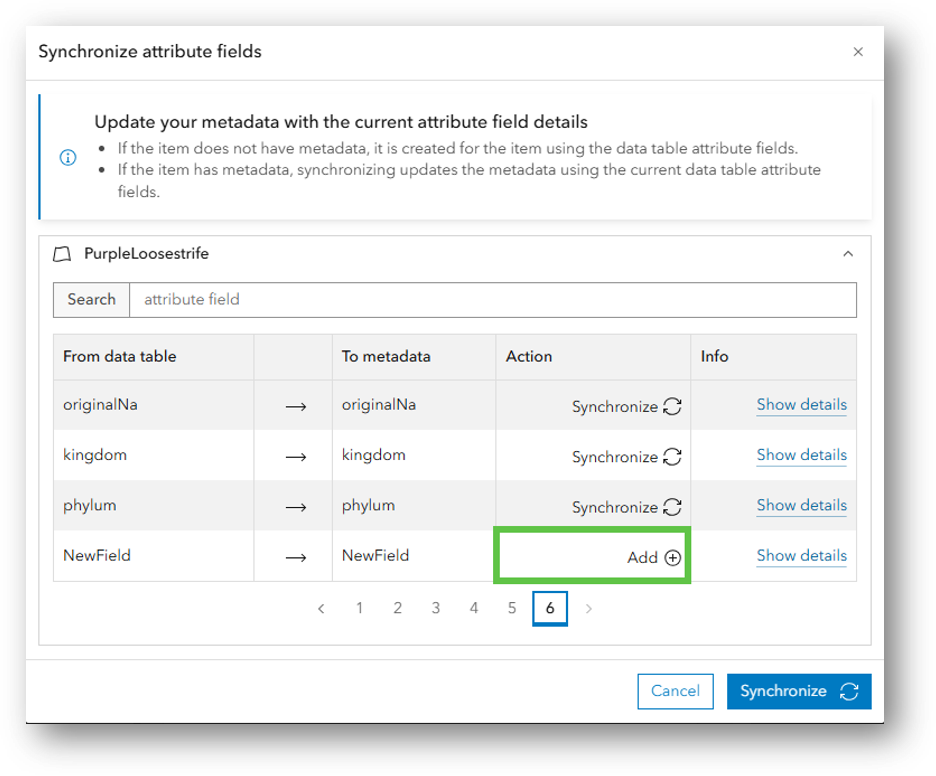
Can I add a metadata attribute field in the metadata editor?
Yes, but it’s important to note that a mismatch may occur in the attribute fields displayed in the data table. Currently, synchronization only works one way, from the data table to the metadata attributes.
Can I synchronize metadata to the data table?
No, not at this time.
What happens if an attribute field is present in the metadata but not the data table? For example, an attribute field is deleted from the data table.
If you delete a new attribute field from the data table, you can synchronize again to remove it from the metadata as well. The synchronization process will identify the extra field in the metadata. During this process, you’ll have an opportunity to review the attribute field and its corresponding metadata. You can decide whether to keep the attribute field in the metadata or delete it to ensure it matches the attribute fields in the data table.
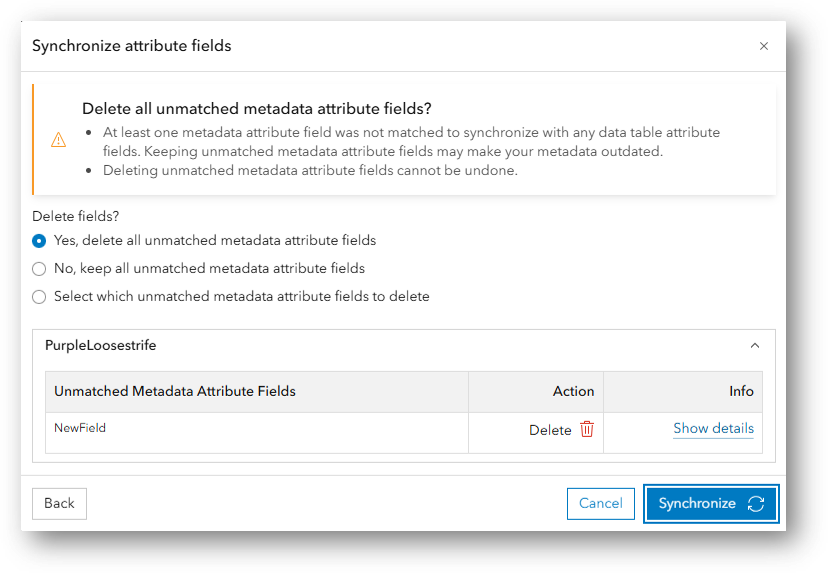
What happens if there is a discrepancy between data table and the metadata?
For example, if an attribute’s field description in the data table differs from that in the metadata, the system will detect this discrepancy. You will then have the option to evaluate the available options prior to synchronization.
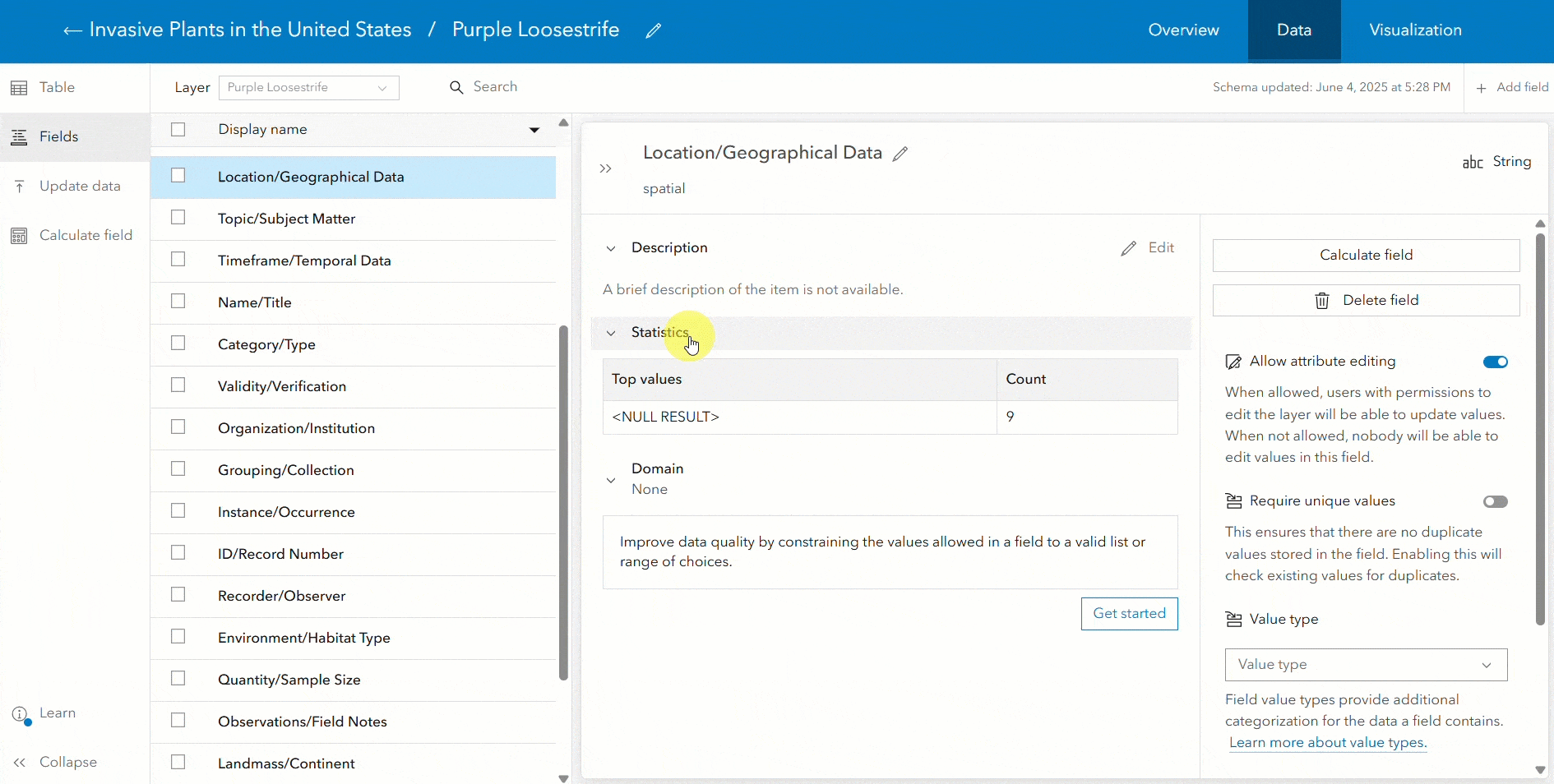
Can I synchronize at the item level?
No, you cannot synchronize attribute field details at the item level. It is best practice to maintain attribute field metadata at the layer level. It’s essential to note that attribute field synchronization is only possible at the layer level, sometimes referred to as the sublayer level.
Which metadata elements are synchronized from the data table?
Currently, synchronization is limited to the following six metadata elements:
- Field name
- Field alias
- Field description
- Field type
- Field length
- Attribute precision
Additional resources
As we continue to enhance the consistency of the metadata editing experience across the ArcGIS platform, your insights are invaluable to us. We invite you to share your feedback on the Metadata, Catalogs, and Search Esri Community. Your engagement helps us improve and create a more effective and delightful platform for all users.






Article Discussion: