The June 2021 ArcGIS Online update introduces new features and key updates throughout the site. The same applies for ArcGIS Instant Apps, as we have further improved choosing and managing your apps, added enhancements to existing apps and the new app configuration, and addressed various bugs to help stabilize and improve your experience across the site. We have also released a new beta app that presents an ordered list of locations from a statistical map. See the highlights below.
Instant Apps: Introducing My Apps
With the April 2021 release we introduced a new way to choose, configure, and use Instant Apps in the new map viewer using the Instant Apps gallery. This gallery is now available through your organization’s Content page via the new content create menu by clicking Create App > Instant Apps. Designed to make choosing an app easier and more successful, the Instant Apps gallery features all of the apps that take advantage of the new app configuration.
New with this release we have introduced content management abilities via the My Apps tab. My Apps shows a gallery of all Instant Apps you have created and is initially sorted by your most recently updated apps. Use the search box to search for your apps by title. You can choose to view an app by clicking on the thumbnail, or click Configure to enter express or full setup. The drop down menu offers more content management options such as the ability to save a copy of an app, create a new app from the template using the same configuration settings, or delete an app. Note that delete protection will be respected for apps that use this setting.
For a look into everything new with My Apps and the Instant Apps gallery, check out our Introducing ArcGIS Instant Apps blog
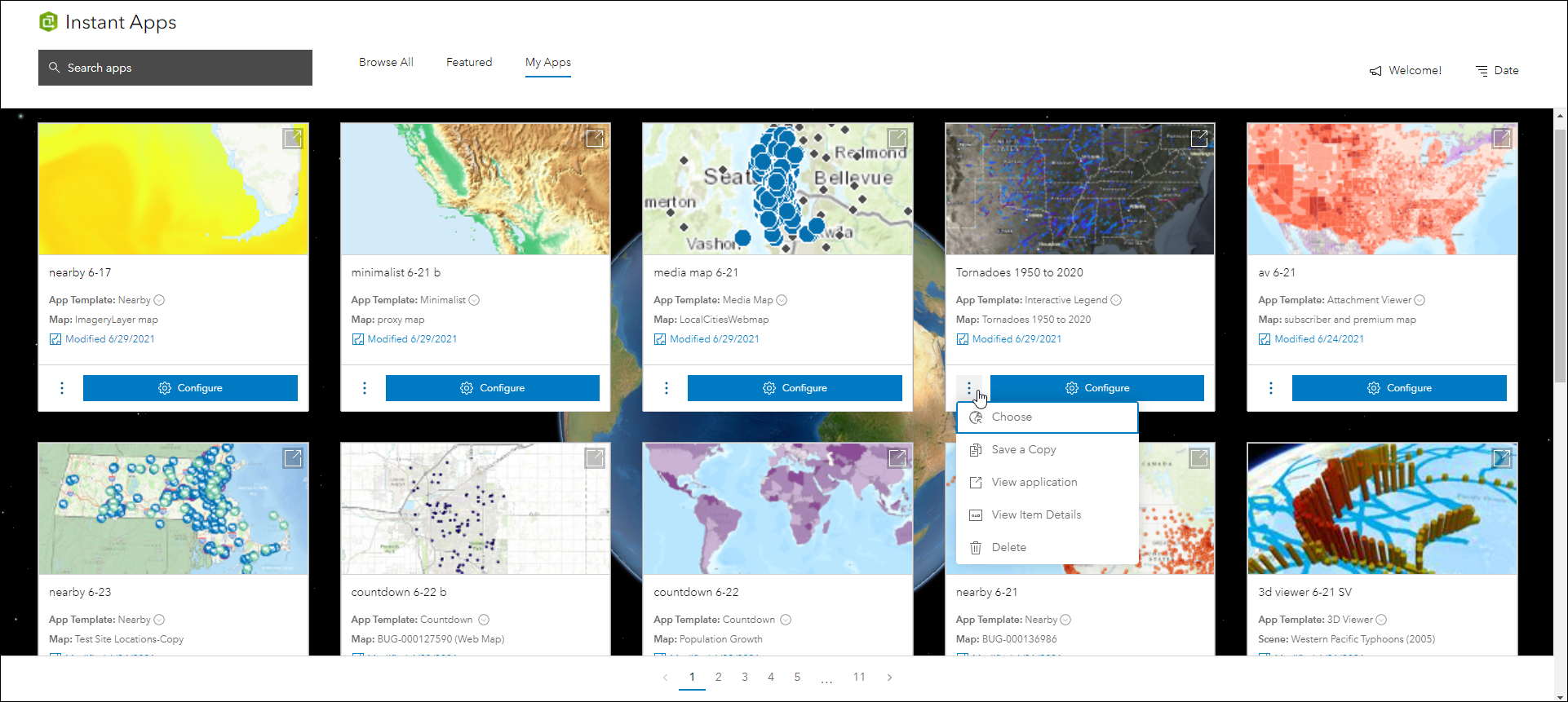
Updates to Nearby
Nearby offers the ability to discover features that are closest to a searched location. For example, create a COVID vaccination finder app where people can use their address to find out which COVID-19 vaccination centers are near them. They can use the filter to find centers with no minimum age specification and also offer COVID testing on site.
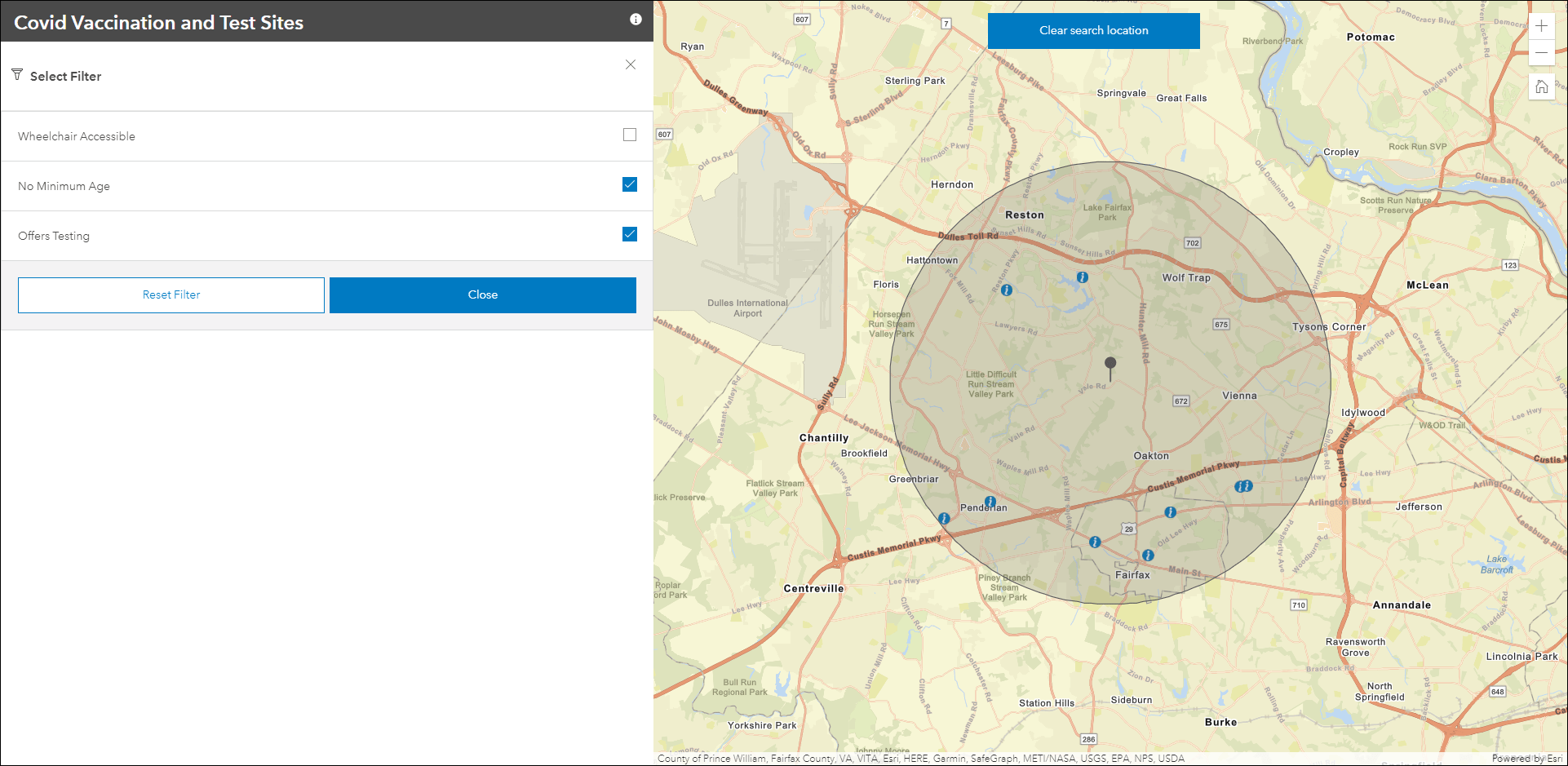
New with this release is the ability to find features using the map extent instead of a search radius from a specific location. In the vaccination case, someone can find all vaccination centers in their local, visible map area by clicking “Search this area” in the app. Use the app configuration to choose whether the app will find results using map extent or a search radius.
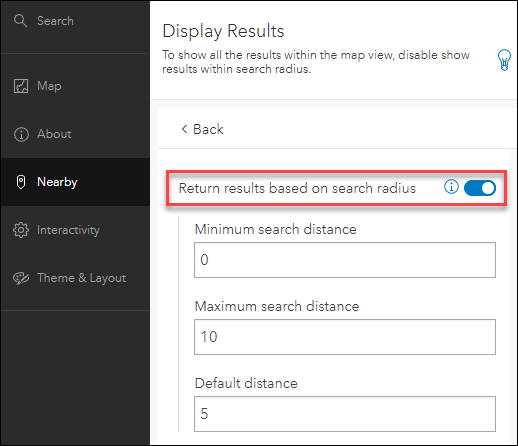
Also new this release is the ability to share individual results by copying a link directly from the app’s results panel. When others access this link it opens the Nearby app to the current map extent with the selected feature’s details shown in the results panel. Enable the Copy link button using the “Share individual results” setting found on the Nearby > Results Panel tab in the app configuration.
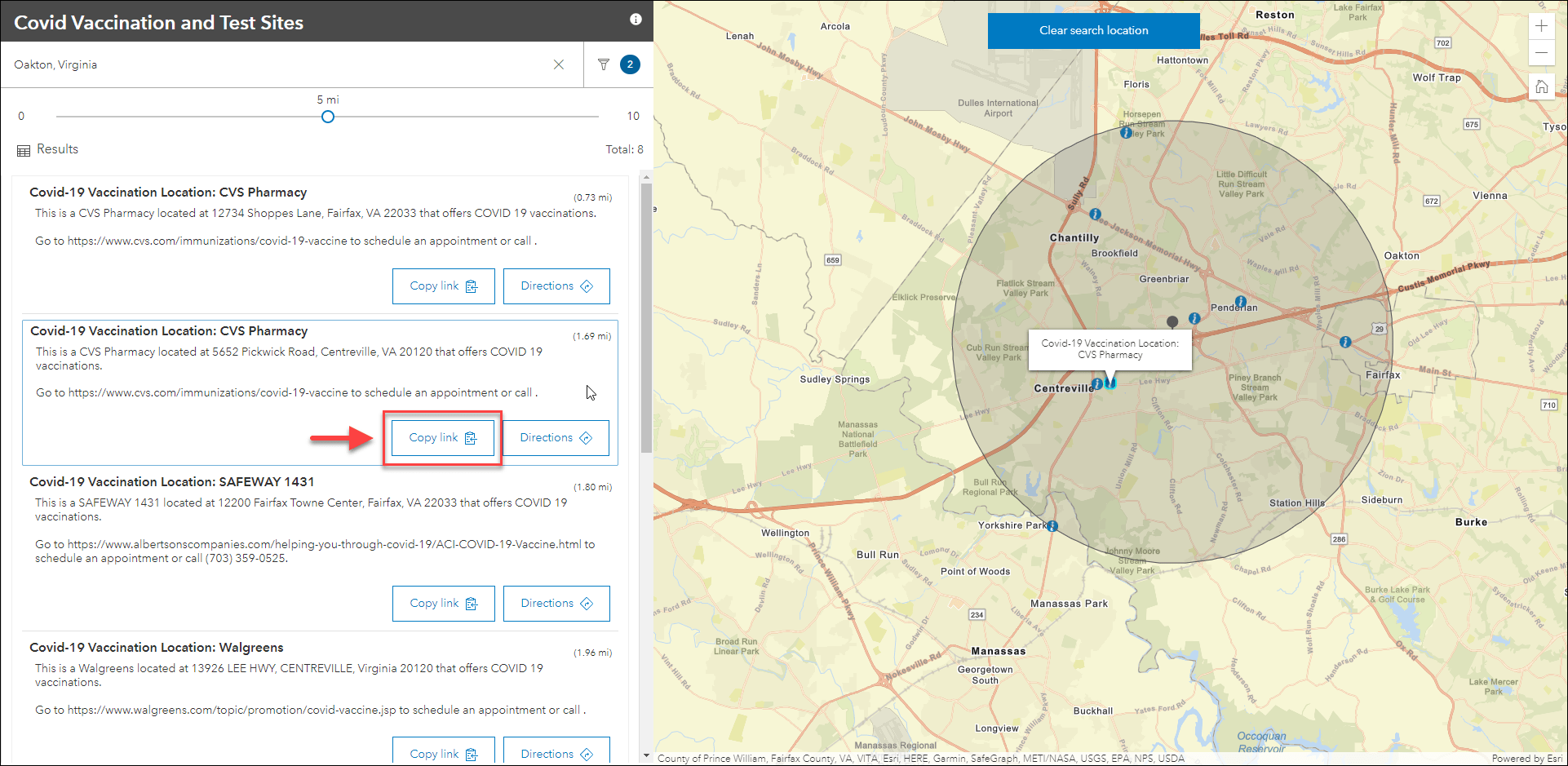
Portfolio out of beta
In April we introduced Portfolio, a new Instant App that showcases different types of ArcGIS Online content all in one place. With this release, Portfolio is out of beta and includes several updates.
- Support for new content types: Hub sites, Survey123 forms, Insights pages, images (PDF, JPEG, PNG), and YouTube/Vimeo videos by URL
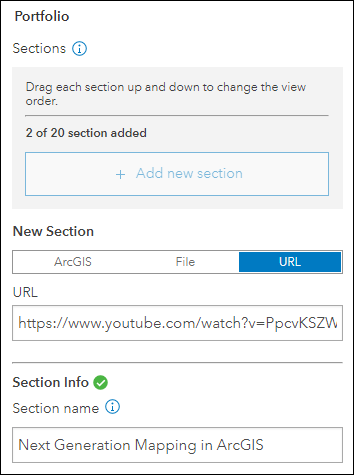
- A new cover page to establish the app’s purpose that is fully customizable in the app configuration. If enabled, this will be the first panel that app users see.
- Support for app authors to define a location for maps and scenes to open to. This predefined location is configured in the Interactivity > Map Location section of the app configuration.
- A new control panel layout for app tools, which includes app content navigation buttons, sharing options, etc.
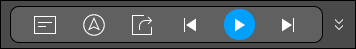
For a deeper dive into more of what’s new with Portfolio, please check out What’s new in ArcGIS Instant Apps (June 2021): Introducing Portfolio
App Configuration updates
The app configuration offers express and full setup modes that let you control the settings of Instant Apps you have created. We’ve made some improvements to the layout and interface of the configuration panel to offer a more clean and simple experience.
The app preview’s bottom bar has been removed by moving the mobile layout view options into the side bar and the tips to the subsection headers via a lightbulb icon. This provides more space for viewing the app preview. The options to provide feedback and see what is new in Instant Apps have been combined into a single menu in the side bar via the “i” Information icon. Furthermore, subsection names are preserved in the header of the side panel to improve navigating for settings.
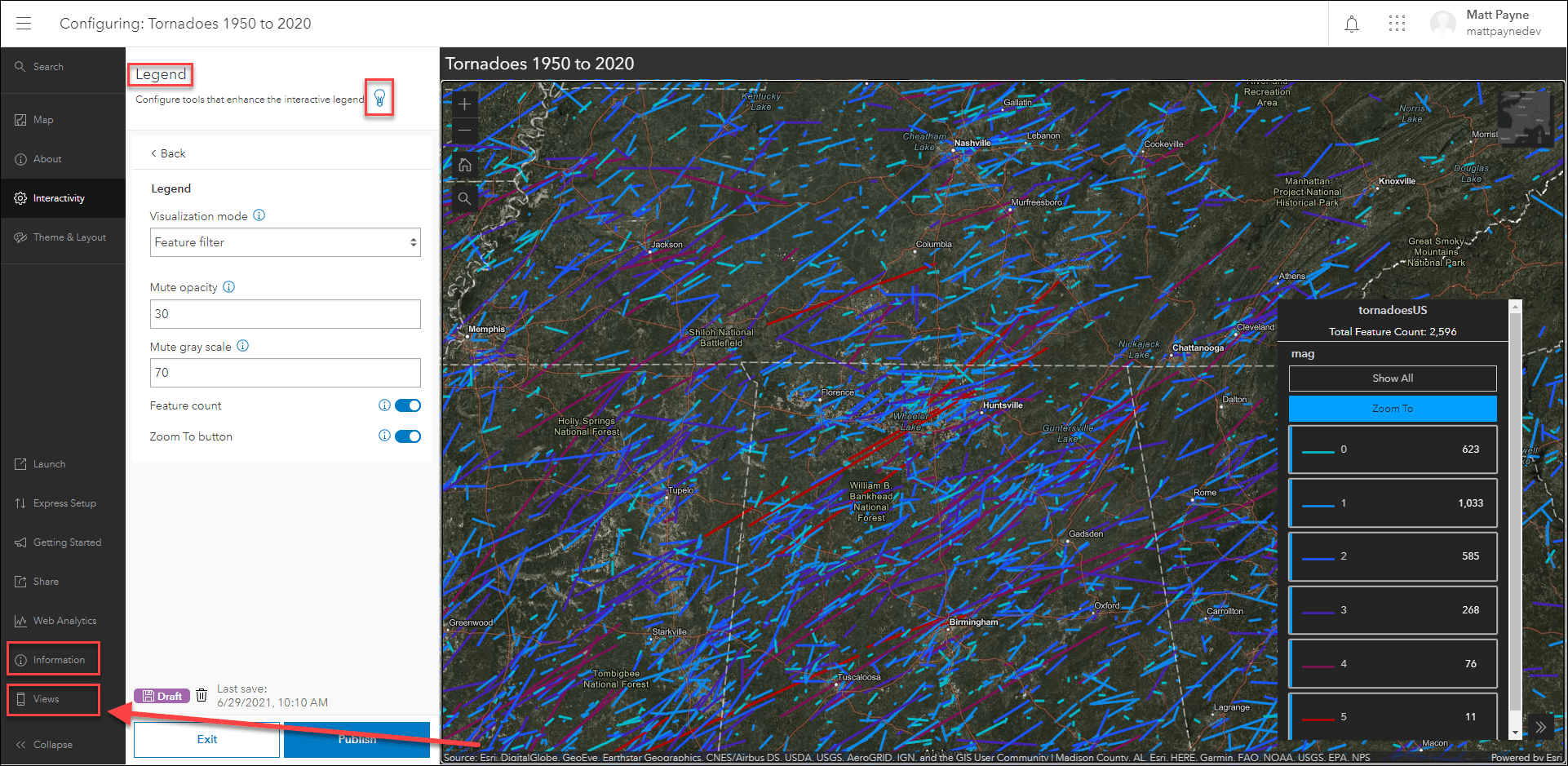
Introducing: Countdown (beta)
Present a list of locations in a map that is ranked by statistical values using the new Countdown (beta) Instant App. For example, create an app that lists the toughest hiking trails in California with details about location, resources needed, and time of year to visit. Or, create an app that shows unemployment rates by county. Toggle through the counties on the map using the app’s countdown panel. Pin a county feature to the panel to compare and contrast it’s information to others as you go through the list. Countdown (beta) offers intro and summary panels to provide information about the app, data, and purpose. These panels are fully customizable.
Take a detailed look at configuring and using Countdown (beta) through our featured blog, Three, Two, One: Countdown (Beta) is the newest Instant App (June 2021)
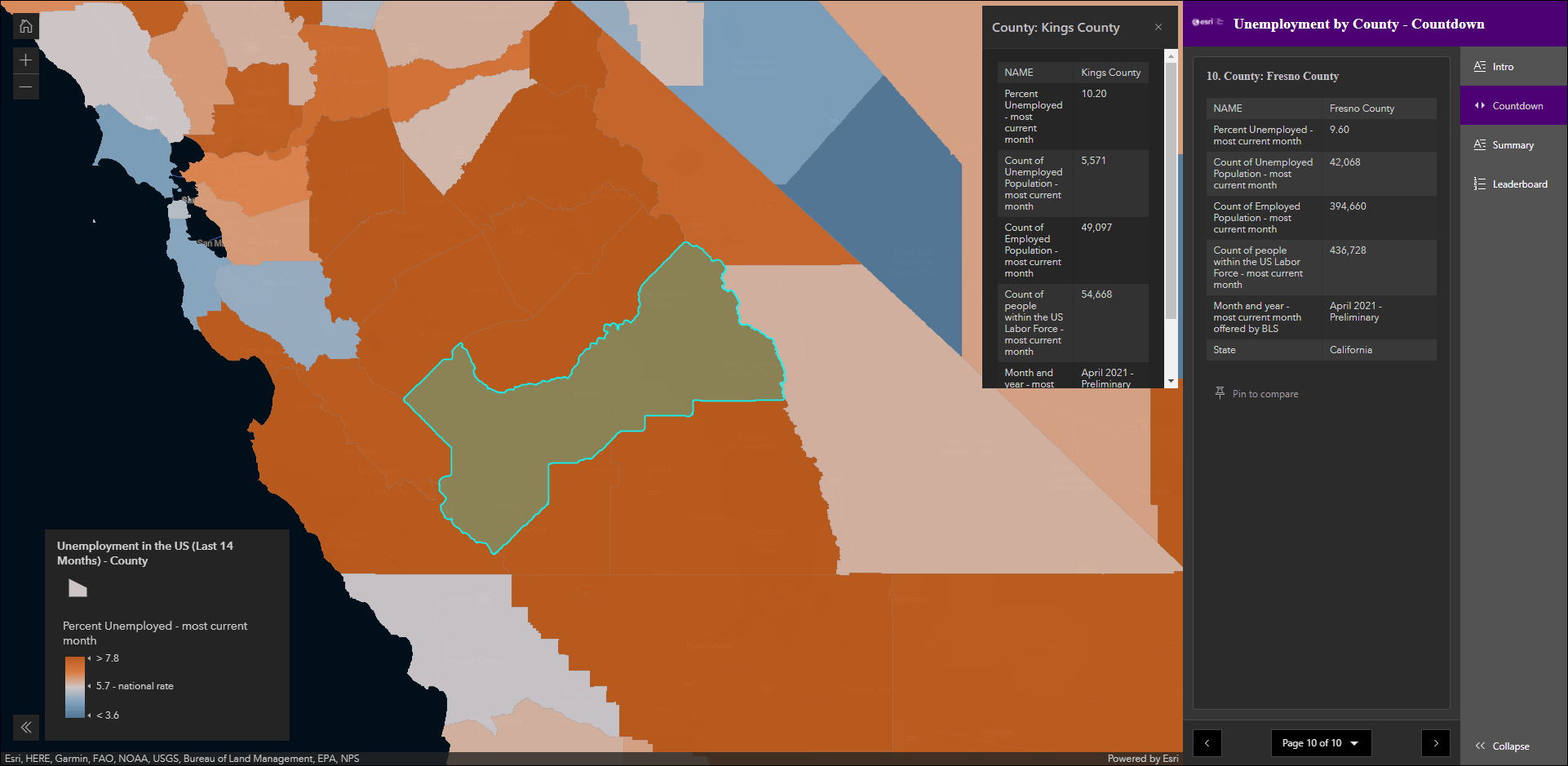

Article Discussion: