For the busy people (wait, isn’t that all of us?) who want the answer up front without the details, ArcGIS Pro 3.5 was released in May 2025. But if your organization is on 3.4 and not ready to upgrade yet, you can target a specific version for updates. Introduced in ArcGIS Pro 3.4 (November 2024), the UpdateTargetVersion setting allows you to keep software update notifications on for versions that are not the latest release. If you think your organization could benefit from this feature, continue reading for details…
Patches are important
First of all, what are patches and why are they important anyway? Patches are small updates that you can apply to your current version of ArcGIS Pro that contain quality improvements (like bug and crash fixes) and address security vulnerabilities. That’s it – no new features or functionality in patches. As issues are fixed in the internal development builds of the software, those fixes can be included in patches for software that has already been released. We understand that organizations have practices in place that don’t always allow updating to new versions right away. Regardless of your version of ArcGIS Pro, however, you should always have the latest patch installed for that version to keep the software secure and running smoothly.
How ArcGIS Pro version numbers work
There are two versions of ArcGIS Pro released every year, typically around May and October. Because these are big releases with a lot of new functionality, we often hear them referred to as “major” releases, but they usually are minor version releases.
“Whoa, wait, Kory. You’re telling me that ArcGIS Pro 3.5 is not a major release? That sounds like crazy talk.”
Well, when it comes to the version numbers, 3.5 is a minor version release because ArcGIS Pro follows the semantic versioning specification. Semantic versioning – it sounds scary, and honestly not something you would particularly care about when you just need to get that map out the door, so we’ll keep it simple. ArcGIS Pro version numbers use a Major.minor.patch numbering scheme. The table from the Releases and patches help topic offers a clear explanation.
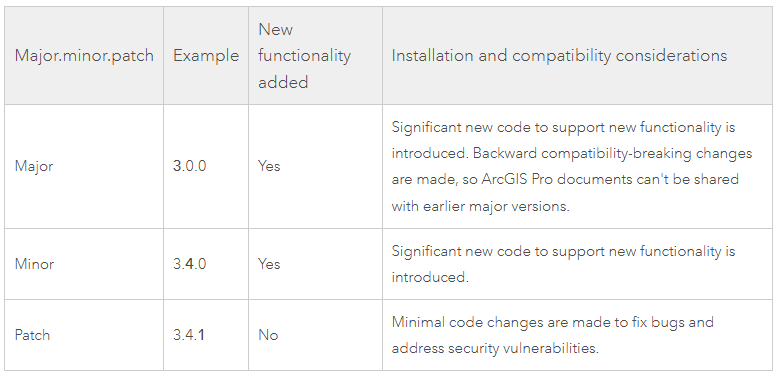
Configure update notifications
Now that we’re clear on how ArcGIS Pro versions work, let’s get back to the significance of the UpdateTargetVersion setting. This setting allows you to keep update notifications enabled even when your organization is not on the latest version of ArcGIS Pro. Using the versions that are current at the time of this writing as examples, ArcGIS Pro 3.4 will continue to be in General Availability (that is, eligible for patching) until June 1, 2026. And ArcGIS Pro 3.5 (practicing what we learned above, 3.5 is a minor release but has lots of cool new features and functionality) just released.
Without UpdateTargetVersion set, if software updates are enabled, you would get a notification to update to ArcGIS Pro 3.5. Which is great if you and your organization can update right away. But if you can’t go to 3.5 and continue working in 3.4, you will continue to get updates for 3.5 patches – for example, 3.5.1, 3.5.2, and so on – as they become available. These update notifications are not relevant to you and become distracting even if you are an admin in control of your update cadence, and unwanted for organizations locked to ArcGIS Pro 3.4. Because of that, the administrator is likely to disable software update notifications…
… and therein lies the problem. Even though patches for 3.4 will continue to be released until it enters Mature Support, with the software updater disabled, it is entirely your responsibility to frequently go to My Esri to see if new patches are available, download them and distribute across the organization. With the additional burden, that is less likely to happen, resulting in your organization running software without the latest patches.
The UpdateTargetVersion setting resolves that dilemma. When your organization is locked to a specific version of ArcGIS Pro, use the setting to define your target version (remember, this was introduced in ArcGIS Pro 3.4 (November 2024) so it won’t work in previous versions). Set it to 3.4 and now you and your ArcGIS Pro users will continue to get the in-app patch notifications for the version you’re on, ensuring you’re running the most secure, highest quality version of the software possible.
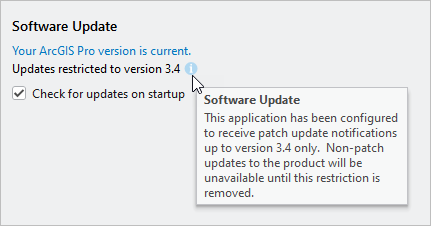
Conclusion
A practical use of the UpdateTargetVersion setting would be for a utility company that deploys ArcGIS Pro 3.5 across its many ArcGIS Pro users. They should set this to 3.5 and will receive patch notifications only for 3.5 for the next two years, even though there will be a 3.6, 3.7, 3.8 and 3.9 released over that time (versions are hypothetical at this time, though we do not anticipate a major version change at the time of this writing). When they’re ready, they can update to ArcGIS Pro 3.7 or ArcGIS Pro 3.9 and set UpdateTargetVersion to 3.7 or 3.9, respectively, to ensure the best experience for their users.
In summary, even if your organization is not on the latest version of ArcGIS Pro, it is best practice to install the latest patch for the version you are using. UpdateTargetVersion is a setting that was made available starting in ArcGIS Pro 3.4 (November 2024) that allows administrators to keep in-app software updates available even when not on the latest version of the software.
All Adobe Stock images are © 2025 Adobe Stock. All rights reserved.

Article Discussion: