In ArcGIS Pro 2.5 you can create, edit, and save Jupyter notebooks as part of your ArcGIS Pro project with ArcGIS Notebooks, Esri’s Jupyter notebook environment. You have the option to create a notebook as part of the ArcGIS Pro project and edit the notebook using the Jupyter interface, that now comes included in all editions of ArcGIS Pro 2.5. The notebooks you create in ArcGIS Pro will leverage the ArcGIS Pro Python environment which you can customize through the Python Package Manager, the Python Command Prompt, or through Anaconda.
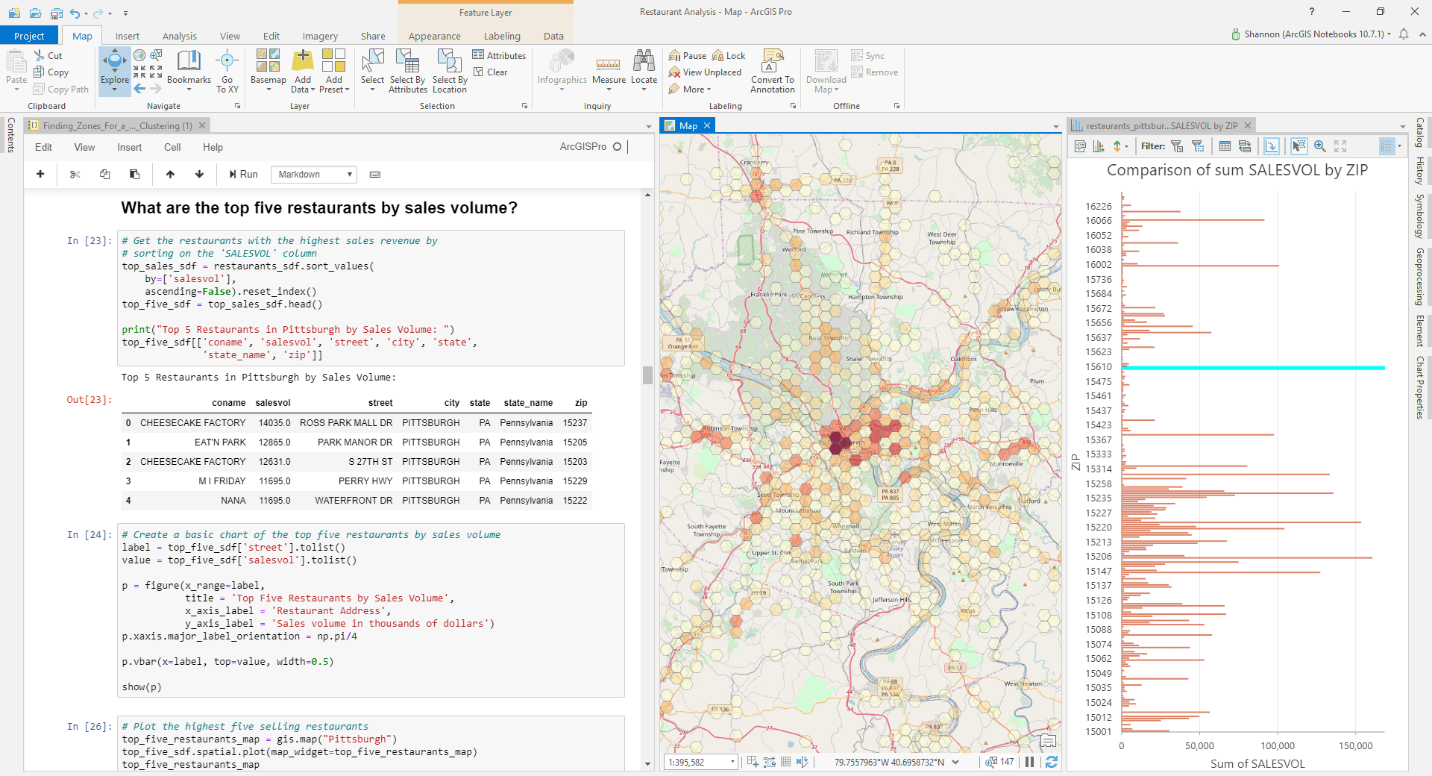
Why use ArcGIS Notebooks?
- Keep the connectivity between Pro and Jupyter. Rather than having part of your analysis within ArcGIS Pro and another part in a separate Jupyter environment you can store your notebooks within the ArcGIS Pro projects that they relate to, so that you always have access to the notebook(s) you need.
- Easier collaboration across GIS and data science teams. ArcGIS Notebooks within ArcGIS Pro gives GIS Professionals a place to run Python notebooks without leaving the familiar ArcGIS Pro environment. You can easily import notebooks (.ipynb files) from across your organization and also have a built-in environment to create your own notebooks. Any notebook created within ArcGIS Pro can be run in an open source Jupyter environment or in the hosted ArcGIS Notebooks in ArcGIS Enterprise or ArcGIS Online (currently in beta) – just make sure that the libraries used in the notebook are available in these other environments.
- More convenient access to open source Python Open source integration has long been a feature of ArcGIS Pro, but now with built-in Python notebooks you can more readily explore all that open source integration has to offer. Create pandas dataframes, data visualizations with libraries like matplotlib, or read in large data sets using dask. The interactive notebook interface gives instant feedback, if your code worked or didn’t, without needing to debug the entire script, making it ideal for iterative analysis and data discovery.
- Work seamlessly between the notebook and the ArcGIS Pro UI. Use ArcPy to call layers from your ArcGIS Pro project within the notebook, and output results from the notebook back to the Map view within ArcGIS Pro. Along with moving data and results back and forth, the notebook pane can be docked within ArcGIS Pro, giving you the ability to launch it full screen or have it sit side by side with your maps, charts, and data so you can see the complete analytics pipeline in one place.
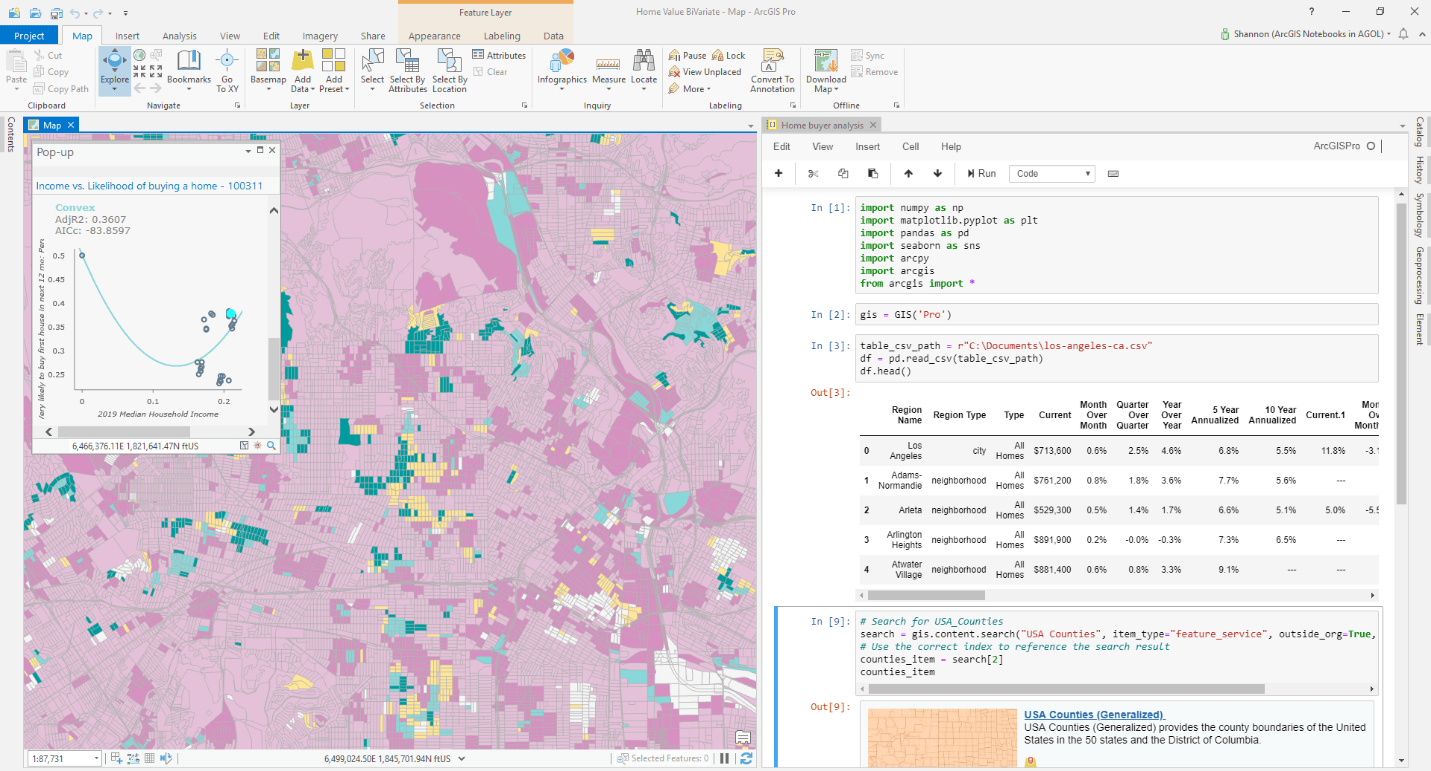
- Automate work. Use the notebook to automate repetitive tasks and document the workflow. Notebooks can be used to automate analysis, data engineering activities, and when connected to ArcGIS Online or an ArcGIS Enterprise portal can be used to automate content management and administration in the Web GIS.
- Build reproducible research – Using markdown cells in Jupyter, you can contextualize your analyses by combining code with interactive visuals, apps and text to create workflows that help communicate the intent and outcomes of the analysis in a way that can make your work more reproducible and transparent than sharing the code alone.
Getting started with ArcGIS Notebooks in Pro
In ArcGIS Pro 2.5, you can create or add a notebook to your project by going to Insert > New Notebook. Here you will name your new notebook or add an existing .ipynb file to the project.
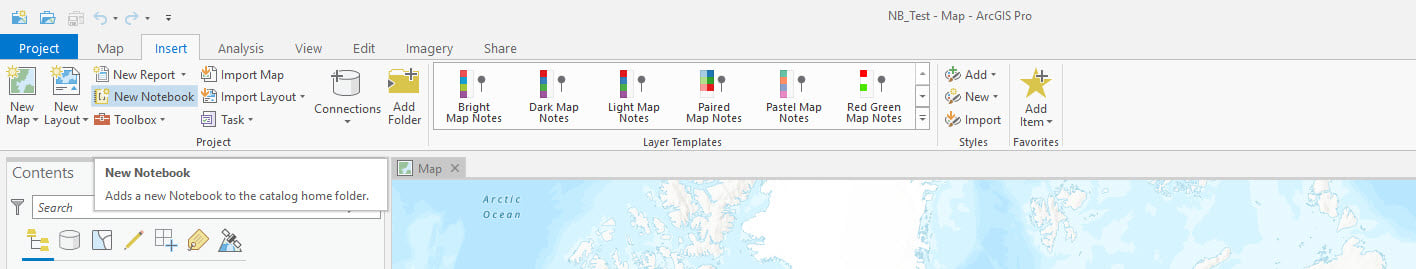
Once you’ve added the notebook you can open it using the Catalog pane.
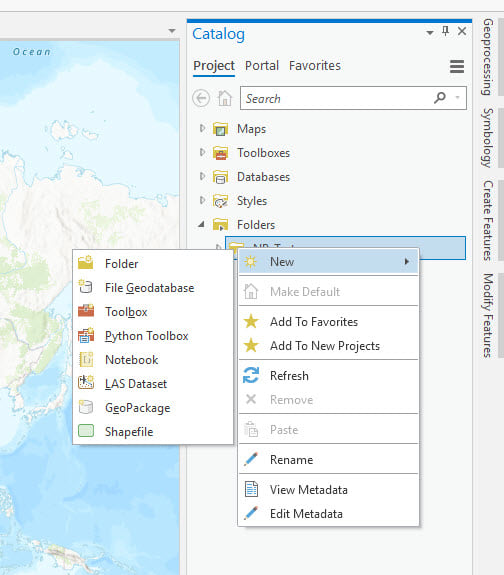
The integration of ArcGIS Notebooks enables you to easily switch between the intuitive GUI of ArcGIS Pro with the scripting and annotated interface of a Jupyter notebook – making for a complete data science workstation.
How do you get access to ArcGIS Notebooks in ArcGIS Pro?
It’s simple. Just install or upgrade to ArcGIS Pro 2.5 (Basic, Standard or Advanced). There is no additional installer, license or app that needs to be purchased.
Visit our page to learn more and let us know your feedback on GeoNet and Twitter.
We can’t wait for you to kick-start your spatial data science journey with us!


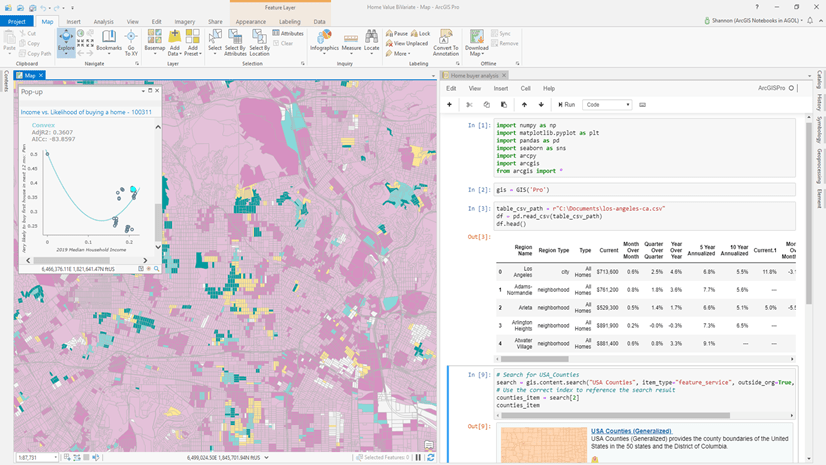
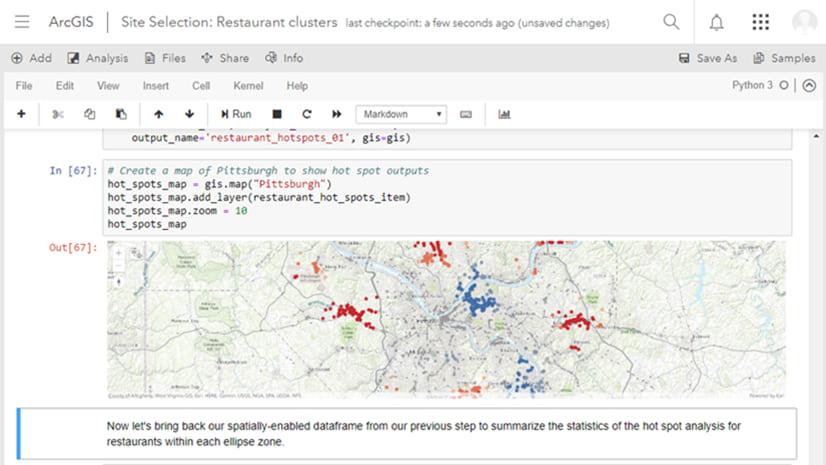
Commenting is not enabled for this article.