We’re excited to unveil the latest enhancements for Spatial Statistics in ArcGIS Pro 3.2. From a brand-new analysis technique which opens up a new world of spatial analysis to capabilities that delve into the core of spatial relationships, let’s take a closer look at each of them.
Causal Inference Analysis
In the vast world of data interpretation and decision-making, uncovering the real cause-and-effect relationships is like discovering the secret passage to a treasure trove of valuable insights. While numerous analysis tools exist for understanding correlations between variables, such as the relationship between fertilizer use and crop yield, rainy days and umbrella sales, or distance to toxic release sites and respiratory diseases, none have been specifically engineered to address the fundamental question: Does A cause B? Have you wondered how to solve this statistical conundrum. How can you go beyond correlations in your data and draw cause-and-effect relationships? Well, if you did (or you didn’t before but now you are thinking about it), the new Causal Inference analysis tool is just the tool for you. This tool opens up a whole new world of analysis and is designed to conclude effect of a continuous exposure variable on a continuous outcome variable and quantify it to make actionable decisions.
Why is that correlation doesn’t imply causation? The reasoning lies in the confounding factors. Take a business example- there’s often a correlation between increased marketing spending and higher sales. However, this doesn’t necessarily mean that higher marketing spending directly causes increased sales. Many factors, including market conditions, product quality, and consumer demand, contribute to sales figures. These factors also known as confounding factors affect both the exposure and outcome variables, and it is essential that they be included and accounted for to accurately capture the cause-and-effect relationship between the exposure and outcome variables. The Causal Analysis tool does that for you!
Want to learn more? Read Announcing Causal Inference in ArcGIS Pro 3.2
Watch this 1 minute video to get a sneak peak of the tool!
Neighborhood Explorer
Spatial relationships are the foundation of geography and a key component of spatial statistics. In GIS, the ability to configure, visualize, and refine these relationships is invaluable. That’s where the new Neighborhood Explorer in ArcGIS Pro comes into play.
Neighborhood Explorer is a powerful capability within ArcGIS Pro, specifically designed to help you explore, configure, and enhance your understanding of spatial relationships. It’s an essential tool for spatial statisticians, analysts, and GIS enthusiasts. But why is understanding spatial relationships so crucial? Because geography matters! Geography teaches us that things that are close to each other are more related than those that are far apart. It’s the very first rule of geography, and it’s at the heart of spatial statistics.
Neighborhood Explorer empowers you to fine-tune your spatial understanding. You can edit neighborhoods by removing neighbors, adding neighbors, or modifying the weight of existing neighbors. These edits are based on your knowledge of the spatial relationships between features, giving you the ability to tailor your analysis to your specific needs.
Whether you’re conducting complex spatial statistics or simply exploring the spatial dynamics of your data, this tool is your indispensable companion.
Here’s a quick preview of the Neighborhood Explorer capability in ArcGIS Pro!
Forest-based and Boosted Classification and Regression
Yes, you read it right! Your favorite machine learning and modeling tool in ArcGIS Pro is now called forest-based and boosted Classification and Regression because the tool has been boosted to now include gradient boosted model that creates a series of sequential decision trees for predictive modeling.
Each subsequent decision tree is built to minimize the error (bias) of the previous decision tree, so the gradient boosted model combines several weak learners to become a strong prediction model. The gradient boosted model incorporates regularization and early stopping, which can prevent overfitting the model to the training dataset. We can’t wait for you to try this new robust prediction model for your workflows!
IDW3D (Geostatistical Analyst)
This new tool interpolates the values of 3D points using inverse distance weighting (IDW) and creates a voxel layer and source file (.nc) of the predicted values. Compared to the Empirical Bayesian Kriging 3D (EBK 3D) tool that also performs 3D interpolation, IDW 3D is a faster and simpler tool in which no assumptions about the distribution or trends of the data values are made. IDW 3D is an exact interpolation method, meaning that the 3D prediction surface will pass through the measured values of input points exactly, making it a useful visualization tool for irregular 3D points.
Convert Spatial Statistics Popup Charts for Web Display
Several tools in the Spatial Statistics and Space Time Pattern Mining toolboxes create interactive pop-ups to better understand your analysis results. If you click a feature that contains an interactive chart, the chart will appear in the pop-up pane. A pop-chart is an excellent way to analyze results location by location. However, if you share this feature class as a web layer to ArcGIS Online, previously it didn’t allow for sharing of these useful charts in the online environment. Now, with the help of this new utility tool, you can create a feature class that contains these pop-up charts as image attachments. When a feature class with the image attachments is shared as a web service to ArcGIS Online, the charts will appear in the pop-ups of the web feature layer promoting sharing and transparency of analysis results.

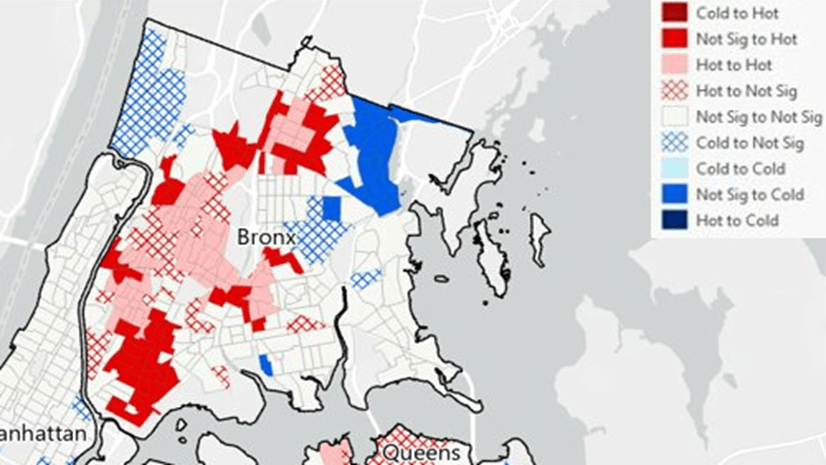

Article Discussion: