ArcGIS Velocity allows organizations to ingest, visualize, analyze, and act on data from sensors and asset tracks. It also enables processing of high-volume historical data to gain insights into patterns, trends, and anomalies. Remote monitoring of assets, predictive maintenance, and process optimization are a few of the benefits you can gain from your IoT data.
ArcGIS Velocity is updated regularly, below is a quick overview of some highlights in the June 2021 release:
- General updates – The model view analytic editing experience was rebuilt with improved performance and many usability enhancements throughout.
- Feeds, data sources, and outputs – In addition to the new Geotab feed type, the HTTP Poller feed type was enhanced for additional OAuth 2.0 security paradigms, while the Text Message output was enhanced to support international phone numbers.
- Analytics – Dynamic geofencing support is now available for beta testing in your real-time analytics. Also, use the new Forest-based Classification and Regression tool in your big data analytics to create models and generate predictions via supervised machine learning.
- Data management and visualization – Data retention is now also supported when your data storage method is set to only keep the latest observation for any given Track ID.
Now, let’s take a deeper dive into each of these exciting new enhancements!
General updates
To start, one of the most exiting enhancements is the rebuilt model view analytic editing experience. This includes new enhancements such as easier node resizing, node renaming, and smart snapping during manual model arrangement. In addition, the links between analytic steps are now animated to help you easily determine if an analytic is running or not. The new model view is also more performant as analytics grow in complexity.
Improvements were made to the entry of raw sample data when configuring a feed or data source. When samples cannot be obtained to support deriving the data schema, you have the option to provide your own sample data. The user experience has also been enhanced to provide better indication of when the input sample data has incorrect JSON formatting.
Feeds, data sources, and outputs
Do you have, or plan to use, Geotab devices to track your fleet of vehicles? If so, ArcGIS Velocity now has added support for Geotab as a feed type, allowing you to easily ingest your vehicle positions and perform analysis on the streaming data.
With the previous release, the HTTP Poller feed type was enhanced to support OAuth authentication mechanisms, with this release, additional OAuth 2.0 security paradigms are now supported such as enabling users to manually specify the configuration even if the destination API does not have appropriate CORS headers.
The Azure Cosmos DB data source was enhanced with support for using the analytic runtime variables within the definition of the WHERE clause. This can be useful when creating big data analytics that retrieve the newest data from an Azure Cosmos DB data source on every run.
For our international users, the June release includes support for international phone numbers in the Text Message output.
And lastly, XML format support was enhanced to align with JSON parsing support and to include all the nested fields below a root object. GeoJSON was enhanced as well with improved handling for empty objects in sampled data.
Analytics
With real-time and big data analytics, you can gain insights from observation data – detect incidents and anomalies, find relationships between different data streams, and uncover patterns over time. With this release, dynamic geofencing support is now available for beta testing in your real-time analytics. Dynamic geofencing enables two real-time feeds to be used together to find spatial relationships, perform spatial enrichment, and make decisions based on spatial proximity. Note that this capability in in beta and should not be used in production workflows.
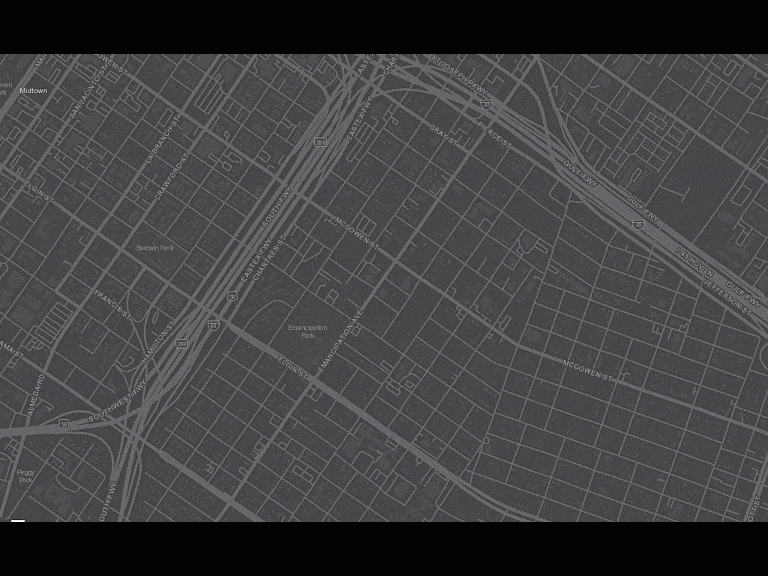
Currently, the tools that can leverage dynamic geofencing in beta mode and be used with two feeds are:
Also new at this release is the new Forest-based Classification and Regression tool for big data analytics. This tool can be used to create models and generate predictions via supervised machine learning. Predictions can be performed for both categorical and continuous variables.
Lastly, the Snap to Network tool was enhanced with an option to retain all features, including those that could not be successfully snapped to the given road network. Improvements were also made to the handling of road network features that do not have the required from / to information on a road segment.
Data management and visualization
With this release, data retention is now supported when storing output data and keeping the latest observation for any given Track ID. For more information, see the Feature Layer (new) output type and About data retention.
Several small issues were addressed regarding data visualization, including an issue with geometry handling, so stream layers now return Z information correctly and successfully display in 3D in ArcGIS Pro. Also, an issue with querying was addressed so feature layers now return correct results when using output statistics and returning distinct values.
And more…
For a complete list of enhancements with more details, check out the what’s new topic in the documentation. And if you have ideas/enhancements/feature requests for the product, please post them on the new ArcGIS Velocity Ideas board in the Esri Community.
To learn more about Velocity, peruse the available resources to access product videos, quick lessons, documentation, and more!

Article Discussion: