In our recent webinar, ‘Scale automation with ArcGIS Connectors for Power Automate,’ we explored how it integrates spatial data into automation workflows and connects disparate enterprise systems. We also discussed how Copilot agents enable business users to create complex geospatial workflows using natural language, streamlining automation and boosting productivity.
We’ve received many great questions about ArcGIS Connectors for Power Automate and have compiled the most frequently asked questions and answers from the webinar below.
For those who missed the live event or want to revisit the content, you can watch the full webinar recording embedded here, which provides an overview of ArcGIS Connectors for Power Automate and showcases how it integrates spatial data into automation workflows.
Webinar Questions and Answers
What Licensing is needed to use the ArcGIS Connectors for Power Automate?
To use the ArcGIS Connectors for Power Automate two licenses are needed: an ArcGIS User Type from Esri and a Power Automate Premium license from Microsoft.
Microsoft considers the ArcGIS Connectors for Power Automate a third-party connector therefore a user will need the premium connector license. To check if a Premium connector license is associated with an account:
- Log into Power Automate
- Click the gear in the upper right corner
- Click “View My Licenses”
Under “Capabilities” make sure there is a green check mark next to “Premium connector”.
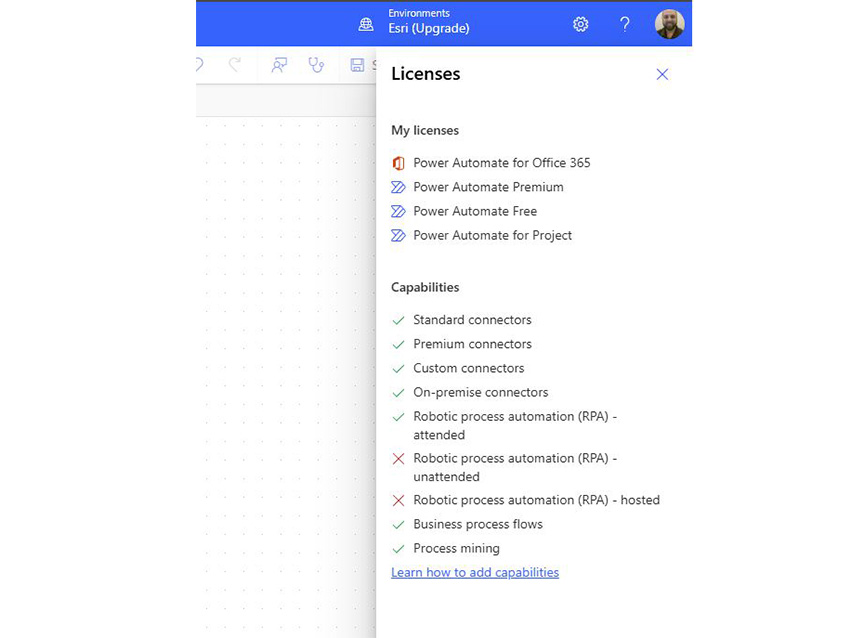
Why do the ArcGIS Connections time out and is there a way to prevent it from happening?
The ArcGIS Connectors for Power Automate rely on a refresh token to authenticate with ArcGIS. By default, the refresh tokens expire in 14 days. The connectors manage the refresh token when a flow is run ensuring that it is valid and refreshing it when necessary. If your flow runs infrequently, you can create a flow that runs on a schedule to perform a query that refreshes the connection. You can learn more with this blog post in the Esri Community.
If your flows are built using the Survey123 Connector, they manage the refresh token differently and will timeout after the 14 days. To address this issue, you should migrate the flows to use the ArcGIS Connectors for Power Automate.
Do the actions or triggers have a cost or consume credits?
Accessing the ArcGIS Connectors for Power Automate do not have an additional license cost. The flow creator will need to have an ArcGIS User Type and some of the operations that use ArcGIS Online hosted location capabilities, like geocoding with the World Geocoder, geoenrichment, routing, and the storage of new records or hosted feature layers will consume credits.
I work with a lot of different ArcGIS instances, can I name my connections?
Currently this is a technical limitation in Power Automate. We are working with Microsoft to prioritize the capability. If you would like to help prioritize this functionality and share your feedback, add your comments and upvote the capability at the Microsoft Ideas site.
Are the ArcGIS Connectors available in Azure Government clouds (GCC)?
The ArcGIS Connectors for Power Automate are in GCC, but they are not currently available in GCC(High).
What is the future of the Survey123 Connector?
Currently, there is no plan to deprecate or retire the Survey123 Connector. There are also no plans to make updates or create new functionality for the connector. All new capabilities will be included in the ArcGIS Connectors.
Can I automate my workflows in Field Maps?
Yes, ArcGIS Field Maps uses hosted feature layers as part of the workflows. You can use feature layer triggers to initiate flows or use data management actions to add, update, or delete data.
Can you choose the geocoder used by the Geocode action
Yes, the ArcGIS Connectors for Power Automate read the geocoders registered to your ArcGIS Online Organization or the ArcGIS Enterprise Portal allowing you to access your authoritative geocoders.
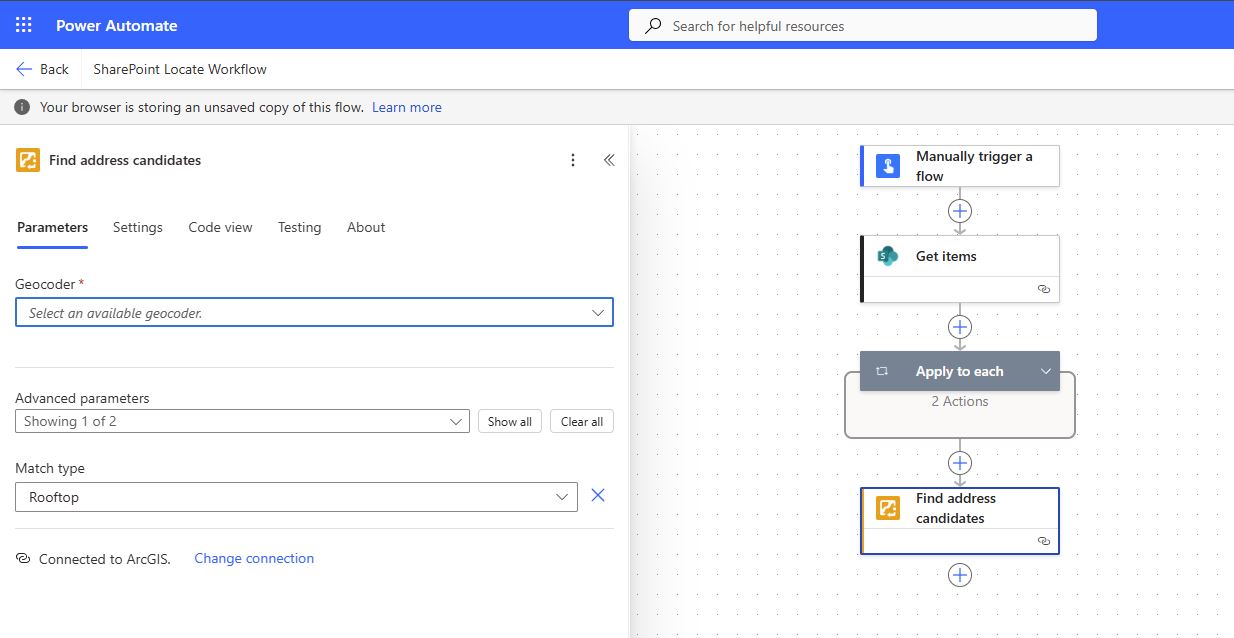
Is the ArcGIS Enterprise version important for the ArcGIS Connectors for Power Automate?
There are many considerations associated with an organization’s ArcGIS Enterprise version. Enterprise must be 11.0 or higher to be supported and you must create an application to allow the flow to authenticate if you are in a pre-11.2 environment. If you are looking to use webhooks as triggers in your flow, you must be at 11.1 or higher.
Addition Information and Resources
We hope this blog has provided clear answers to the questions raised during our webinar and offered valuable insights into automation with ArcGIS Connectors for Power Automate, including how to get started, licensing, credit consumption, and using geocoding and Field Maps connectors. If you’re ready to take the next step, explore the resources below to deepen your understanding and start spatial automation today.
- ArcGIS for Microsoft Webinar Collection
- ArcGIS for Power Platform web page
- ArcGIS Connectors for Power Automate documentation
- Esri Community for ArcGIS Connectors for Power Automate
- ArcGIS Blogs
- ArcGIS Online Connectors and Templates
- ArcGIS Enterprise Connectors and Templates
- ArcGIS Location Platform Connectors and Templates


Article Discussion: