Next week, the Esri 2019 Dev Summit will be held in Palm Springs, CA. This is where the ArcGIS user community can meet directly with the software development teams. It’s a great opportunity to learn about the latest ArcGIS technology updates, share feedback with development, meet your fellow geogeeks, and most importantly – play the world’s most popular elementary school Phys Ed class game: dodgeball!! There can only be one team left standing!!

The ArcGIS Field Apps Dev teams that support field operation workflows – where you can bring your business data and maps into the field, will be attending and we’re excited to meet and talk with our user and developer community. The ArcGIS Field Apps include: Workforce for ArcGIS, Navigator for ArcGIS, Collector for ArcGIS, Survey123 for ArcGIS, and Explorer for ArcGIS. A complementary app for field operation workflows is Operations Dashboard for ArcGIS, which enables you to easily configure Dashboards to monitor your field operations.

There is one new addition to the ArcGIS Field Apps family, we would like to introduce – Tracker for ArcGIS. Tracker is a lightweight, native mobile app that is optimized for sharing user locations in the ArcGIS Platform. Using both the location service and motion APIs on your smartphone/tablet, Tracker not only conserves battery life, but stores activity information in the tracks. Tracker powers the new location tracking capability coming in the ArcGIS Enterprise 10.7.
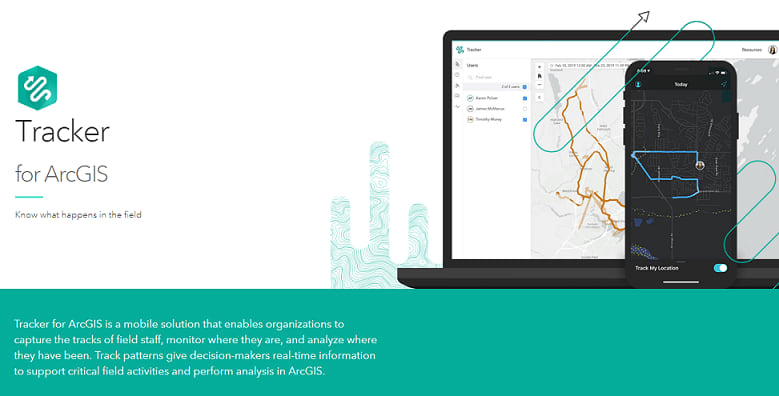
The Esri Developer Summit is a unique opportunity to interact with the ArcGIS Field Apps teams, because the people who actually create and build the software attend this event. Please stop by the Field Operations Island in the Expo to discuss your feedback and address questions with the App Dev teams. FYI, on Tuesday March 5th from 6:30 to 8:30 pm is the Meet the Teams social event – come by and discuss the apps with us! And maybe get some food and beverages as well.
And of course, there will be many technical workshops related to the ArcGIS Field Apps, see the complete list below.
We look forward to seeing you in Palm Springs and safe travels!
Technical Session List:
Tues March 5
Distributed Workflows in ArcGIS
Tuesday, March 05, 1:00 pm – 2:00 pm
This session will discuss distributed data workflows within the ArcGIS platform. This includes discussion on the feature service sync capability and workflows involving clients such as Collector for ArcGIS and ArcGIS Pro. The session is appropriate for those who are new to the topic and for those who have prior experience using distributed data workflows within the ArcGIS platform.
Tuesday, March 05, 6:30 pm – 8:00 pm
Wed March 6
What’s new in Explorer for ArcGIS
Wednesday, March 06, 10:30 am – 11:30 am
Explorer for ArcGIS is a mobile app that lets you take your maps with you everywhere you go, even when disconnected. Interested in how Explorer has changed? Join our workshop to learn what’s new in recent releases of Explorer.
What’s new in Collector for ArcGIS
Wednesday, March 06, 1:00 pm – 2:00 pm
Collector for ArcGIS provides an intuitive field data collection experience that makes it easy to capture and update accurate data from the field. Join our workshop to learn what’s new in recent releases of Collector and also to get a glimpse of major new development coming later this year.
What’s New in Operations Dashboard for ArcGIS
Wednesday, March 06, 1:00 pm – 2:00 pm
Operations Dashboard for ArcGIS is a configurable web app that provides location-aware data visualization and analytics for a real-time view of people, services, assets, and events. From a dynamic dashboard, you can easily convey the activities and key indicators that are most vital to meeting your organization’s objectives. In this session, the development team will showcase the product’s latest innovations and provide key insight into its road ahead.
What’s new in Navigator for ArcGIS
Wednesday, March 06, 2:30 pm – 3:30 pm
Come see the ins and outs of Navigator for ArcGIS capabilities. Get stops and routes directly into Navigator quickly, from your existing system and app. Then optimize those stops into the best order, and have complete control over your route’s stop list. Learn how any existing field workflow can be improved with fewer miles driven, by integrating Navigator into your field work. Join our workshop to learn what’s new in recent releases of Navigator.
What’s new in Workforce for ArcGIS
Wednesday, March 06, 4:00 pm – 5:00 pm
Maximizing the efficiency of your field workforce is key to a successful mobile strategy and with Workforce for ArcGIS now you can plan, monitor and streamline field to office workflows using the ArcGIS platform. Join this workshop to learn what’s new in Workforce and how it can help optimize the work your organization does.
What’s new in Survey123 for ArcGIS
Wednesday, March 06, 5:30 pm – 6:30 pm
Join this session to learn what is new in Survey123 for ArcGIS: Integration with external GNSS receivers, custom reports, webhooks and much more.
Operations Dashboard for ArcGIS: Tips and Tricks
Wednesday, March 06, 6:00 pm – 6:30 pm
Good dashboards provide a comprehensive and engaging view of your data and provide key insights at-a-glance. In this demo, you will learn how to get the most out your dashboards by learning best practices and discovering essential tips and tricks.
Thurs March 7
Workflow Automation with Survey123
Thursday, March 07, 9:00 am – 9:30 am
With webhooks, you can send e-mails, copy data to external systems, and more when a form is submitted. Join us to see how easy it is to integrate actions via a webhook for Survey123 for ArcGIS!
Automating Workforce for ArcGIS with Python
Thursday, March 07, 10:30 am – 11:00 am
Workforce for ArcGIS helps you visualize your workforce in the field and send them assignments of tasks to complete. Attend the session to learn how to use Python to automate creating and assigning tasks in Workforce for ArcGIS.
Collector for ArcGIS: High Accuracy Data Collection
Thursday, March 07, 11:00 am – 11:30 am
When collecting asset data, there is a required spatial accuracy that is higher than what your smartphone or tablet can acquire. Join this session to learn how you can connect directly to a GPS receiver using the concept of a location provider, how to capture data using GPS that is streamed to your device from a correction source with cm level accuracy using a location profile, and gain a better understanding of the collection methods and transformations applied when capturing high accuracy spatial data.
Map It Mobile: Integrating Legacy GIS with Modern Data Collection
Thursday, March 07, 11:00 am – 11:30 am
Do you stare longingly at the Early Adopter Community page dreaming of the day you can introduce Survey123 into your existing workflows? Do you dream of offline data collection but worry your legacy database will overload a mobile device? We’ve been there! Using Explorer, Survey123, and ArcGIS Pro, we designed a process that allows users to work with large datasets on mobile devices regardless of connectivity. Come learn how we leveraged Esri tools to make a massive legacy geodatabase consumable.
Survey123 Special Interest Group (SIG)
Thursday, March 07, 12:00 pm – 1:00 pm
Gather with others who are using or considering using Survey123 for ArcGIS, a form-centric solution that is used to create smart surveys, gather answers, and analyze results to support better decision-making. Learn how users from many different types of organizations are using the app, discover the latest features, and meet the Esri dev team. Bring your lunch to this networking hour where you will get help streamlining your strategy for getting the most out of Survey123 for ArcGIS.
Inter-app Communication with ArcGIS Apps
Thursday, March 07, 2:30 pm – 3:00 pm
Esri Apps like Collector, Survey123, Explorer, Workforce and Navigator all have the ability to communicate with one another via a technology called the app link. This powerful technology addresses many different workflows which involve multiple apps working together in complex real world workflows. 3rd party apps can also make use of this technology to create a whole host of native and web applications that can invoke Esri Native apps within the scope of a larger workflow. This session will focus on explaining this technology and give many examples of how you can augment your apps to call into Esri’s native apps like Workforce, Navigator, Collector and Survey123.
Incorporating Custom Bar Codes Into Your Survey123 and Collector Workflows
Thursday, March 07, 2:30 pm – 3:00 pm
Esri’s suite of mobile apps have revolutionized how users collect field and laboratory data. Coupled with their ability to read and capture barcode information with a tablet or phone camera, data are easier to collect with fewer mistakes. Typically, custom barcodes are difficult to generate and print. I will demonstrate my ArcGIS tool that generates custom, printable barcodes with specified values, sizes, replicates, and colors. Barcodes are now integrated into our regular collection workflow.
ArcGIS Mobile Apps – The Road Ahead
Thursday, March 07, 2:30 pm – 3:30 pm
The Esri Mobile apps team will present on the newest features and future innovations for ArcGIS mobile apps.
Mobile Device Management and ArcGIS Field Apps
Thursday, March 07, 3:00 pm – 3:30 pm
MDM technology, or Mobile Device Management software is a class of software product used by many Enterprises today for managing mobile devices. Many Esri apps integrate with MDMs and in this demo theater, we will be taking a vendor agnostic approach to exploring the different ways MDMs can be configured to explicitly deploy and configure Esri’s apps for the field like Explorer, Collector, Navigator, Workforce and Survey123.
ArcGIS Apps: Taking Your Maps Offline
Thursday, March 07, 5:30 pm – 6:30 pm
ArcGIS mobile field apps can work in both connected and disconnected environments. In this session we will discuss various ways Collector, Survey123, and Explorer work offline. Join us to learn tips, tricks, and best practices for taking data offline and ensuring mobile staff always have access to the maps and data they need.
Extending Survey123 for ArcGIS
Thursday, March 07, 5:30 pm – 6:30 pm
Join this session to learn how you can download the source code of Survey123 for ArcGIS and extend it with your own functionality, or change its look and feel. We will use AppStudio for ArcGIS and QML to show you how things are done!
Commenting is not enabled for this article.