If you use ArcGIS Data Reviewer’s automated review workflows to assess the quality of your data, including using Reviewer Batch Jobs or map-based rules and the Reviewer Workspace in ArcGIS Pro, then this blog is for you.
The release of ArcGIS Data Reviewer for ArcGIS Pro 3.6 is the final release for the following tools: the ability to add Reviewer Batch Jobs and Reviewer Sessions as items to an ArcGIS Pro project, visual review tools (Flag Missing Features, Browse Features) and error management tools (Reviewer Table, Update Results panes). Geoprocessing tools that will be deprecated include those which support the Reviewer Workspace (Enable Data Reviewer, Create Reviewer Session, Delete Reviewer Session) and automated quality control (Execute Reviewer Batch Job, Write To Reviewer Table). Starting at ArcGIS Data Reviewer for ArcGIS Pro 3.7, planned for April 2026, these tools will no longer be included in future releases. To prepare for this change, we recommend you consider migrating automated review workflows to Data Reviewer’s capabilities available in ArcGIS Pro and ArcGIS Enterprise. The following sections will provide guidance on items to consider before migrating workflows.
Read the deprecation announcements
Planning your migration
The first step in migration is to review the ArcGIS capabilities that best support your organization’s data management and quality requirements. The ArcGIS Well-Architected Framework (available in the ArcGIS Architecture Center) is a great resource when planning your migration. It provides guidance, common system patterns, best practices, and learning resources to help organizations design, build, and sustain ArcGIS systems.
Migrating to attribute rules
Data Reviewer’s automated and semi-automated review tools were integrated in attribute rule workflows starting with the ArcGIS Pro 2.5 and ArcGIS Enterprise 10.8 releases. Attribute rules are capabilities of the geodatabase that enhance the editing experience and improve data integrity. They are user-defined rules that automatically populate attribute values (calculation attribute rules), prevent the creation of poor-quality data in editing workflows (constraint attribute rules), and support quality control of existing features and rows in your geodatabase (validation attribute rules). Constraint and validation attribute rules can be created using either the Arcade expression language or Data Reviewer’s configurable checks.
Learn more about attribute rules.
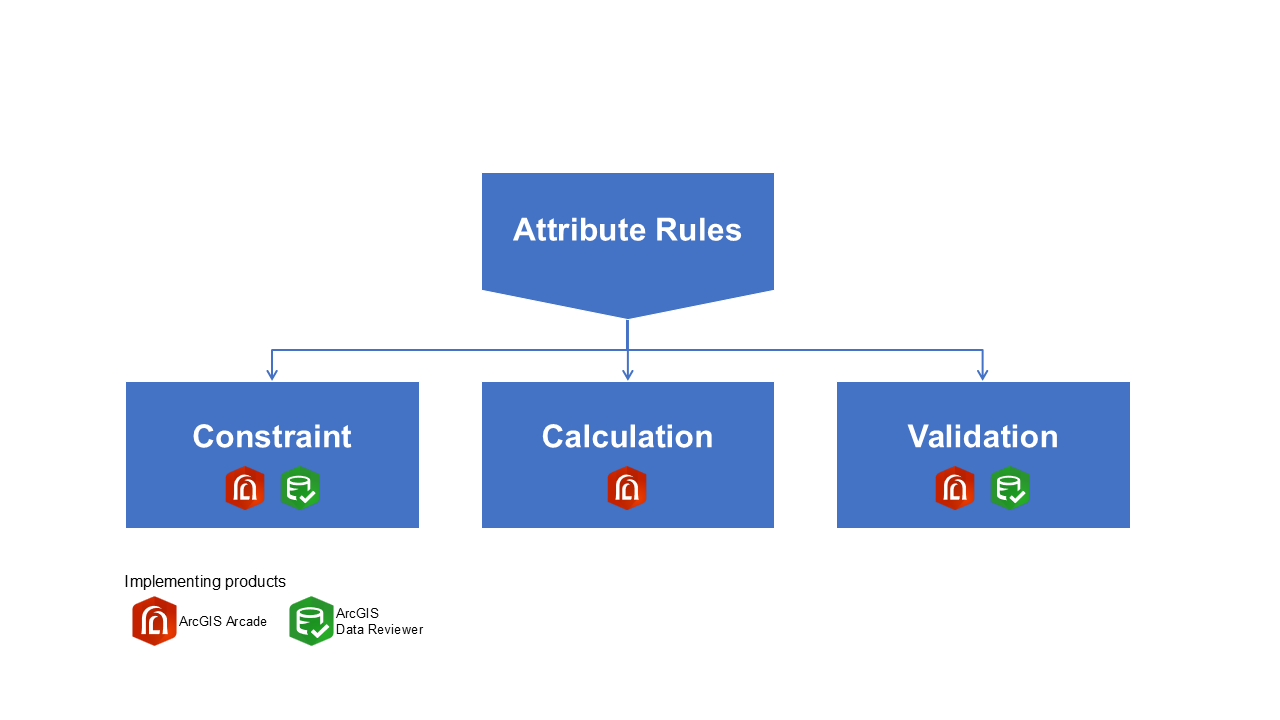
For organizations using traditional-versioned enterprise geodatabases there are new deployment patterns to consider during migration. These include migration from a client-server architecture to web services based on branch versioning, the validation service and Data Reviewer for ArcGIS Enterprise. This new deployment pattern supports integration of data validation and multi-user editing into web applications like Web Editor, desktop applications like ArcGIS Pro, and mobile applications like ArcGIS Field Maps.
In this deployment, validation attribute rules are evaluated by the validation service and its associated operations. The validation service supports the evaluation of both Arcade and Data Reviewer-based validation attribute rules. Evaluation of rules created using Data Reviewer require a Data Reviewer for Server license on each ArcGIS Server that is federated with your ArcGIS Portal. For more specific details on licensing recommendations for your organization, contact your account manager.
Implementing automated review using configurable checks
For Data Reviewer users, a library of pre-defined validation methods is available to detect common errors in GIS data. The Data Reviewer checks poster is a great resource for planning your migration. The poster serves as a visual guide to Data Reviewer’s automated checks and the errors they are built to detect.
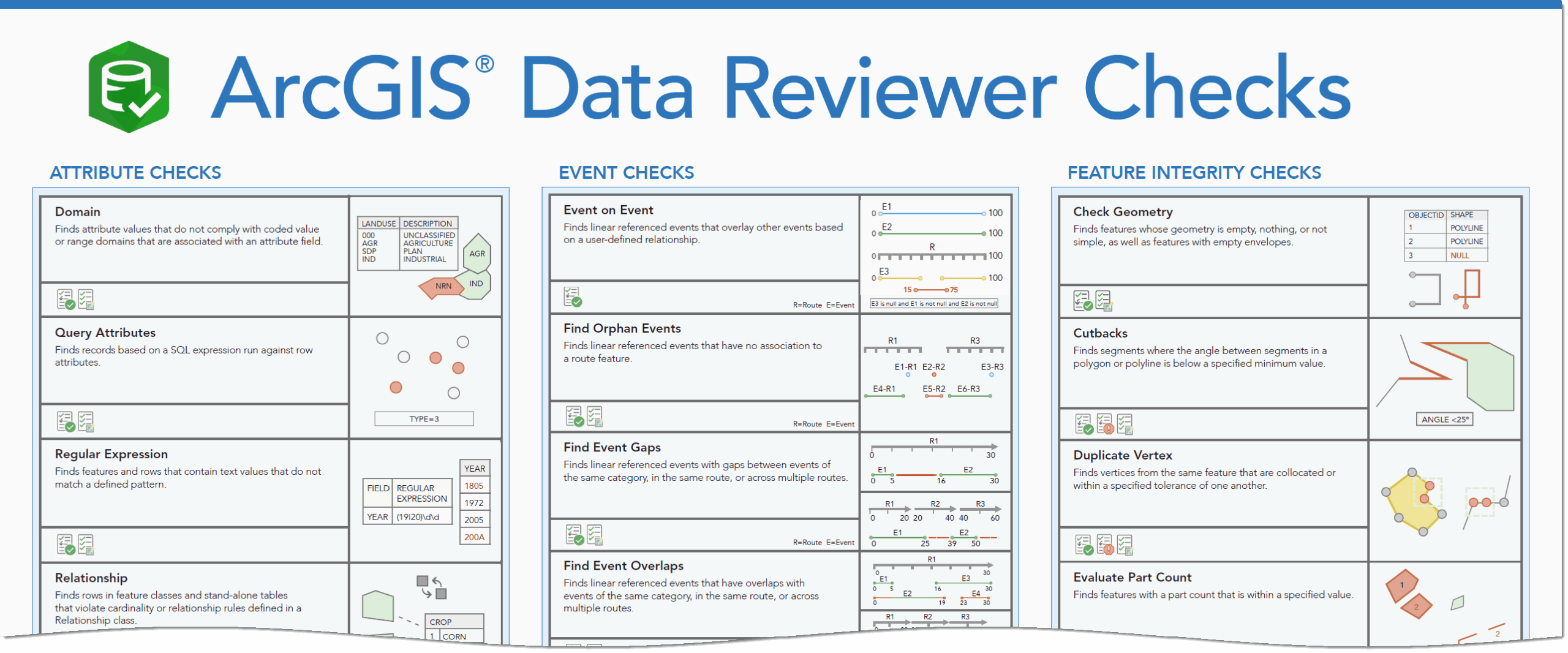
In the Q4 2025 releases, there are thirty-nine (39) Data Reviewer checks available to detect poor quality features and rows in your geodatabase. These checks assess different aspects of a feature’s quality that include its integrity, properties such as its attribution, as well as a feature’s spatial relationship with other features. They are supported in both constraint attribute rule workflows that enhance quality assurance in data production, as well as validation attribute rule workflows that assess the quality of features that already exist in your database.
Learn more about Data Reviewer’s automated checks.
The effort and resources necessary to implement attribute rules using Data Reviewer is significantly different than when implementing rules using Arcade. Data Reviewer checks are configurable to address unique quality requirements found in your industry. Implementation of check-based workflows does not require specialized skills and can often be done by a subject matter expert with a good understanding of the organization’s data quality requirements. This results in quicker deployments and lower implementation and maintenance costs when compared to writing and maintaining custom Arcade scripts.
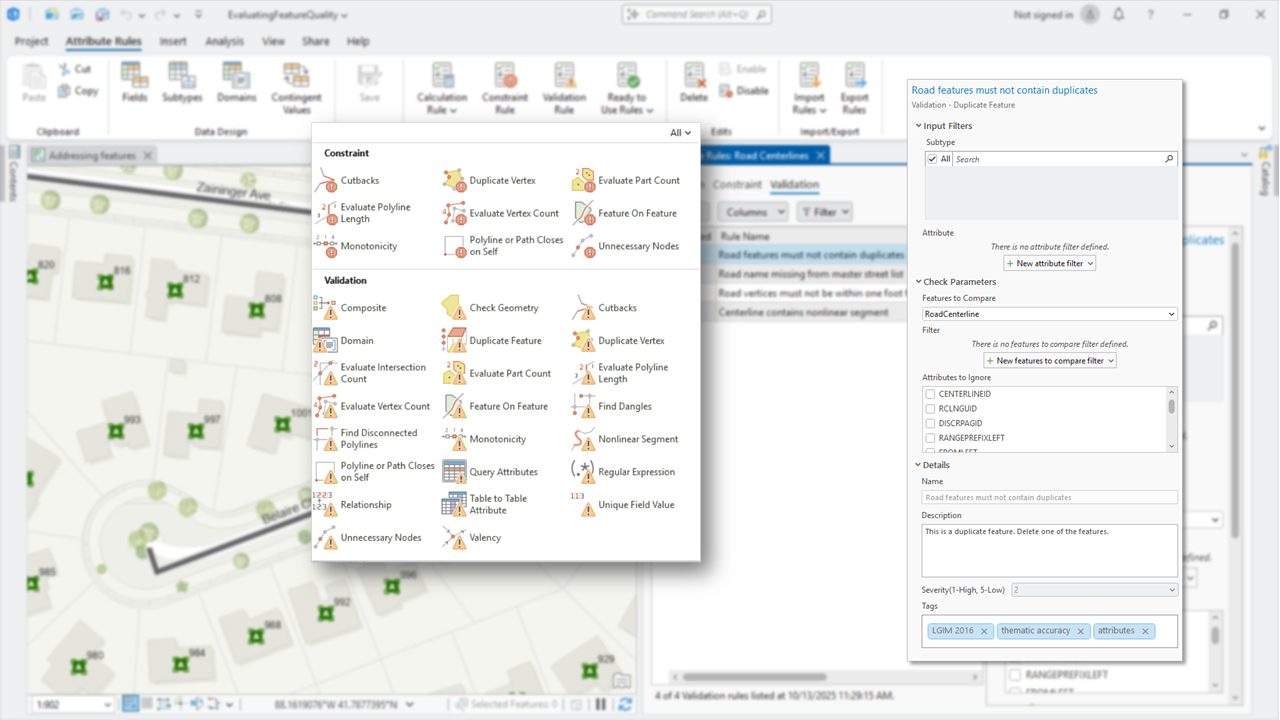
The migration from Reviewer Batch Jobs to validation attribute rules can be streamlined using the Export Batch Job to Attribute Rules tool. The tool enables you to efficiently transfer data quality requirements implemented using ArcMap to attribute rule-based workflows within ArcGIS Pro and ArcGIS Enterprise. This eliminates the need to manually recreate rules from scratch and ensures consistency during the migration.
Learn more about using Data Reviewer’s checks in your geodatabase.
Automating the identification of poor-quality data
Regardless of whether you’ve implemented your rules using Data Reviewer checks or Arcade scripts, the workflow for evaluating your data’s quality is the same. Where Data Reviewer checks differ from Arcade scripts is in how data validation is performed. In validation attribute rules, Data Reviewer’s checks do not rely on Arcade to perform data evaluation. Instead, checks leverage a validation engine that is purpose-built to efficiently query and analyze spatial data. This engine provides improved performance by optimizing queries on your geodatabase, combining multiple rules during validation and generating error results that more precisely depict error conditions.
With validation attribute rules, you control when a feature’s quality is evaluated. For example, this could be a step in an editing workflow completed before posting your edits using tools found in ArcGIS Pro’s Error Inspector. Alternatively, you could create workflows that automatically validate features on a regular basis using geoprocessing and a schedule.
Learn more about evaluating a feature’s quality using attribute rules.
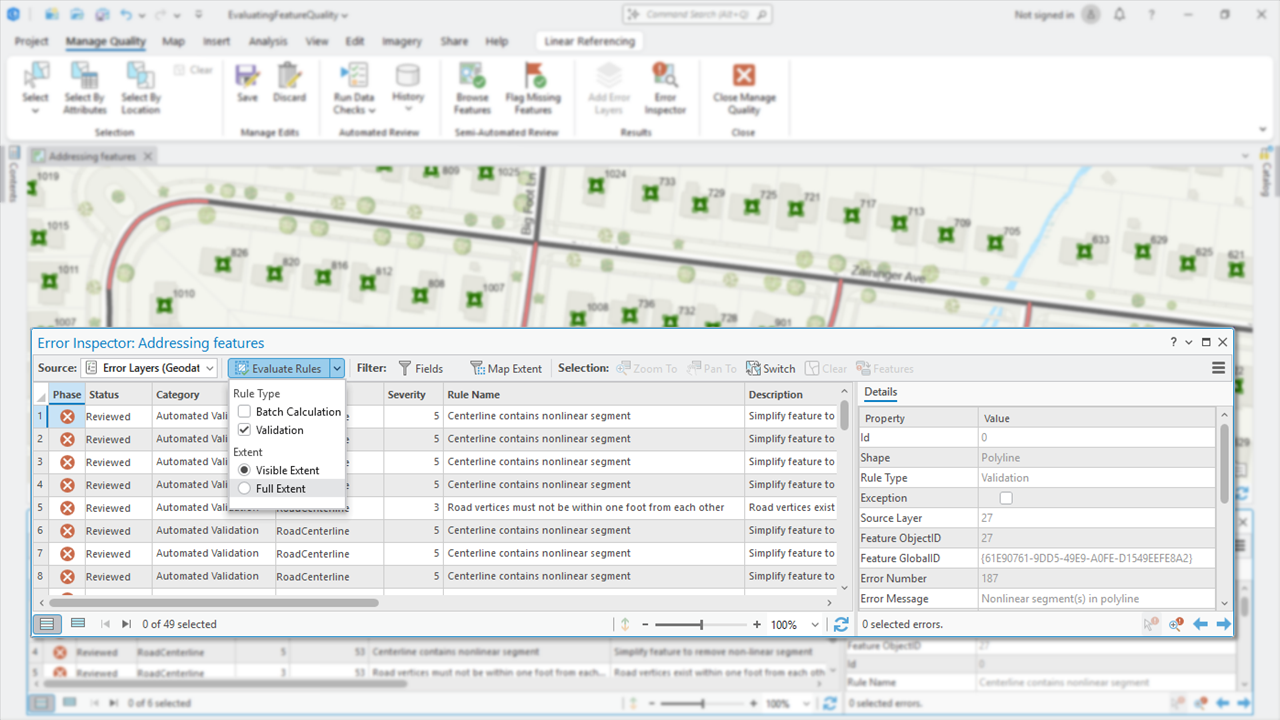
With constraint attribute rules, a feature’s quality is automatically evaluated during editing. New or modified features that fail evaluation are rejected and an error is returned. This rule type enhances quality assurance in editing by preventing the creation of poor-quality data.
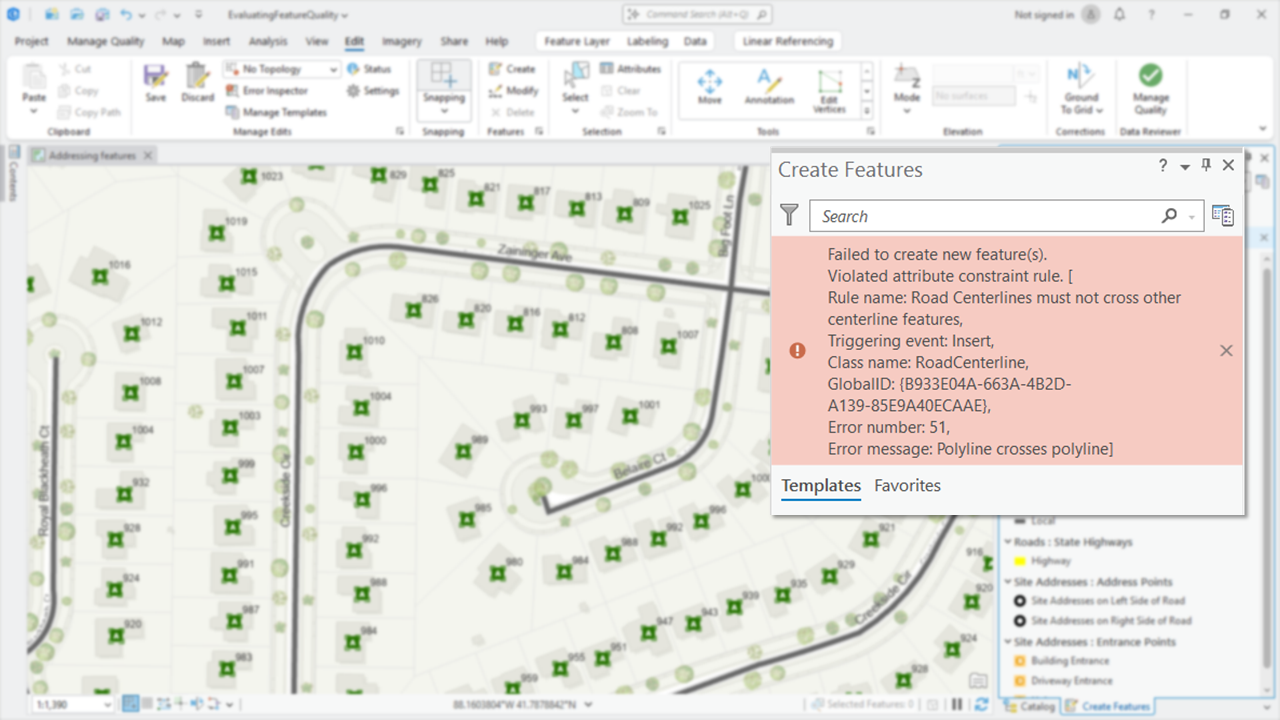
Implementing semi-automate review to identify poor-quality data
Although full automation of the quality review process is a common objective among organizations, certain quality standards necessitate the participation of subject matter experts. In such cases, visual quality control enables organizations to leverage the specialized knowledge and skills of these experts, allowing them to assess data quality in ways that automated systems may be unable or unconfigured to detect.
Data Reviewer helps organizations streamline visual review workflows with tools that make the process more efficient. These include tools for generating random samples of data to efficiently assess the accuracy and reliability of large GIS datasets while minimizing bias and resource costs, and tools that enable quick map navigation to identify errors or missing features.
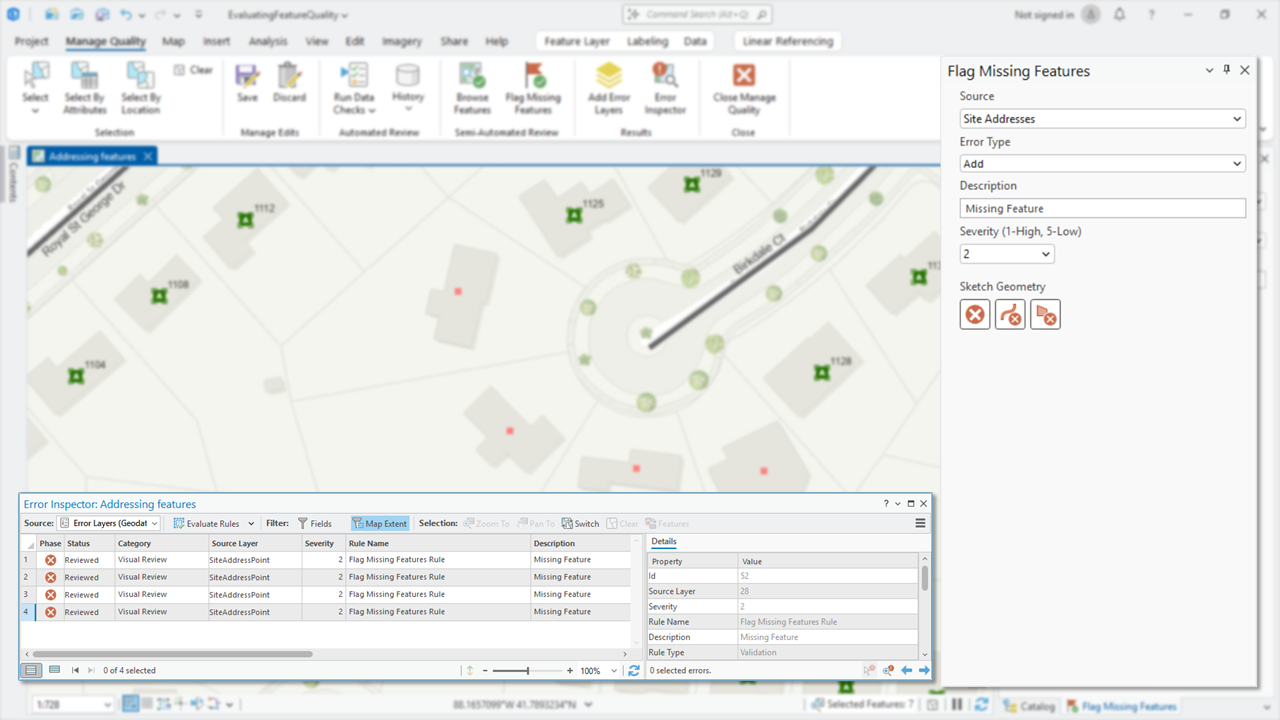
Errors detected during visual review are stored in the same location as those detected during automated review. A shared location for errors enables organizations to better track and manage data quality metrics. This could include better quality reporting that increases transparency to stakeholder regarding the quality of data they use in their operations, as well as increased productivity in corrective workflows that address data quality.
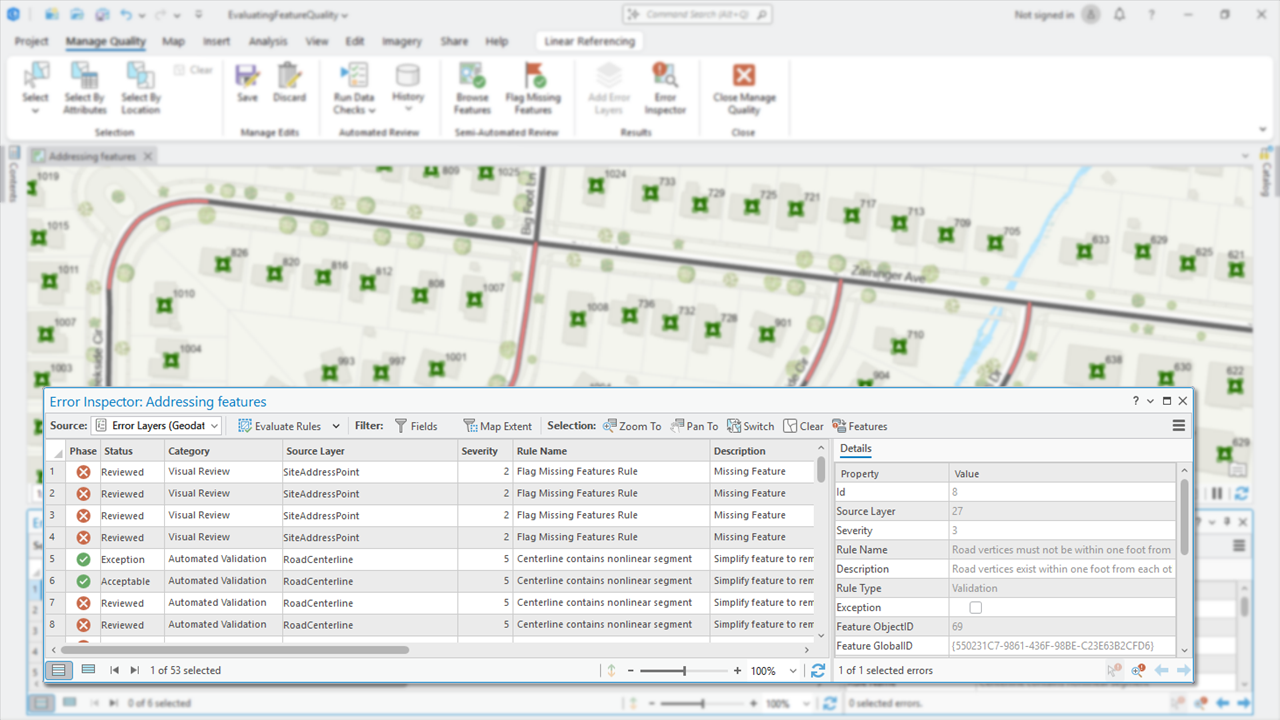
If you have questions or would like to share your experience in implementing Data Reviewer, please visit the ArcGIS Data Reviewer place in the Esri Community.

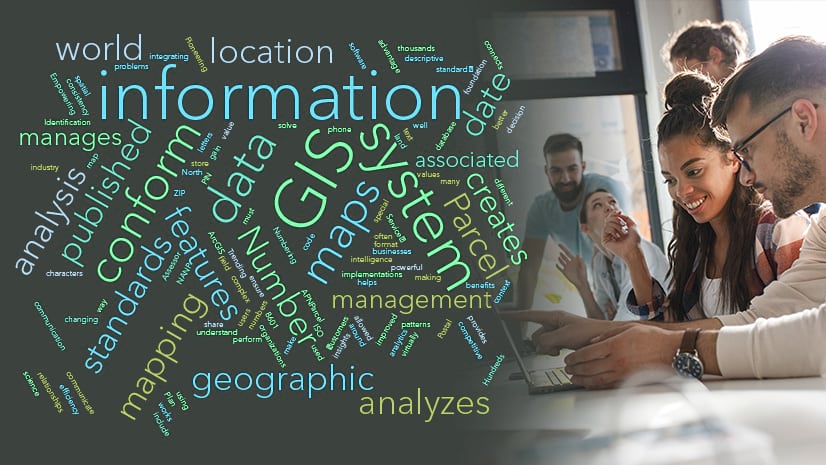

This is great! It’s unfortunate that none of it will work on hosted services.
Thanks-much for the feedback!
For reference, here is an ArcGIS Idea in the Esri Community that you may be interested in throwing a kudo towards.
It has been a release or two since I looked at data review options, but my understanding was that in ArcGIS Pro, the only option to implement checks against traditionally versioned data (without relying on ArcMap to create a .rbj file) was to author the rules in a map… attribute rules are not supported in the Geodatabase for traditionally versioned data. And the “rules in a map” method is now going away? Apologies if I am missing something – our organization is still mostly in Desktop for production work
In Pro 2.9/Enterprise 10.9.1, calculation (immediate) and constraint attribute rules are supported in a traditional versioned geodatabase. Calculation (batch) and validation attribute rules are not supported in a traditional versioned geodatabase.
Thank you Jay, that info helps. Can you say if validation attribute rules will ever be supported in traditional versioning? I’d like to think our transition to Pro will include the jump to branch versioning, and if validation rules will not be available, that might help advance the case for branch versioning.
Hi Steven, there are currently no plans for extending support of validation attribute rules to traditionally versioned enterprise geodatabases.