Hello friends! I hope you’re all doing your best to stay safe and well!
We’ve stayed busy during this time and are really proud to announce that the newest version of CityEngine has been officially released.
Bye bye Esri CityEngine, say hello to ArcGIS CityEngine!
Yes, CityEngine is now an official part of the ArcGIS family…not that it wasn’t before but the new name cements this further and underpins our aim to build products that are part of a platform and work together seamlessly.
Let me walk you through some of my favorite new features, but don’t forget to check out the whole list of improvements in the 2020.0 release notes.
Improved Viewport rendering (PBR)
Some of you might have seen that on Taisha’s CityEngine Show, I recently announced that we were making some major rendering improvements in the Viewport. The Viewport rendering now uses a physically based lighting model for higher quality visualization. …and it looks soooo good!
As high-fidelity visualization tools such as game engines and ray-tracing solutions become more and more an integral part of our user’s production pipelines, it was our goal to improve the quality of our rendering in the Viewport. This means static and procedural models with PBR (Physically Based Rendering) materials using emissive, roughness, occlusion, and metallic maps are now correctly displayed in the Viewport.
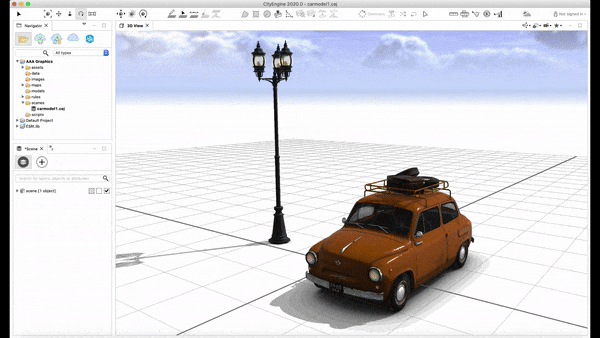

Tool Options for interactive design
In previous CityEngine versions, many features of our interactive 2D and 3D design tools were only accessible with the hot keys. We now added the new Tool Options window to make these features easily accessible in a graphical user interface for each tool (yay!). The Tool Options also allow for better numeric input while drawing and a simple control of the snapping behavior.
Speaking of snapping behavior, this is also something we’ve improved. In order to declutter the snapping visuals, the mouse pointer now provides visual feedback when snapping occurs. …you can also specify which features you would like to snap to in the new Tool Options window in the drawing tools.
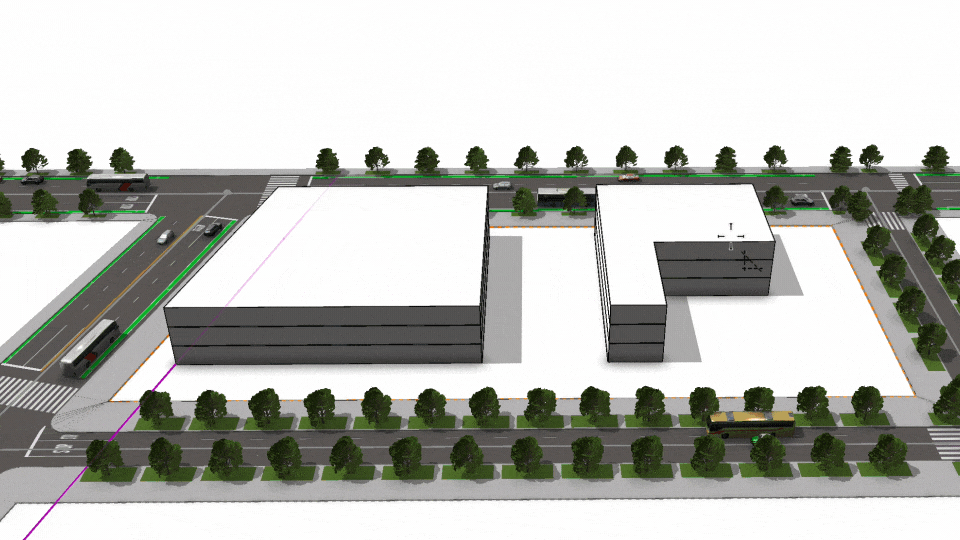
Support for USD
Here’s something really useful for our VFX users: CityEngine can now export to Pixar’s Universal Scene Description (USD) format!
Pixar’s USD is a very modern and fast 3D file format supported by many popular 3D applications. USD allows CityEngine to efficiently export large scenes to VFX, animation, and game production pipelines. It is the first format to fully retain CityEngine layer hierarchies and object boundaries at export time. Also, USD provides a much faster export or import experience for large scenes compared to traditional formats like FBX or OBJ. The “USD Preview Material” allows for out of the box PBR material support in downstream applications, such as SideFX Houdini or any other renderer compatible with USD.
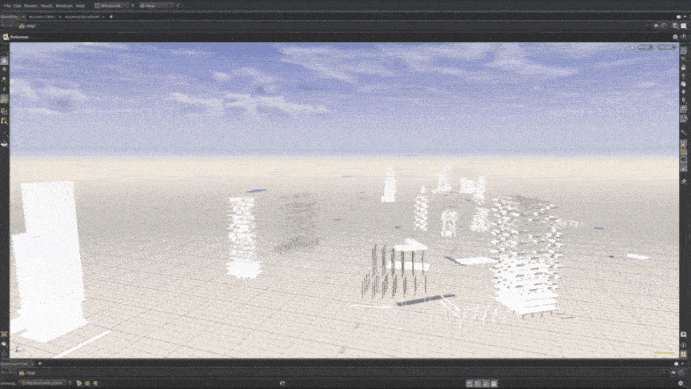
CGA: Arrays, CSV reader & more
We added extensive support for arrays including a native reader for CSV files (Comma Separated Values). This means you can add to your CGA rules data from an external file created from spreadsheet software, such as Microsoft Excel. Because it is now possible to better separate code from data, the CGA code is cleaner and more readable. This decouples changing data from editing and recompiling CGA code. CGA array attributes are also now fully supported in the UI (Inspector), allowing for an intuitive and clean interface with the rules.
Additionally, the performance of the CGA Editor was greatly improved which makes rule editing more responsive, especially for rules with many parameters.
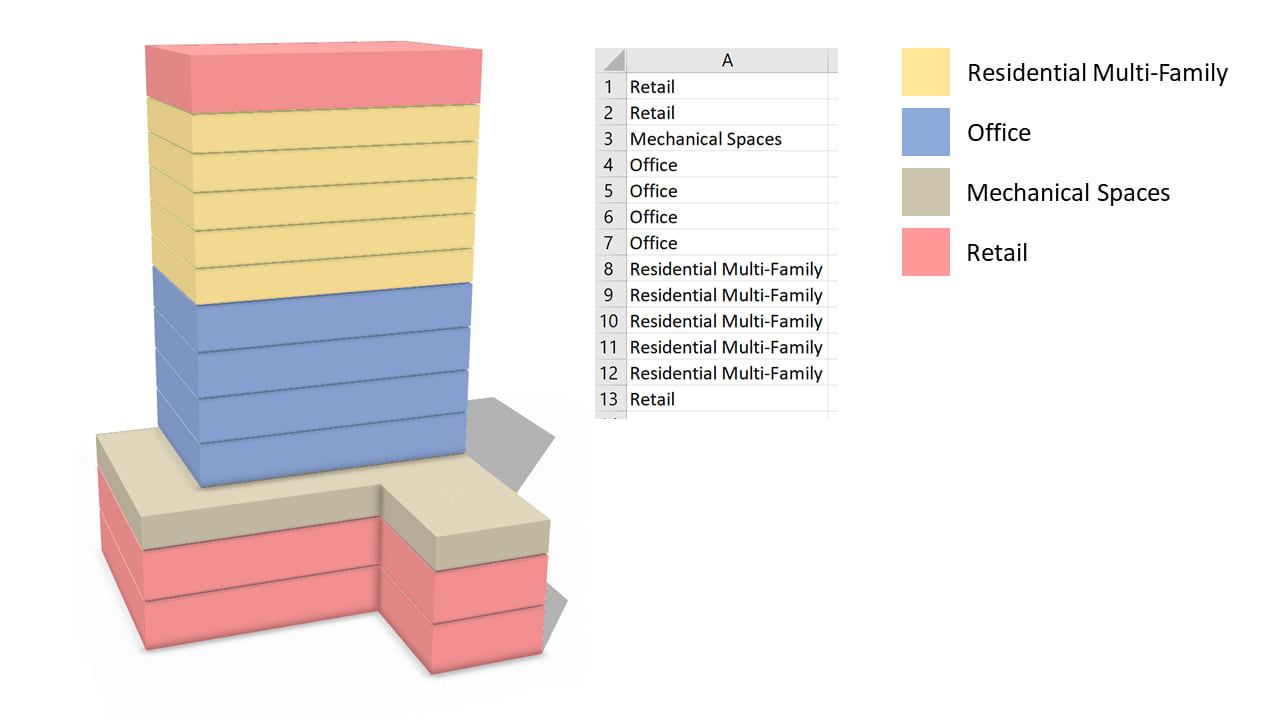

*stops to take a breath*…I could go on and on, but then this blogpost would just be too long for anyone to want to read until the end.
So, I will leave you with a couple of bullet points to round this off.
- We introduced MSPK support, a convenient way to export 3D contents and the terrain modifications to the ArcGIS platform.
- We added support for the upcoming version of ArcGIS Urban.
- We have updated the Python development environment in CityEngine to PyDev 4.5.
- You can now download a PDF version of the manual. This is useful when working offline.
- Added new metadata for plants (such as SoilPH) to the PlantLoader, and matching filters can now be used in its user interface.
…and finally, we also recently released something called PyPRT. This is a Python binding for Procedural Runtime (PRT) that allows you to easily and efficiently generate 3D content in Python. To find out more about PyPRT, check out these blogposts:
- Generating 3D content in Python: PyPRT, a new Python library
- Converting 3D geometry formats made simple using PyPRT
…don’t forget
Go to My Esri to upgrade to CityEngine 2020.0. Or, if you are new to CityEngine, try it out now with a fully functional free trial version.
Join our CityEngine community on Facebook, Twitter, and Instagram. Over and out.







Article Discussion: