Site Scan for ArcGIS is a new Esri product that provides a complete, end-to-end workflow for acquiring and processing drone imagery, working with the resulting data products, and managing your drone assets. To better introduce Site Scan, we’ve answered some of your frequently asked questions.
(If you’re already using Site Scan for ArcGIS, you may also want to check out our latest technical support articles, or web courses on getting started or creating imagery products with Site Scan for ArcGIS.)
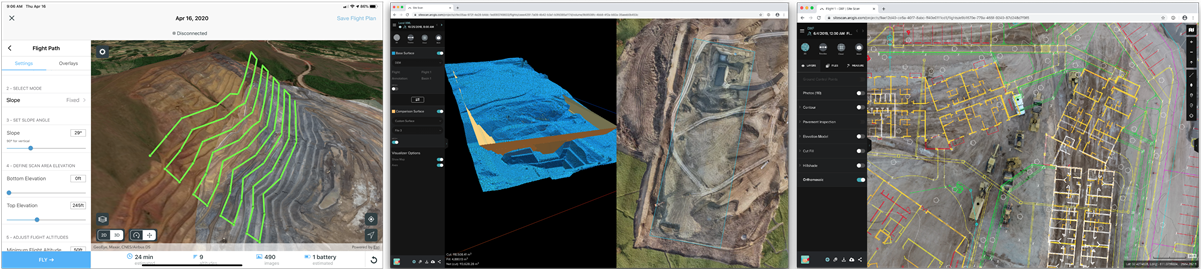
What does Site Scan for ArcGIS do?
Site Scan for ArcGIS provides drone flight planning, fleet management, image processing, and analysis capabilities as Software as a Service (SaaS). Site Scan delivers a complete end-to-end solution for drone imaging projects.
With Site Scan, drone operators can:
- Plan and execute drone flights and manage flight data and metadata to support project requirements
- Manage their drone fleet to run safe and efficient drone operations
- Generate 2D and 3D mapping and analytics products from drone imagery
- Publish drone mapping products to ArcGIS Online, ArcGIS Enterprise, and Autodesk BIM 360
Is Site Scan for ArcGIS an app, an ArcGIS Desktop extension, or something else?
Site Scan for ArcGIS consists of two applications:
- Site Scan Flight Planning is a flight planning and control application for drone operators that runs on iOS (iPad). The app is integrated with the ArcGIS platform and allows users to plan automated flights in 2D or 3D, and allows the user to control the drone in flight.
- Site Scan Manager is a web-based application for processing, managing, and performing analysis on drone imagery. The app also includes an administrative dashboard for managing users and project permissions, available to users with administrator privileges.
How do Site Scan for ArcGIS licenses work?
There are currently three license types:
- Viewer license: These users can see project data in Site Scan Manager and use the measurement tools, but can’t make any edits or changes.
- Access license: These users can use the full functionality of Site Scan Manager in their assigned projects, including creating and persisting measurements, processing existing data and downloading processed outputs. They can also create a drone flight plan in Site Scan Manager, but aren’t able to fly a drone with Site Scan Flight Planning. Administrator functions, such as User Management and Fleet Management, require this license type.
- Operator license: In addition to the capabilities of an Access license, these users are able to fly a drone using Site Scan Flight Planning and upload images for processing.
Which drones are supported in Site Scan Flight Planning?
- DJI Matrice 200 series
- DJI Matrice 200 V2 series
- DJI Inspire 2
- DJI Mavic Pro
- DJI Mavic 2 Pro
- DJI Phantom 4 Pro
- DJI Phantom 4 Pro V2
- DJI Phantom 4 RTK (with SDK controller)
Two additional drones are supported with “Beta mode” enabled (no testing conducted on these aircraft at this time): DJI Phantom 4 Advanced and Mavic Pro.
If you use an unsupported drone, you won’t be able to capture data with Site Scan Flight Planning, but you will be able to process images using Site Scan Manager if the raw photos have GPS metadata tagged in the EXIF.
What types of imagery can I process with Site Scan Manager?
Images must be geotagged JPEG files. You can process thermal and multispectral imagery. Video cannot be processed into maps and models, but can be used in conjunction with geospatial video logs recorded on the flight planning app to be used with FMV tools in ArcMap and ArcGIS Pro.
How accurate are the data outputs?
Using ground control points (GCPs), accuracy of 1 cm/ 0.2 inches or better can be achieved vertically and horizontally. Accuracy can be validated using the “Checkpoint” Site Scan feature.
How can I access and share the resulting imagery products?
The output data products from a drone flight (the orthomosaic, DTM, DSM, point cloud, and textured mesh) are stored in the cloud, and can be viewed in Site Scan Manager. They can also be published to ArcGIS Online and shared within your organization or with the public.
How much data can I process and store? Will ArcGIS credits be consumed?
Site Scan for ArcGIS includes unlimited processing and unlimited drone data storage. ArcGIS credits are only consumed when data is published to ArcGIS Online.
How long does it take to process data?
This can vary, but generally it takes about one hour per 150–200 images processed to received processed outputs.
Do I need ArcGIS Image Server to run Site Scan for ArcGIS?
No. Site Scan is offered as Software as a Service (SaaS)—Esri provides all storage and computing resources for you. Users of the Site Scan Manager web app can visualize and work with drone imagery and products without any other software.
However, there are cases where you may benefit from having additional ArcGIS products. Site Scan Manager can publish imagery directly to your ArcGIS Enterprise portal or ArcGIS Online organization. ArcGIS Pro and ArcGIS Image Server can be helpful for managing large data collections and sharing them as dynamic image services—benefits include consolidating many dates into one single image service layer, or adding raster functions for on-the-fly processing.
Do I need Site Scan for ArcGIS if I already have ArcGIS Drone2Map?
It depends.
Site Scan Manager creates many of the same data products as Drone2Map, but is a more comprehensive solution with additional capabilities, including:
- Sharing drone flight plans
- Using Site Scan Manager data as overlays for flight planning
- Sharing project data among multiple users via the web
- Providing fleet management functionality to track multiple projects, drone hardware, and drone pilots
- Drone data management and storage
- Web-based first phase analysis features such as 2D and 3D data viewers, measurement tools, and annotations tools
There are cases where you may benefit from having both Drone2Map for ArcGIS and Site Scan for ArcGIS, which have differences that can complement each other. Drone2Map is a powerful tool for immediate use in the field, while project data may be processed later in the cloud using Site Scan.
Users of Drone2Map may benefit from using Site Scan LE (Limited Edition), a free flight planning application for Drone2Map users available in the Apple App Store. It contains the same flight planning features as Site Scan Flight Planning, but does not include the cloud connectivity and processing functionality.
What does Site Scan for ArcGIS have to do with ArcGIS Drone Collections?
Site Scan can be purchased and deployed independently of other Esri products, but many organizations use other GIS capabilities from Esri, so it makes sense to purchase Site Scan as part of a bundle. ArcGIS Drone Collections includes four different “bundles” of drone-related software products from Esri that address the needs of different organizations—small or large, processing data locally or in the cloud.
How can I see a demonstration of Site Scan for ArcGIS?
Please request a demonstration through your organization’s account manager at Esri.


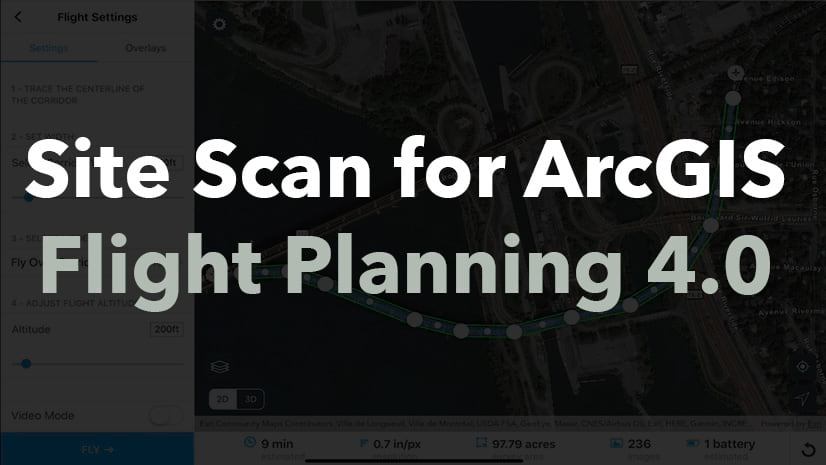
Hi. I manage an ArcGIS Enterprise portal and have drone pilots using SiteScan. What level of ‘User Type’ in Portal do they need to do something useful like publish? Is ‘Field Worker’ adequate? Are you able to provide a list of functions? I haven’t had experience in SiteScan so very new for me.