Note: This blog article covers the classic Esri Story Maps which are in mature support and scheduled to be retired in late 2025. Story authors are strongly encouraged to use the new ArcGIS StoryMaps to create stories.
For more information about transitioning to the new StoryMaps, see ArcGIS StoryMaps resources. For more information about the transition from classic Esri Story Maps to the new ArcGIS StoryMaps, see Esri Story Maps: Now in mature support.

Story Map Series enables you to present a series of maps that your readers can easily browse and switch between using tabs, numbered bullets, or a side accordion. There’s an optional description panel for presenting narrative text and other content associated with each map. In addition to maps, you can present images, videos and other embedded web content, such as other web apps and even other Story Maps.
Examples include:
- A Nation of Drones (side accordion layout)
- Great Wetlands of the World (bulleted layout)
- What if the Washington D.C Metro Blue Line Were Closed? (tabbed layout)
Many more can be found at the Story Map Series gallery.
What’s an entry?
Each Story Map Series tab, bullet, or side accordion is called an entry. By default a Map Series opens to the first bullet, tab, or accordion, and provides sequential access to a series of other entries. When using the bulleted or side accordion layout, the entry is numbered. When using the tabbed layout, the entry is not numbered, but is ordered from left to right starting at entry one. The examples shown below all have the third entry active.
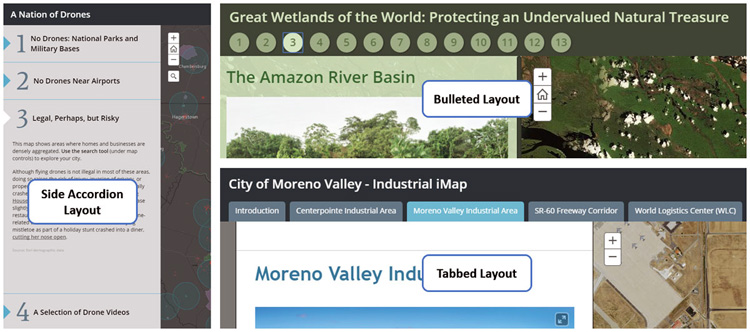
Share a Story Map Series at a specific entry
To open a Map Series at a specific entry, add &entry=<num> to the end of the story map URL, where num is the entry number that you want the Map Series to open with.
For example, the following URL will open a Map Series using the bulleted layout at the beginning (entry 1):
https://story.maps.arcgis.com/apps/MapSeries/index.html?appid=aed61922c4b444ba843d19e676e80004
To open the Map Series at the 5th entry, use the following URL (note the entry number appended):
The following opens a Map Series using the tabbed layout at the 5th entry (the Protecting People tab):
The following opens a Map Series using the side accordion layout at the 3rd entry:
https://story.maps.arcgis.com/apps/MapSeries/?appid=79798a56715c4df183448cc5b7e1b999&entry=3
More information
For more information about the new StoryMaps, see ArcGIS StoryMaps resources.
This post was originally published April 13, 2015, and has been updated.

Commenting is not enabled for this article.