The February 2024 update to ArcGIS Survey123 is now available! Read to learn what’s new:
Copy visibility rules in the web designer
You can now copy visibility rules across multiple questions in the Survey123 web designer. Say for example you have a survey where you want the respondent to take a photo before any other question in the form is shown. You can create the visibility rule once, and then apply it in bulk to other questions in your survey!
Check out the video below for details.
Kick-start your survey designs with generative AI
The Survey123 web designer now includes a new experience to help you design surveys through a conversation. Think of this as a chatbot designed to help you create a draft of your survey design. Watch the video below to learn the basics.
To try the new Survey123 assistant, you will need to ask a user with administrative privileges to activate it for you. Here are the steps:
- Login into survey123.arcgis.com with ArcGIS admin credentials.
- Click on Organization
- Click on Settings
- Open the Extensions tab
- Activate the Survey123 assistant (Beta) and Save
Translate survey designs with the click of a button
Do you need help translating your survey designs to different languages? Good news! The February 2024 release of ArcGIS Survey123 includes auto translate features in both the Survey123 web designer and Survey123 Connect.
Auto translate in ArcGIS Survey123 leverages the latest advancements in machine translation. With the click of a button, Survey123 translates question labels, choices, hints, constraint messages and all text in your form design into languages of your choice.
Machine translation is not perfect, so you should always review your forms before they are shared with others. This feature has been labeled as Beta, as we are still refining it, but we believe it can be of great benefit to all of you who need to translate surveys into multiple languages. Give it a try!
Other enhancements
- Run the Convert choice lists to CSV tool in Survey123 Connect to automatically migrate specified choice lists from the choices worksheet to new .csv files in the media folder. The tool also modifies the corresponding questions in the survey worksheet to use select_one_from_file and select_multiple_from_file question types.
- This update brings support for Esri field types esriFieldTypeTimestampOffset, esriFieldTypeDateOnly, esriFieldTypeTimeOnly, and esriFieldTypeBigInteger
- Leverage the Barcode question type in the web app. In an upcoming update, we will be adding the barcode question type to the Survey123 web designer too!
Read the What’s new in Survey123 help topic to review other features added in this and prior updates.
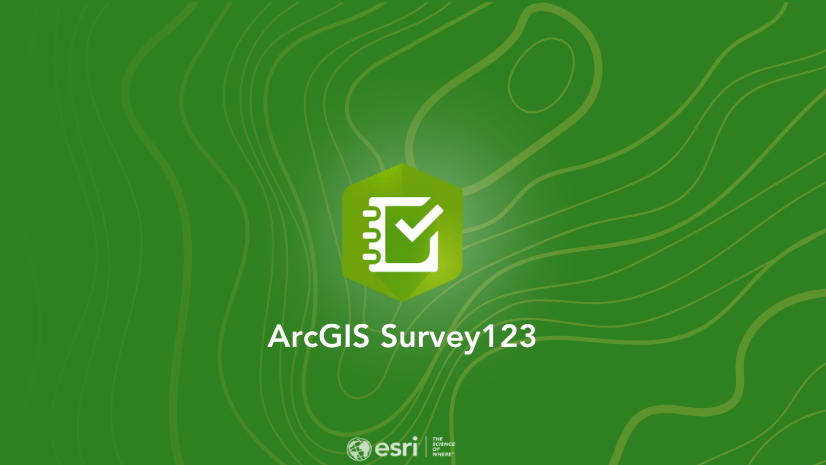

Article Discussion: