We are excited to announce our November 2023 update to ArcGIS Survey123. This release includes exciting new features and enhancements:
- Better multilingual survey support
- More flexible visibility rules in the web designer
- Many more enhancements and fixes
Better multilingual survey support
Did you know you can author Survey123 forms in multiple languages? This makes your forms more effective, allowing respondents to read and interact with your survey in the language of their choice.
If you are new to multilingual survey design, it is not too late to learn:
- This 2-minute video describes multilingual support in Survey123 web designer
- If you are interested in Survey123 Connect, check this Esri Community blog
More languages available in the Survey123 web designer
As the following animation shows, adding a new language to your survey design is straightforward.
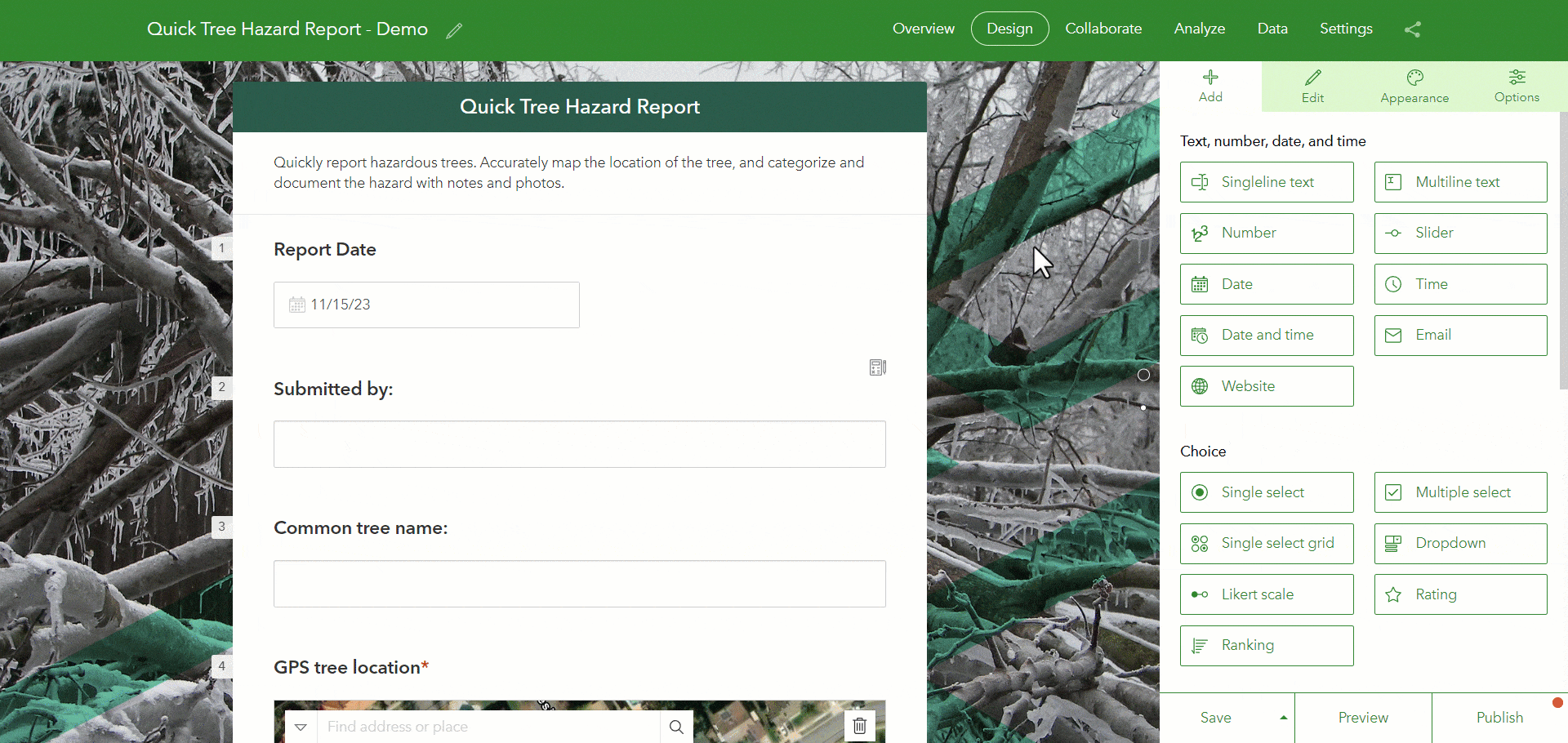
Up until this release, you could use the Survey123 web designer to translate your surveys into Arabic, Bosnian, Bulgarian, Catalan, Croatian, Czech, Danish, Dutch, English, Estonian, Finnish, French, German, Greek, Hebrew, Hungarian, Indonesian, Italian, Japanese, Korean, Latvian, Lithuanian, Norwegian, Polish, Portuguese (Brazil), Portuguese (Portugal), Romanian, Russian, Serbian, Simplified Chinese, Slovak, Slovenian, Spanish, Swedish, Thai, Traditional Chinese (Taiwan), Traditional Chinese (Hong Kong), Turkish, Ukrainian, and Vietnamese.
This update, adds support for additional languages including Aymara, Creole, Chamorro, Esperanto, Islandic, Irish, Kurdish, Macedonian, Navajo, Nepali, Pasto, Quechua, Sanskrit, Scottish Gaelic, Swahili, Tamil, Tonga, Urdu, Welsh, Zulu and dozens more!
Translation Export-Import tools in Survey123 Connect
Earlier this year we introduced export and import tools for your translations in the Survey123 web designer. These tools are useful when you want someone else to take care of the translation: You export your survey design into a spreadsheet, someone else translates it, and then you import the file back into Survey123 web designer.
With this update, the survey language export and import tools are now also available in Survey123 Connect.
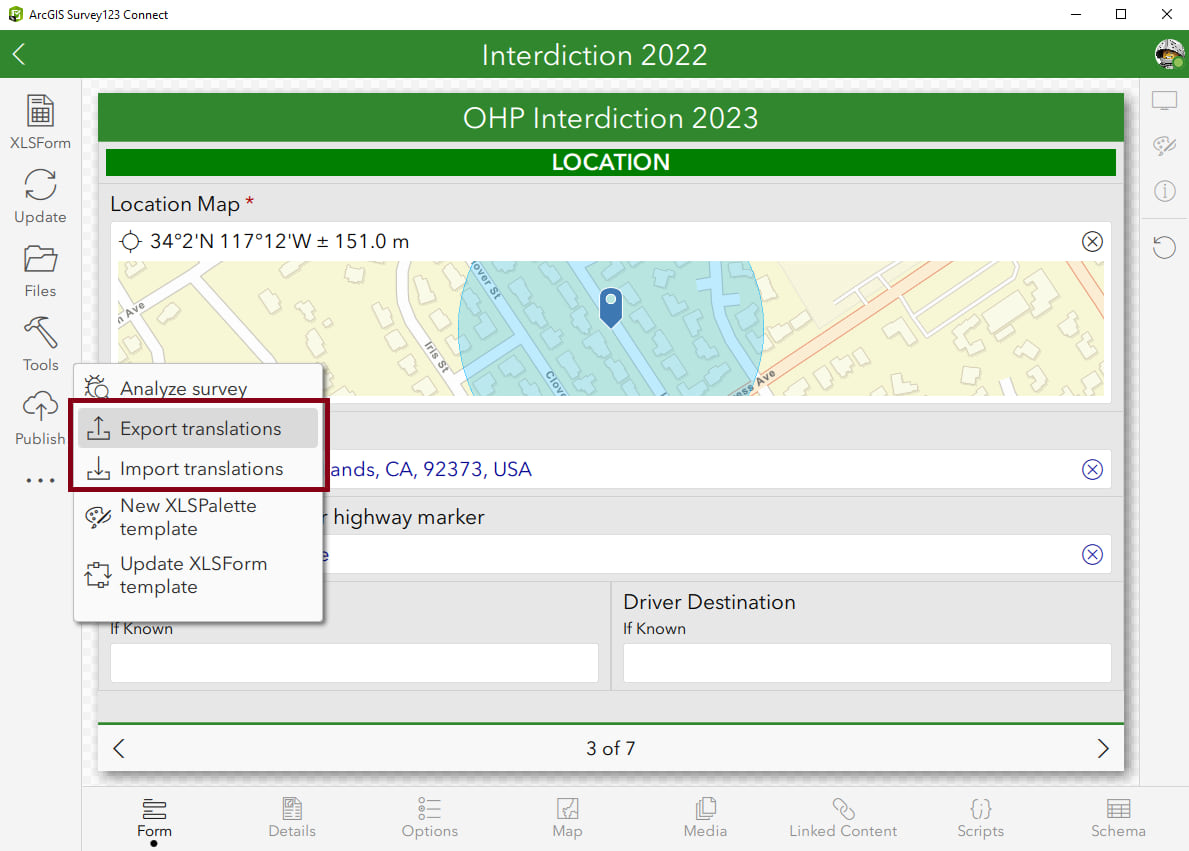
Simply open the Tools menu in Survey123 Connect, and you will see the export and import options. If the Tools menu is not present, make sure you have the latest version of Survey123 Connect installed and check this help topic.
Visibility rules in the Survey123 web designer
Use the Survey123 web designer to visually author your own smart forms. This update introduces changes into how visibility rules for your questions and groups are set. The new experience is more flexible, allowing you to define more sophisticated rules. A new easy-to-use expression builder lets you configure one or multiple criteria to build your conditional visibility logic.
Most importantly, you can now set visibility rules for all question types and groups in your design.
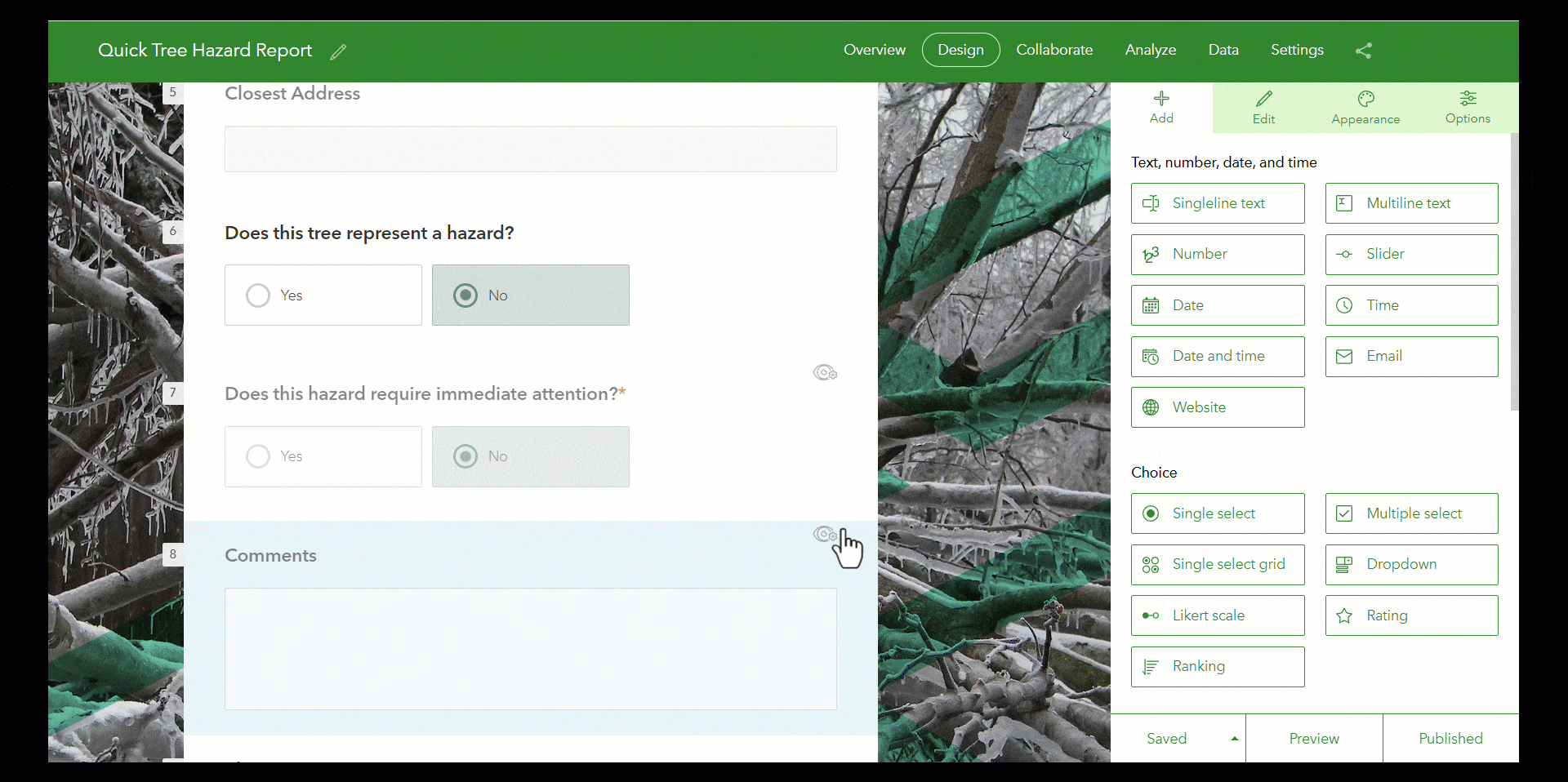
Set the visibility rules on a question by first clicking on it. Then scroll down to find the behavior section and build your rule combining one or more expressions.
Other enhancements and fixes
Offline support for location sharing in the mobile app
Earlier in the year support for the location sharing ArcGIS capability was added into the Survey123 mobile app. Use location sharing to monitor the last known location of your mobile users and understand where they have been. Read the Deploy a Location Sharing solution with ArcGIS Survey123 paper for more details.
In this update, the location sharing widget in the Survey123 mobile app is able to display tracks even while offline.
Custom locator support in the mobile app
Either using the Survey123 web designer or XLSForm, you can now specify what locator should be used in your survey maps. This allows you to better configure the geosearch experience within your form.
The example below illustrates how you can configure a geopoint question to use a specific locator using XLSForm. Note that the geocode property specifies the item id of the locator to be used in the map question.
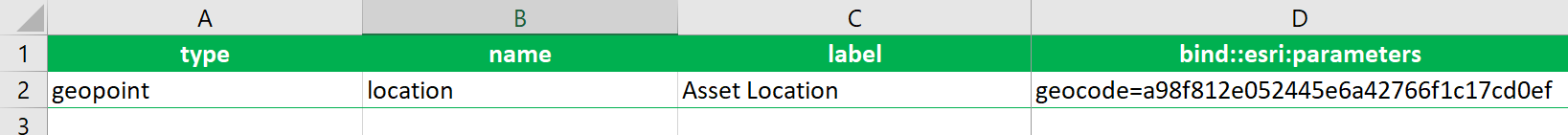
Audio question type enhancements in the web designer
You can now configure the audio question in the web designer to either allow audio recording, audio file browsing, or both.
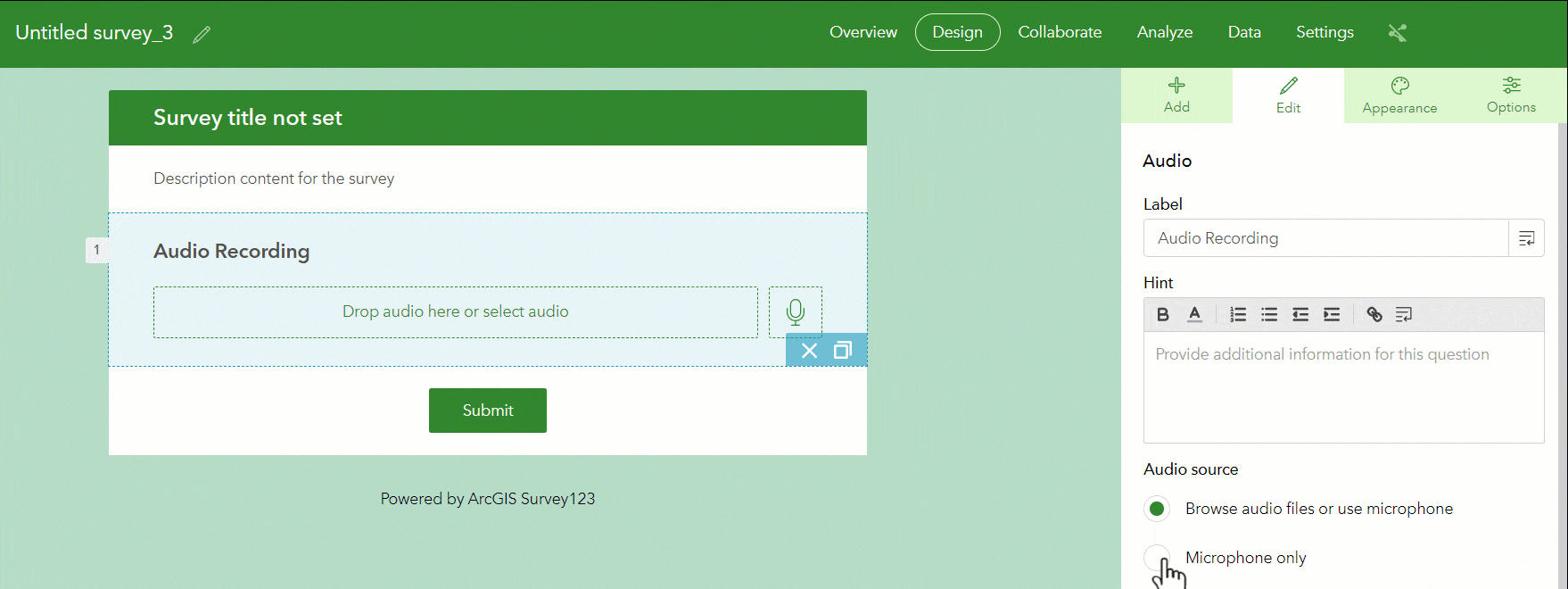
Check the What’s new help topic for more information, including information about this and earlier updates.

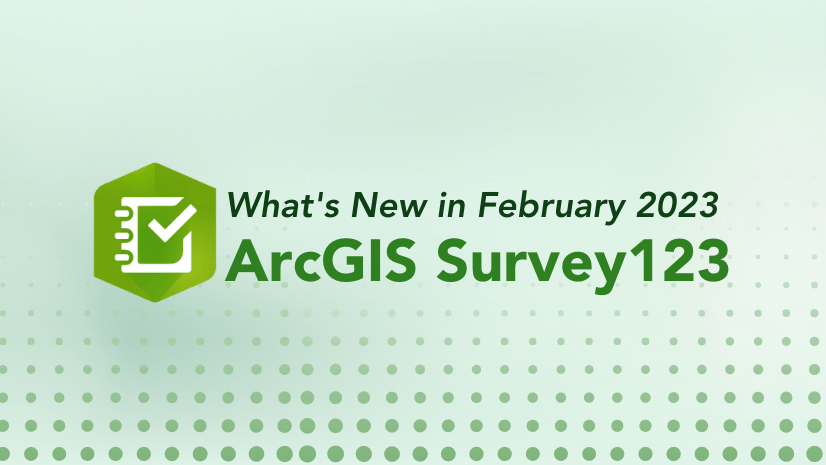

Article Discussion: