Purpose
When learning about the utility network, it can be difficult to know where to start when faced with the volume of available content. This is further complicated by the fact that the audience trying to learn about the utility network is extremely diverse in terms of their technical expertise and goals, as well as their industries and objectives. The purpose of this article is to consolidate all the most relevant content for data migration into a single page. If you’re interested in industry-specific reading lists for the utility network, please visit the related articles section at the bottom of the article.
Each piece of content includes a title, description, type of content, and targeted experience level. This information will allow you to quickly identify content that is appropriate to your preferred learning style (video, article, etc.) and your current level of understanding of the utility network (beginner, intermediate, advanced). The levels used in this article are defined as follows:
- Beginner – This content is suitable for all readers and does not require previous experience with or understanding of the utility network.
- Intermediate – This content is beneficial to all readers but may be tailored toward specific roles in an organization. These articles build on the beginner-level content and may also contain concepts that build on other intermediate-level content.
- Advanced – This content is not suitable or necessary for all readers and requires a strong understanding of multiple intermediate-level articles. The concepts and may also require domain expertise or experience with data migration.
While it is possible to read all the content listed in this article from top-to-bottom, most people will bookmark this page and revisit it as they need to focus on specific topics for meetings or workshops. Before reviewing this content, think about what you want to focus on learning so you can prioritize reviewing the topics and content that is most relevant to your current situation. If you’re new to the utility network, focus on the core concepts; if you are handling data cleanup, focus on familiarizing yourself with editing and topology; for analysis tasks, review the tracing and subnetworks sections.
You can use the links below to navigate directly to the chapter of this article that interests you the most. Each chapter is further divided into sections that focus on specific areas of interest within that topic.
- Data migration
- Approaches
- Tutorials
- Presentations
- Migration Toolset
- Additional configuration for sewer and stormwater
- Additional configuration for electrical networks
- Additional configuration for water, gas, and pipeline
- Utility Network Foundations
- Electric Utility Network Foundation
- Error analysis and resolution
- UN Deployment and configuration
Data Migration
When it comes to implementing a utility network, there are several different approaches available. The most common approach is to implement an industry standard model, like a Utility Network Foundation, but there are other options. This chapter discuss these options to help you make an informed decision about which approach is best for your organization.
Approaches and options
This first article provides an overview of the options and their capabilities. It’s recommended you read this article before reviewing the other content in this chapter.
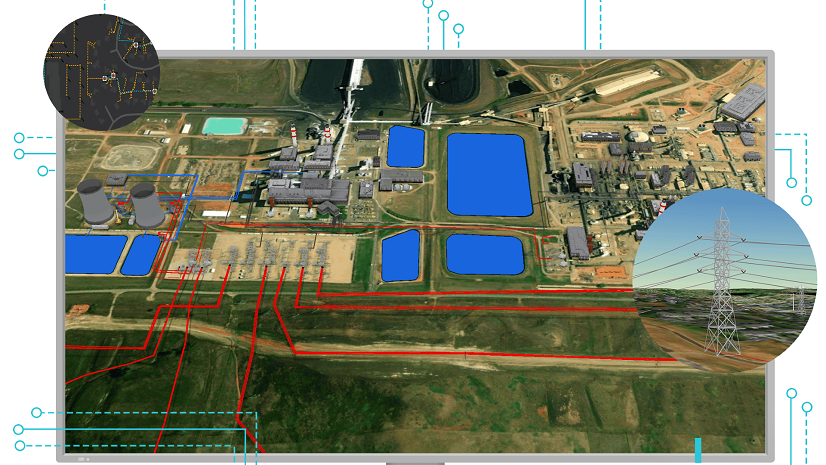 |
Title | ArcGIS for Utilities – Enterprise GIS for Modern Network Information Management |
| Level | Beginner | |
| Type | Article | |
| Description | Explore network information management with ArcGIS and learn how it drives digital transformation for utilities. |
The next article discusses a framework for how you can make the decision to implement your utility network using the migration toolset or whether to implement a utility network foundation. This includes a discussion of time, complexity, and the change management impacts of your decision. This is a more technical discussion of the topic of which approach to take and is an article you may find yourself revisiting multiple times as you become more familiar with the data models and the strengths of each approach.
 |
Title | Choosing the right model for you |
| Level | Intermediate | |
| Type | Article | |
| Description | Learn the differences between models created by the Migration toolset and the Utility Network Foundations. You’ll also learn the difference between the Essentials and Expanded models. |
Tutorials
The following tutorials allow you to try out the different data migration approaches and familiarize yourself with the tools and terminology.
The first tutorial shows you how to use the Utility Network Migration Wizard to migrate data and includes sample datasets for Electric, Gas, Sewer, Storm, and Water. The tutorial only takes 15 minutes and lets you see what implementing an organization specific model looks like.
 |
Title | Utility Network Migration Wizard tutorial |
| Level | Beginner | |
| Type | Tutorial | |
| Description | A guided tutorial on how to use the Utility Network Migration Wizard to migrate geometric network data to a utility network. |
The next tutorial shows you how to use tools provided by the ArcGIS Solutions team along with tools included in ArcGIS Pro to migrate data to a Utility Network Foundation. This tutorial is written using Esri’s local government information model, but the tools and techniques you learn with this tutorial are easily transferable to other datasets.
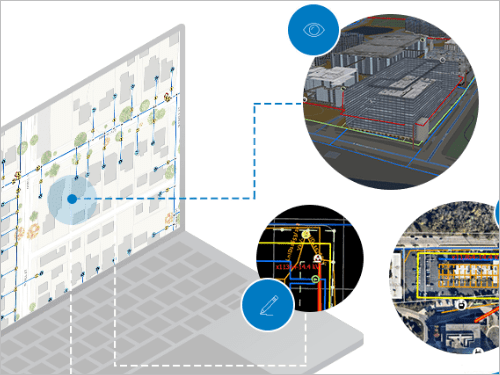 |
Title | Load data into a utility network |
| Level | Intermediate | |
| Type | Tutorial | |
| Description | Migrate data to a utility network using Esri data loading tools, Utility Network Foundations, and Utility Network Package Tools. |
The next tutorial is a more advanced tutorial that shows you how you can migrate existing geodatabase relationships to associations in a utility network.
 |
Title | Load associations into a utility network |
| Level | Advanced | |
| Type | Tutorial | |
| Description | Learn how to migrate features and relationships to a Utility Network Foundation using tools provided by Esri. |
Each Utility Network Foundation includes at least one data loading tutorial with instructions and sample data unique to that foundation.
Presentations
The video below is of a webinar that provides a more detailed discussion and demonstration of the content from the first article.
| Title | Navigating Network Information Management | |
| Level | Beginner | |
| Type | Video | |
| Description | This webinar goes into the different options of implementing the utility network using the migration tool and also best practices. |
This next video is a presentation from the Esri’s Developer and Technology Summit that shows a complete end-to-end demonstration of both data migration processes. It also includes a discussion of why some organizations may favor one approach over the other, examples of how each approach differs, and a discussion of several techniques to get quick wins using the new Migration toolset.
| Title | Migrating to the Utility Network | |
| Level | Intermediate | |
| Type | Video | |
| Description | This session will show developers how they can build their own automation to migrate data into the utility network. It will introduce core concepts of the utility network information model, best practices for migration, quality assurance requirements, … |
Migration toolset
The Migration toolset is a collection of tools that were released with ArcGIS Pro 3.3 to make it easier for customers to assess the quality of their data for the purposes of a utility network migration, as well as provide tools to convert their data to a utility network that matches their current schema.
A Utility Network Migration Wizard was also introduced in ArcGIS Pro 3.5, you can see a video of it below.
| Title | Utility Network Migration Wizard | |
| Level | Intermediate | |
| Type | Article | |
| Description | Watch a short video demonstrating the utility network migration wizard. |
If you’re interested in trying out the Utility Network Migration Wizard yourself, check out the following tutorial. It includes examples and instructions for electric, gas, water, wastewater, and stormwater customers.
 |
Title | Utility Network Migration Wizard walk through |
| Level | Intermediate | |
| Type | Tutorial | |
| Description | A guided tutorial on how to use the Utility Network Migration Wizard to migrate geometric network data to a utility network. |
The rest of this chapter presents resources for customers who are interested in using these tools to develop a prototype, perform quality assurance, or do a full implementation of their utility network. Even customers who plan on implementing a Utility Network Foundation will often use the Migration toolset to develop a prototype because of the amount of insight it can provide in such a short time with a relatively small amount of effort.
Creating your own model
This first article demonstrates the process of how to use the migration toolset to create your own unique utility network.
 |
Title | Introducing the Migration Toolset for ArcGIS Utility Network |
| Level | Intermediate | |
| Type | Article | |
| Description | Learn how to use the new Migration toolset to make your utility network migration even easier. |
This next article provides a more detailed explanation of exactly how the Migrate To Utility Network Tool and Utility Network Migration Wizard create a utility network. It also shows how the decisions you make while configuring the tool will affect the final data model the tool produces.
 |
Title | Building Your Utility Network |
| Level | Intermediate | |
| Type | Article | |
| Description | Learn the secret of how the Migrate to Utility Network tool migrates any geodatabase to a utility network. |
Migration considerations
This section shows the considerations downstream of implementing a utility network migration using the Migration toolset. They include how to create a repeatable migration, configurations you are likely going to apply to your network data, and how to deploy your migrated data to ArcGIS Enterprise.
This first article shows how to take the output of the Migration toolset and create a repeatable data migration that supports the iterative development and configuration that is typical of most projects.
 |
Title | Expanding on the Migrate To Utility Network tool |
| Level | Advanced | |
| Type | Article | |
| Description | Learn how to build a repeatable data migration using the Migration toolset, Data Loading toolset, and the UN Package tools. |
The next article contains discussion and videos of how to use the migration toolset to implement a utility network. It includes demonstration of the data migration capabilities of the migration toolset, along with examples of how to use the migration toolset to automate fixing topology errors.
 |
Title | Deploying a utility network with the Migration toolset |
| Level | Intermediate | |
| Type | Video | |
| Description | Learn how to use the Migration Toolset to migrate data to a utility network and deploy it to an ArcGIS Enterprise environment. Includes demonstrations of data conversion, automated error resolution, and re-configuration of map documents. |
Additional configuration for Sewer and Stormwater
This section shows how to configure a utility network created by the Migrate To Utility Network Tool to have some of the advanced capabilities and behaviors expected of sewer and stormwater networks. For a collection of resources dedicated to using the Utility Network for managing Sewer and Stormwater data, check out the Stormwater Utility Network reading list and the Wastewater Utility Network reading list.
The first article shows some of the basic configurations required to make a utility network trace like a gravity-based network using stormwater data. If you are using reading this article and adapting the instructions for a sewer model, keep these points in mind:
- The tracing concepts in this article are applicable to both sewer and stormwater models.
- Customers who model station details in their sewer networks will want to follow the instructions in this article for configuring containment.
- Junction-junction associations are typically only found in advanced sewer networks created by a Utility Network Foundation.
 |
Title | Basic gravity network configuration |
| Level | Intermediate | |
| Type | Tutorial | |
| Description | Learn how to configure a utility network to act like a gravity-based network like those found in storm, sanitary sewer, and combined models. This article shows you how to configure tracing to use the high points and low points of your pipes, how to model the connections between outfalls and open channels, how to model BMP structures like detention basins, and how to create traces that can be shared with web and field users. |
The next article shows how to configure some of the more advanced capabilities of the utility network that some, but not all, stormwater customers may require. When adapting this content for sewer networks, keep the following points in mind:
- Your main subnetwork is going to be your wastewater treatment plant
- Once you’ve created this subnetwork you can use this to quickly find all your disconnected features
- Sub-basins can also be modeled as subnetworks
- If you have significant infrastructure downstream of your wastewater treatment plant for discharging treated water, you can also create subnetworks using those discharge points
 |
Title | Advanced gravity network configuration |
| Level | Advanced | |
| Type | Tutorial | |
| Description | Learn how to apply more advanced configurations to create the behaviors expected by stormwater, sewer, and combined systems including creating subnetworks to model catchment areas, using terminals to manage flow, and using subnetworks to perform quality assurance. |
Additional configuration for electrical networks
The articles in this section show how to configure a utility network created by the Migrate To Utility Network Tool to have some of the capabilities and behaviors expected of an electrical network. For a collection of resources dedicated to using the Utility Network in the Electric industry, check out the Electric Utility Network reading list.
The first article shows some of the basic configurations required to make a utility network trace like an electrical network. This includes representing open devices, modeling circuits, and creating network attributes to represent the electrical characteristics of your features like phasing or voltage. Most of these concepts are readily applicable to distribution, transmission, and generation networks. When reading this article keep in mind these points:
- This article shows how to configure the utility network to track the phasing of each device and conductor in the network
- This is separate from phase orientation, which is the physical orientation of phasing on equipment in the field
- The next article shows how to configure the utility network to manage and validate phasing
- If you only follow the steps in the first article your model will still energize features with incorrect phasing information
- If you do not have information about phasing or don’t want to trace by individual phases, you can ignore the sections on multiple device statuses and electrical phasing.
 |
Title | Basic electrical network configuration |
| Level | Intermediate | |
| Type | Tutorial | |
| Description | This article discusses some basic configuration changes you can make to a utility network to address electric utility specific requirements. You will see ways of modeling open/closed switches, phasing, and feeder management. |
The next article shows how to configure some of the more advanced capabilities of the utility network that some, but not all, electrical customers may require. This includes defining rules for attachment or containment, along with configuring phase propagation to represent an unbalanced model. Points:
- If you do not track relationships between devices/conductors and structures, you can skip the sections on attachment and containment.
- If you don’t have the need or data to support tracing individual phases you can skip the section on propagating phase.
- Most outage management systems, advanced distribution management systems, and engineering analysis tools require accurate phasing.
- If choose to not manage phasing in your utility network you run the risk of improperly assigning phase in your GIS and breaking any models downstream of it
 |
Title | Advanced electrical network configuration |
| Level | Advanced | |
| Type | Tutorial | |
| Description | Learn how to configure more advanced capabilities used to represent electrical data in the utility network including structural attachment, containment, phase propagation and terminals. |
Additional configuration for water, gas, and pipeline
This section shows how to configure a utility network created by the Migrate To Utility Network Tool to have some of the capabilities and behaviors expected of a water or gas and pipeline networks. For a collection of resources dedicated to using the Utility Network for managing Gas and Water data, check out the Gas and Pipeline Utility Network reading list and the Water Utility Network reading list.
The first article shows some of the basic configurations required to make a utility network trace like a water network. This includes representing closed valves, performing an isolate trace, and modeling the water supplies required to create a system subnetwork. You can adapt these concepts to a gas and pipeline network by keeping the following points in mind:
- The concepts behind valve status and isolating equipment is the same between both networks.
- Isolation tracing on distribution systems is the same between both networks.
- This article is just discussing your ultimate sources, like custody transfer meters or wellheads. Pressure zones are discussed in the next article.
 |
Title | Basic pressurized network configuration |
| Level | Intermediate | |
| Type | Tutorial | |
| Description | Learn the basics of configuring a utility network to model the sources used by a pressure network. This article shows you the configuration required to perform an isolation trace, create a system subnetwork, how to model open/closed valves, and how to create trace configurations you can use to share isolation trace with web and field users. |
The next article shows how to configure some of the more advanced capabilities of the utility network on a gas distribution dataset. These are features that some, but not all, gas and pipeline customers may require. This includes configuring terminals and creating pressure zones. When adapting these concepts to a water network, keep the following points in mind:
- Your pressure sources are going to be storage tanks, pumps.
- You regular pressure using pressure reducing valves instead of regulators.
- The same considerations for subnetwork definitions apply to both networks.
 |
Title | Advanced pressurized network configuration |
| Level | Advanced | |
| Type | Tutorial | |
| Description | In this article you will learn some of the more advanced configurations for pressurized networks. This includes configuring a pressure zone tier, assigning terminal configurations, and customizing your subnetwork definitions to meet your business requirements. |
Utility Network Foundation
These resources are designed to help customers who are interested in implementing a Utility Network Foundation developed by the ArcGIS Solutions team.
This section begins with an introduction to what Utility Network Foundations are.
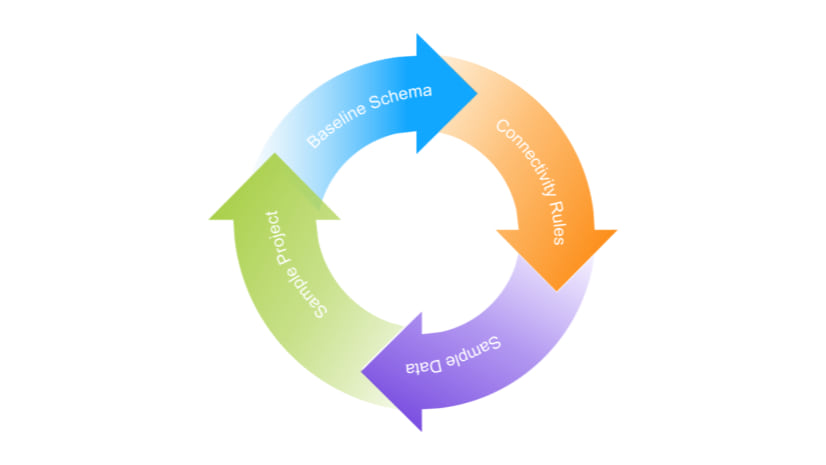 |
Title | Introducing Utility Network Foundations |
| Level | Beginner | |
| Type | Article | |
| Description | Learn how to use Utility Network Foundations to reduce the time and effort required to implement the Utility Network. |
The next video is a discussion and demonstration of the Utility Network Foundations, and the tools used to implement them. It discusses the differences between essentials and expanded models, how to manage configurations between the two models, along with general best practices for implementation.
| Title | UC 2024 – ArcGIS Solutions: Utility Network Foundations | |
| Level | Advanced | |
| Type | Video | |
| Description | Looking to implement solutions to help your organization with utility management? Join us to get an overview of a set of ArcGIS Solutions for utility network (UN) essentials that help utilities begin their UN implementation. See how to migrate existing source data and maintain the utility asset inventory. |
Migrating a foundation
Learn about what it takes to do your own data migration without needing to create or buy custom data migration tools.
This article provides an overview of the tools provided by the ArcGIS Solutions team to streamline the process for migrating data to a utility network.
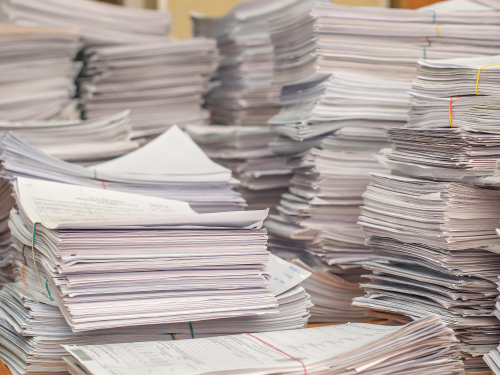 |
Title | Simplifying ArcGIS Utility Network migrations |
| Level | Intermediate | |
| Type | Article | |
| Description | Learn about recent enhancements released by the ArcGIS Solutions team that streamline and simplify the utility network migration process. |
This article includes videos that demonstrate the process for migrating to and deploying a Utility Network Foundation.
 |
Title | Deploying a Utility Network Foundation |
| Level | Intermediate | |
| Type | Video | |
| Description | Learn how to migrate data to a Utility Network Foundation using the Utility Data Management Support tools and the Data Loading toolset. |
Each Utility Network Foundation includes a copy of the Utility Data Management Support tools (UDMS) to assist with migration. You can learn more about these tools by visiting their GitHub page.
 |
Title | Utility Data Management Support Tools |
| Level | Advanced | |
| Type | Article | |
| Description | Learn how the Utility Data Management Support tools (UDMS) assist with working with the utility network and their maps. |
Best practices
The following resources discuss some of the best practices surrounding data migration.
This first presentation from the Esri Developer and Technology Summit discusses best practices for performing a prototype of the utility network and why most organizations would benefit from doing a prototype before tackling a full implementation or pilot.
| Title | Running a Successful Utility Network Prototype | |
| Level | Intermediate | |
| Type | Video | |
| Description | This session will show you how you develop a utility network prototype using your own data. It will include an overview of all the different types of training and learning resources offered by Esri along with a list of free solutions and data models you can use to get stated with the process. |
The next presentation discusses some of the best practices and tips to consider when implementing a utility network.
| Title | UC 2022 – ArcGIS Utility Network: Implementation Considerations and Tips | |
| Level | Intermediate | |
| Type | Video | |
| Description | Learn from Esri’s professional services team about what they have learned after many Utility Network implementations. |
The following technical article was written by Esri Professional Services to discuss the overall workflow for migrating data to a utility network, along with the importance of establishing a repeatable procedure that includes quality assurance.
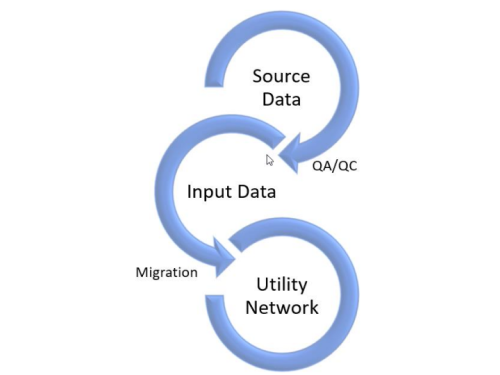 |
Title | Utility Network data migration best practices |
| Level | Advanced | |
| Type | Article | |
| Description | This technical article describes the best practices for the solutions, processes, and quality assurance for performing data migration into the ArcGIS Utility Network. |
Utility Network Package tools
Learn more about the tools used to deploy utility networks.
This first article includes an overview of the tools included in the Utility Network Package toolbox that is used to deploy the Utility Network Foundation.
 |
Title | An overview of the Utility Network Package toolbox |
| Level | Advanced | |
| Type | Documentation | |
| Description | The Utility Network Package toolbox contains tools to create and configure utility networks using asset packages. At the root level of the toolbox, the Stage Utility Network tool can be accessed. |
This next article is a reference to the schema of the Asset Package that is used to describe the data model and configuration of a utility network. It is important to understand this schema when performing data migration to ensure that all tables are properly populated.
 |
Title | Asset Package Schema |
| Level | Advanced | |
| Type | Documentation | |
| Description | Learn about all the tables and fields in an asset package. |
Electric Utility Network Foundation
Learn more about the data model, concepts, and configurations included in the Electric Utility Network Foundation provided by the ArcGIS Solutions team. For a collection of resources dedicated to using the Utility Network in the Electric industry, check out the Electric Utility Network reading list.
The first article about the Electric Utility Network foundation discusses common terminology used to describe equipment and concepts in the electric industry.
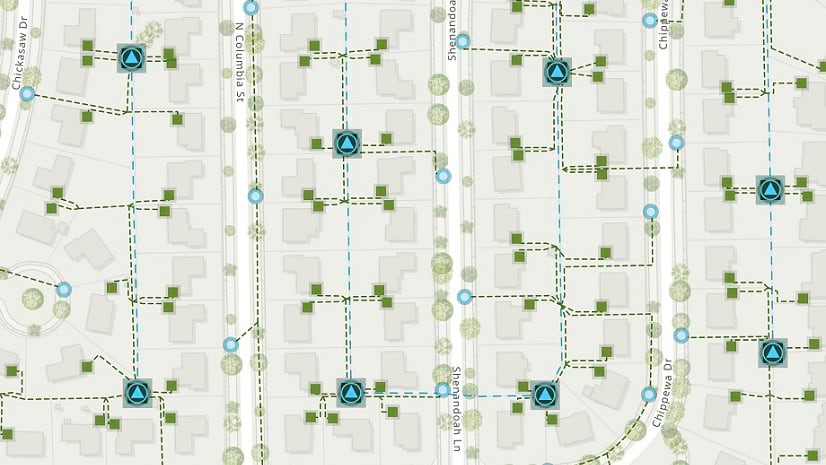 |
Title | Electric Utility Network Foundation – Common terminology |
| Level | Intermediate | |
| Type | Article | |
| Description | This Slide deck contains common terms and their industry standard definition or explanation which are used in the electric industry that are necessary to understand the complete Electric Utility Network Foundation model provided by ArcGIS Solutions team. |
The second article discusses some of the essential concepts of the utility network required to understand the Electric Utility Network Foundation.
 |
Title | Electric Utility Network Foundation – Essential Concepts |
| Level | Intermediate | |
| Type | Article | |
| Description | This slide deck contains information to help understand essential utility network concepts that are used in the Solutions Electric Foundation model. This is the second in our series of documents related to the Esri Electric Utility Network Foundation model. |
The third article focuses on how the Electric Utility Network Foundation uses terminals to great effect when modeling electric devices.
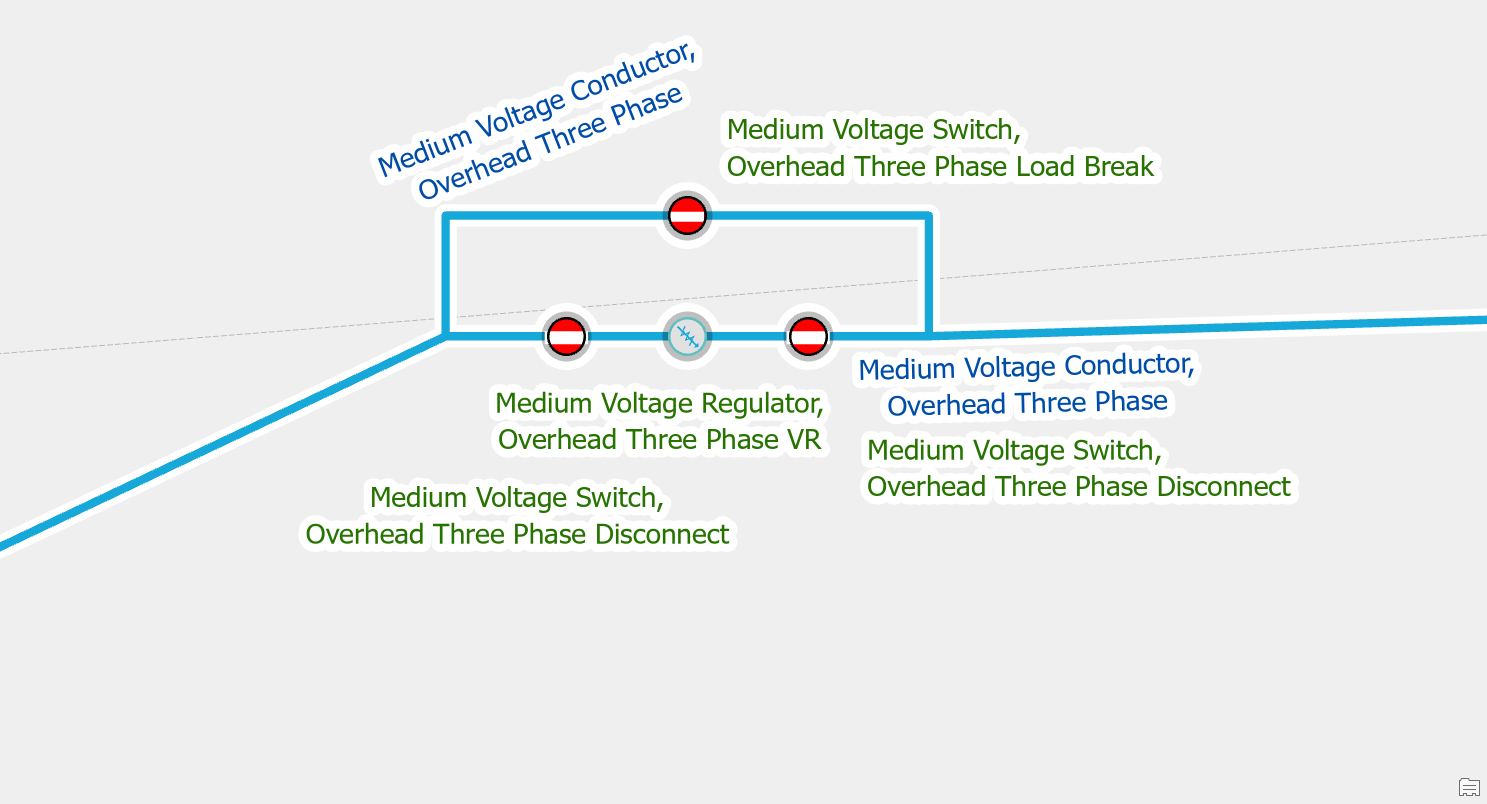 |
Title | Electric Utility Network Foundation – Terminals |
| Level | Intermediate | |
| Type | Article | |
| Description | This is the third in our series of documents related to the Esri Electric Utility Network Foundation model. This slide deck focuses on Terminals and how they are used in Electric modeling. |
The fourth article shows different patterns available in the Electric Utility Network Foundation for modeling equipment.
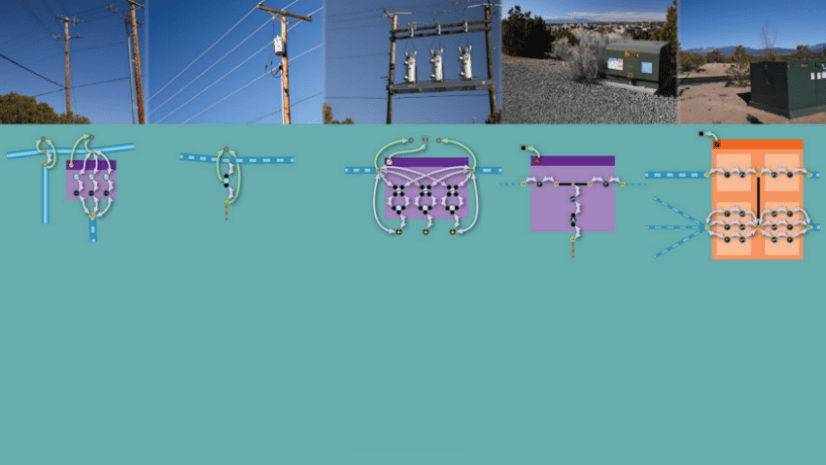 |
Title | Electric Utility Network Foundation – Modeling patterns |
| Level | Intermediate | |
| Type | Article | |
| Description | This is the fourth in our series of documents related to the Esri Electric Utility Network Foundation model. This slide deck focuses on modeling patterns supported by the Electric Foundation Solution and how they are used in Electric modeling. |
Error analysis and resolution
This section shows tools available to help customers get over the initial hurdle of topology errors when they implement. Getting an error-free network topology is an important part of any implementation, and there are tool tools to automate much of the analysis and act as a force multiplier for resolving errors. Before you consider automating any error resolutions make sure you have a strong understanding of the different approaches to resolving errors discussed in the related resource section of the Resolving topology errors article (below).
If you want a hands-on approach to tackling issues, you can follow the instructions in this tutorial to learn how to use the Migration toolset to identify and resolve issues.
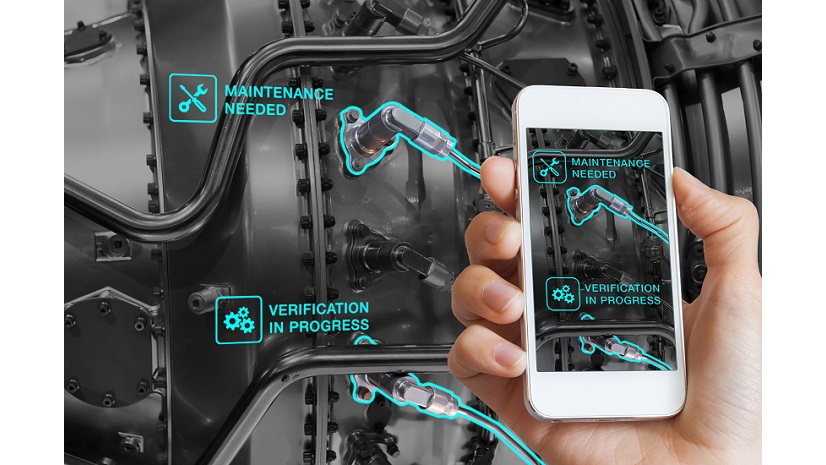 |
Title | Analyzing and resolving topology errors |
| Level | Intermediate | |
| Type | Tutorial | |
| Description | Use the Migration toolset to identify topology errors and apply automated data corrections to your utility network data. |
The next article provides a high-level overview of the analyzing and resolving error process demonstrated in the tutorial above. This information is important for those who do data migrations or users who want to do a data assessment of their own data.
 |
Title | Analyzing Topology Errors |
| Level | Intermediate | |
| Type | Article | |
| Description | This article shows you how the new Migration toolset can help you analyze and resolve quality assurance issues you need to create a utility network. |
The next article shows examples of each type of error and examples of the most common types of actions you can apply using error resolutions using the tools included in the Migration toolset. This article also includes links to additional topics in the online help, tutorials, and industry-specific articles that provide specific examples of the different types of resolutions for each kind of error. This information is important for those who want to understand the results of an error analysis in order to resolve the errors, regardless of whether they plan on resolving them manually or using the automated tools.
 |
Title | Resolving Topology Errors |
| Level | Intermediate | |
| Type | Article | |
| Description | Learn how to use the Analyze Network Data and Apply Error Resolution tools to identify and resolve topology errors with your utility network data. |
Configuration considerations
This article shows how you can use the Migration toolset to make adjustments to the network rules in your model. This includes a process for calculating a new set of network rules using the current connectivity in your data, then evaluating the validity of each new rule before applying them to your model. This information is intended for users who are implementing their utility network who are looking for a way to streamline their network rules.
 |
Title | Refining your connectivity rules |
| Level | Intermediate | |
| Type | Article | |
| Description | Learn how to use the Migration toolset to analyze your network data to optimize the connectivity rules of your utility network. |
Utility Network Deployment and Configuration
This chapter contains additional resources useful for administrators and superusers who will be responsible for configuring or maintaining a utility network and the maps and applications it supports.
Configuring maps
Configuring maps to present your utility network to users in desktop, mobile, and web applications is an important part of any project because this is how the majority of your users will interact with and understand the utility network. This information in this section is best suited for users who will be creating new maps for use with the utility network.
This first tutorial teaches you the best practices for creating a map pointing to utility network data. You will take the concepts from this tutorial and apply them to your utility network, incorporating the cartographic requirements of your organization.
 |
Title | Configure a map for ArcGIS Utility Network |
| Level | Beginner | |
| Type | Tutorial | |
| Description | Learn how to build effective maps for viewing and editing a utility network by configuring properties for a subtype group layer. |
This next article shows several tools provided by the ArcGIS Solutions team that can make creating, configuring, and deploying maps containing utility network data easier.
 |
Title | Solution tools to help configure maps for the Utility Network |
| Level | Intermediate | |
| Type | Article | |
| Description | Learn about several important techniques and tools to help you configure and manage map for utility network data. |
ArcGIS Enterprise
The next several articles and videos show the recommended way of deploying a utility network to ArcGIS Enterprise. This includes creating a new geodatabase, publishing services, and configuring maps for use in Desktop, Web, and Mobile applications.
The first article includes videos showing the process for creating and deploying a utility network to a new enterprise geodatabase for use with ArcGIS Enterprise. It also includes steps for registering the database with ArcGIS Enterprise and publishing feature services for use in creating desktop, mobile, and web maps.
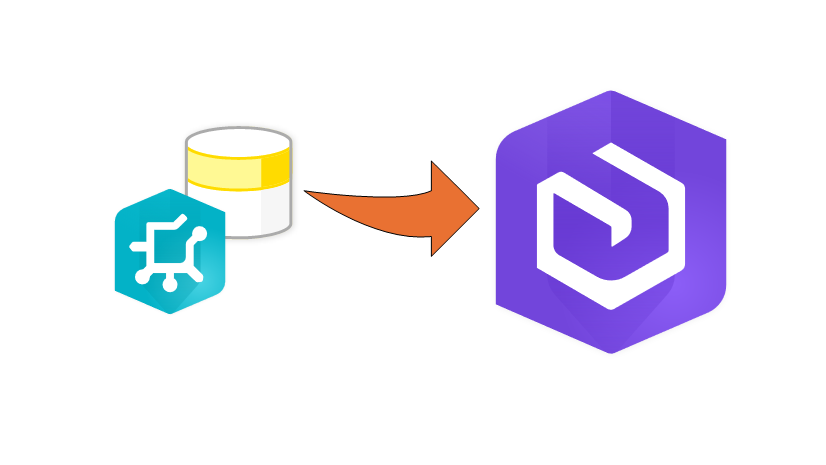 |
Title | Deploying a utility network to ArcGIS Enterprise |
| Level | Intermediate | |
| Type | Video | |
| Description | Learn how to deploy a utility network to an ArcGIS Enterprise environment. |
This next article includes videos showing the best practices for creating maps for use in desktop, mobile, and web maps using the feature services published in the previous article.
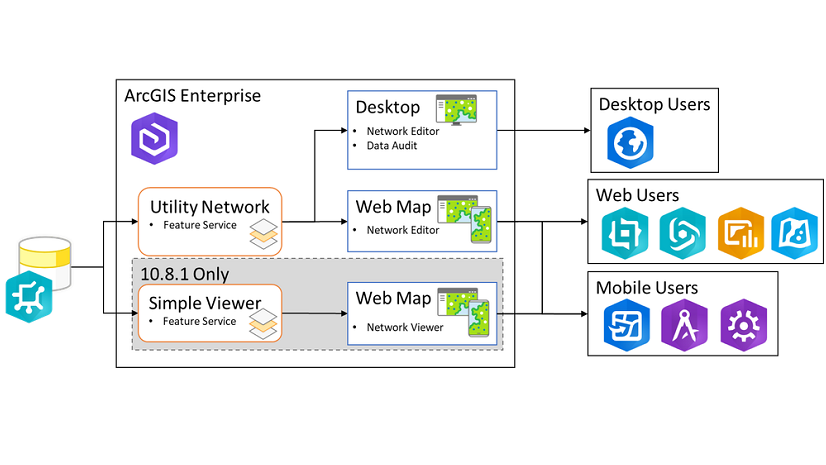 |
Title | Creating and sharing maps for utility network data |
| Level | Intermediate | |
| Type | Video | |
| Description | Learn how to create and share maps for utility network related content in ArcGIS Enterprise. |
Solution tools
Learn about some of the tools provided by the ArcGIS Solutions team to make implementing the utility network easier.
This first article discusses tools that are often used during data migration projects to streamline processes and make data modeling easier.
 |
Title | Solution tools to help with data modeling and data migration |
| Level | Intermediate | |
| Type | Article | |
| Description | Are you looking to do a utility network implementation, and want to know some of the tricks of the trade to make the process easier? Or maybe you have previously implemented a utility network, and are looking for ways to streamline your processes? Either way this article will show you the five most important tools provided by the ArcGIS Solutions team to help with all the configuration and quality assurance that goes into each data migration, many of which you’ve probably never heard of! |
This next presentation includes a demonstration of tools you may find useful during your implementation of your utility network.
| Title | Additional Tools for the Utility Network | |
| Level | Intermediate | |
| Type | Video | |
| Description | This session with walk through the additional tools developed by the Solutions team to enhance your experience with the utility network We will share tips and tricks on how to use the asset package as well as dive into some data migration tools. |
The next page is the online repository you can use to download the latest version of the Utility Data Management Tools along with their supporting documentation.
 |
Title | Utility Data Management Support Tools |
| Level | Intermediate | |
| Type | Documentation | |
| Description | An improved toolset to assist working with the utility network and their maps. |
ArcGIS Workflow Manager
The following webinar shows how you can configure ArcGIS Workflow Manager to help manage editing and quality assurance workflows for the ArcGIS Utility Network. This is not required for implementation, but is something that many utilities are interested in.
| Title | Orchestrating Utility Network Processes with ArcGIS Workflow Manager | |
| Level | Intermediate | |
| Type | Video | |
| Description | In this webinar, Esri experts demonstrate how ArcGIS Workflow Manager works together with ArcGIS Utility Network to streamline branch version management, automate data quality checks, and automate third-party asset management system updates. Presenters also discuss how ArcGIS Workflow Manager can help facilitate the change management processes associated with migrating to ArcGIS Utility Network. |
Administrative best practices
The following pages in the online help are often referred to by administrators when planning upgrades or making configuration changes.
There are certain limitations or steps you must follow when making configuration or schema changes to a utility network dataset. This page describes the most common administrative activities and the requirements or constraints around those tasks.
 |
Title | Utility network management tasks |
| Level | Intermediate | |
| Type | Documentation | |
| Description | Configuration and management tasks within the utility network are dependent on many factors, including the type of workspace connection and its permission level, state of the network topology, and the version being referenced. |
The next page describes the compatibility between ArcGIS Pro, ArcGIS Enterprise, and Utility Network Schema versions. It’s useful for answering questions about backwards compatibility.
 |
Title | Utility network compatibility |
| Level | Intermediate | |
| Type | Documentation | |
| Description | Learn about the components that determine the utility network version compatibility with different ArcGIS Pro and ArcGIS Enterprise releases. |
The next page discussed the features that have been introduced with each new schema version of the utility network. Certain features of the utility network are tied to specific utility network Schema versions. You do not need to upgrade your utility network dataset when you upgrade your ArcGIS Pro or ArcGIS Enterprise release, but this page shows you the features you will not have access to if you keep your utility network at a particular schema version.
 |
Title | Utility network upgrade history |
| Level | Intermediate | |
| Type | Documentation | |
| Description | Learn about what new features are introduced with each new utility network schema version. |

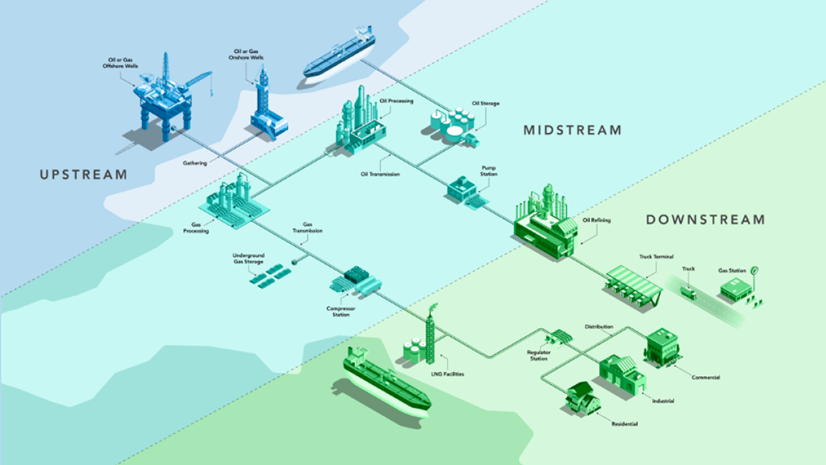
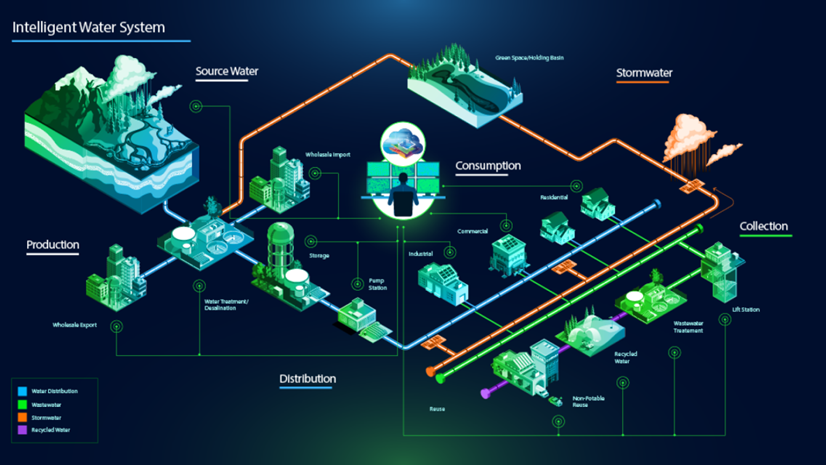
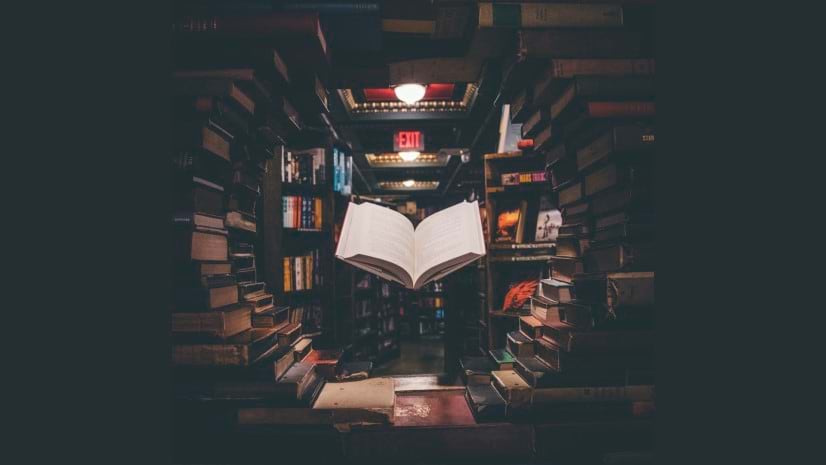
Commenting is not enabled for this article.