In today’s fast-paced and complex operational environments, process orchestration is a necessity. Automating routine tasks, reducing bottlenecks, and ensuring that processes run smoothly and consistently across departments and systems is an ever-growing challenge. On-behalf-of workflows in ArcGIS Workflow Manager are an additional tool that enables jobs and tasks to move forward automatically, triggered by real-world events through completed steps, without waiting for manual intervention from other parties.
These workflows empower your teams to automate handoffs, trigger actions across systems, and maintain accountability while saving time and improving reliability. In this blog, we’ll explore how On-behalf-of workflows function, why they matter with practical scenarios, and how you can leverage them to streamline your organization’s operations.
What Are On-Behalf-Of Workflows?
On-behalf-of workflows, sometimes referred to as autodependencies, involve automated tasks with dependencies on work performed by another member of an organization. This feature within ArcGIS Workflow Manager enables jobs and steps to be automatically resumed or completed when dependencies are resolved, eliminating the need for manual intervention. This means that when a subprocess finishes or an external action is completed, Workflow Manager can automatically continue the workflow as the assigned user, even if that user was not the one who triggered the automatic execution of a step.
For example, suppose a subprocess involves installing an asset in the field, followed by data updates to the relevant resources. Once completed, this may release a dependency on a parent job, which then uses the Send Web Request step to update other systems used within your organization. This field crew or editor may not have accounts with the other system, but with on-behalf-of support, they don’t need access. The step will run as the user that was assigned to it when the dependency was placed.
Key Benefits for Operations
On-behalf-of workflows deliver tangible value for operations requiring efficiency and reliability:
- Accountability: Steps run as the assigned user, honoring existing access permissions and maintaining audit trails.
- Save Time: No manual intervention is required, freeing staff to focus on higher-value tasks. Once the dependency is released, work continues without interruption.
- Seamless Orchestration: Workflows can span multiple systems, departments, and even organizations, driving end-to-end integration and improving communication.
How to Configure On-Behalf-Of Workflows
Getting started with On-behalf-of workflows is straightforward. First, ensure your organization has the Advanced organization extension for ArcGIS Workflow Manager.
- Navigate to your Organization Settings page
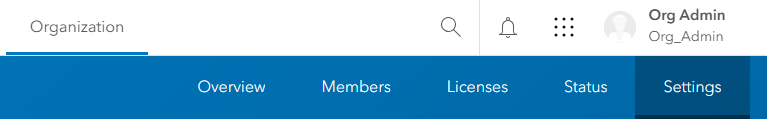
- Scroll down to Organization Extensions in the table of contents on the left
- Enable the ‘Allow workflow manager to complete workflows on behalf of the participating users’ setting
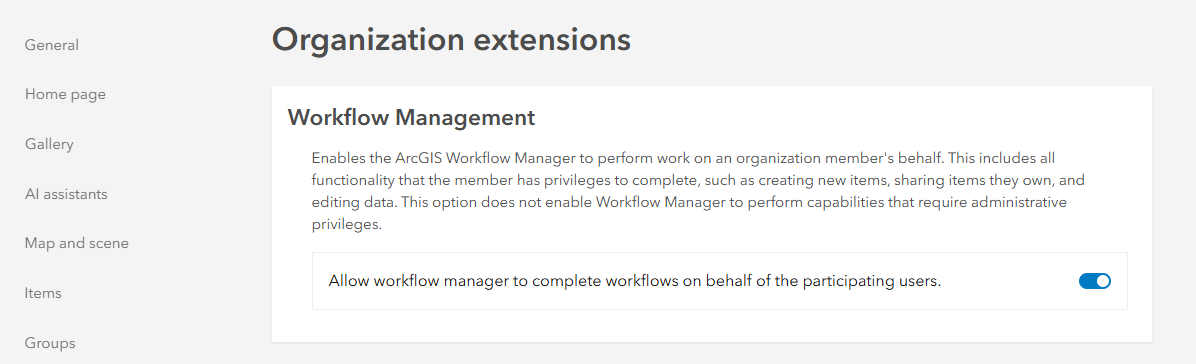
With just three steps, we have now enabled on-behalf-of workflow capabilities within Workflow Manager. Enabling this setting allows Workflow Manager Server to resume automatic processes as a user in a limited capacity.
Administrative privileges can not be utilized, but running services, sending out automatic emails, and other workflow automation tasks that reference this user can now be performed without waiting for them to log in and manually intervene.
Now, we just need to set up dependencies in one of two ways:
- Manually add dependencies to steps that require the completion of other jobs or one of their steps. These must be added to future steps in a workflow for the held step to run automatically when the dependency is released.
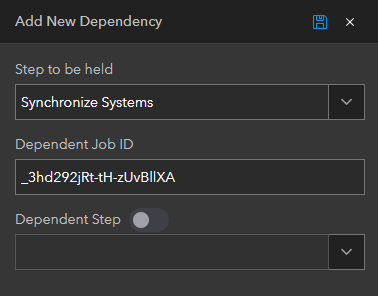
Once added, the held step will not be able to run until the dependency is released, which occurs when the blocking job is closed or deleted. Both jobs will indicate this requirement.
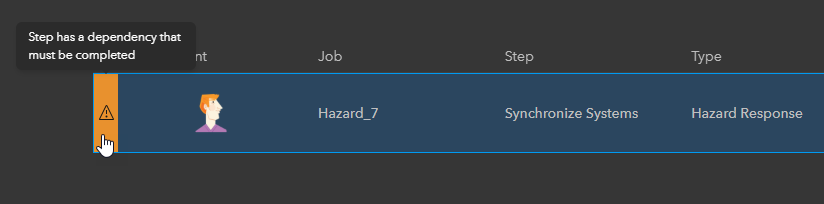
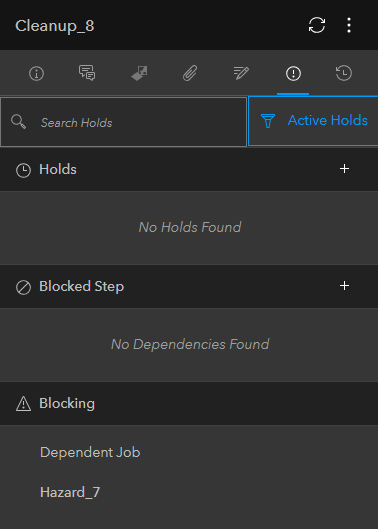
- Use the Create Job step to streamline setup and make this process automatic within your workflows. The ‘Create as Child Job’ option establishes a parent-child relationship between jobs, useful for when work is broken down in to subprocesses, while the ‘Create as Dependency’ option places a dependency on the step immediately after this step that is now dependent on the created job’s completion.
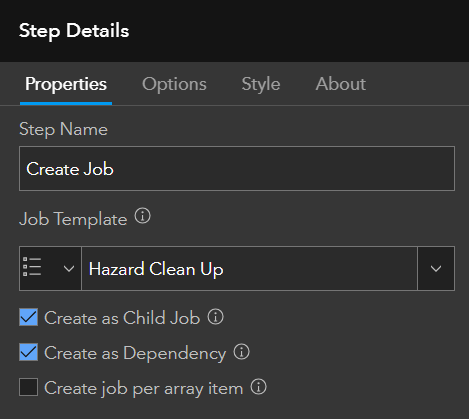
This is most commonly used when encapsulating subprocesses within secondary workflows, such as field data collection or approvals from outside of the organization.
Process Orchestration with Dependencies
Now that we’ve discussed configuration, let’s step through some process orchestration scenarios to understand how this improves our automation capabilities:
Asset Deconfliction Hold
Suppose your field crews make use of a shared set of drones for obtaining imagery of job sites. Usually, there are enough spares to cover maintenance downtime on a single drone, but due to an incident, there is no longer this buffer. Now, some of your job sites will need to be put on hold until other assets are freed up. In this scenario, place a manual hold on any low-priority jobs so that field crews can focus on more urgent imagery collection. We’ve expedited a maintenance request, but until that is completed, those jobs should not be assigned to them.
Once this request is complete, steps that assign the field crew by service territory and then associates business-specific properties with the job resume automatically. This lessens the negative effects of the interruption and allows operations to continue smoothly. On-behalf-of workflows can now automatically resume where work was left off when technical problems, missing data, or similar roadblocks are encountered that require intervention with manual holds.
Multi-Department Workflows
Our next scenario involves creating these dependencies automatically as part of your workflows. Hazardous spills often require interdepartmental cooperation to safely and efficiently contain, clean up, and analyze the effects. Here we create a parent workflow with a number of parallel subprocesses involving these other departments which could even be external to our organization. Various teams notify nearby residents, update inventory and fill out resupply requests, or conduct follow up sample collection.
These are broken up in to other job templates to stay organized, and are created automatically with dependencies using the Create Job step. Some of these can even be created without using dependencies if only the completion of a few are vital for continued work on the original job.
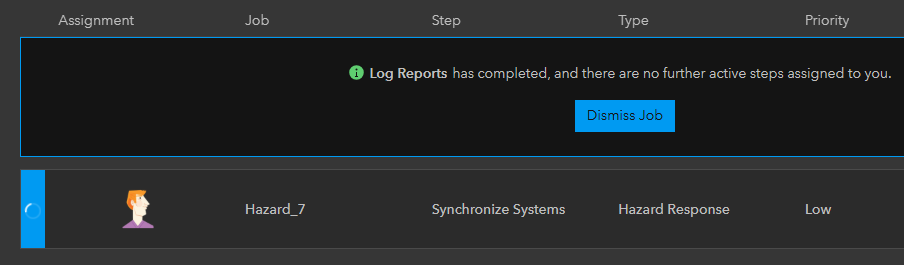
Once this other work is completed in each of the blocking jobs, the original workflow automatically notifies stakeholders within operations and finance keeping them in the loop, updates internal databases or third-party systems, and runs geoprocessing services as the user with permissions to access them. Final reports now have the predicted impacts and our systems and people are on the same page. All without requiring manual intervention.
Best Practices and Troubleshooting
To maximize the benefits of On-behalf-of workflows, keep these best practices in mind:
- Maintain Assignment Integrity:
- Ensure that the assigned user remains consistent on held steps in workflows to enable automatic execution. Altering the assignment after a dependency is added will invalidate autodependencies from running, requiring the new assignee to kick off the step manually.
- Avoid Common Pitfalls:
- Toggling the setting will invalidate previously created autodependencies. Once set, do not enable/disable the setting unnecessarily.
- Be sure to test these new workflows before implementing in production.
- Closing or deleting jobs manually will also kick off autodependencies. Remove them first if you do not wish for those steps to run automatically.
- Portal Administrator Safeguards
- Autodependencies can not be used to perform portal administrative tasks for your organization. Any steps set up to use these endpoints must be manually started by your portal admin.
- Autodependencies will honor the existing access of the assigned user. Make sure they have the appropriate privileges and access to content.
Conclusion
On-behalf-of workflows in ArcGIS Workflow Manager are transforming how operations managers orchestrate and automate complex processes. Automatic work immediately resumes when blocking dependencies are addressed, reducing manual overhead, automatically notifying relevant parties, and enabling seamless integration across systems. These workflows empower organizations to achieve new levels of operational efficiency.
Ready to take your process automation to the next level? Explore the resources below, share your feedback, and connect with the Workflow Manager community to learn more.




Article Discussion: