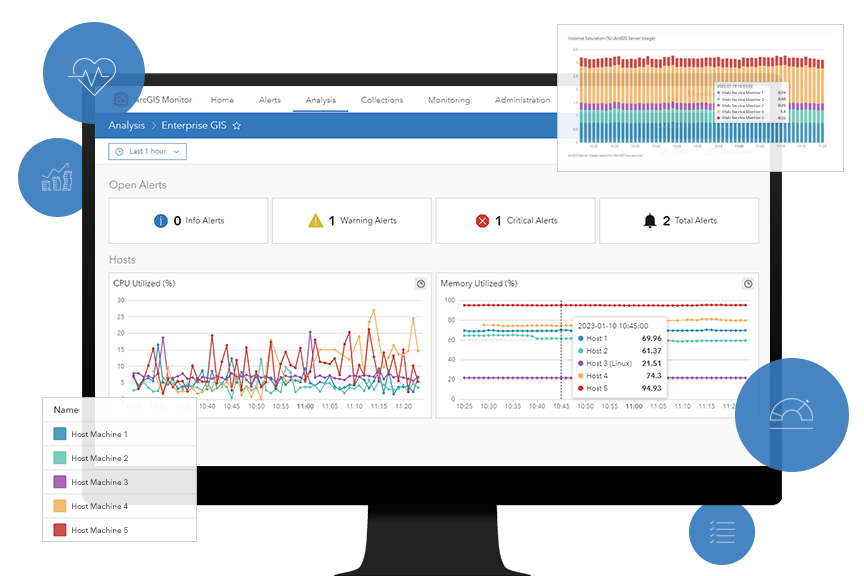Return on investment
ArcGIS Monitor increases the return on investment in your enterprise GIS by proactively finding issues before they become critical and increasing end-user satisfaction by delivering better system performance. Monitor ensures your enterprise GIS is running at peak efficiency to maximize the longevity of aging systems and minimize capital costs.