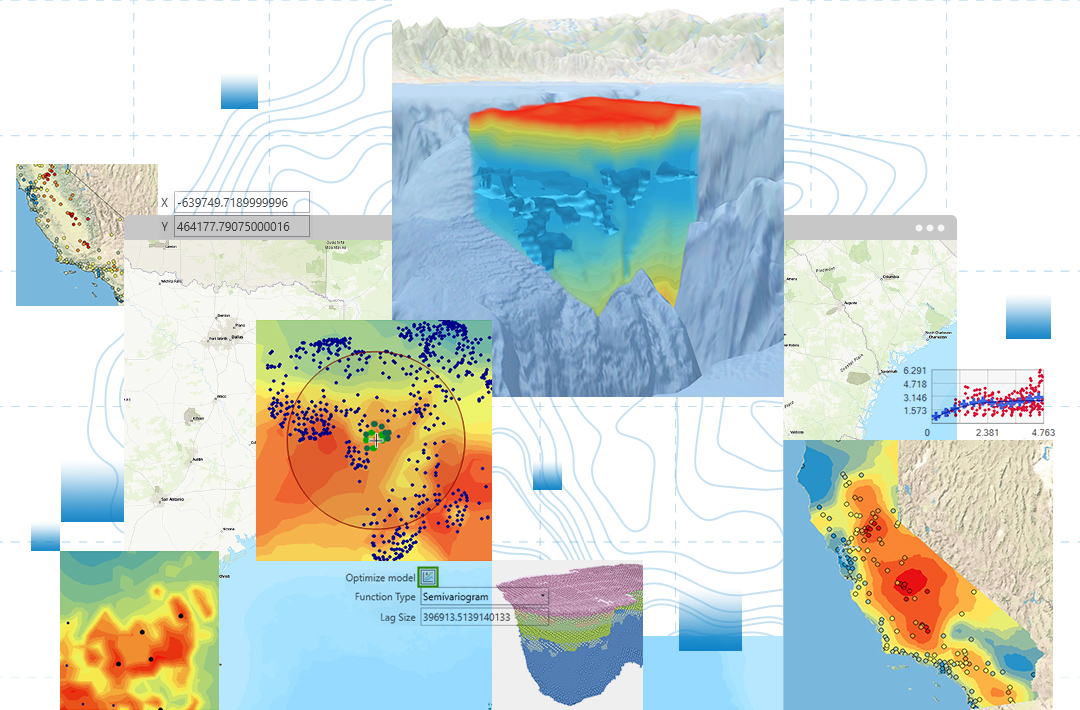Extensive toolbox for spatial interpolation
Fill in data gaps, create predictions, and provide a more complete understanding of spatial patterns with an extensive toolbox of deterministic and geostatistical interpolation methods. Validate your prediction results with the interpolation model and estimate the margins of error with built-in tools.
The following geostatistical interpolation methods are available:
- Inverse distance weighting (IDW)
- Interpolation with barriers
- Kriging and cokriging
- Empirical Bayesian kriging (EBK)
- EBK regression prediction
- Areal interpolation
- Empirical Bayesian kriging 3D