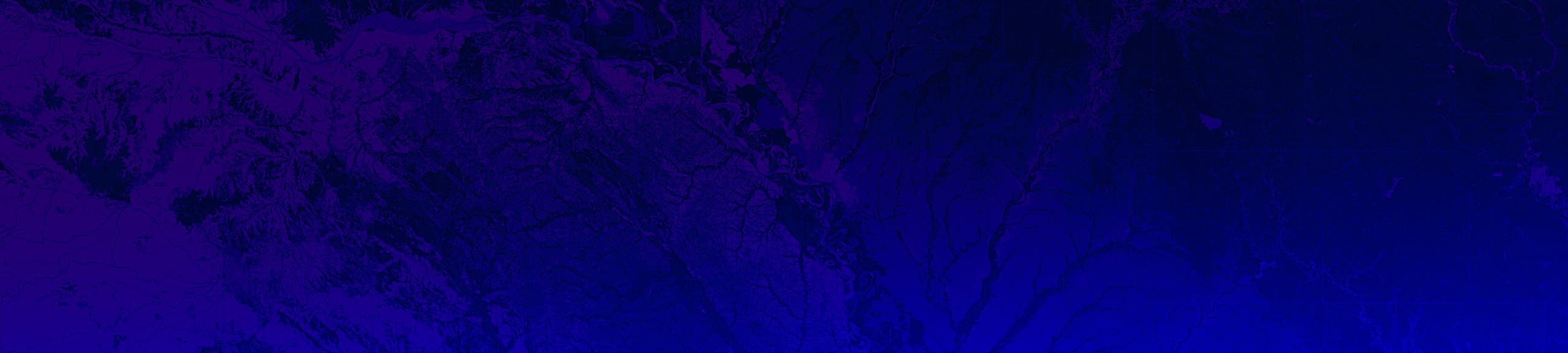Get the latest Arc Hydro updates
Watch this webinar series to
- Learn what Arc Hydro is.
- Explore new Arc Hydro capabilities and updates.
- Discuss future Arc Hydro developments.
- Experience Arc Hydro in action.
- Discover training opportunities and approaches to learning Arc Hydro.
- Understand the difference between Arc Hydro, hydrologic, and hydraulic analyses topics and relevant training options.
- Learn about the Arc Hydro WIM toolset
- Get your questions answered by Esri’s Arc Hydro experts.
Water Resources Webinar | Part 1
What’s New with Arc Hydro
Location: Virtual
Cost: No cost
Language: English
In this webinar, the Arc Hydro team presents the basics of and advances in Arc Hydro since its transition to ArcGIS Pro. The team covers the latest tools and workflows for floodplain modeling and hydrographic feature extraction plus new tools for hydrologic and hydraulic modeling and model integration. The presentation also covers the key differences between Arc Hydro in ArcGIS Pro and ArcMap.
Water Resources Webinar | Part 2
Arc Hydro: Self and Esri Training Opportunities
Location: Virtual
Cost: No cost
Language: English
In this webinar, Esri water resources practice manager Dr. Dean Djokic presents approaches to learning Arc Hydro. He discusses both the self-paced, no-cost learning option and the instructor-led offering that is available through Esri Training Services. Additionally, an overview of the following classes is given:
- Arc Hydro: GIS for Water Resources
- Hydrologic and Hydraulic Analyses Using ArcGIS
Arc Hydro: Working with the Wetland Identification Model
Location: Virtual
Cost: No cost
Language: English
In this webinar, the Arc Hydro team will present the Arc Hydro Wetland Identification Model (WIM).
Arc Hydro WIM is a toolset that executes a LiDAR-based wetland prediction workflow and provides the flexibility to configure specialized models.
Join this webinar to
- Learn how WIM works.
- Get a WIM demo.
- Discover ways to extend WIM.