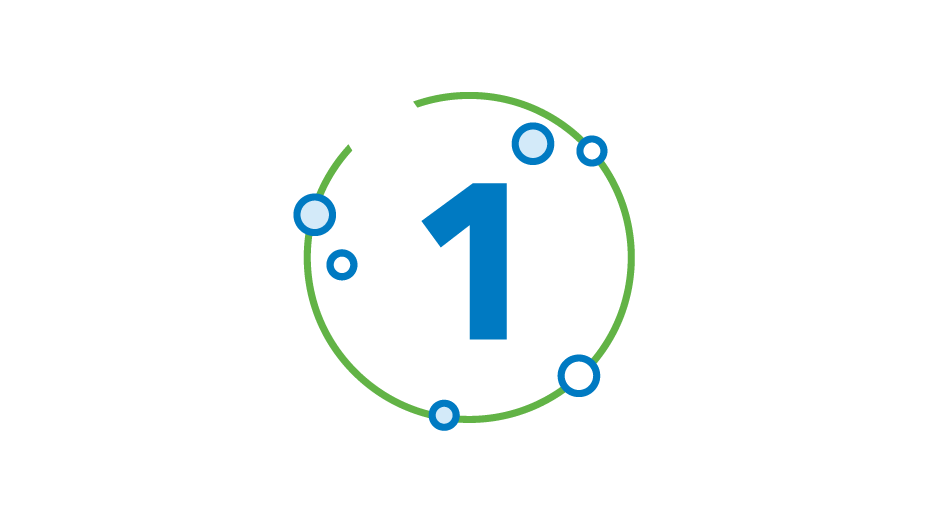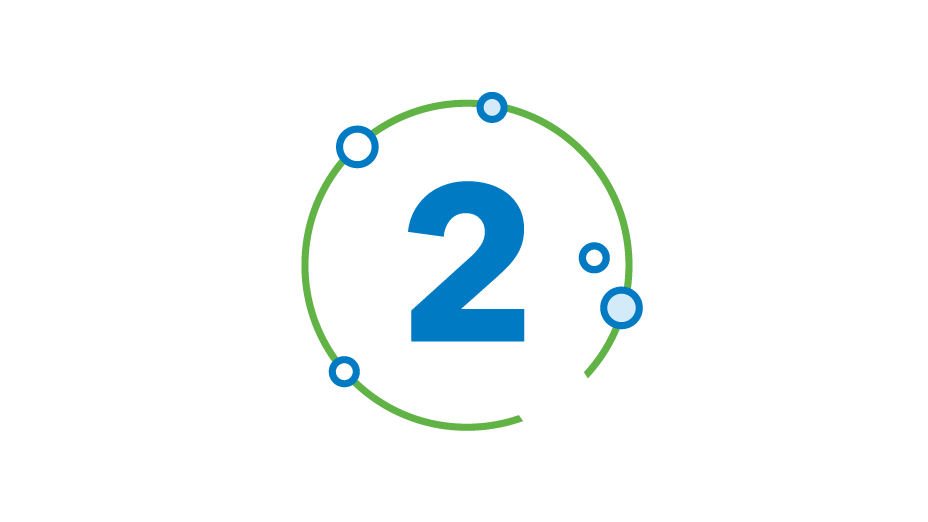What are cookies?
Cookies are small text files that are placed on your device—a computer, smartphone, or tablet—when you visit a website. They help enhance your browsing experience and provide you with personalized features and functionalities. Cookies can be session-based (temporary cookies are deleted when you close your browser) or persistent (cookies remain on your device for a specified period or until they are manually deleted).