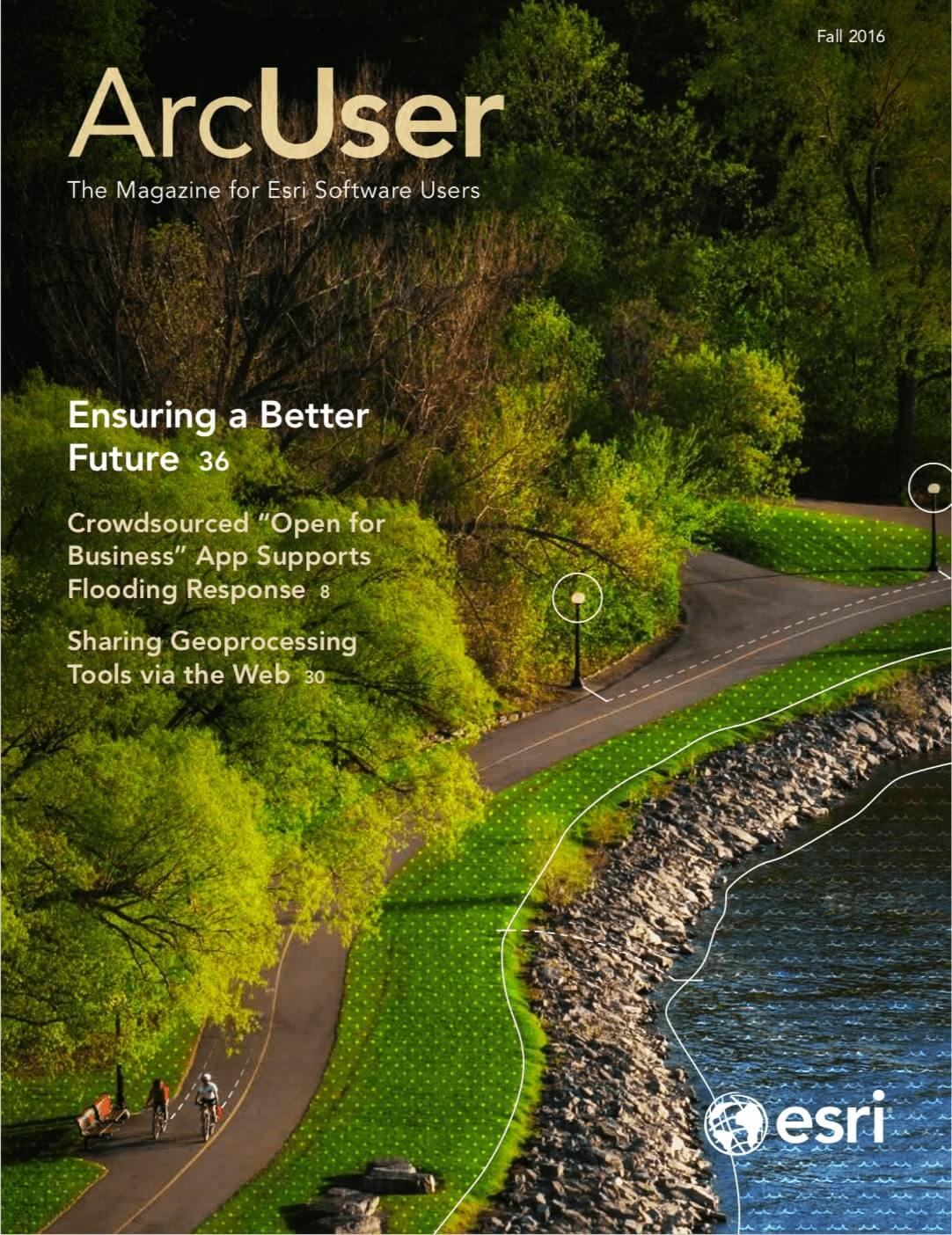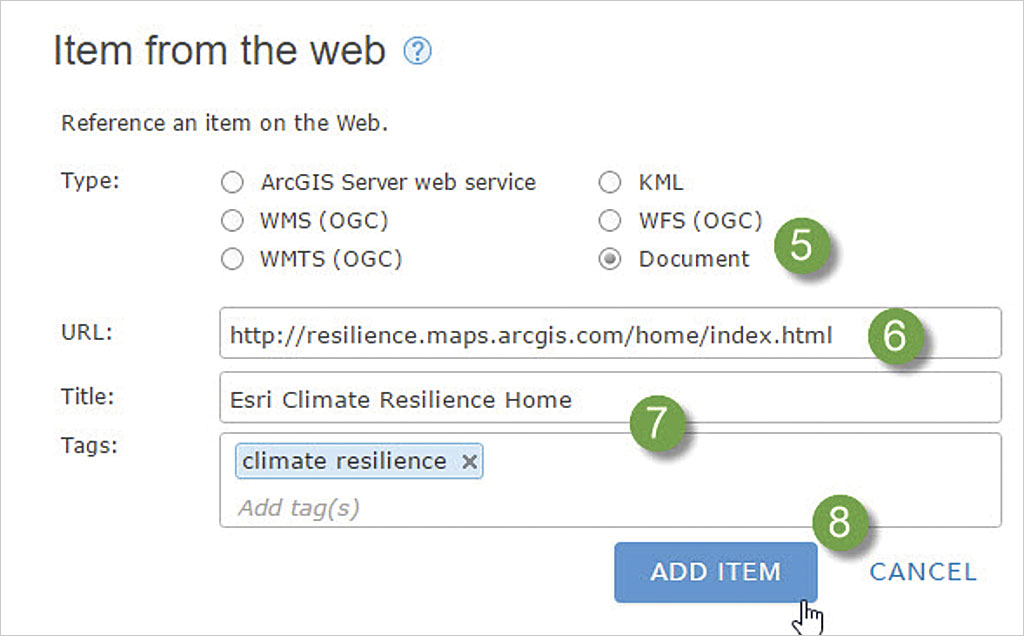
If your organization has a publicly accessible ArcGIS Online home page, you can make it easier for others to discover it by registering it as an item. While you can share your organization’s home page via a link, registering it helps others discover it when searching ArcGIS Online. Follow these simple steps to register your organization.
- Log in to your organization, and open your organization’s home page.
- Copy your organization home URL from the address line on the browser.
- Go to My Content and click Add Item.
- Choose From the web from the drop-down list.
- Choose Document as the type.
- Paste the URL from step 2 in URL.
- Add a title and tags.
- Click ADD ITEM. Complete the item summary and description, add a thumbnail, and most important, Share publicly.
Your organization home page can now be discovered via an ArcGIS Online search, making it easier to discover by others.