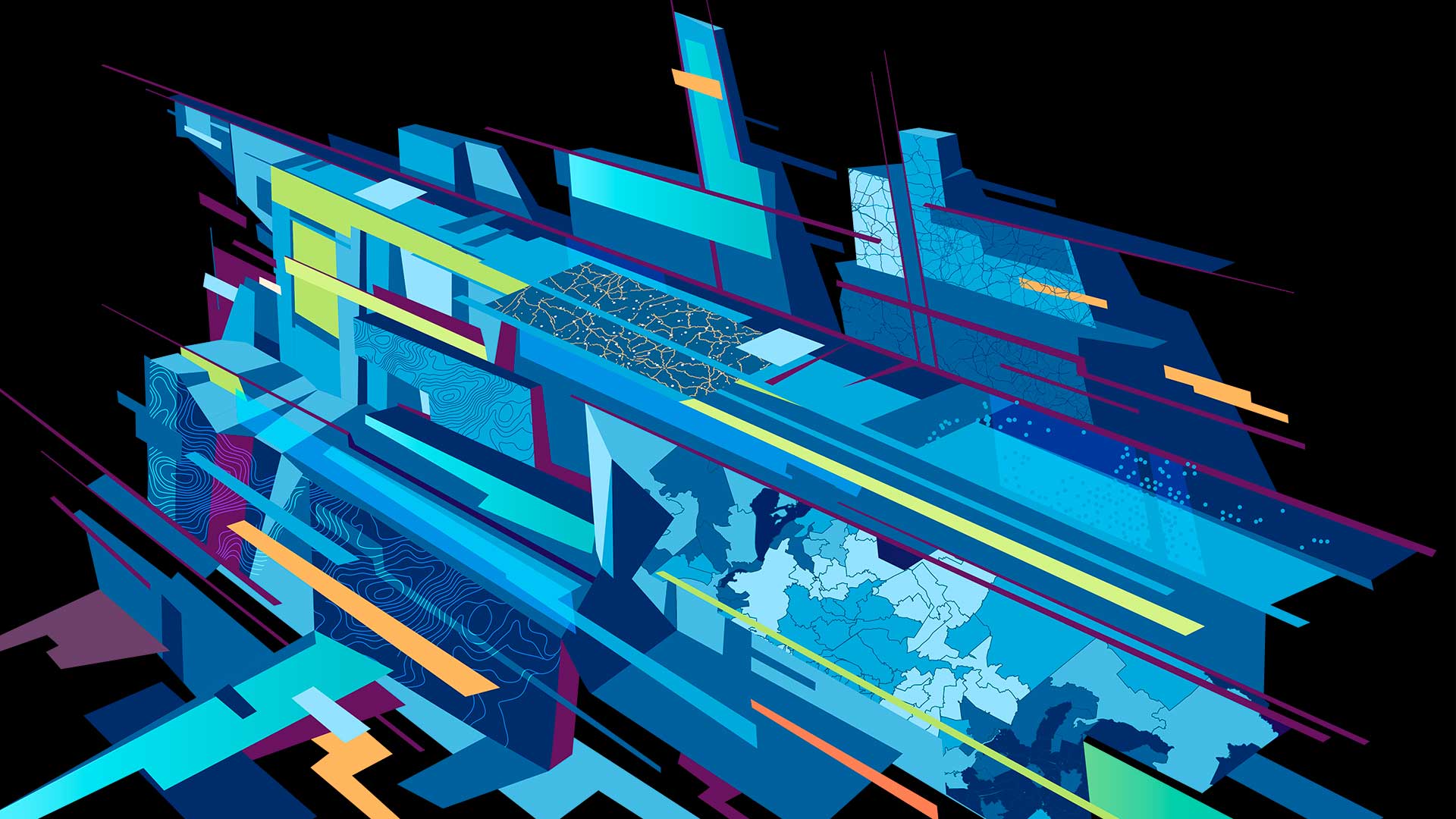Story Map Tour is an ideal Story Map app template you can use to create sequential, place-based narratives. These are typically in the form of a series of geotagged photos and captions linked to an interactive map, but they can also include videos, web pages, scenes, and much more.
Vimeo is a popular site that enables users to upload, share, and view videos. Here’s how to add Vimeo videos to your Story Map Tour:
Step 1: Obtain the URL for the Vimeo video.
At the Vimeo website, find the video you want to use. This example uses People in Yosemite: A Time-Lapse Study. Copy and save the URL for the video:
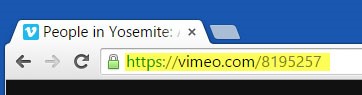
Step 2: Open an existing Story Map Tour in builder mode.
In this example, the Vimeo video will be added to an existing tour. From My Stories, click EDIT STORY:
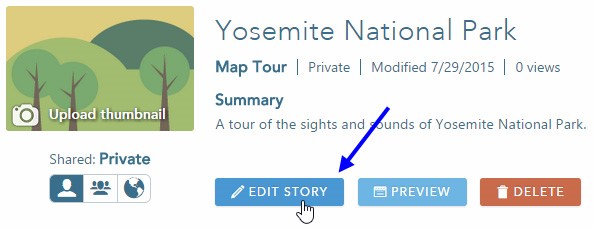
Alternatively from My Content, open the application and click Switch to builder mode:
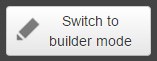
Step 3: Add the video as a new tour point.
Once in builder mode, click Add:
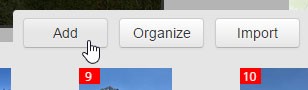
Step 4: On the Media tab in the Add a new tour point options, choose Video:
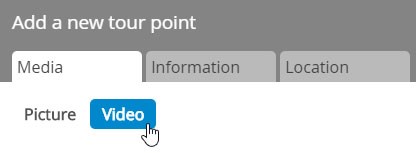
Step 5: Choose Vimeo, paste the URL from Step 1, and click the gear icon to check the URL:
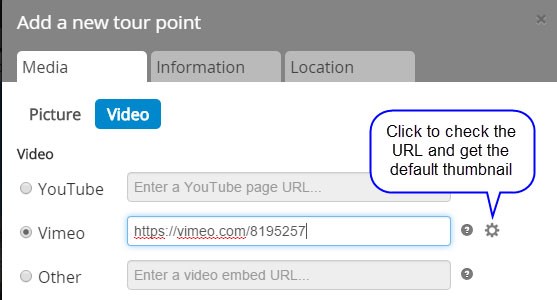
You will see the check mark appear if the URL is correct:

Step 6: Add a name and caption for the video on the Information tab and place the tour point on the map on the Location tab. If you like, you can change the color to highlight where videos are on the tour. When finished, click Add tour point:
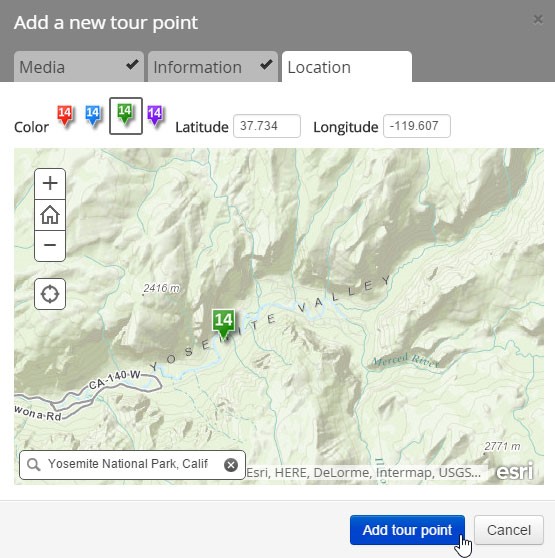
Step 7: Make any additional changes and save your tour.
You can change the location of the video on your tour and make other changes as desired. When finished, save your map tour.
Step 8: View your map tour.
You’ve now successfully added a Vimeo video to your Story Map Tour. You can open the tour and play the video when the newly added tour stop is reached. You can play the video in the panel, or click to view the video in large view mode:
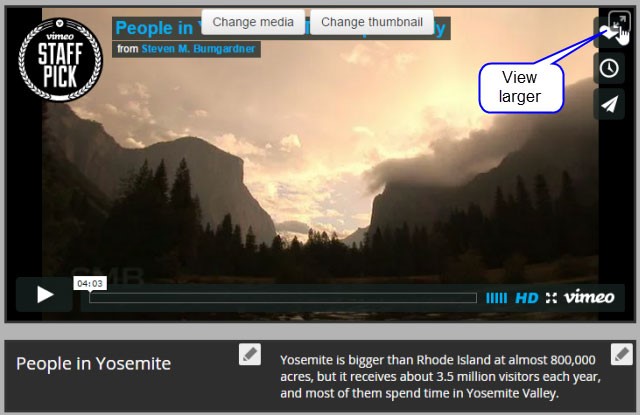
For more information, visit the following:
You also can view the help provided within the Story Map Tour builder.