Online Shopping of Training Areas and Shooting Ranges
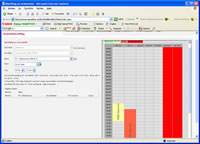 Online Scheduling Calendar |
The Norwegian Defence Estates Agency has, in cooperation with Geodata AS, Esri's distributor in Norway, developed a new and innovative system for ordering and administering weapon ranges and training areas for the Norwegian Armed Forces. The system's visual concept is inspired by Internet online shopping systems, and it has been integrated in the administration of Norway's newest training facility called the Weapons Range and Training Area East Norway, approximately a two and a half hour drive from Oslo.
By implementing a Web-based solution inspired by online shopping, the Norwegian Defence Estates Agency is demonstrating its willingness to use new and innovative methods to efficiently administer the weapon and training areas.
The system also makes it easier for the armed forces to make sure that their training activities comply with existing environmental standards put forth by the Norwegian Pollution Control Authority (SFT) and other authorities. The new system enables the military planner to easily order various weapon ranges and training areas and provides the military facility administrator with complete oversight and control in accepting or rejecting these bookings. After a completed exercise, the same planner uses the system to produce a follow up report documenting relevant data and any discrepancies that occurred during the exercise.
 Training Areas and Weapons Ranges Planning and Ordering |
The system provides the military planner with access to relevant maps and data about the various training areas and facilities. This includes military regulations and overall availability and an activity calendar. This information is available to everyone connected to the Norwegian Armed Forces intranet.
The database is integrated in an Oracle� database. ArcGIS is utilized to establish and edit the geodata, and ArcSDE is used to administer the data. The application was developed with ArcGIS Server.
Ordering and Booking
After the military planner has considered his options, he logs on to the system and enters the booking system himself. In the first part, he chooses where he geographically wants to execute his training. At this stage, he may choose between booking specific ranges and facilities or defining his own training area. He must also select the correct time and date for his training in the available online calendar detailing the chosen facilities. Based on the user's choices, the system then displays what kind of ammunition may be used in the selected area/range, and the user makes his choice of ammunition based on this menu. The user also can choose specific target areas and positions within the various ranges. Based on this information, the system produces a map showing the potential danger areas created by the exercise along with an overview of current restrictions, for example, with regard to environmental regulations. The system also alerts the user of any other bookings that may affect or be affected by his choices.
Before completing his order, the user may post other relevant information connected to his exercise, for instance, whether or not aircraft will be involved.
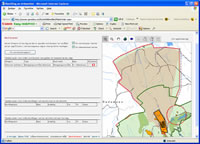 View of Surface Danger Zones (SDZs) for Weapon Ranges |
Once completed, the order is sent to the military facility administrator for confirmation or rejection. Note that the military planner will be able to book a range or area despite the fact that it may overlap with other exercises. The administrator makes the final decision on who gets permission to go ahead with his exercise. The user may also access the system again at any time to cancel or edit his order. As mentioned earlier, after training, the planner may update his exercise profile with new relevant information.
Through this new system, the administrator has full control over the status of all present and future activities in the weapon ranges and training areas. It is the administrator's job to review all user requests and, based on this information, either confirm or reject the bookings. The administrator is also able to make changes to the details of each order to resolve overlaps and prevent different exercises from being in conflict with each other, thereby maximizing the use of the various weapon ranges and training areas.
The administrator must uphold and enforce certain training restrictions throughout the year. One of these is a restriction that prohibits military activity during certain weeks. By putting these dates (which may change from year to year) into the system, the administrator efficiently blocks all bookings in the selected period, thereby making it impossible to break official regulations.
In addition, the administrator has constant access to a large number of reports such as weekly and daily schedules, security maps, and activities that demand notification in the press.
System Administration and Maintenance
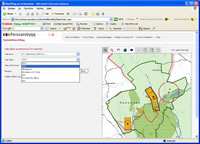 Weapons and Ammunition Planning and Ordering |
There are specific tools for the administration of the system itself, which is the responsibility of the military facility administrator. These tools make it possible to upload new military instructions, up-to-date exercise maps, and changes in the geodatabase. A set of how-to guidelines is available for this purpose.
This system is currently in use in the Weapons Range and Training Area East Norway, and the feedback from users has so far been positive. It is, therefore, the Norwegian Defence Estates Agency's long-term ambition to implement this unique system in all its weapon ranges and training areas nationwide. Such an implementation will maximize and streamline the training capacity available to the armed forces. At the same time, this will make it possible to present the public with an up-to-date overview of which areas are out of bounds due to military exercises at any given time. Such information may be posted on electronic billboards at the outskirts of each training area.
For more information, contact Ms. Siv Cederkvist, the project manager, at siv.cederkvist@forsvarsbygg.no.