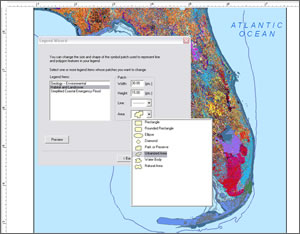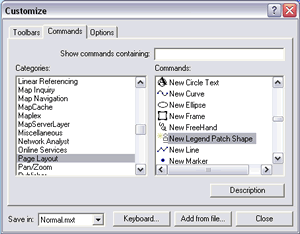Many Ways to Customize Legend Patches
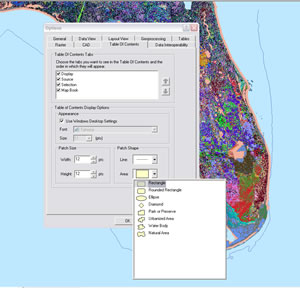 Change all the legend patches in the table of contents in Data View. |
In ArcGIS Desktop, legend patches are used in the table of contents in Data View or the legend in Layout View to represent a specific kind of polygon or line feature. Different legend patch shapes, other than the default choices, may be more effective in communicating the type of data being represented on a map. The ArcMap application in ArcGIS Desktop supplies seven standard area patch shapes and eight line styles in addition to the default choices.
To change legend patches in Data View, choose Tools > Options and click on the Table of Contents tab. In the Patch Shape section, two drop-downs provide line and area choices. The patch style chosen is applied to all patches in the table of contents.
To change legend patches in Layout View, choose Insert > Legend from the standard menu. The Legend Wizard allows a different legend patch shape to be selected and applied for each layer in the legend.
Custom shapes can be used by adding the New Legend Patch Shape tool. Choose Tools > Customize and click on the Commands tab. Scroll down the left pane to Page Layout and select it. Scroll through the commands in the right pane and locate the New Legend Patch Shape command. Select and drag it to any toolbar.
To use the New Legend Patch Shape button, use the tools on the Draw toolbar to create a graphic in the shape desired for the legend patch. Select it with the Element tool. Click the New Legend Patch Shape button. In the New Legend Patch Shape dialog box, uncheck the Preserve Aspect Ratio box and click Add to Stylesheet. Choose a name for the patch and click OK. This legend patch shape will now be available from the Style Manager.