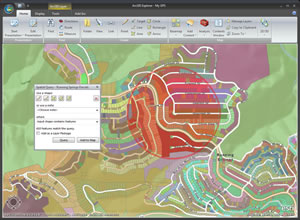ArcWatch: Your e-Magazine for GIS News, Views, and Insights
June 2011
Support for GPS Now Integrated in ArcGIS Explorer Desktop
You can now view GPS data in real time using the latest release of ArcGIS Explorer Desktop, Esri's free geographic information system (GIS) viewer. By connecting your GPS-enabled device with ArcGIS Explorer Desktop, you can display your current location (whether on foot or in a vehicle) along with waypoints and tracks. Alternatively, you can export data from a GPS device as a GPX file and add that file to ArcGIS Explorer Desktop. Once added, this data, like other data types used by ArcGIS Explorer Desktop, can be easily shared as layer packages, KML files, or ArcGIS Explorer Desktop map content (.nmc) files.
The new release also gives you increased flexibility in querying maps to obtain meaningful results. ArcGIS Explorer Desktop supports spatial selection using geometric shapes (points, lines, areas) to query features. Simply draw an area on the map and query all the features that are contained by, intersect, or overlap that area. You can also perform spatial queries using KML files or use the Query Builder to select features by attribute and save and display those features in a Query Layer. Combined with the existing support for logical queries, these enhancements provide a powerful set of simple analytic capabilities that enables you to derive more value from your data.
This new release of ArcGIS Explorer Desktop includes tools for simple georeferencing of satellite and aerial images. You can also add geotagged photos directly to a map because ArcGIS Explorer Desktop can read the photograph's location data. If the photographs have not been geotagged, they can be geotagged manually.
Download ArcGIS Explorer Desktop. Read a tip on how to add GPS data to ArcMap using ArcGIS Explorer Desktop.