ArcWatch: Your e-Magazine for GIS News, Views, and Insights
June 2011
ArcPad 10.0.2 Makes Fieldwork More Efficient
Improved Customization, Graphics Layer, and Support for Annotation
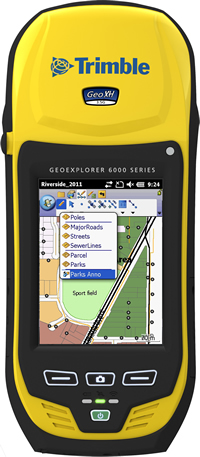
ArcPad is now simpler to customize, offers annotation capabilities, streamlines tasks, and increases access to geographic data such as basemaps, parcel data, and inspection information.
The latest release of ArcPad, version 10.0.2, makes collecting data and creating maps in the field faster and easier than ever. The new release makes ArcPad simpler to customize, adds annotation capabilities, streamlines tasks, and increases access to geographic data you need to work in the field such as basemaps, parcel data, and inspection information.
ArcPad includes advanced GIS and GPS capabilities for GIS professionals to capture, edit, and analyze geographic information quickly and efficiently. Enterprise data can be checked in and out of a multiuser or personal geodatabase and shared throughout your organization. You can also use the ArcGIS Server ArcPad extension to synchronize edits directly from the field back to the enterprise geodatabase.
The improved customization capabilities in ArcPad 10.0.2 let you more easily add, delete, or modify standard ArcPad tools. You can now create a custom ArcPad toolbar or multiple toolbars for various projects and tasks within the ArcPad environment. As in previous versions, users can further customize the application by using ArcPad Studio to add custom tools that contain scripted actions and behavior. ArcPad Studio is the development framework to create projects tailored to an organization's specific workflow. It is already included in core ArcPad functionality.
Also new in ArcPad 10.0.2 are an improved graphics layer and support for annotation targets. ArcGIS map annotation groups are now exported as individual graphics layers. Users can expect better matching of text and geometry symbols between the ArcPad graphics layers and ArcGIS Desktop. They also have the ability to choose to export either all annotation groups at once with the Get Data for ArcPad wizard or one annotation group at a time with the Export Graphics Layer for ArcPad tool.
Other ArcPad 10.0.2 enhancements include a new shortcut to create ArcPad applications. You can create a shortcut to launch ArcPad projects from the desktop or the Home screen. You can also launch ArcPad with only your custom toolbars rather than the standard or default toolbars.
The improved and updated help system includes new topics and improvements to existing menus and features.
Learn more about ArcPad 10.0.2 and evaluate the software for free.