Obtain Easy Access to Metadata
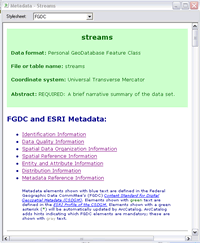 Open metadata directly from ArcMap, ArcGlobe, and ArcScene in a separate floating window. | |
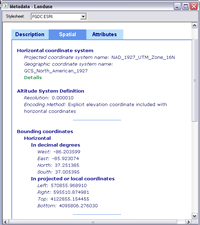 The style sheet for a metadata window can be changed. |
In ArcGIS Desktop 9.2, metadata for one or more layers can be accessed directly from ArcMap, ArcGlobe, and ArcScene without opening ArcCatalog. Right-click on any layer in the table of contents; in the Layer Properties context menu, choose Data > View Metadata. The same metadata available from ArcCatalog will appear in a separate floating window. Metadata windows can be opened for multiple layers simultaneously, making it easy to compare information for different layers. The style sheet used to view the metadata can also be changed.
For layers for which metadata has not yet been created, choosing View Metadata automatically initiates metadata creation as long as the user has write access to the data and automatic metadata creation has not been disabled. (Automatic metadata creation is the default setting for ArcCatalog.)
Make viewing metadata even easier by choosing Tools > Customize in ArcMap and moving the View Metadata command from the Data > View Metadata pull-right to the main part of the Layer Properties context menu.