ArcWatch: Your e-Magazine for GIS News, Views, and Insights
September 2011
The Surefire Way to Drag and Drop
Recently, ArcGIS Online web maps, along with the ArcGIS.com map viewer and ArcGIS Explorer Online, were updated to support adding commonly used data sources such as CSV files, shapefiles, and more (see the July and August updates on the ArcGIS Online Blog). One of the capabilities highlighted at the 2011 Esri International User Conference, when these updates were first introduced, was the ability to drag and drop these data types onto your map.
However, there are a few caveats to consider. For example, when you use the ArcGIS.com map viewer, remember that not all browsers support dragging and dropping. Chrome and Firefox do, but Internet Explorer does not. (You will find other caveats for different data types, which Esri plans to address over time.) So what is the best way to drag and drop reliably?
The answer: Use the application to add or import the data you want. Using the ArcGIS.com map viewer, choose Add and then Add Layer from File:
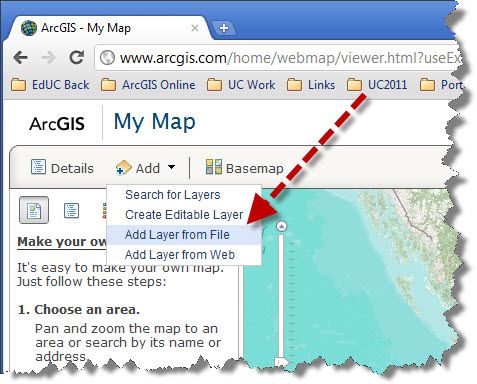
Or, using ArcGIS Explorer Online, click Add Content and then Import.
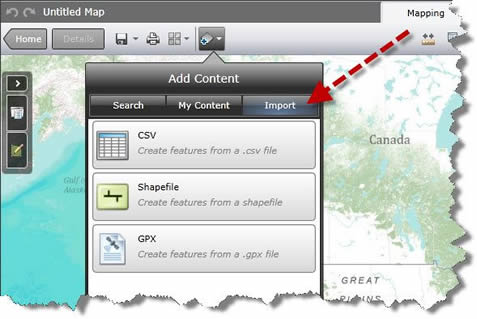
While not as dramatic as drag-and-drop, these are the surefire ways to get your CSV and GPX files and shapefiles onto your map.