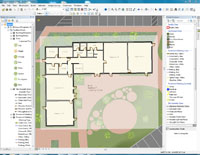Esri's ArcGIS Online Provides FM Resources
Campus Basemap and Campus Editing Templates Are Now Available for Facility Managers
October 12, 2011
Redlands, California—Two templates have been released in ArcGIS Online that will help facility managers use GIS technology in their organizations. The templates provide a way to integrate facilities data into one standard format, apply cartographic rules to the data so it is easy to view and understand, and make the data easily accessible to others in their organizations.
The Campus Basemap Template and the Campus Editing Template can be used to create detailed multiscale basemaps for university or business campuses. Government agencies can also use the templates to produce detailed basemaps for downtown areas, government complexes, or military bases.
AWE plc, a United Kingdom-based Ministry of Defense contractor, was an early beta tester of the templates. "This insight has been beneficial, as it allowed management to see working examples of how GIS could be integrated with facilities data and has instigated early discussions around internal requirements and potential capability road maps," says AWE plc's GIS manager.
The Campus Basemap Template is designed to
- Help organizations publish high-quality basemaps using their own authoritative content.
- Provide a consistent geographic context for sharing data, applications, and services.
- Supply important reference information such as buildings, parking areas, sidewalks, and fences.
The Campus Editing Template provides
- An editing environment for managing building, interior space, and exterior campus data
- The means to add imagery and georeferenced floor plans as a guide for inputting data
- Tools and workflows to streamline the collection, maintenance, and use of asset information
In addition to the templates, an online facilities group with Esri maps, applications, and best practices is available in ArcGIS Online. Anyone can use this cloud-based system to create, view, and use intelligent maps as well as upload and style geographic data. Users can create maps and share them on any mobile device, including smartphones, and embed them in web-based applications. To use these resources and find more information on how GIS is used for facilities management, visit esri.com/fmtemplates.
# # #
Press Information:
Karen Richardson, Esri
Tel.: 909-793-2853, extension 1-3491
E-mail (press only): press@esri.com
General Information: info@esri.com