Over the past 20 years, the Esri Developer & Technology Summit has evolved significantly to support Esri’s growing user community of developers, system architects and administrators, development operations (DevOps) and security engineers, and builders. What started in 2006 as an event that Esri’s developers put on for about 400 other developers has transformed into one that is still for developers, by developers—but that now serves thousands of attendees who work in different facets of technology, reflecting the evolution of GIS.
“Many of you are developers, but also many of you are working in the back-office building [and] supporting the systems that are actually making geospatial [technology] and GIS really work in your organizations,” Esri president Jack Dangermond told the Plenary Session audience on the first day of the conference. He said that the purpose of the Developer & Technology Summit remains unchanged: It is for Esri developers to share their “back office” with attendees, and for Esri staff to listen to—and implement—ideas from the summit’s tech-savvy community.

The 3,300 in-person and virtual attendees of this year’s event, held March 11–13, 2025, in Palm Springs, California, were treated to an expanded range of technical content covering the latest developer tools and IT implementations. Through technical sessions and demonstrations, user presentations, hands-on training, and conversations with Esri development staff, summit participants learned how to
- Use the latest Esri software development kits (SDKs), open-source libraries, and data services to build innovative spatial solutions.
- Architect and manage enterprise GIS to be scalable, performant, and secure.
- Configure custom solutions and extend and automate systems using ArcGIS Maps SDKs, scripting, APIs, and ArcGIS Location Services.
- Integrate ArcGIS with other technologies, such as AI, across the enterprise.
Many exciting and crucial updates to Esri’s GIS technology were covered during the Developer & Technology Summit, including the following highlights from the Plenary Session.
Web Maps Continue to Evolve
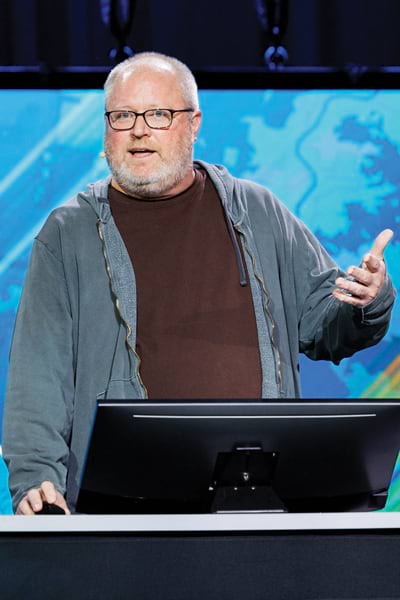
Web maps are powerful tools. They enable organizations to reduce development costs and get to production faster. And within web maps, both the data and the map experience—such as pop-ups and tables—flow between apps. For developers, this means spending less time writing code. Instead of constructing map symbols and renderers, for example, they can select a symbol and pick a map style and move on. Then geographers can make the maps, and app builders can insert those maps into their apps.
“We’ve introduced a lot of powerful capabilities over the last 14 years of the web map, including things like feature layers, feature effects, rich and customizable pop-ups with dozens of map styles, [and] the ability to do client-side aggregation,” said Jeremy Bartley, Esri’s chief technology officer for web mapping and geospatial web app technology. “It’s constantly evolving.”
Recent updates to ArcGIS Online include the ability to create and automate data preparation workflows—without writing code—using ArcGIS Data Pipelines; the ability to use display filters on a single layer, which allows users to decide what type of information is appropriate to display at specified scale ranges; and the ability to aggregate not just point layers but also lines and polygons. Through ArcGIS REST API, users also have many ways to work with the feature layers that power their web maps, from creating different views of these layers to exporting them in various formats.
“You can add new features, update existing features, or do both at the same time—or, in some cases, overwrite the entire layer,” said Bartley. “These feature layers are a very powerful part of the system. They’re open [and] updatable. You can create powerful, data-driven visualizations, and they’re highly performant, powered by these dynamic vector tiles with updatable data.”
JavaScript Maps SDK Web Components in Action
GIS on the web really comes alive with ArcGIS Maps SDK for JavaScript, which lets developers build powerful, interactive 2D and 3D web apps by writing just a few lines of code. As browsers evolve with new standards and more capabilities, so does ArcGIS Maps SDK for JavaScript—“so that it can provide the best user experience and the best developer experience,” according to Julie Powell, Esri’s principal product manager for web development technologies.

When JavaScript Maps SDK was first created, standards for web components—which allow users to generate reusable custom HTML elements for web apps—were still maturing and didn’t have broad browser adoption. So JavaScript Maps SDK was developed with a widget architecture that, over time, included more than 60 widgets for developers to use in their web apps. Now, web component standards are supported across all major browsers, so JavaScript Maps SDK is fully transitioning from a widget-based architecture to one based on web components.
To show the components in action, Esri senior product engineer Omar Kawach demonstrated how developers can use the embedded map component—which is composed of a series of other web components, such as the legend, zoom, home, and search, as well as some minimal styling—to display a web map within a web app. He also leveraged JavaScript Maps SDK along with Esri’s Calcite Design System to customize the styling and user experience, making use of a demo page that’s included with web components to preview code before inserting it in an app.
Another member of the team, Kristian Ekenes, principal product engineer for data visualization and cartography, demonstrated how the same process can be used with a link chart component to enhance data visualizations. Using ArcGIS Knowledge Studio, he looked at knowledge graphs of patient locations and their various health-care needs within a health-care network to see where more facilities may be needed.

Additionally, the team showed the audience how web editing has evolved over the years, particularly through the editor component of JavaScript Maps SDK, as well as how far 3D visualizations have come.
Although the team focused heavily on web components, Powell pointed out that the core of JavaScript Maps SDK is evolving as well, with better performance and new ways for developers to interact with, edit, and visualize their data. This helps streamline the development process as well.
“I hope from what you’ve seen . . . you have the same feeling as me: that it’s a really great time to be a geospatial web developer,” Powell said. “And it’s only going to get better.”
GeoAI and AI Assistants Enhance ArcGIS
ArcGIS technology is being enhanced with AI, and Esri is focusing on two aspects of it: Esri’s GeoAI—the geospatial artificial intelligence that’s used with Esri technology—and AI assistants.

Vinay Viswambharan, Esri’s principal product manager for imagery and AI, explained how users can employ GeoAI to perform feature extraction on overhead imagery, 3D scenes, 3D point clouds, video, and street-view images. GeoAI can help users detect change, develop super-resolution maps, create 3D point cloud classifications, detect objects from 3D data, and even train models and label data. All this can be done in ArcGIS Pro, ArcGIS Enterprise, and ArcGIS Online.
Esri’s director of products and technology, Dr. Sud Menon, said, “GeoAI is about bringing the power of machine learning and deep learning into GIS to help with the extraction of information from sensor data [and] with the extraction of information from text.” It also gives users “the ability to use machine learning and deep learning for analytics,” Menon added.
Esri has developed AI assistants as well that can help with mapping, analysis, coding, and app creation. Ismael Chivite, Esri’s senior principal product manager for AI, demonstrated how a new ArcGIS Arcade coding assistant can help users get started with—and write better—Arcade expressions to aid with creating labels, doing field calculations, and creating attractive pop-ups.
Using a map of national parks across the United States, Chivite asked the assistant to help him write code that would remove the repetitive “National Park” phrase from all his national park labels. He also used it to do a more complicated task: calculating the total number of visitors to these parks between 2014 and 2024 and only displaying the labels for parks that had more than 30 million visitors.

“This, on paper, looks good to me,” he said. “Now, on the map, it looks even better.”
New Ways to Extend ArcGIS and Its AI Platform
This year, Esri developers are introducing new ways to extend ArcGIS and connect the technology to other systems.
“We are introducing enterprise interceptors,” said Jay Theodore, Esri’s chief technology officer for ArcGIS Enterprise and AI. This technology, he explained, “can intercept any kind of service within ArcGIS Enterprise. And you can use it for various workflows.”
Esri is also ensuring that its AI platform—including GeoAI and AI assistants—is extensible. An upcoming release will add support for an AI skills framework.
“You will be able to build custom chat applications . . . where you can insert your own custom skill and deploy it alongside the skills that you have,” said Theodore.
Dr. Linda Beale, Esri’s program manager for geospatial analytics and AI, demonstrated a captivating custom app that uses AI to report supply chain risks for a car manufacturer in Germany. To begin, she clicked a microphone on her computer screen and told the program to find the car manufacturer’s factory near Berlin, Germany, and one of its stores near Palm Springs. The program typed out Beale’s question and put markers on a globe at both locations.
“First, it calls ArcGIS services in order to find data access and also permissions to access that data,” Beale told the audience.

Speaking to the computer again, Beale asked the program to show, between the factory and the store, the route that had the smallest carbon footprint. Using a custom skill, the program drew a dotted line on the globe, connecting the two locations via a suggested route. It also brought up three information boxes that showed how many miles would be traveled along the route by truck, rail, and sea, as well as how many hours each mode of transportation would take, how much money each segment would cost, and how much carbon dioxide would be expended on each part of the route.
Beale then asked, “Who supplies parts to this factory?” Using an AI skill in ArcGIS, the program called in to a knowledge graph service and returned all the suppliers for the car manufacturer’s parts. The globe on the screen rotated and then showed the suppliers’ locations across Asia, with dotted lines linking each supplier to the factory.
Next, Beale asked to show risks in the supply chain. The program encircled two of the factories in red; a voice read out, “There are two assets with impending issues that pose risks to the supply chain,” and cited potential labor strikes and delays that could “severely disrupt supply chain operations, leading to delays in production and potentially significant financial losses.”
To demonstrate how AI is language agnostic, Beale then asked the program, in French, to show her the supply chain risks. It repeated the same process in French.
“The framework provides . . . all the abstractions and connections that you need to run your custom AI code,” Beale said. She concluded that AI assistants “will allow you to broaden the reach of geospatial workflows in your organizations and beyond.”
