Among many enhancements in the December update of ArcGIS Online are a series of reports that give every administrator the information needed to more effectively manage organizational accounts by monitoring members, content, and subscriptions.
ArcGIS Online is enterprise ready. It meets the needs of large organizations for managing content and members and effectively handling security, authentication, and privacy. Although member management is important for organizations of any size, for organizations with thousands of members, efficient and detailed reporting becomes paramount. Recent ArcGIS Online updates have improved and expanded report capabilities and improved dashboards. This enables administrators to more easily monitor members’ activities and identify the resources available to each of them.
Organization Status Reports
Administrators can generate four types of asynchronous reports on their organization’s members, content, credits, and items. The activity, credit, member, and item reports are generated on the status tab within the organization overview page. The reports are saved as administrative report items in the ArcGIS Online organization that can be downloaded as comma-separated values (CSV) files for additional analysis.
The activity report lists all events within a specified day, week, or month. Events are the changes made to an organization’s members, groups, credit allocations, and content. With this report, administrators can see everything that is going on within their organizations.
The credit report provides a detailed breakdown of weekly or monthly credit usage per member. The rows display records for each member that provide credit-consuming activities such as geocoding, routing, analysis, and the creation of notebooks. Credits consumed for file and feature storage are charged based on the total organization values, not by member, and those charges can be found in the organization’s status dashboard.
The member report lists current details about each member such as role, available and assigned credits, number of items and groups, and last login date. With this report, administrators can query the status of members, monitor them, and determine if they should be removed from the organizational account.
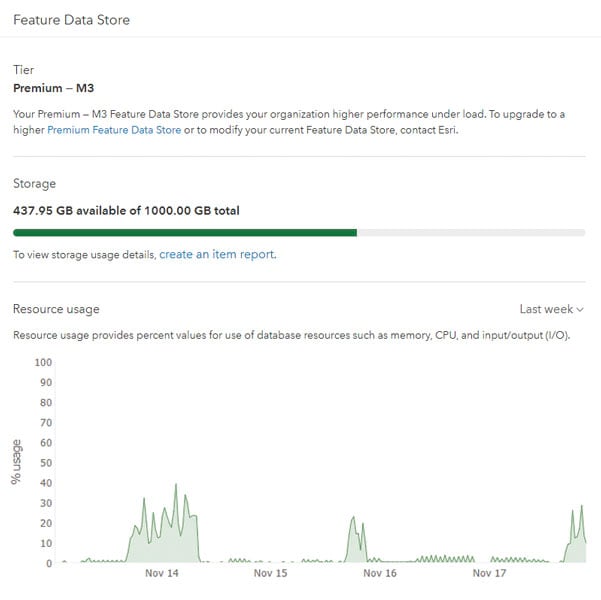
The item report includes a comprehensive list of items in the organization and the attributes of each item: type, share level, file size or feature storage size, owner, view count, and date modified. With this report, administrators can understand what their members are creating and storing and quickly identify popular items or items that need to be updated or removed.
Organization Overview Page
The organization overview page provides administrators with a quick reference to key information including the subscription ID, system health status, subscription renewal date, and feature data store usage. By viewing the details of the feature data store, administrators can see the current usage of their organization’s allotted feature storage. Organizations that have purchased a Premium Feature Data Store subscription will see a chart displaying their database usage over time.
Organization Status Dashboard
Although not a recent addition to ArcGIS Online, the organization status dashboard, provides a convenient way for administrators to interact with their organization’s usage information. The dashboard includes five sections: credits, content, apps, members, and groups. Most sections include charts, tables, and lists that provide drill-down and drill-through capabilities that reveal specific information.
Regardless of organization size, administrators can fully understand the members and activities within their ArcGIS Online organization. By creating status reports, administrators can analyze and archive data regarding the activities, credits, members, and items in their organization. On the organization overview page, administrators can quickly reference information regarding their subscriptions and monitor feature storage. Using the organization status dashboard, administrators can interact with their organization’s usage information and drill into items of interest. With these three avenues into information, administrators can efficiently and thoroughly monitor their organizations.

