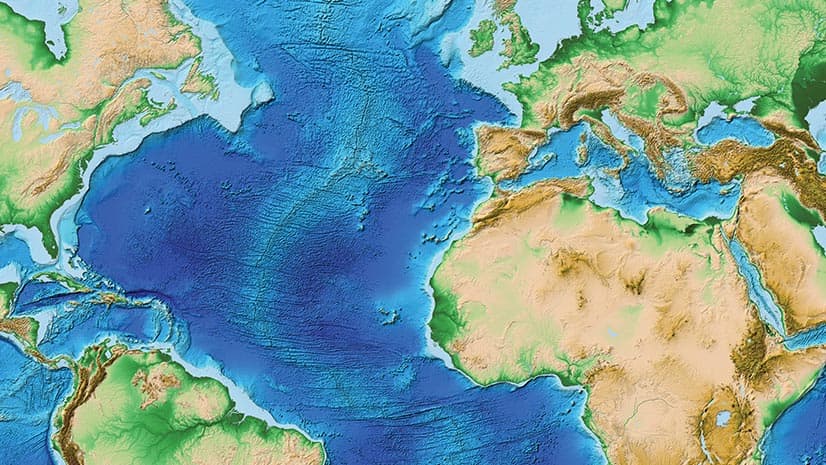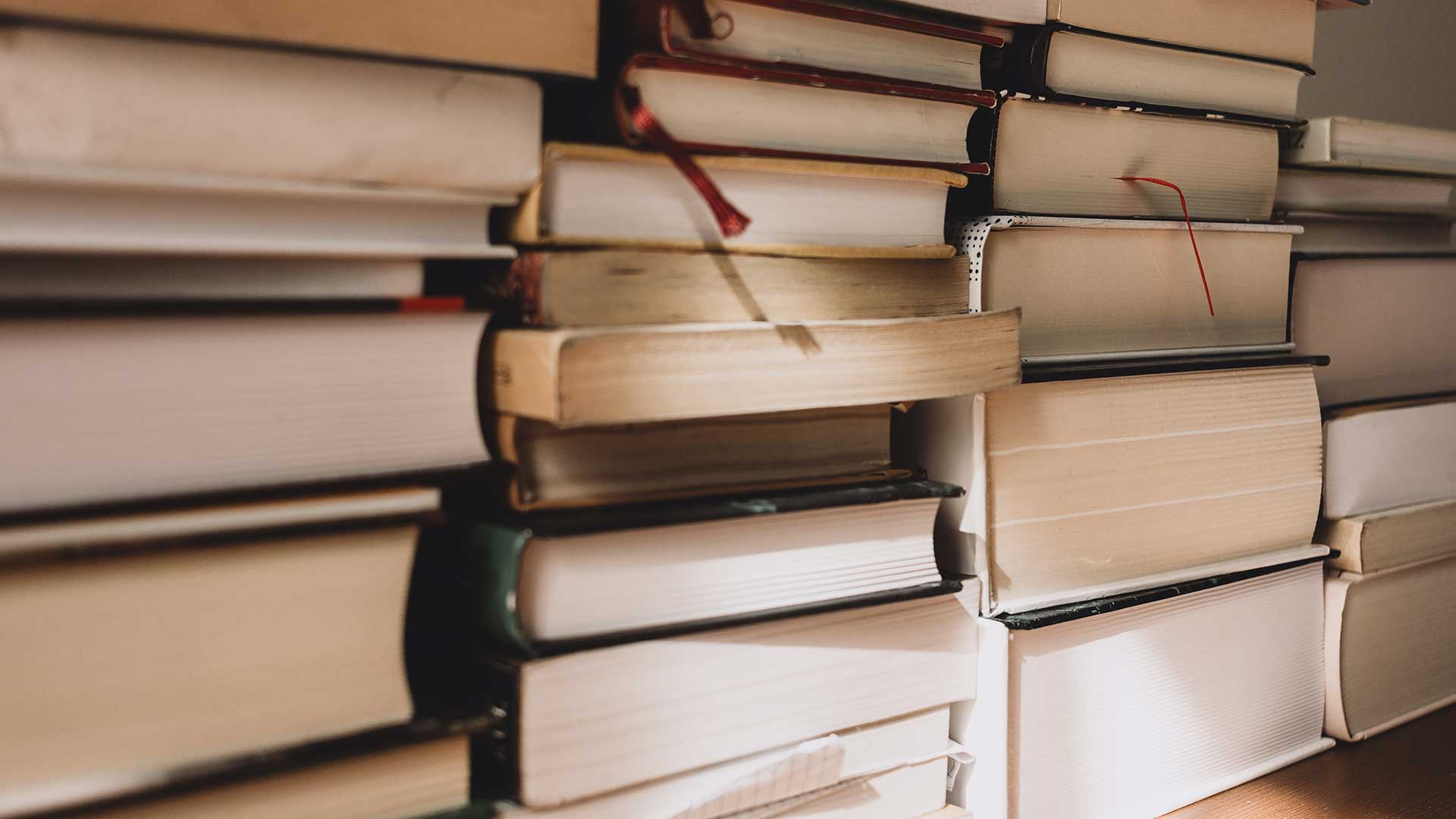Developing and maintaining a skilled workforce is essential for long-term success, given the rapid changes in both technology and the workplace.
While most organizations recognize the need for continual learning, every organization has a unique learning culture and workforce training needs, and many use enterprise learning management systems (LMS) for delivering professional development and training courses.
A new subscription-based product from Esri combines the convenience of a single LMS with the company’s high-quality e-Learning resources created by experts in Esri technology and adult learning. Esri Academy LMS Integration makes Esri’s large collection of e-Learning resources available to help organizations build workforce expertise with ArcGIS software. An LMS Integration subscription includes web courses, training seminars, and videos.
Web courses, which range in length from one to four hours, are interactive, self-paced courses that include conceptual information, activities, hands-on exercises, and quizzes. To complete course exercises, students must have their own access to Esri software.
Training seminars are one-hour recorded technical presentations and demonstrations by Esri experts and may include question and answer sessions from live seminars.
Videos show Esri experts demonstrating product capabilities and applications. They range in length from 5 to 90 minutes. A curated selection of recorded technical workshops from Esri conferences is included.
Esri Academy LMS Integration subscriptions are available at levels that support organizations of varying sizes. Subscription levels range from 50 to 100,000 users. To purchase a subscription, organizations must have an active Esri maintenance subscription, a high-speed internet connection, a Sharable Content Object Reference Model (SCORM)-compliant LMS, and an LMS administrator familiar with procedures for ingesting SCORM files into an LMS.
SCORM is a common e-Learning format supported by LMS. Esri Academy LMS Integration supports SCORM 2004, third edition, and SCORM 1.2. Ingesting SCORM files is a common workflow, and many administrators are familiar with it.
After the purchase of an LMS Integration subscription, Esri provides the organization’s LMS administrator with a link to download SCORM files and metadata files for all resources. The metadata, in comma-separated value (CSV) format, includes the resource format, title, content description, and file name for each resource.
Once an administrator uploads SCORM files into the organization’s LMS, learner access can be enabled so that individuals can seamlessly use Esri e-Learning resources at any time to build and reinforce ArcGIS skills. Although resources are accessed from an organization’s LMS, Esri resources are hosted on Esri Academy. Learners can access live versions of all Esri Academy e-Learning resources and automatically see resource updates. New resources are regularly added to Esri Academy, and the related SCORM files are provided each quarter.
With an Esri Academy LMS Integration subscription, managers use one system to assign learning tasks and track the progress of team members. Learn more about Esri Academy LMS Integration and get started using it.