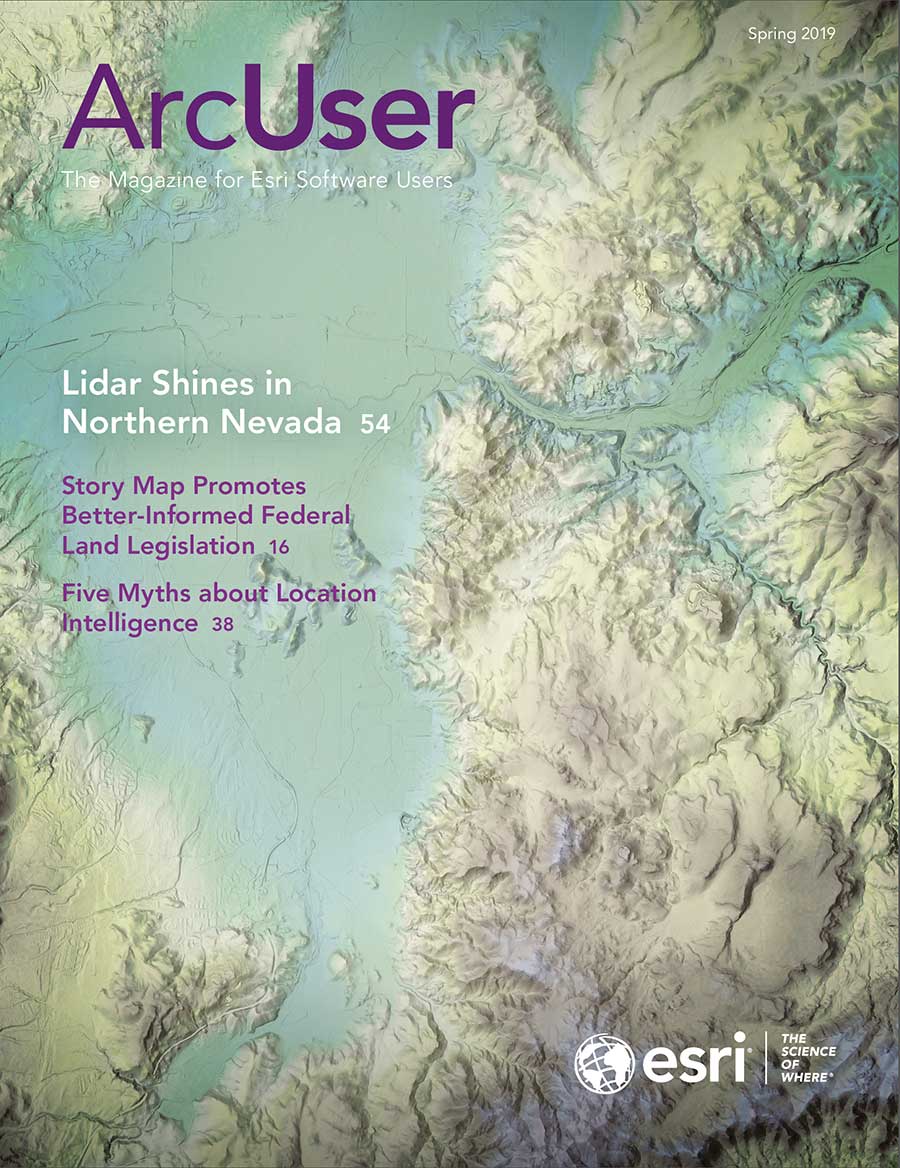ArcGIS Pro 2.3 is the biggest release of the software so far. It incorporates many user requests received through the ArcGIS Ideas website. While the list of both new and improved functionality is long, these five improvements will help you do more in ArcGIS Pro.
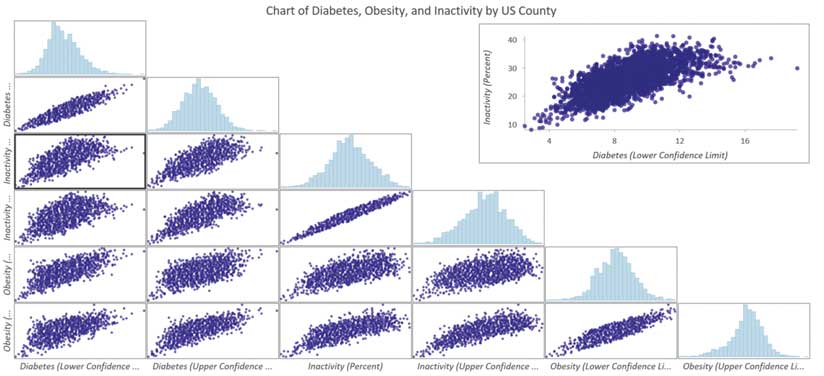
1. The startup experience is simpler and quicker.
As many users have requested, you can start ArcGIS Pro without first creating a project. A project can always be created later if necessary. Opening ArcGIS Pro without a project can facilitate the data management workflows you may have previously used in ArcMap.
You can pin frequently used projects and project templates to the startup page so they will always be readily available. Pin as many as 50 projects. Conversely, you can configure ArcGIS Pro to always open the same project.
Double-click ArcGIS Pro maps (.mapx), map packages (.mpkx), layouts (.pagx), map layers (.lyrx), and layer packages (.lpkx) items from Windows Explorer to open them directly in ArcGIS Pro.
2. Spell check text elements in your layouts.
Correct flagged misspelled words individually or view all misspelled words in the Check Spelling pane. Add words to a custom dictionary.
3. Charts are easier to manage and format and now include scatterplot matrix charts.
Chart visual formatting controls are now on the Chart Properties pane. Save custom themes so you can apply them to other charts. Charts are listed below a layer’s symbology in the Charts section in the Contents pane on the List by Drawing Order tab. The new scatterplot matrix chart type lets you visualize bivariate relationships between combinations of multiple number variables. Scatterplot points can also be sized using a third numeric variable to create a bubble plot.

4. Image classification and object detection tools use deep learning.
The new Deep Learning toolbox contains three geoprocessing tools in the ArcGIS Image Analyst toolbox that support image classification and object detection workflows. These tools use deep learning models generated by deep learning frameworks such as TensorFlow, Microsoft Cognitive Toolkit (CNTK), and Keras.
5. Visualize data and perform new analysis in ArcGIS Business Analyst.
With the Business Analyst extension for ArcGIS Pro, visualize data and key indicators using the beautiful, custom infographics that incorporate your own data, Esri Demographics data, and the results of analysis using the new Calculate Market Penetration and Create Trade Area Rings tools.